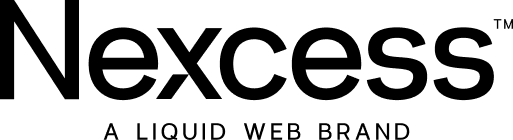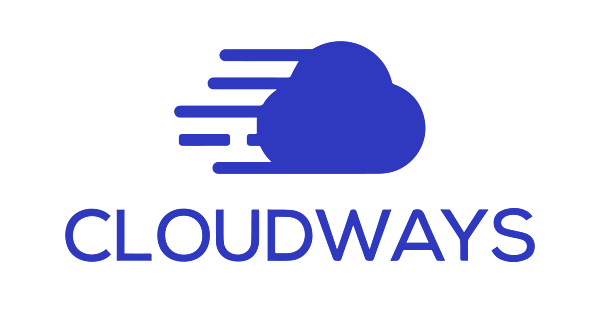Kinsta is a good hosting company, but it's too expensive for most people. So, if you are looking for the Kinsta Alternatives that are as good or even better, you are in the right place.
In this article, I will be suggesting Best Kinsta Alternatives in 2023 to host your website. So without any further ado, let's get started.
Best And Cheap Kinsta Alternatives In 2023
Web Hosting | Recommended For | Pricing | Special Offer | Deal link |
|---|---|---|---|---|
Affordable Pricing + No Plugin Restriction | Starting $19/Month | 30% To 50% Off For First 4 Months | ||
Cheap Pricing, Better Performance, No Plugin Restriction | Starting $10 + Min. $0.5 Extra For Offsite backups | 25% Off For 3 Months OR | ||
Better Performance and Better Support + Cheaper | Starting $25/Month | 50% Off For First Month | ||
Cheaper + Better Brand | Starting $30/Month | 20% Off First Invoice | ||
Better Performance + Cheaper | Starting $11.99/Month | N/A | ||
Cheapest Pricing | Starting $3.99/Month | Shared Managed WP: $3.49/Mo | ||
Cheaper Pricing | Starting $19/Month | N/A |
Cheap And Best Kinsta Alternatives 2023
Below are the best and cheapest Kinsta Alternatives. If you are looking for a managed WordPress hosting company that is cheaper than Kinsta, then you should go with one of the below-mentioned companies.
1. Nexcess
Nexcess Summary
Discount Offer: Get first four months of WordPress hosting for $13.3/month (Offer changes often)
Pros Of Nexcess Over Kinsta
Cons of Nexcess Over Kinsta
Nexcess was founded in 2000 and is one of the oldest Managed WordPress Hosting companies. It was acquired by Liquid Web, one of the premium web hosting companies, in 2019.
The reason Nexcess features on this list is because they offer better features at cheaper rates. If you compare the pricing plans of Nexcess and Kinsta, Nexcess is cheap by a huge margin.
While Nexcess retains the important features of Kinsta like server-level caching, Cloudflare CDN with Edge caching, etc, it does offer some extra features like Free Object Cache Pro Plugin, Plugin performance monitor, and more.
Also, if you are an .htaccess fan, unlike Kinsta, Nexcess supports the same as it uses Apache in front of NGINX WebServer. Another advantage with Nexcess is that it doesn't restrict you from using Cache, performance, and other plugins.
Nexcess can also handle more traffic as compared to Kinsta as it doesn't restrict the number of visitors, and offers decent number of PHP workers.
2. Cloudways
Cloudways Summary
Summary: Cloudways, according to me, is the best Kinsta alternative in the affordable hosting category. Since Cloudways allows you to choose servers from top Cloud Hosting providers, you get near perfect uptime.
Also, the choice of data centers is very wide and all the plans are highly scalable. Another advantage with Cloudways is that it does not restrict the number of website or users or php workers. So even their base plan can handle huge amount of traffic.
Exclusive Promo Code: Get $20 Hosting Credits with Cloudways Promo Code HB20 OR Get 25% off for 3 months with coupon code BO25
Pros Of Nexcess Over Kinsta
Cons of Cloudways Over Kinsta
Cloudways is one of the most popular managed WordPress hosting companies. It was founded back in 2012 and is based in Malta.
Technically, Cloudways is not a hosting company as it does not own the servers. It rather allows you to select servers from top Cloud hosting companies like Digital Ocean, Vultr, Linode, Amazon Web Services (AWS), and Google Cloud Platform (GCP)
Cloudways is a good alternative to Kinsta if you are looking for managed WordPress hosting that can handle a lot of traffic that too at a cheaper price.
Cloudways plans are way cheaper than Kinsta. Add to it, since Cloudways uses Cloud VPS, the most basic plan of Cloudways should be able to handle much more traffic than the basic plan of Kinsta.
However, unlike Kinsta, Cloudways does not offer a free CDN. Though you can get Cloudflare's Enterprise plan for a nominal price of $4.99 per month per domain which is reduced further if you have a large number of domains.
Another drawback of Cloudways is that it charges extra for offsite backups with a minimum charge of $0.5 added to your monthly bills. This isn't reflected in their pricing plans, and users are often caught unaware of this small charge.
On the positive side, since Cloudways is a proper Cloud VPS as against the LXD container technology of Kinsta. Also, with the 2GB RAM or higher plans, Cloudways offers the Object Cache Pro plugin for free enhancing its speed.
There are also no restrictions on the use of plugins. Though Cloudways provides server-level caching, it does not restrict you from using your own cache and performance plugin to fine-tune your website as you like.
Also, there is no long-term commitment with Cloudways. In fact, you are billed per hour with a monthly cap. So if you set up a test website and delete in 1 hour, you will only be charged for 1 hour.
Overall Cloudways is one of the best alternatives to Kinsta that comes at a very affordable price tag. Blogging Ocean is currently hosted on Cloudways.
For more information, you can check my Cloudways Review 2023
3. WPX Hosting
WPX Hosting Summary
Exclusive Coupon Code: Get 50% off for the 1st month with the coupon code WHB50
Pros Of WPX Hosting Over Kinsta
Cons of WPX Hosting Over Kinsta
WPX Hosting was founded in 2013 by Terry Kyle as Traffic Planet Hosting named after the Traffic Planet forum also owned by Terry Kyle.
The basic plan of WPX hosting is way cheaper than Kinsta, and allows you to host more websites. So, if you want to host multiple websites at cheaper rate, WPX should be a good alternative to Kinsta.
Another good thing about WPX Hosting is that it does not put any restrictions on the number of users. So, if you have a well-optimized website, using a CDN, you can handle a lot of traffic even with their basic plan.
Also, WPX Hosting is powered by LiteSpeed WebServer which is much faster than NGINX used by Kinsta. So you can expect quicker page load times. In fact, WPX Hosting is one of the fastest Web Hosting in the UK
Unlike Kinsta, with WPX Hosting, you also get free email hosting. However, the USP of WPX Hosting is its fast customer support that claims to respond in 30 seconds on average.
On the negative side, WPX hosting uses their own CDN which offers a fewer number of PoPs as compared to Cloudflare Enterprise CDN used by Kinsta.
Blogging Ocean was hosted on WPX Hosting for almost a year.
4. WP Engine
WP Engine Summary
Discount Offer: Get 10% discount on WP Engine all plans except enterprise plan. Click the link below to activate the offer
Pros Of WP Engine Over Kinsta
Cons of WP Engine Over Kinsta
WP Engine was founded in 2010 by Jason Cohen. It has since then become one of the most popular WordPress hosting companies with big brands like National Geographic, Dropbox, and Pingdom using WP Engine to host their websites.
While WP Engine isn't cheap, it is still cheaper than Kinsta even though both the hosting companies use GCP for hosting your website. However, WP Engine also provides Amazon Web Services (AWS) clustered servers as an option for customers using their Premium and Enterprise dedicated hosting plans.
On the negative side, unlike Kinsta which supports all the GCP data centers, WP Engine only supports a few of them. Support-wise too, although WP Engine isn't bad, Kinsta is much better when it comes to offering support.
Like Kinsta, WP Engine also has a list of banned plugins. In fact, WP Engine's list of the banned plugins is longer than that of Kinsta.
On the positive side, WP Engine offers free access to Studiopress themes (Genesis Framework). So, if you are building your website from scratch, you don't have to pay for the theme.
5. A2 Hosting
A2 Hosting Summary
Pros Of A2 Hosting Over Kinsta
Cons of A2 Hosting Over Kinsta
A2 Hosting was founded in 2001 by Bryan Muthig under the name Iniquinet. The company was later renamed A2 Hosting in 2003.
Unlike Kinsta, A2 Hosting offers both Managed WordPress as well as Shared Hosting plans. However, to make sure we compare Apple to Apple, we will be comparing Kinsta only with A2 Hosting's Managed WordPress plan.
A2 Hosting's Managed WordPress Plans are cheaper as compared to Kinsta. And if you factor in the first bill discount, the difference is huge.
A2 Hosting's Managed WordPress Hosting comes with a Plesk Control panel as against the customized panel of Kinsta. If you are upgrading from cPanel hosting, you will be more comfortable with Plesk.
Another thing that works in favor of A2 Hosting is that it offers a LiteSpeed webserver which has been independently confirmed to be much faster than the NGINX webserver available with Kinsta.
Also, unlike Kinsta, A2 Hosting does not restrict the number of users to your website. Restrictions are rather placed on server resources. So, a well-optimized A2 Hosting website can handle much more traffic than Kinsta.
On the negative side, the Run plan of A2 Hosting does not offer offsite backups and Security by Jetpack. Though you get daily onsite backups.
With the Jump plan, you do get daily Jetpack offsite backups. However, Jetpack security is available with only Fly and Sell plans.
I am anyway, not a great fan of Jetpack Plugin as it is resource hungry. So this might be a con for most, but not for me.
Also, with A2 Hosting you don't get a free CDN. So either you have to invest in a good CDN, or rely on free Cloudflare. But Cloudflare's APO along with A2 Hosting's base plan pricing still turns out to be cheaper than Kinsta's pricing.
Unlike Kinsta, you also get free emails with A2 Hosting and the Sell plan comes with a free RapidSSL certificate.
Overall, A2 Hosting is a great alternative to Kinsta.
6. Inmotion Hosting
Inmotion Hosting Summary
Discount Offer: Get Managed WordPress Plans starting $3.49 and Managed VPS plans starting $17.99. Click the below button to activate the discount
Pros Of Inmotion Hosting Over Kinsta
Cons of Inmotion Hosting Over Kinsta
Inmotion Hosting is a popular web hosting company that's been in business since 2001. It offers both shared and managed WordPress hosting.
Unlike Kinsta, Inmotion Hosting offers budget Managed WordPress Hosting plans. The price difference is huge even if we ignore the initial discounts offered by Inmotion Hosting.
Again, Inmotion doesn't restrict the number of visitors for any of its plans which is a great thing, especially at this price point. If you have a large website, Inmotion Hosting also offers WordPress Optimized VPS plans.
While the Managed WordPress plans come with cPanel, the VPS plan also offers 5 cPanel licenses along with a free WHM license if you wish to resale it to someone. Since most users are habitual of using cPanel hosting, this is a big pro for Inmotion Hosting.
All the Managed WordPress, as well as, Managed WordPress VPS plans include a free domain which is like the cherry on the cake. No free domain is provided by Kinsta
Inmotion also has an industry-leading 90-day money-back guarantee as against the 30-day money-back guarantee of Kinsta.
On the negative side, I've tested their Managed WP Hosting as well as Shared Hosting. Both of them struggled with uptime.
However, I believe this could just be a bad server else Inmotion would not have been in business with a 90-day money-back guarantee.
Another con with Inmotion hosting is that you cannot expect WordPress-specific support from Inmotion Hosting as it provides multiple products.
Also, Inmotion hosting has data centers only in the US. So, if you have a global audience you will have to rely on CDN which is not included in any plans.
However, if you have a low budget and looking for cheap hosting, Inmotion Hosting would be one of the Best Kinsta Alternatives.
7. Pressable
Pressable Summary
Pros Of Pressable Over Kinsta
Cons of Nexcess Over Kinsta
Pressable was founded in 2010 in Texas, US. In the year 2016, it was acquired by Automattic, the company behind WordPress.com
As with other hosting companies on this list, Pressable is cheaper than Kinsta. Even their their second-tier plan that offers more visits than Kinsta is priced cheaper.
The security is managed by the Jetpack plugin which doesn't come with the base plan. Like Kinsta, Pressable also offers a free CDN, but the number of PoPs are much lower than Cloudflare Enterprise CDN offered by Kinsta.
As for email hosting, while Kinsta doesn't offer email hosting at all, Pressable charges extra for professional email. So, it isn't any better than Kinsta in this department.
Coming to data centers, Pressable has only 4 datacenters across US, and Netherlands. This is very low as compared to GCP datacenters offered by Kinsta.
Why Look For Kinsta Alternatives At All?
Kinsta is a great hosting provider. However, no hosts is perfect. When it comes to web hosting, it's about picking the host that best matches your requirements.
Having said that below are some of the reasons people look for Kinsta Alternatives.
1. Cheaper plans
Kinsta is a premium hosting company that comes at a premium price. If you are on a budget, there are definitely cheaper options available in the market that are as good as Kinsta or even better than it.
2. More features for the same price
When you compare Kinsta with some of its alternatives, you will realize that there are companies providing more features than Kinsta at the same price or even cheaper.
3. Better performance
Kinsta definitely offers great performance. Having said that, there are other companies like Cloudways and WPX Hosting that offer similar or even better performance.
4. Free Email
When you purchase a Kinsta plan, there is no email feature included. However, you do get it with some of its alternatives like WPX Hosting, Nexcess, A2 Hosting, and Inmotion Hosting.
5. Better support
Although the support offered by Kinsta is great, there are companies like WPX Hosting that offer even better support to their customers.
This is a subjective point. While Kinsta offers great support, you may find the support of other companies to be even better.
6. More data centers
As of now, Kinsta has 34 data centers across the globe. However, there are companies like Cloudways that have more data centers as compared to Kinsta
Related Posts You Might Like
Final Verdict On Best Kinsta Alternatives
In this article on Best Kinsta Alternatives, I have compared several Managed WordPress Hosting with Kinsta. Out of all the hosting providers, Cloudways looks more value for money as it offers a VPS for a fraction of Kinsta's cost.
However, if Customer support is your top priority, I highly recommend WPX Hosting as their support is awesome. And if you are low on budget, you can consider Inmotion Hosting.