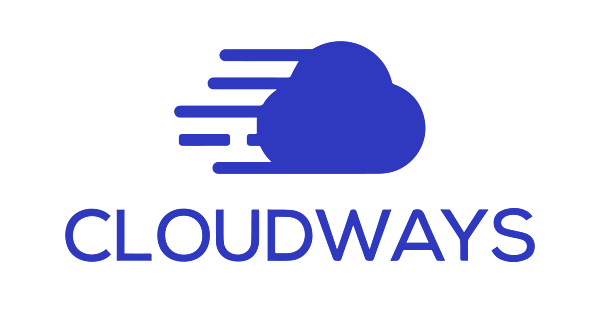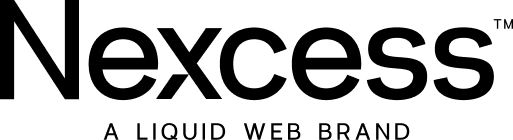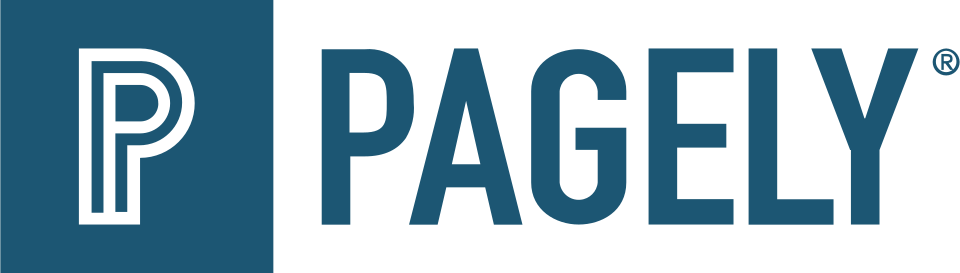Got a high traffic WordPress website? Looking for the Best High Traffic WordPress Hosting?
You are in the right place.
In this article, I will introduce you to the high traffic WordPress hosting providers that are reliable.
So, let us get straight to the list of WordPress Hosting for high traffic websites.
Best High Traffic WordPress Hosting Providers 2023
Hosting Provider | Data Centers | Type Of Hosting | Suitable For | Starting Price | Special Offer | Deal link |
|---|---|---|---|---|---|---|
Several across the Globe | Managed WordPress | Extremely High Traffic Websites | $11.5/Month | 25% Off For 3 Months (Promo Code BO25) | ||
US, UK, Netherlands and Australia | Managed WordPress | Very High Traffic Websites | $19/month | Get 30% To 55% Off For 4 Months (Changes Often) | ||
Several across the Globe | Managed WordPress | Very High Traffic Websites | $35/month | - | ||
Several across the Globe | Managed WordPress | Very High Traffic Websites | $30/month | 20% Off On First Bill (Link Activation) | ||
US, Canada, Belgium, UK and Australia | Managed WordPress | Very High Traffic Websites | $15/month | - | ||
US and Netherlands | Managed WordPress | Very High Traffic Websites | $19/month | - | ||
Several across the Globe | Managed WordPress | Very High Traffic Websites | $199/month | - |
Summary Of Best High Traffic WordPress Hosting
Don't have time to read the entire article? Here's a quick recommendation for you.
If you are looking for a solution for extremely high traffic website at a fraction of a cost and don't need WordPress Specific Support, Cloudways is the best option for you.
However, if you are willing to pay more for WordPress Specific support, Nexcess is a great yet affordable option to consider.
Best WordPress Hosting For High Traffic Websites 2023
Below is the list of best WordPress Hosting for high traffic websites.
1. Cloudways
Cloudways Summary
Exclusive Promo Code: Get 25% off for 3 months with Cloudways Promo Code BO25 Or Get $20 Hosting Credits with Coupon Code HB20
Features Of Cloudways
Pros Of Cloudways
Cons of Cloudways
Cloudways Details
Cloudways is one of the most popular hosting companies that has its headquarters in Malta. The company started in the year 2012 and since then has grown exponentially to become the go-to option for many for Managed Cloud Hosting.
Technically Cloudways isn't a web hosting provider. They are rather PaaS providers that procure servers from top Cloud Hosting providers like Digital Ocean, AWS, and GCP and then add their optimization and security layer over it.
Cloudways also provides a developer-friendly control panel to manage the server even without root access to the server.
Cloudways is one of the few Managed WordPress companies that can handle extremely high traffic websites at a very affordable price.
Cloudways starts with a 1 GB RAM Server for smaller websites. On the higher end, they provide the AWS 24XL server plan with 96 vCPUs and 384 GB of RAM. So whether you have a small website, medium traffic website, or very high traffic website, Cloudways has got you covered.
The other advantage with Cloudways is the number of datacenter locations you get with it. Most of its Cloud hosting partners have servers on all the continents except Antarctica. (Who needs a server in Antarctica, anyway)
So no matter what part of the world your visitors are from, you can find a server near to them.
And in the rare case you can't find one near them, Cloudways got you covered again. With Cloudways you can get access to the Cloudflare Enterprise plan for just $4.99 that supports edge caching. If you have more domains, the prices will be reduced even further.
Another advantage with Cloudways is that you can take advantage of the load balancer feature which will be missing in other hosting companies on this list.
Plus, if you have a high traffic website, you'll need prompt support. Cloudways provide priority support add-ons to make sure your query is addressed on a priority basis.
Overall, Cloudways is one of the best and most affordable options for high traffic websites.
2. Nexcess
Nexcess Summary
Summary: Nexcess is the sub-brand of Liquid Web that offers enterprise grade web hosting solutions to top websites around the globe.
Although the regular plans available with Nexcess are meant for smaller websites, it does offer enterprise-level WordPress hosting solutions. This backed by an awesome customer support team and trustworthiness of Liquid Web Brand make Nexcess a great option to consider.
Features Of Nexcess
Pros Of Nexcess
Cons of Nexcess
Nexcess Details
Nexcess is a relatively unknown name in the Web Hosting industry that is owned by Liquid Web, an enterprise-level web hosting solution provider. Despite the premium tag of Liquid Web, Nexcess is quite affordable.
Unlike several hosting providers on this list that procures servers from the likes of Google Cloud Platform, Nexcess manages its own servers which gives them better control when it comes to troubleshooting server-related issues.
Nexcess is one of the few Managed WordPress Hosting solutions that does not restrict the number of visitors. Rather, the restriction is placed on the number of PHP workers and Bandwidth that vary with each plan.
The highest plan on the pricing page offers 60+ PHP workers. However, despite the limitation, the number of PHP workers might increase during heavy traffic through autoscaling feature.
While the plans mentioned on the pricing page may suffice most people, for large enterprises, Nexcess does have Enterprise WordPress hosting plans with custom pricing.
3. Kinsta
Kinsta Summary
Features Of Kinsta
Pros Of Kinsta
Cons of Kinsta
Kinsta Details
Kinsta is a Managed WordPress hosting company that's headquartered in London. The company was started in the year 2013 and since then it's been providing quality services to its clients.
Kinsta is one of the few fully managed WordPress hosting that supports high traffic websites. Like Cloudways Kinsta too does not have its own servers and rather uses C2 Servers of Google Cloud Platform
Their pricing page has plans supporting up to 2.5 million visitors per month. However, if you have an even higher traffic website, Kinsta offers custom-built plans as well as dedicated Virtual Machines to support your requirements.
Coming to the pricing part, unlike Cloudways, Kinsta is not cheap. They charge a premium for the truly managed WordPress hosting services they provide.
Cloudways will only cost you a small fraction of Whats Kinsta charges from you. However, from the support point of view, Kinsta is much better than Cloudways.
So, if you don't mind paying extra for high-quality support, you can go with Kinsta.
Another problem with Kinsta is that it restricts the use of any cache or performance plugins except WP Rocket. There are also a few other plugins that are not allowed on the Kinsta platform.
So you have to watch this out before moving your site over to Kinsta.
4. WP Engine
WP Engine Summary
Features Of WP Engine
Pros Of WP Engine
Cons of WP Engine
Founded in the year 2010, WP Engine is one of the oldest and most popular WordPress hosting companies in the market. The company has been providing quality services to its clients for over a decade now.
Like Kinsta, WP Engine too uses servers from Google Cloud Platform. Needless to say, they too are on the expensive side.
The Cloudflare Enterprise plan is bundled in for free with WPEngine too. However, the customer support of WP Engine isn't as good as Kinsta.
Talking about the features, WP Engine offers a wide range of features for its users.
They have a staging environment where you can test your codes before pushing it to the live site. The company also provides automated backups and a 1-click restore feature.
As for the traffic handling capacity, their pricing page has plans for up to 400K visitors. Beyond that, you need to contact their support team for a customized plan.
When it comes to plugins ban, WP Engine is even ahead of Kinsta banning you from using several plugins to make sure their servers are not overloaded.
So, you've got to keep that in mind as well before finalizing WP Engine.
5. Flywheel
Flywheel Summary
Summary: Flywheel offers web hosting solutions primarily designed for Web Developers and Web Designers. For high-traffic websites they offer customized solutions.
The plugin banning issue is with Flywheel too. Also, since Flywheel uses NGINX, any plugins that use htaccess file won't be supported.
Features Of Flywheel
Pros Of Flywheel
Cons of Flywheel
Flywheel Details
Flywheel is one of the best, Managed WordPress hosting companies out there. The company was founded in 2012 with the aim of providing a platform for developers and designers to build their websites and then handle them over to their clients.
In 2019, WP Engine acquired Flywheel. However, it continues to operate as a different brand and has not been merged with WP Engine.
Flywheel is one of the few hosts on the list to have its own servers. Their datacenters are located in the US, Canada, Belgium, UK, and Australia.
Coming to the plans, the pricing page offers up to 400K visitors per month. Beyond that, you can contact the support for a custom plan.
6. Pressable
Pressable Summary
Pressable is a Cloud-based WordPress hosting company that was founded in 2010. It was previously known as ZippyKid. Later, it was acquired by Automattic, the company behind WordPress.com
Pressable is another hosting on this list with self-owned data centers that are limited to the US and Netherlands. But, since Pressable provides free Global CDN, you should not worry a lot about slow TTFB.
The highest plan on the Pressable pricing page allows up to 3 million visitors. If you have traffic beyond that you can contact their sales team for customized plans.
Pressable too restricts the use of certain plugins. However, the list is not as long as WPEngine and Kinsta.
Since Pressable utilizes Cloud Infrastructure, websites hosted on Pressable are able to handle traffic spikes by automatically scaling.
The security part is managed by Jetpack Plugin. This is no surprise given that Pressable is owned by Automattic.
Pressable also guarantees 100% uptime with an SLA. Of course, the SLA excludes scheduled maintenance.
Apart from these the usually Managed features like Daily Backups, Staging area, and free SSL certificates are also available. The Pressable team also handles malware scanning and threat monitoring to ensure your website is not compromised.
Features Of Pressable
Pros Of Pressable
Cons of Pressable
Pressable Details
Pressable is a Cloud-based WordPress hosting company that was founded in 2010. It was previously known as ZippyKid. Later, it was acquired by Automattic, the company behind WordPress.com
Pressable is another hosting on this list with self-owned data centers. However, their data centers are limited to the US and Netherlands.
But, since Pressable provides free Global CDN, you should not worry a lot about slow TTFB.
The highest plan on the Pressable pricing page allows up to 3 million visitors. If you have traffic beyond that you can contact their sales team for customized plans.
Pressable does not reveal its exact server stack. However, they seem to be using NGINX webserver.
Pressable too restricts the use of certain plugins. However, the list is not as long as WPEngine and Kinsta.
Since Pressable utilizes Cloud Infrastructure, websites hosted on Pressable are able to handle traffic spikes by automatically scaling.
The security part is managed by Jetpack Plugin. This is no surprise given that Pressable is owned by Automattic.
Pressable also guarantees 100% uptime with an SLA. Of course, the SLA excludes scheduled maintenance.
Apart from these the usually Managed features like Daily Backups, Staging area, and free SSL certificates are also available. The Pressable team also handles malware scanning and threat monitoring to ensure your website is not compromised.
7. Pagely
Pagely Summary
Pagely is one of the early Managed WordPress hosting companies. It was founded in the year 2009 and since then it has grown into one of the best Managed WordPress Hosting Providers.
Pagely powers websites of some of the largest tech companies, state governments, agencies, and mid-size businesses.
Pagely is powered by Amazon EC2 servers. The VPS is exclusive to your account and is not shared with anyone else with the database hosted on a Shared Amazon RDS instance.
Since Pagely is a VPS, it is also one of the few Managed WordPress Hosting companies that do not restrict the number of users to your website. Rather restrictions are placed on server resources.
There is also no cap on PHP workers. However, unlike Cloudways, there is a restriction on the number of websites your can host with each plan.
By default, Pagely uses NGINX + Apache combo. However, they are slightly flexible here and also support the NGINX-only option for those who can live without the standard htaccess rules.
For caching, Pagely uses a custom-built cache system called PressCache that caches your website's HTML contents and serves it using PressCDN powered by Amazon Cloudfront.
For faster DNS resolution, Pagely uses its own DNS system called PressDNS which uses Route53 DNS to reduce latency.
Although Pagely blocks a large number of stats, backup, and other plugins, it does not block performance plugins. So, you can further optimize your website for faster load times.
Features Of Pagely
Pros Of Pagely
Cons of Pagely
How To Select High Traffic WordPress Hosting?
1. Server Location
The server location is one of the most important factors to consider while selecting a high-traffic WordPress hosting company. The closer the server is to your target audience, the faster your website will load for them.
2. Server Type
The type of server you choose will also play a role in the speed and reliability of your website. For high-traffic WordPress websites, it's always better to get Cloud Hosting to manage the sudden traffic spikes.
3. Caching
Caching is another important factor to consider while selecting a WordPress hosting company for high-traffic websites. Caching can help reduce the load on your server and improve the loading speed of your pages.
4. Security
Security is another factor to consider while selecting a WordPress hosting company. High-traffic websites are more likely to be the target of hackers and so it's important to have a host that offers robust security features.
5. Pricing
Pricing is always an important factor to consider while making any purchase. However, it's especially important while selecting a WordPress hosting company for high-traffic websites. This is because the price of hosting can vary significantly depending on the features and resources you need.
Final Verdict
We have seen the pros and cons of each of the high traffic WordPress Hosting. Most of the hosting on the list has two major flaws; first banning of plugins and second restricting the number of users for each plan.
Cloudways is the only hosting that neither restricts the number of users nor restricts its users from using any plugins. On the negative side, it does not offer WordPress specific support.
So, if your aim is to host your high-traffic website at an affordable pricing and can do away with WordPress Specific support, Cloudways is the best option for you.
However, if you think you will have to rely on customer support for WordPress-related support and you don't mind paying extra for the same, you can consider Kinsta or WP Engine.