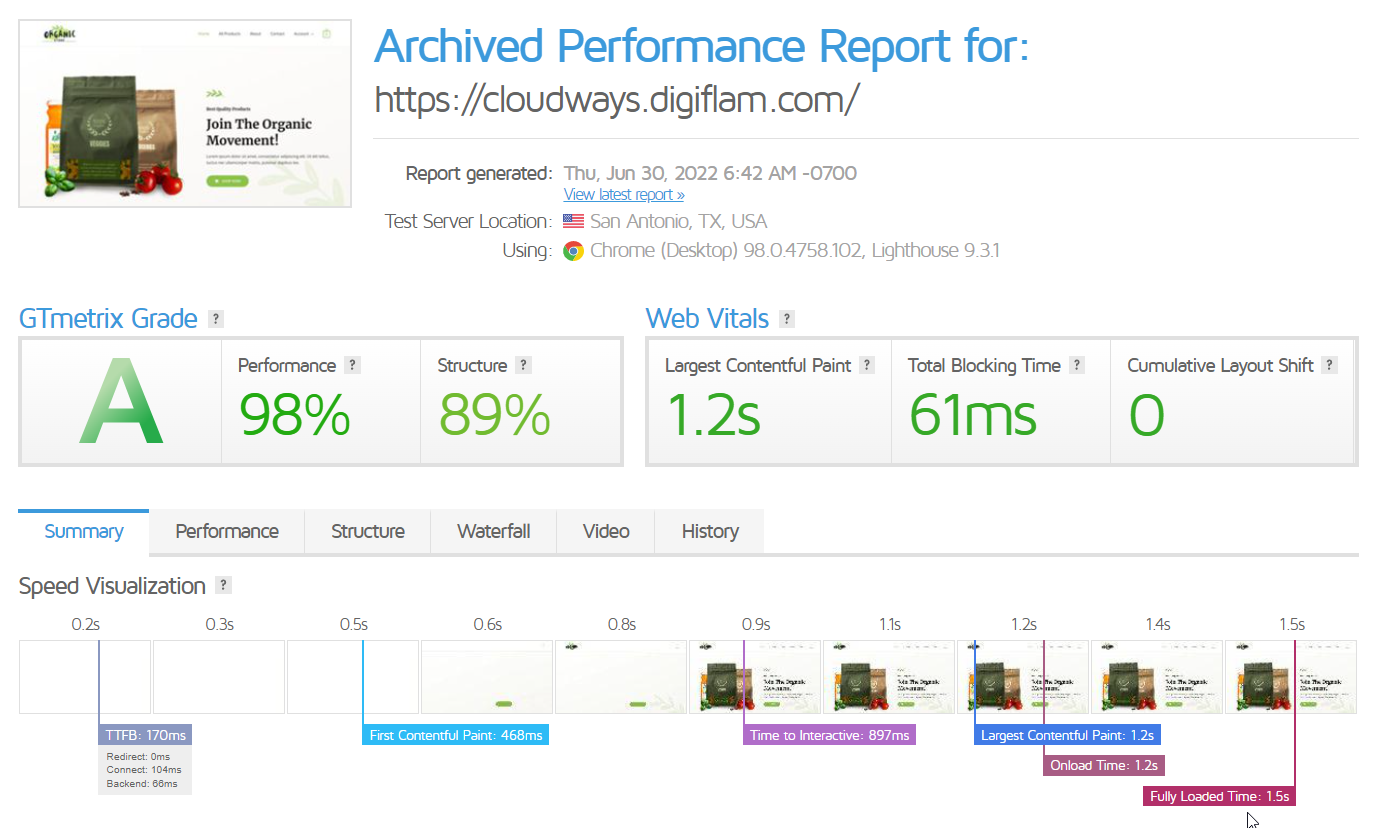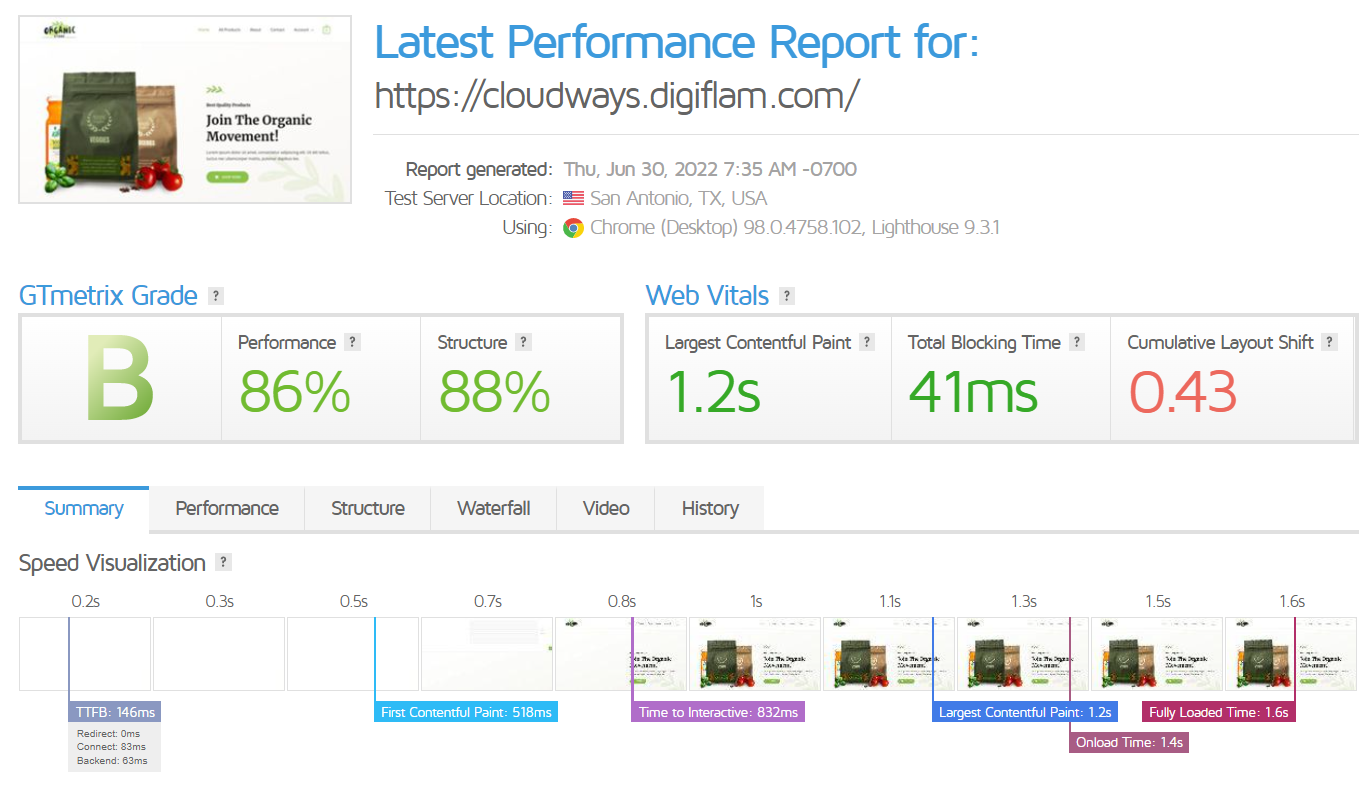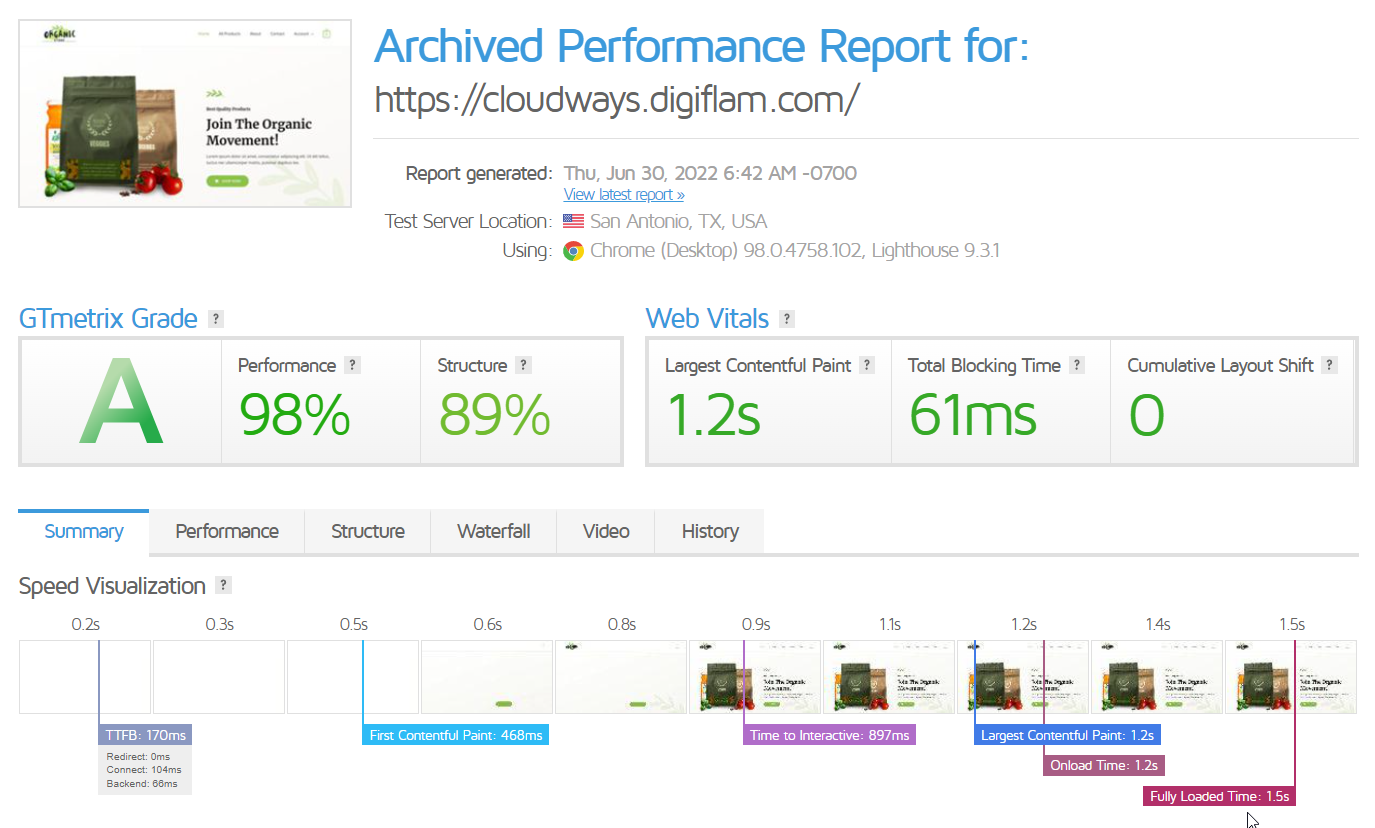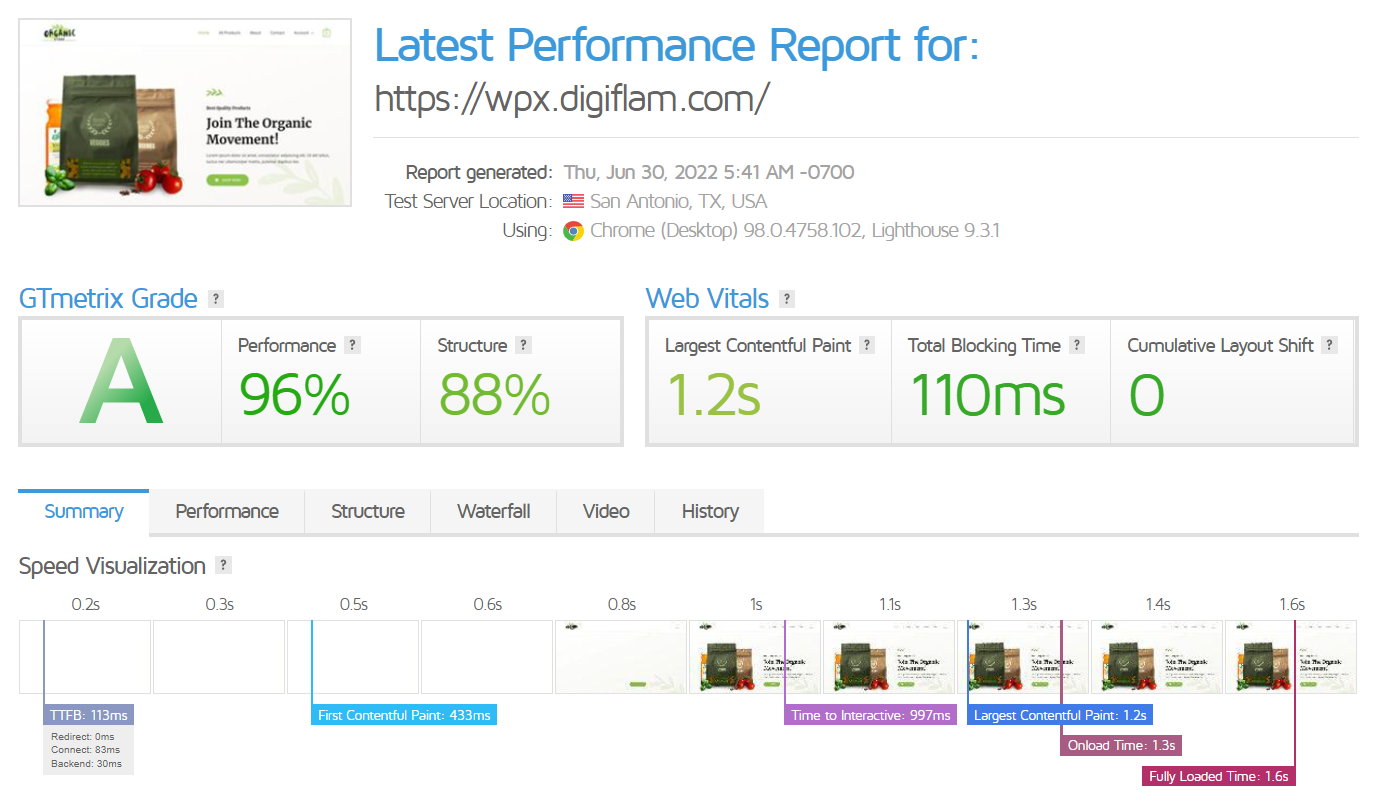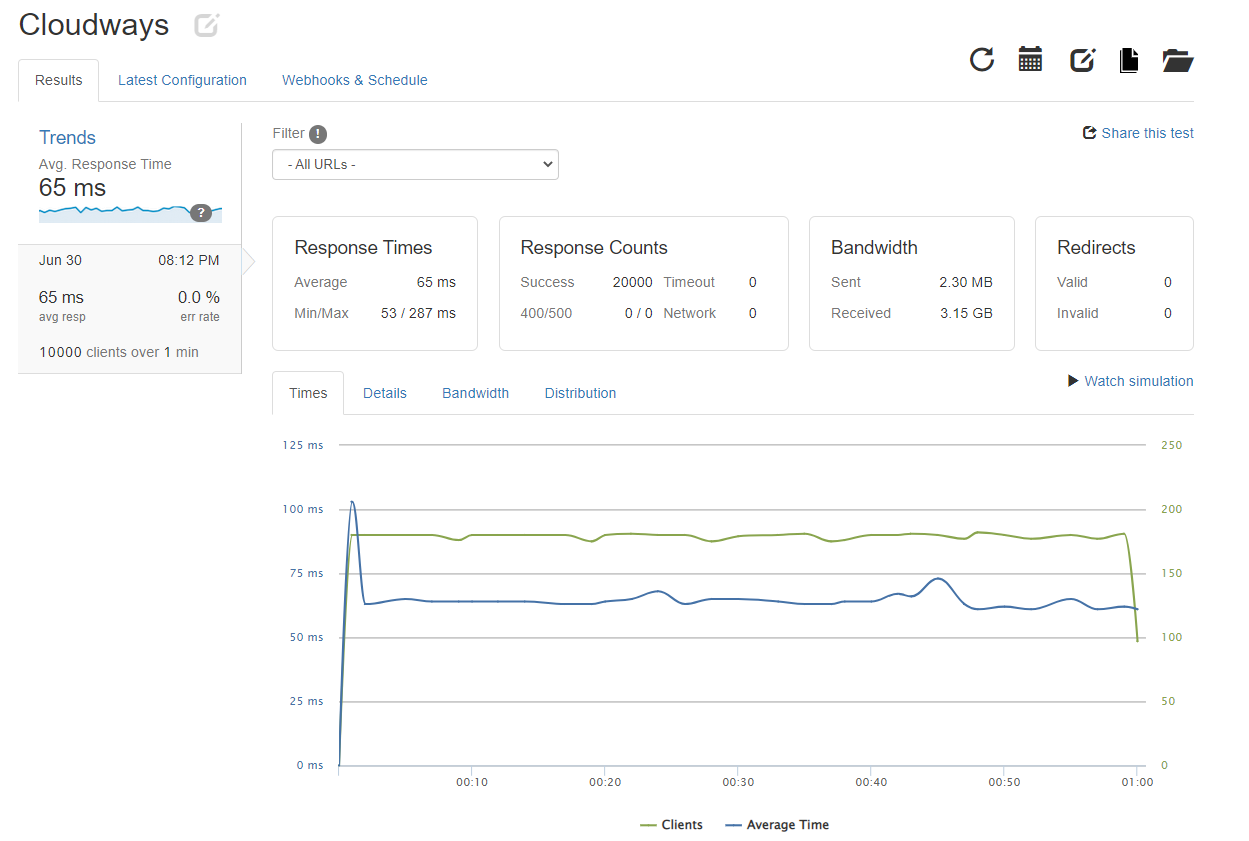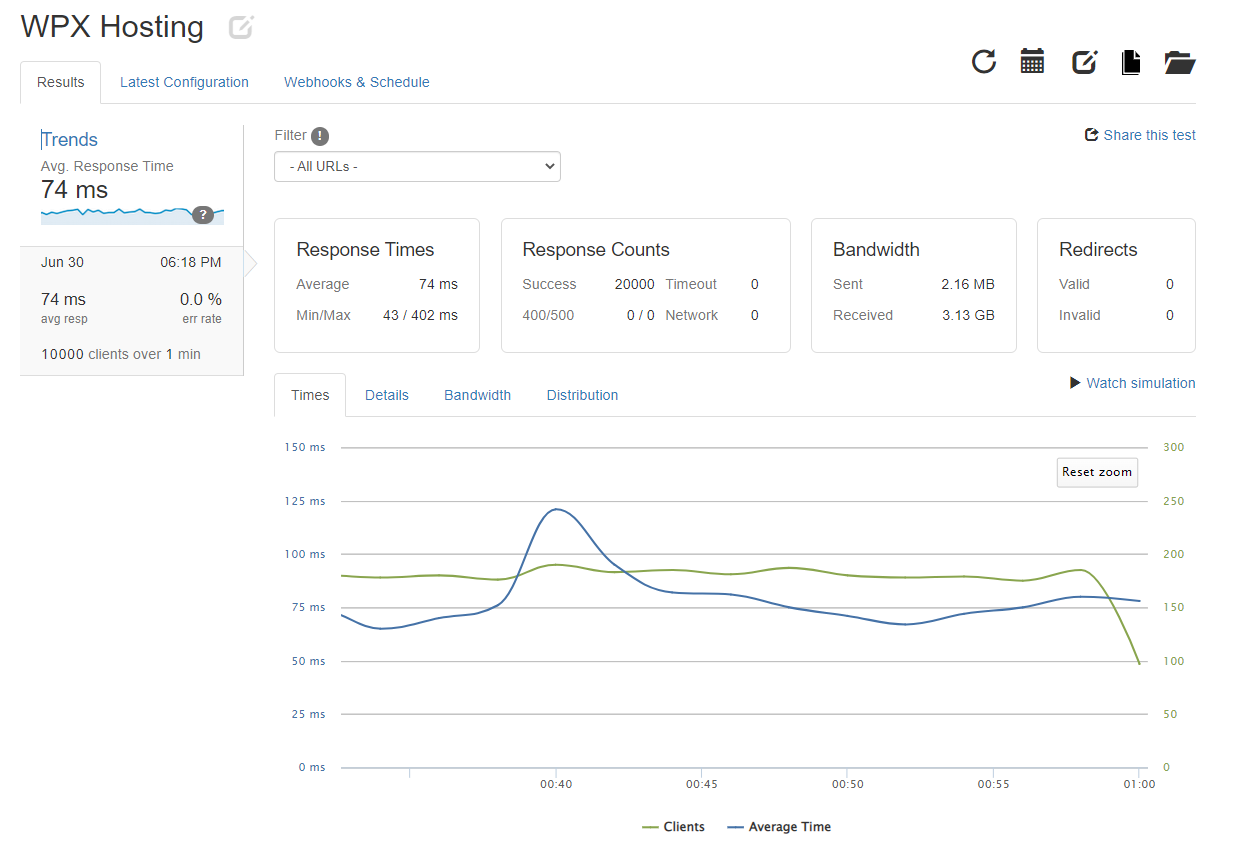Cloudways and WPX Hosting are two awesome hosting companies. But you can't host your website on two hosting companies and have to pick one of them.
So, should you pick WPX Hosting or Cloudways?
We'll find out soon in this detailed and honest Cloudways Vs WPX Hosting comparison.
Before we move ahead, let me tell you that this is not just another comparison. BloggingOcean is currently hosted on Cloudways and I have used WPX Hosting for Blogging Ocean for almost a year.
So, I know each of these hosting companies in and out and I am going to review each of these hosts being neutral. So, without further ado, let's get straight to our WPX Hosting V/s Cloudways comparison.
Cloudways Vs WPX Hosting 2023 Summary
Comparison Points | Cloudways | WPX Hosting | Winner |
|---|---|---|---|
Hosting Technology | Cloudways uses a customized server stack called Server stack that uses Apache WebServer with NGINX as reverse proxy. It also includes MariaDB Database, Memcached and Varnish. It's 2GB RAM and higher server comes with Object Cache Pro plugin for free. | WPX Hosting uses LiteSpeed Webserver that are faster than Apache + NGINX used by Cloudways. However, the positive ends here. There is nothing exceptional about WPX Hosting apart from that. | |
Server Location | Since Cloudways gives you an option to choose from the Cloud Hosting Providers, you are most likely to find a server near your target audience. For example, AWS offers 20 Data centers while Vultr has 19 of them. | WPX Hosting has just 3 data centers one each in Chicago-US, London-UK and Sydney-Australia | |
CDN | Cloudways does not offer free CDN. It rather offers Cloudflare Enterprise CDN at highly discounted price of $4.99/month/website. Cloudflare has 270 endpoints which is by far the highest by any CDN provider. Cloudways is also planning to add Cloudflare Edge caching soon. | WPX hosting provides a free CDN called WPX XDN which they claim is designed ground-up for WordPress Websites. However, their CDN just has 30+ Data Center as per their website. But for free it's not bad. | Tie |
Control Panel | Cloudways control panel allows you to manage both the server as well as applications installed on it. This, along with several other developer-friendly option makes their control panel difficult to navigate. Plus their control panel lacks a file manager, so you have to rely on FTP | WPX's control panel is pretty straightforward and self explanatory. They even provide a file manager within their control panel. Though it lacks several development-friendly options. But most users might never need those options. | |
Speed | In the speed test I conducted on Identical Websites, both hosted in Chicago, Cloudways outclassed WPX Hosting. FYI, I used Vultr 2GB RAM Server which is priced at $26/month, price almost similar to WPX Hosting's pricing. | Though WPX Hosting uses LiteSpeed WebServers and is very fast, it was outclassed by Cloudways' Technology in the tests that I conducted. | |
Scalability | Cloudways has option from 1GB RAM Server (DO, Linode and Vultr) to 384 GB RAM Server (AWS). Scaling up is also very easy. So, you can start small and scale up as your website grows. | WPX Hosting has three plans which are restricted by number of websites and Bandwidth. WPX Hosting is more tolerant towards the Bandwidth and does not charge you any overage. However, if your website grows too big for them, they will simply ask you to move out. So if you already have a high-traffic website which you expect to grow larger, WPX isn't an ideal option for you. | |
Email Hosting And SMTP Servers | Cloudways lacks email hosting and SMTP Servers. So you either have to use a third party email hosting and SMTP Server or get a Cloudways Addon for the same. | WPX Hosting has in-built Email hosting and SMTP Servers. | |
Customer Support | I was always critical about Cloudways' customer support. However, it's service has improved leaps and bounds in the last few months and are now more reliable. I'll rate their support 4/5 | WPX Hosting was always known in the industry for it's quick and high quality support. They have an average response time of 30 seconds that explains the quality of support they provide. I'd rate them 5/5. | |
Pricing | Cloudways has plans starting just $10 per month for DO 1GB RAM Server. However, they do charge a minimum of $0.5 extra for offsite backups. So, in true sense their plan starts at $10.5. However, it's value for money | WPX Hosting offers plans starting $25/month or if you pay annually it starts at $20.83/month. However, it being a shared hosting with limits on PHP Processes and RAM per PHP Process their base plan cannot handle traffic like Cloudways' base plan | |
Special Offer | Cloudways offers free 3-day trial without asking for credit card details. However, if you use promo code HB20, you will get free$20 hosting credits on updating credit card details. Alternatively you can use Promo Code BO25 to get 25% discount for 3 months. | You can use the Coupon Code WHB50 to get 50% off for the first month for monthly billing. | __ |
Final Verdict | While WPX Hosting is a great hosting, it's more expensive and slightly slower than Cloudways. It also lack scalability like Cloudways. So, for people who don't mind using FTP for managing their files, Cloudways is the best option. However, for Beginners who cannot use FTP or someone who needs a email hosting, WPX Hosting is a good option too. | ||
Links To Buy Hosting | |||
Cloudways Vs WPX Hosting Comparison 2023
So, let us move ahead and compare both these hosting companies in detail.
1. Company Overview
Let us start with a brief overview of each of these hosting companies.
Cloudways
Cloudways is one of the most popular Managed Cloud Hosting providers that provide managed solutions for WordPress, WooCommerce, Magento, Laravel, and PHP Apps.
Cloudways was founded in 2011 by Aaqib Gadit and Pere Hospital. It is currently headquartered in Malta.
The interesting thing about Cloudways is that technically Cloudways is not a hosting company. Rather it's a PaaS provider that procures Cloud hosting servers from Digital Ocean, Linode, Vultr, Amazon Web Services, and Google Cloud Platform.
You have the option to choose from any of the above servers. Cloudways will then optimize their server with a customized server stack called Thunderstack, add a firewall and install a control panel for managing your server as well as installed applications.
WPX Hosting
WPX Hosting was founded by Terry Kyle in 2013 as Traffic planet hosting, a fully-managed WordPress hosting, named after the famous Traffic Planet forum also managed by Terry Kyle. In 2016, Traffic Planet hosting changed its name to its current name, WPX Hosting.
WPX Hosting may not be as famous as Cloudways, however, it has its own fan base. WPX Hosting is most popular among bloggers as it's quite user-friendly and easy to use.
2. Hosting Technology
Let's have a look at the technology used by each of these web hosting companies.
Cloudways
Cloudways uses a custom server stack called Thunderstack that consists of Apache WebServer with NGINX as a reverse proxy. Memcached is enabled by default while Redis Cache is an optional feature on 1GB Ram Servers.
However, for servers with 2GB or more RAM, the Redis Cache is activated by default and is managed by the Object Cache Pro plugin ($79/month value) that comes free with Cloudways
For databases, you can either use MySQL or MariaDB. Though for new Cloudways apps, the default database is MariaDB.
Varnish Cache is also available for improving the HTTP performance. Cloudways also offers the latest PHP versions.
WordPress applications come with the Cloudways Breeze plugin pre-installed for performance enhancement. Though, you can choose to install a clean WP without any Cloudways optimization
For storage, all the Cloud hosting providers available at Cloudways use SSD servers. Most of them use traditional SATA SSD while some of them use faster NVMe SSDs.
WPX Hosting
WPX Hosting uses LiteSpeed WebServers that are much quicker than Apache and NGINX. So, you can expect WPX hosting to put on a tough fight when it comes to page speed (We will compare it later)
The database is handled by MariaDB. WPX is usually quick to add the latest PHP versions.
For some unknown reasons, WPX Hosting comes with the W3 Total Cache plugin pre-installed instead of the obvious LiteSpeed Cache plugin.
In fact, I had trouble activating the LiteSpeed Cache plugin on WPX Hosting as it threw up an error every time I tried activating the same. Turns out you have to enable parse_ini_file() from PHP functions. However, not activating this by default isn't acceptable as most people might skip the plugin.
Coming to storage, WPX Hosting uses the traditional SATA SSDs that aren't as quick as NVMe SSDs.
Winner: Cloudways
My Verdict: Cloudways' server stack is great and the option to choose servers with NVMe storage makes it look even better. Add to it, Cloudways offers the Object Cache Pro plugin for free with its 2GB RAM and higher plan.
WPX Hosting on the other hand uses LiteSpeed WebServer and Sata SSD. So, Cloudways is a winner here for their awesome technology
3. Server Locations
The server location is a critical factor that you should consider while choosing web hosting. Unless you have a global audience that is evenly distributed across the globe, it makes sense to choose a server nearest to the majority of your target audience.
A CDN does help. But unless your CDN caches your HTML content, a request will still be sent to your hosting server. So nearer is still better.
Cloudways
Since Cloudways allows you to select from the top Cloud Hosting providers that have servers across the globe, finding a server nearest to your target audience wont' be difficult.
For example, Amazon Web Services offers 20 data centers while Vultr offers 19 data centers. You can find more with Linode, Digital Ocean, and Google Cloud Platform.
WPX Hosting
WPX Hosting offers just 3 data centers in Chicago, US, London, UK, and Sydney, Australia. You'll be fine with WPX Hosting if you have your target audience in and around these cities.
Winner: Cloudways
My Verdict: Cloudways has a huge advantage over WPX Hosting when it comes to server locations. So, it's a clear winner in this department.
4. Content Delivery Network (CDN)
If you have a global audience, a content delivery network can help you speed up your page load times across the globe by serving content through their nearest endpoints.
Cloudways
Cloudways does not offer a CDN for free. However, it does offer the Cloudflare Enterprise plan for a nominal cost of $4.99/month per website.
Cloudflare has the highest endpoints among all the CDNs in the market. As of the time of writing this blog post, the official website says that they have CDN endpoints in 270 cities across the globe out of which 39 are just in the US.
The Cloudflare Enterprise plan can help you level up the performance as compared to its free plan.
Cloudways is also planning to offer Cloudflare edge caching along with their enterprise plan. This will ensure your website will be completely served from the Cloudflare network without making any calls to your Server.
However, even though Cloudflare's technology, as well as its network, is great, it does come at a cost.
WPX Hosting
WPX Hosting provides a free CDN of their own which they call WPX XDN.
According to the official website, as of the time of writing this blog post they are offering over 30 CDN endpoints. This is lesser than what Cloudflare offers in the US itself.
However, WPX Claims that its CDN has been specifically designed to perform better with WordPress Websites. Though, WPX Hosting does not offer edge caching with its CDN
Winner: Tie
My Verdict: As such it's enticing to call WPX Hosting the winner because it offers CDN for free. However, Cloudways offers the Enterprise plan of Cloudflare for just $4.99/month.
For the unknown, Cloudflare's cheapest plan is priced at $20 per month. So, even though you have to pay for the CDN, you get a much better CDN with an extensive network. So, I'd call it a tie.
5. Control Panel And Ease Of Use
A control panel is an important part of any web hosting. Depending on your level of expertise, an easy-to-use control panel can be a make-or-break thing for you.
Cloudways
Cloudways uses a proprietary control panel that allows you to manage both, your server as well as your applications.
As shown in the image you can switch between applications and server settings using the toggle.
The presence of different settings plus various developer-friendly options makes sure there is a slight learning curve before you are comfortable with the panel.
The commonly used options available in the Cloudways control panel include, WordPress Staging, Offsite Backups and Restore, Domain Management, SSL Installation, Server Monitoring, Server Scaling, and more.
The control panel lacks File Manager. So, you have to rely on FTP for managing your files. It also lacks email hosting, so either you have to buy the Cloudflare Email Addon at $1/month or use third-party email hosting.
For SMTP emails, you can either use your own SMTP server or get the Cloudflare ElasticSeach Addon.
I have covered the Cloudways control panel in detail in my Cloudways Review. Do make sure to check it out
WPX Hosting
WPX Hosting's control panel is pretty straightforward. It looks like the one in the image below.
All the options are self-explanatory even for the first-time user. You have all the necessary options like a File Manager, WordPress Staging, Backup and Restore, FTP, as well as WPX CDN option, integrated into this simple control panel.
My Verdict:
Winner: WPX Hosting
My Verdict: WPX Hosting packs all the necessary features for an average user in their control panel. It also has the File Manager and Email Hosting which Cloudways lacks.
However, Cloudways packs in several advanced options necessary for developers. So, even though it's not easy to use, it's still a solid panel.
Since, for most users, options available in the WPX Control panel would be enough, it is our winner in the control panel department.
6. Speed
Your website's speed is now a Google ranking factor. So you must ensure that your website loads quickly. Let's see which one of these hosting companies offers better speeds.
Server Setup
WPX Hosting has servers in Chicago, US, and is priced at $25/month. To make sure I compare apple to apple, I chose the Cloudways 2GB Vultr High-frequency server plan worth $26/month with the data center location, Chicago, US.
Website Setup
I used Started Templates plugin by Astra Themes to create a basic e-commerce website on both the servers. I chose an e-commerce website as generally, they are on the slower side and so the difference between the two hosting companies can be picked up.
Caching And Optimization
While installing Cloudways, I chose the WooCommerce-optimized Cloudways application. With these settings, Cloudways comes installed with the Breeze plugin with basic caching turned on. All the performance optimizations are turned off.
WPX Hosting recommends and also comes with W3 Total Cache pre-installed unless you uncheck the W3 Total Cache option during WordPress Installation.
For WPX too, the basic caching on W3 Total Cache is turned on by default whereas all performance optimization options are turned off. I turned off the WPX CDN for better comparison.
Here's how Cloudways and WPX Hosting performed for various tests.
Cloudways GTMetrix Test
For GTMetrix Tests, I conducted three consecutive tests and took the screenshot of the Median value. Below is the screenshot for Cloudways
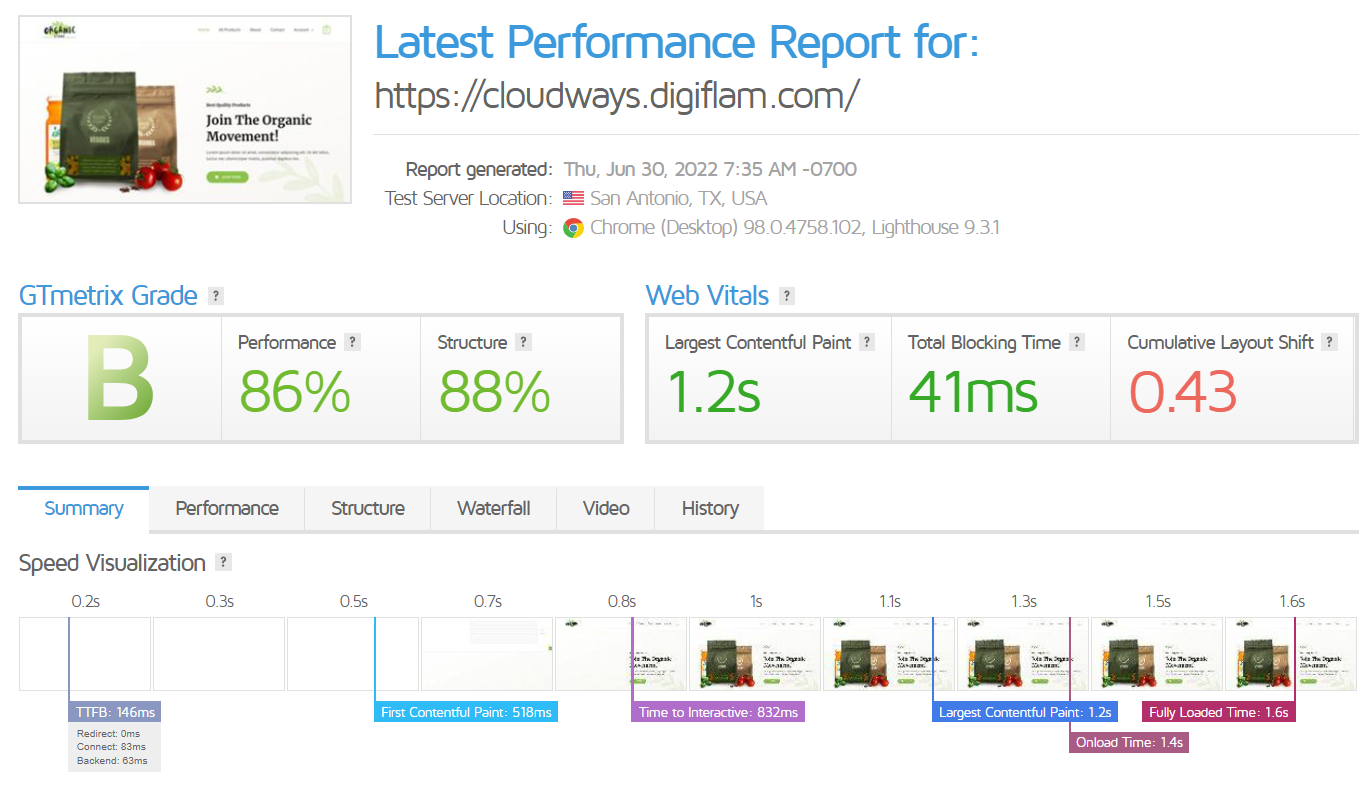
As you can see, Cloudways was rock solid. The CLS was on the higher side, but it was just this particular installation that had this CLS issue. You can check the below screenshot carried on another Cloudways application on the same server just an hour ago. ( I Ditched that test because I ended up optimizing the server forgetting to complete the load test. So, installed a fresh application again with default optimization)
WPX Hosting GTMetrix Test
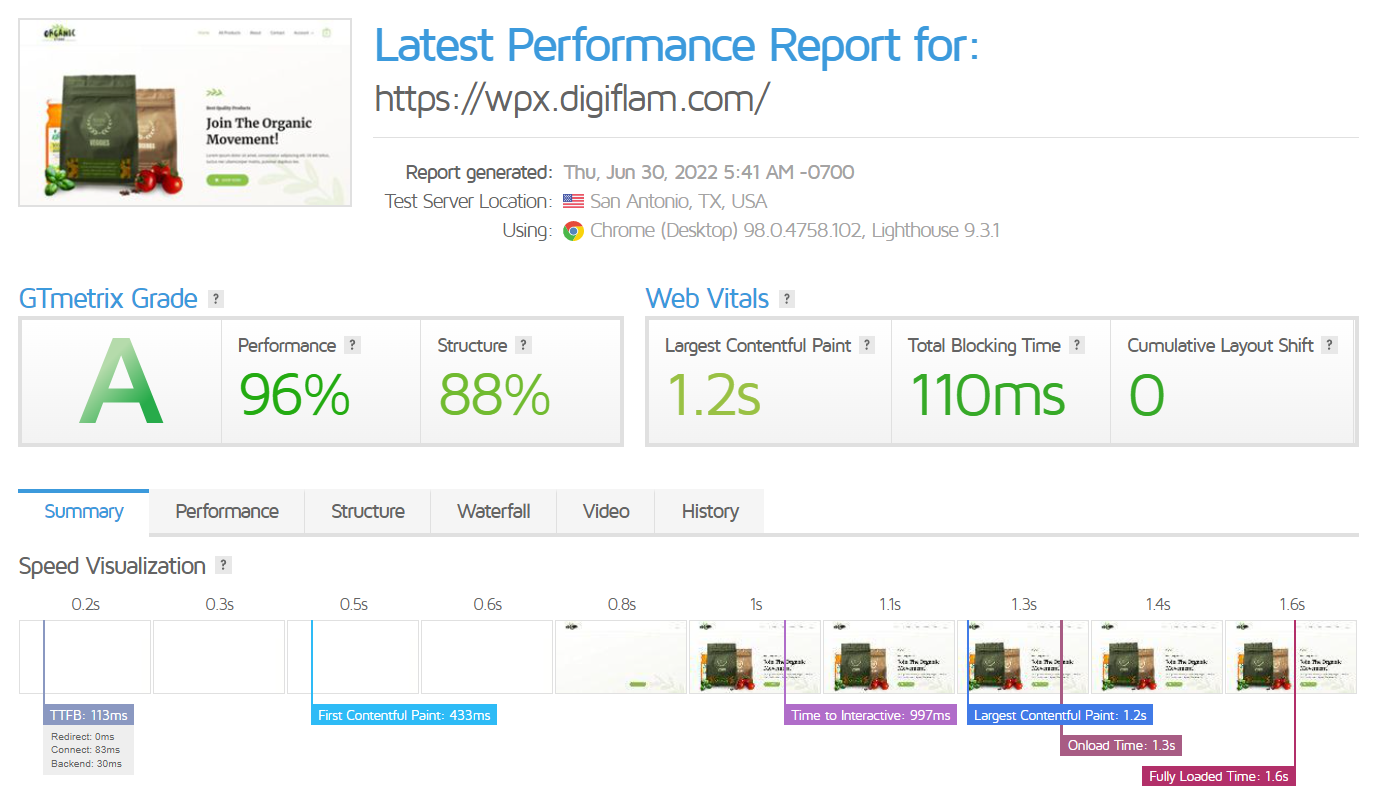
WPX Hosting was as good as Cloudways, but it consistently recorded higher blocking time than Cloudways thus giving Cloudways a slight edge.
Cloudways Load Test
For Load Test, I used Loader.io and sent 10,000 VUs to two pages of the website in 1 minute. That sounds a lot of VUs, but I chose the number as both WPX Hosting and Cloudways were capable of handling it.
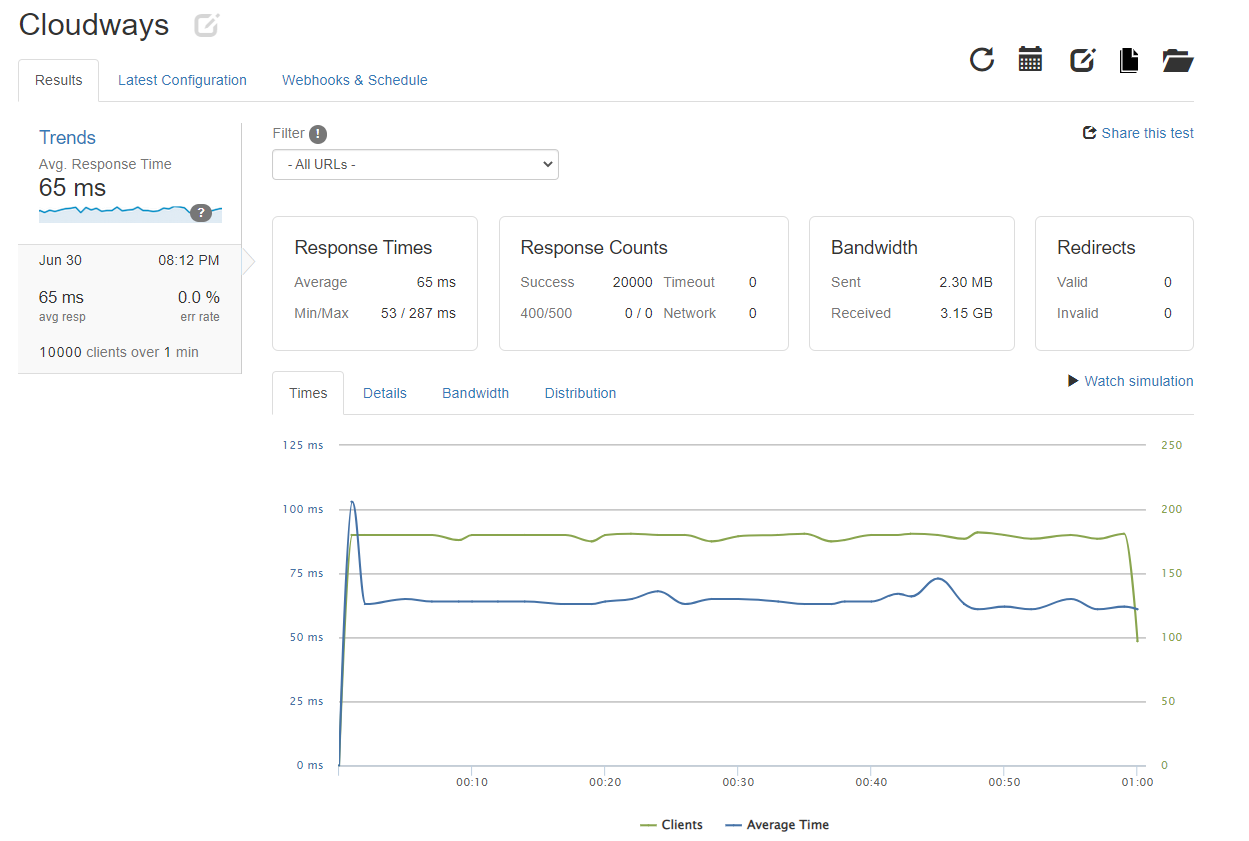
As you can see Cloudways mostly consistent throughout the test except for the initial spike. The average response time for the test was just 65ms
WPX Hosting Load Test
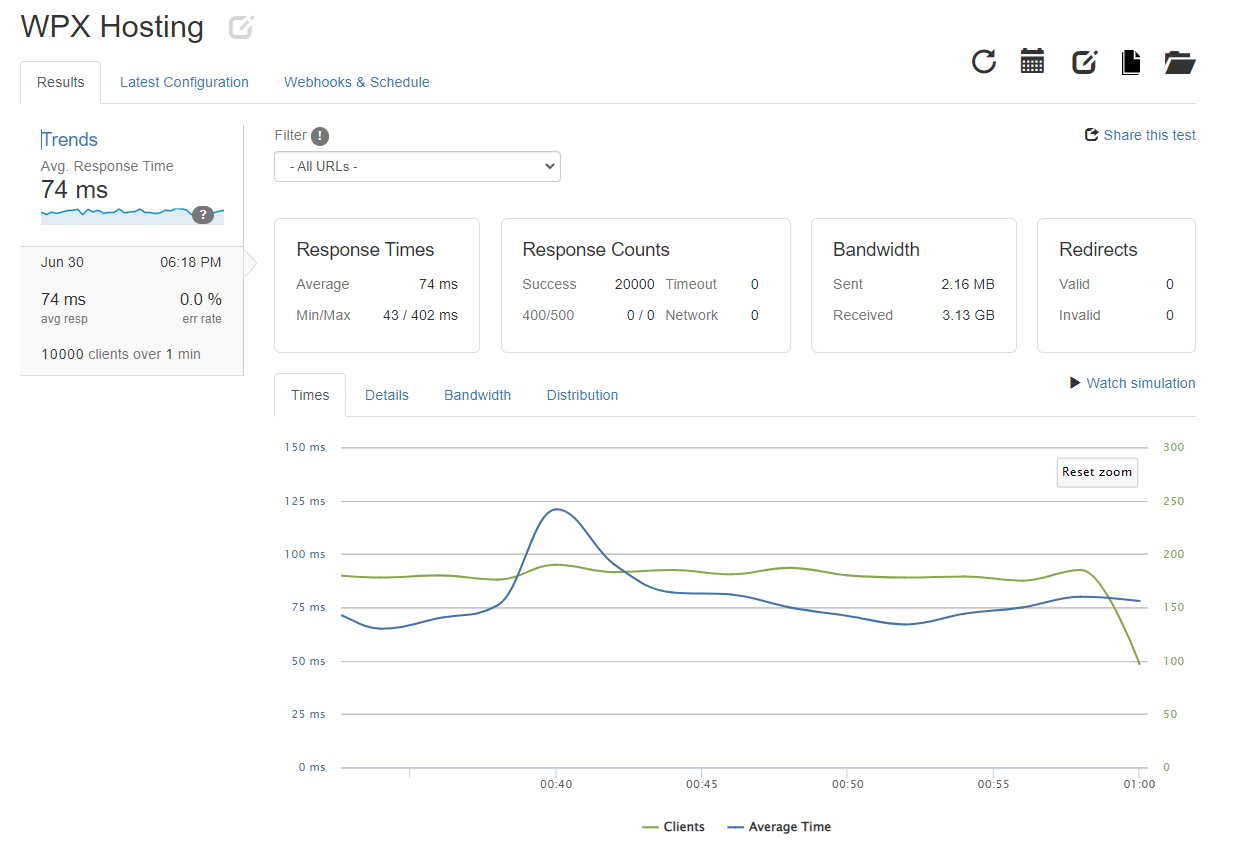
WPX Hosting had a few ups and downs. But it too was largely consistent recording an average response time of 74 ms which is slightly more than that of Cloudways.
Winner: Cloudways
My Verdict: Both the hosting companies are really quick and it's difficult to choose one of them. However, although both WP Hosting and Cloudways had the same LCP and Fully-loaded time, Cloudways had lower blocking time
Also, Cloudways had an edge when it came to the Load test. So, Cloudways is the winner in speed tests, although with a very narrow margin.
7. Scalability
With time as your website grows, you might need more resources than what your hosting plan currently offers. So it's important to see if the hosting company can accommodate this growth.
Cloudways
Cloudways offers plans starting from 1GB RAM Server (Digital Ocean, Vultr, and Linode) to up to 384GB RAM Server (AWS).
Vertically scaling up your server is as easy as moving a slider. So, you can start small and as your website grows you can continue to scale your server to match your requirements.
While Cloudways does not offer the option to scale down a server, it does offer 1-click app cloning. So, if you want to scale down a server, you can clone it to a smaller server.
WPX Hosting
WPX Hosting offers just three plans. The main difference between the three plans is the number of websites hosted and the bandwidth you get.
However, WPX Hosting will not restrict your account or add overage charges if your bandwidth crosses the specified limit.
However, WPX Hosting, at its sole discretion will decide if your website is using too many resources. And if this happens to be the case, you will be asked to move out instead of providing an upgrade option.
Winner: Cloudways
My Verdict: Scalability for a website is essential and there aren't many Managed Cloud Hosting providers that are as scalable as Cloudways. So, Cloudways is a clear winner here.
8. Email Hosting And SMTP
As such I prefer using a 3rd party application for Inbox Emails as well as SMTP Emails for better deliverability. However, there are some people who might not need to use them often and so they rely on the hosting provider for the same.
Cloudways
Cloudways does not offer email or SMTP server. So, you have to rely on 3rd party apps for the same. However, Cloudways does offer Email Addon by Rackspace as well as SMTP Addon by Elastic search at affordable pricing. They also allow you to use Gmail SMTP for people who need to send less than 99 emails per day.
WPX Hosting
WPX Hosting offers you email hosting as well as SMTP servers for free. So, you don't have to rely on any 3rd party apps.
Winner: WPX Hosting
My Verdict: For better deliverability, it's necessary that you use 3rd party apps. However, getting free email hosting and free SMTP server from your hosting company doesn't hurt. So, WPX Hosting is a clear winner here.
9. Customer Support
The quality of customer support is one of the most important things to consider when choosing any hosting company.
Cloudways
I have always been critical of Cloudways' support in the past. However, during my last few interactions, the support looked quite good.
It was not just the response times that were better, even the customer support executives seemed knowledgeable. Also, unlike my previous interactions when support was unwilling to help with non-server-related issues, this time, the support was willing to help even for a WordPress Related Issue.
Overall I was pretty content with the quality of support provided by Cloudways and would rate them 4/5.
WPX Hosting
WPX Hosting is known in the web hosting history for its awesome customer support. Support is the primary reason I recommend WPX Hosting over several other hosting companies
They are one of the quickest in the industry with an average response time of 30 seconds which is simply mindblowing. And the customer support team is knowledgeable too.
Plus you get WordPress-specific support. They even help you troubleshoot issues with plugins and themes.
Overall, I'd rate WPX Hosting's support as 5/5.
Winner: WPX Hosting
My Verdict: While Cloudways is by no means bad, it is outclassed by WPX hosting which provides one of the best support experiences in the web hosting industry. Hence, it clearly wins in the support department.
10. Pricing
Admit or not, pricing is the number one factor most people consider while selecting a web hosting company. So let us check what each one of them has to offer.
Cloudways
Cloudways offers plans starting at just $10 per month for the Digital Ocean 1GB RAM server. This plan comes with 1 core CPU, 25GB SSD storage, and 1TB Bandwidth.
However, Cloudways charges a minimum of $0.5 extra for offsite backups. There's no way to turn this off even if you are using a backup plugin. So, the actual pricing starts at $10.5 per month.
However, unlike other hosting companies, upgrades are usually cheaper, Cloudways charges more for higher-tier plans.
For example, the 2GB RAM Digital Ocean server is priced at $22 per month which is more than double the pricing of their 1GB RAM Server. Likewise, the 4GB RAM DO server will cost you $50 per month.
WPX Hosting
WPX Hosting is a bit on the costlier side. Their most basic plan starts at $25/month or if you pay annually $20.83/month.
However, with this plan, you get only 10GB Bandwidth as against 1TB with Cloudways 1GB RAM Server. Sure, WPX Hosting won't restrict your account if you cross this limit, but it's up to a certain extent and certainly not until you reach 1 TB in a month.
Winner: Cloudways
My Verdict: Cloudways is way cheaper than WPX Hosting. The $10 DO server should be able to handle more traffic than WPX Hosting's entry-level plan. So, here again, Cloudways is a clear winner.
Final Verdict
Both WPX Hosting and Cloudways are good solid hosting companies. However, like any product, both also have their pros and cons.
However, the pros of Cloudways over WPX Hosting outweigh its cons. And that's the reason Blogging Ocean is currently hosted on Cloudways.
However, if you are a beginner who cannot do without a file manager or if you need good customer support, WPX Hosting is a good solid option too.