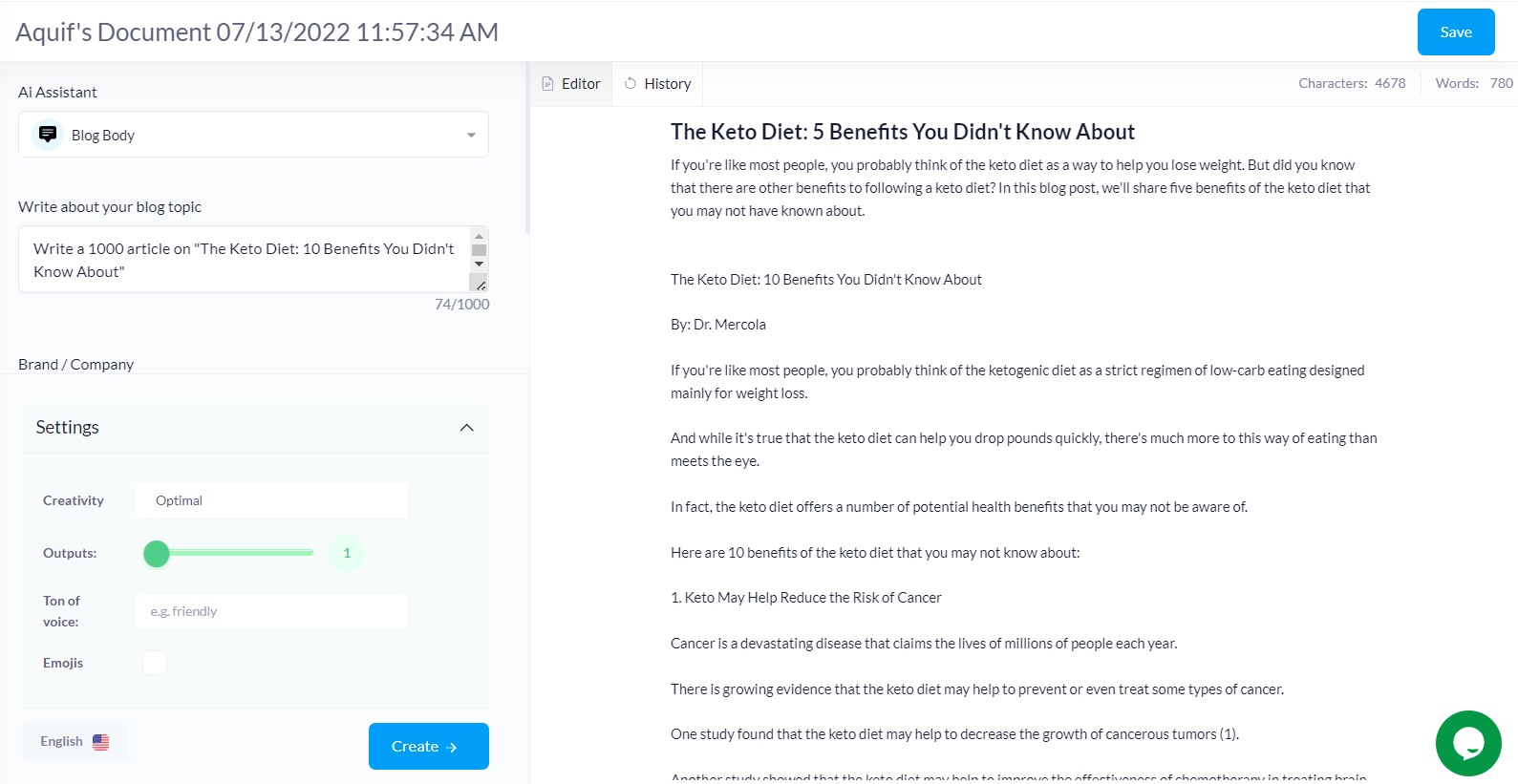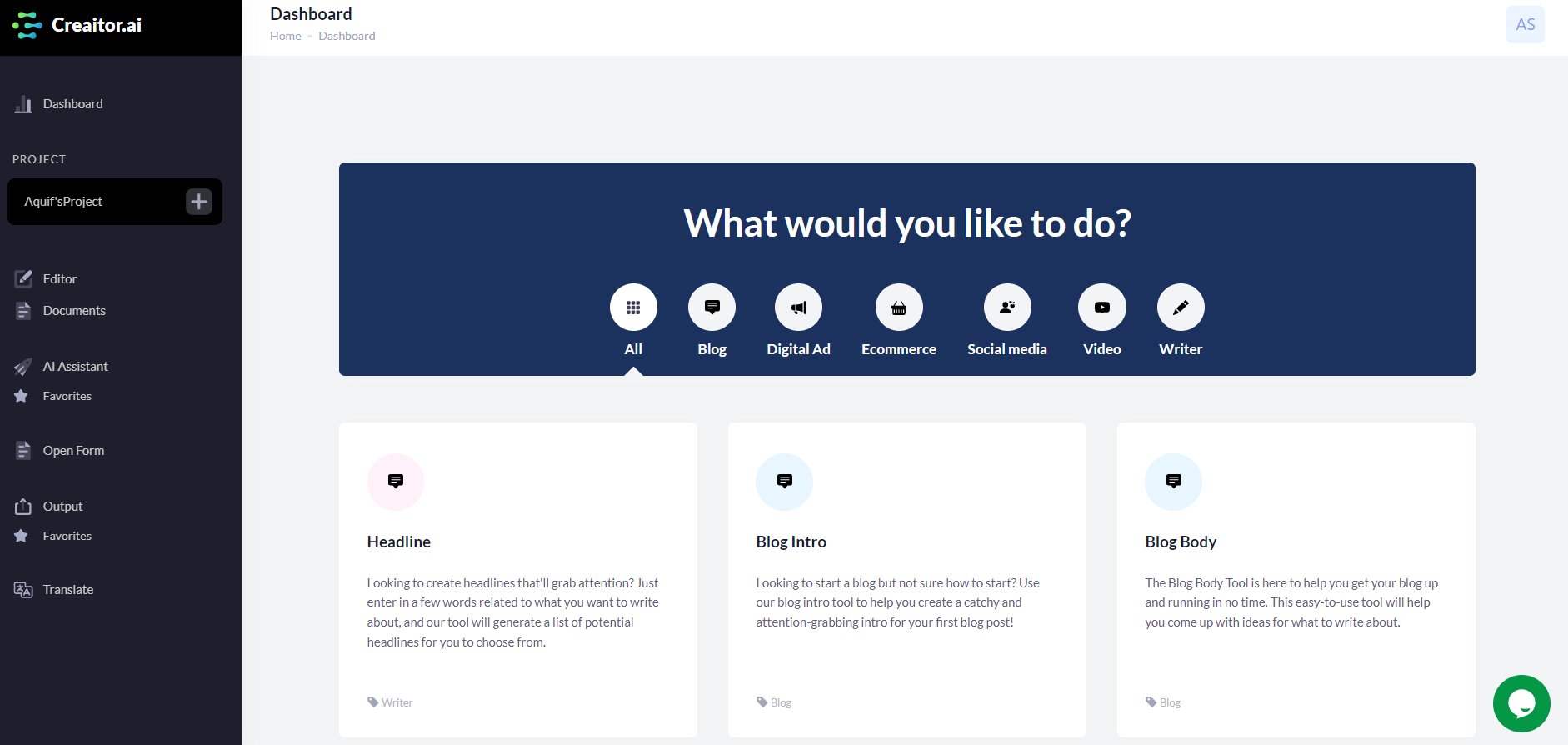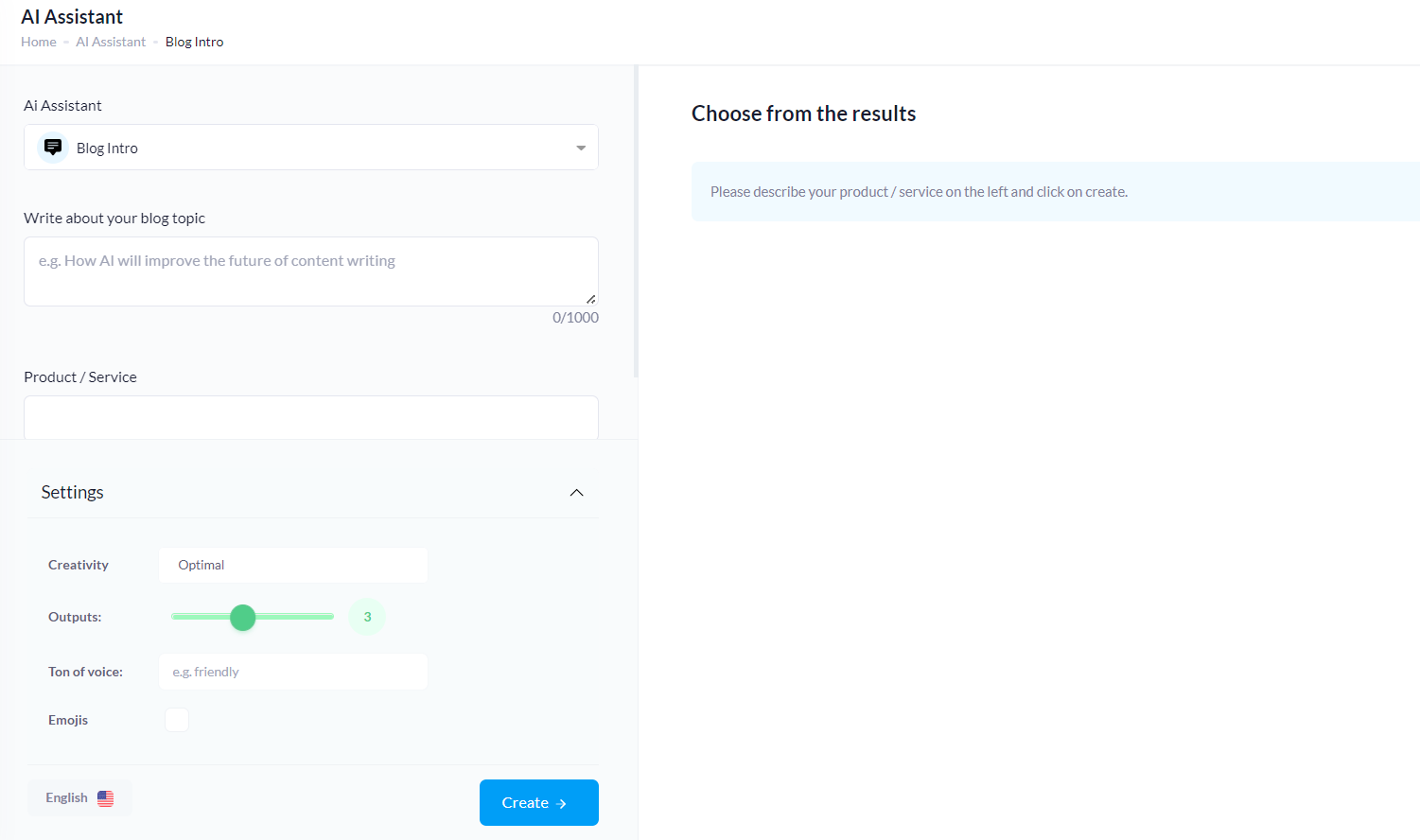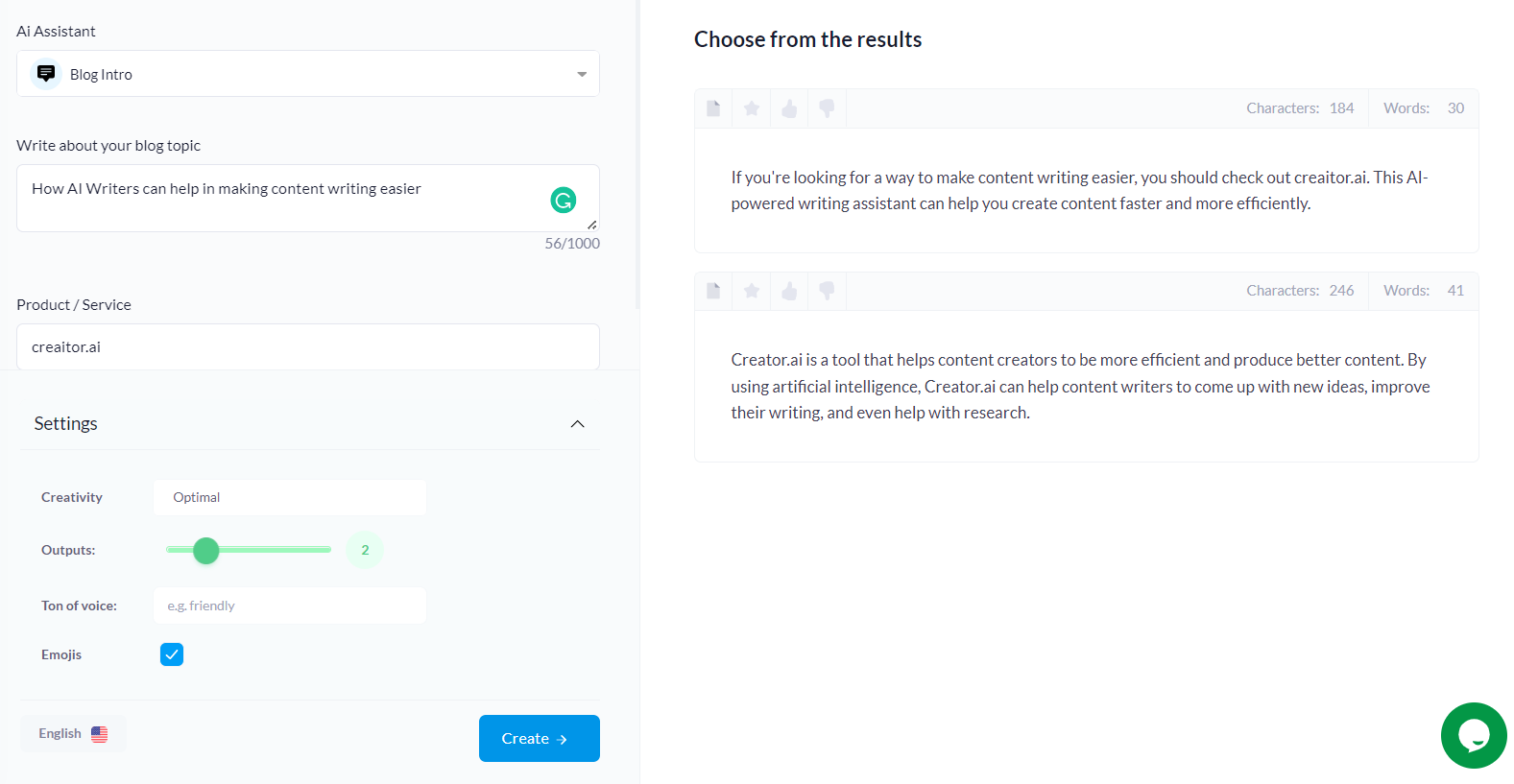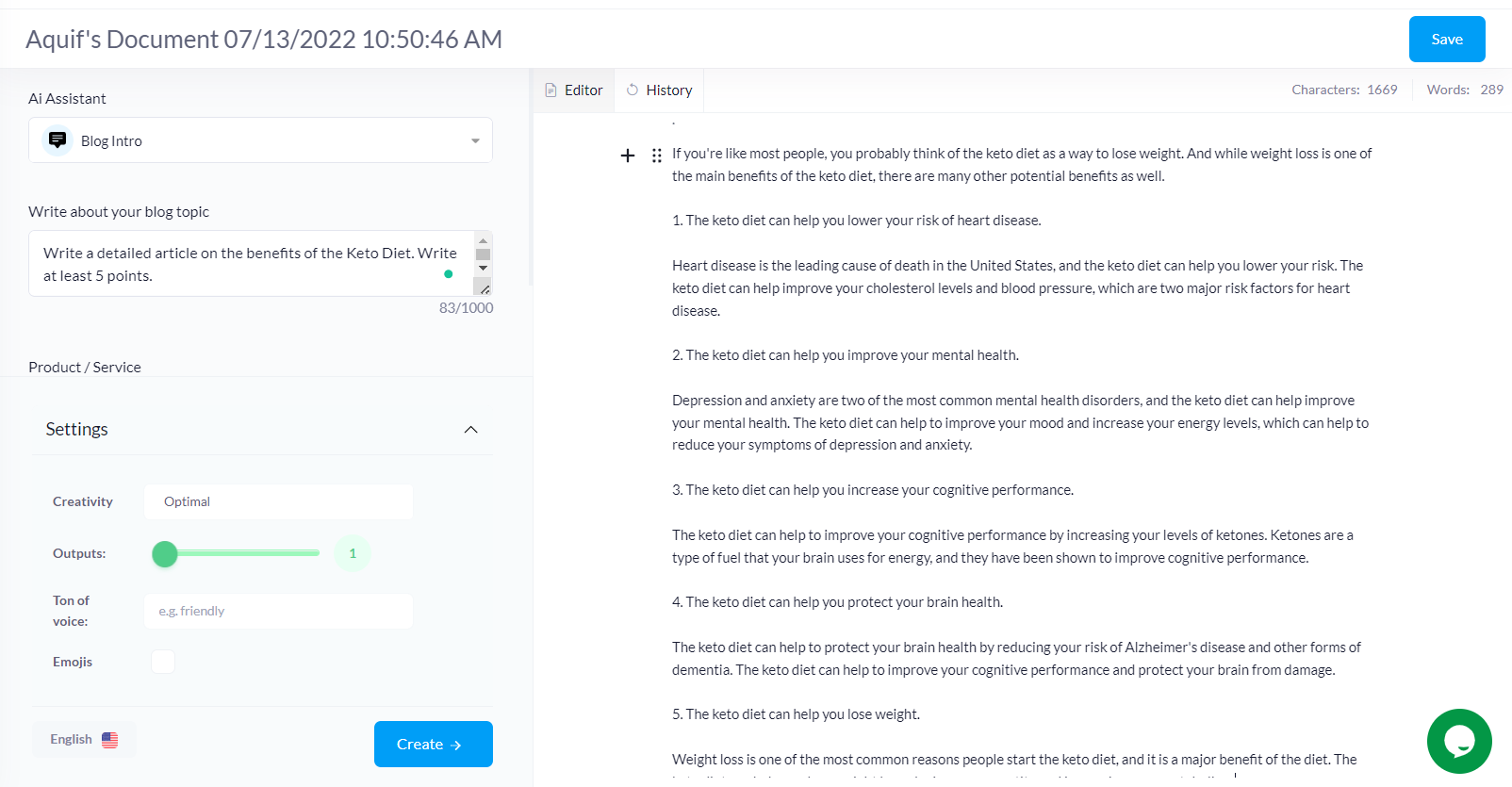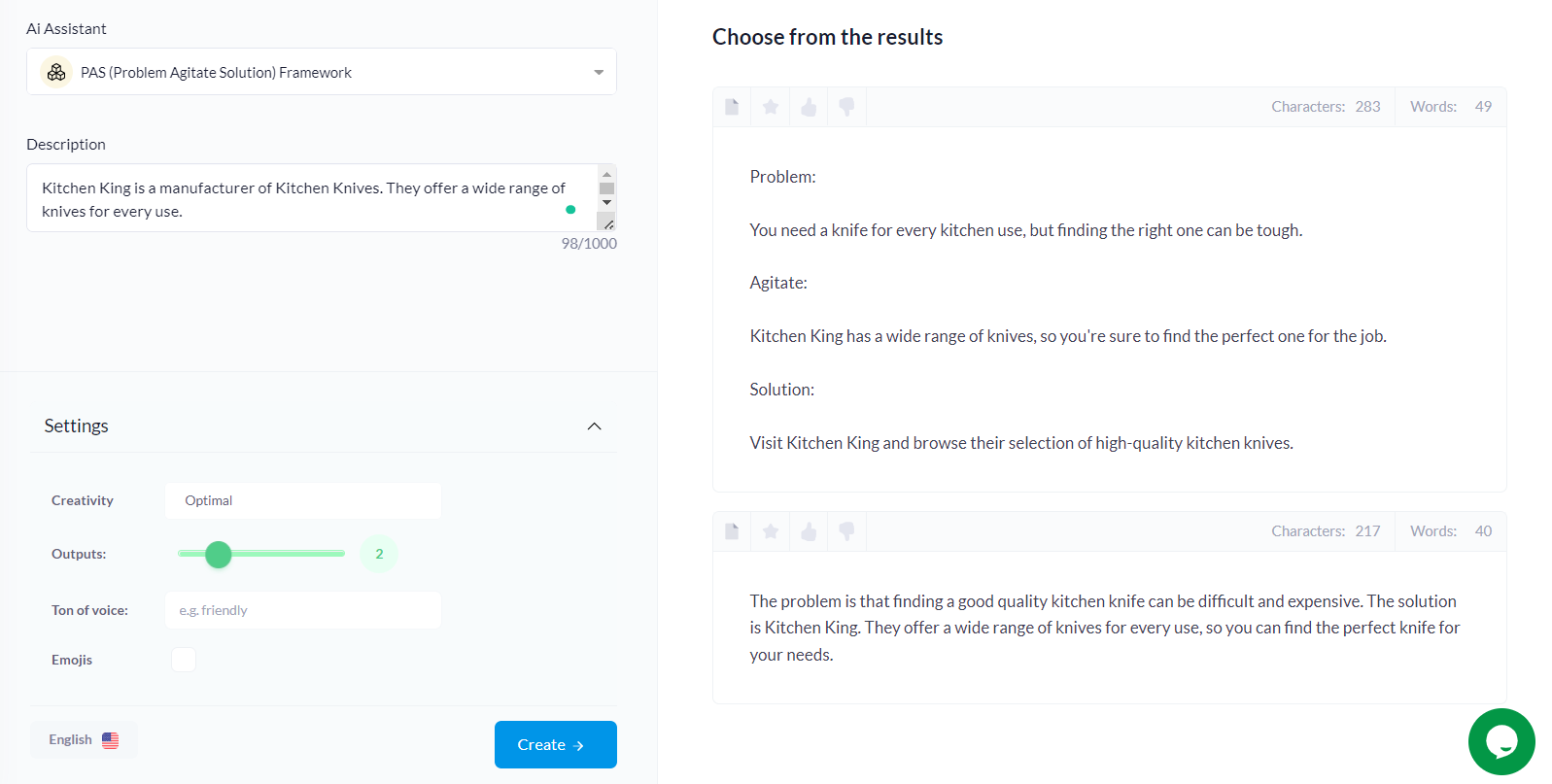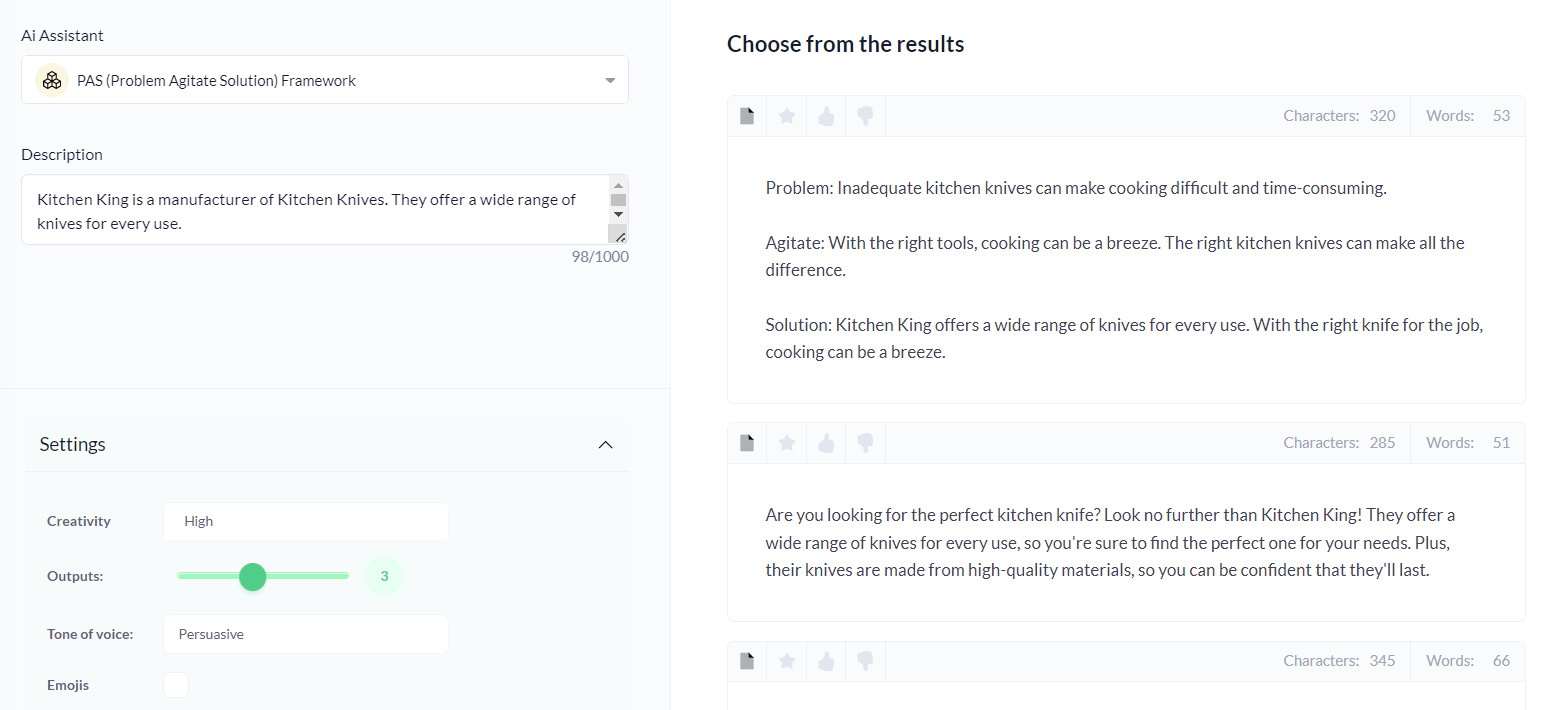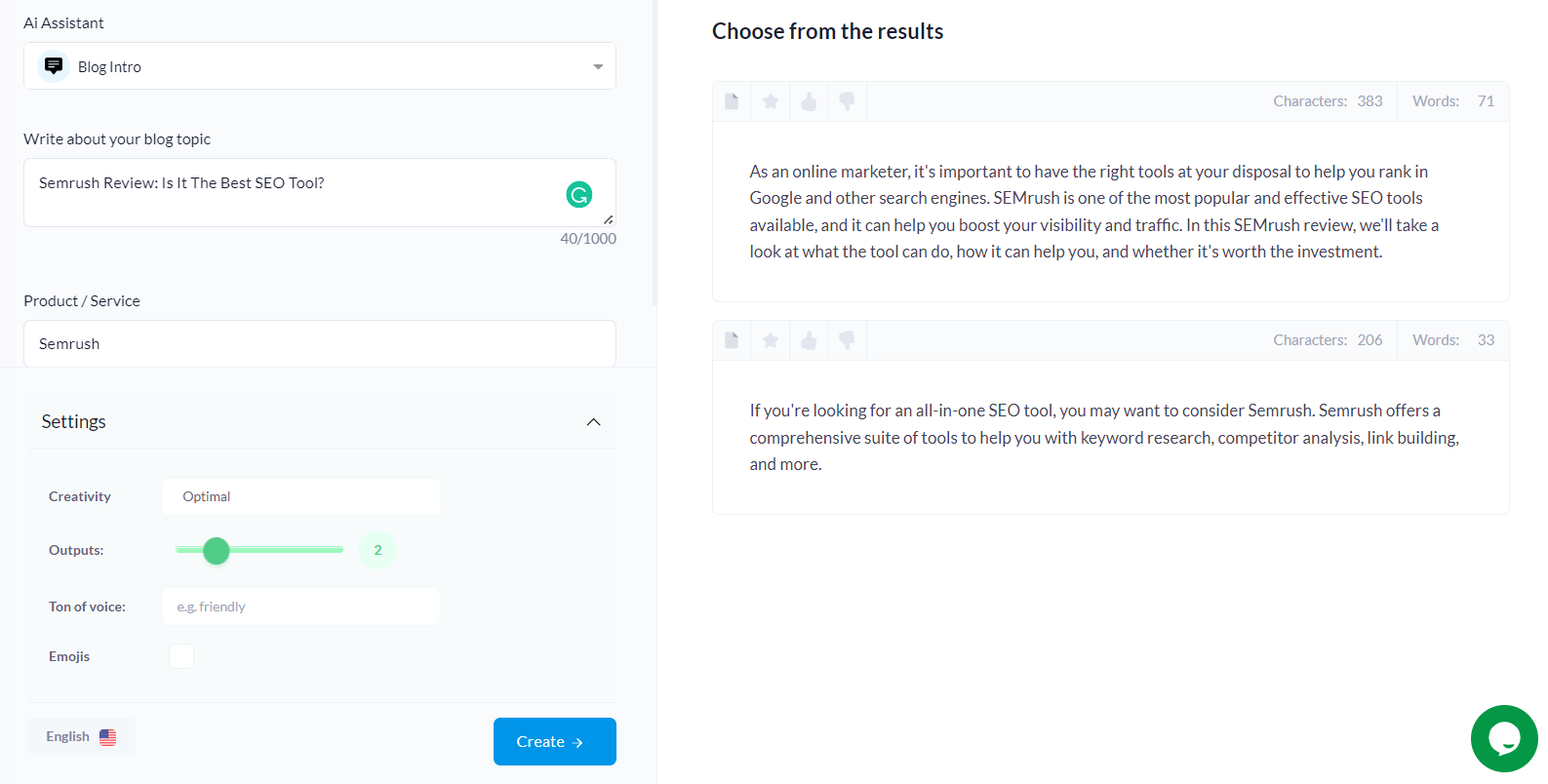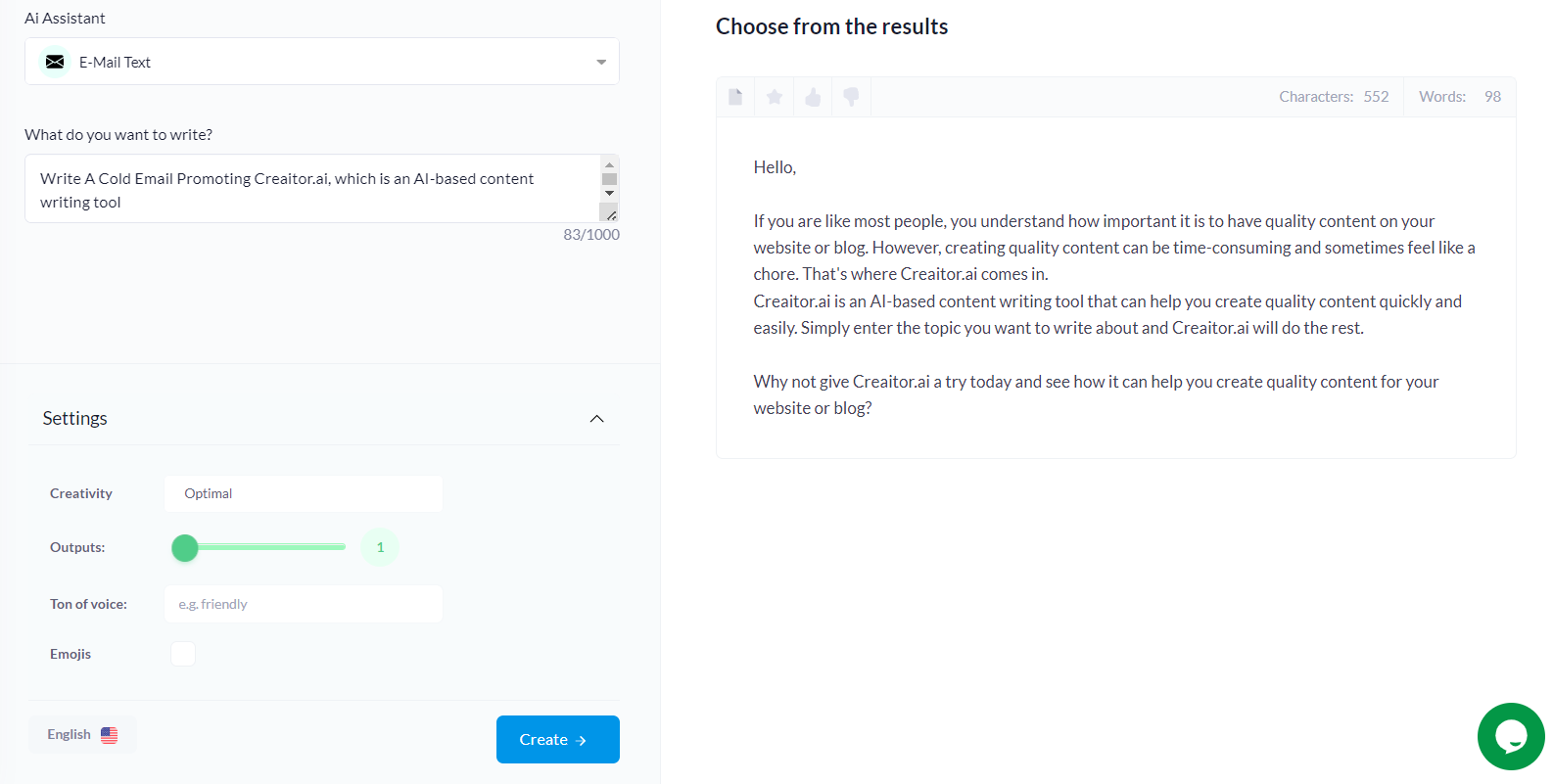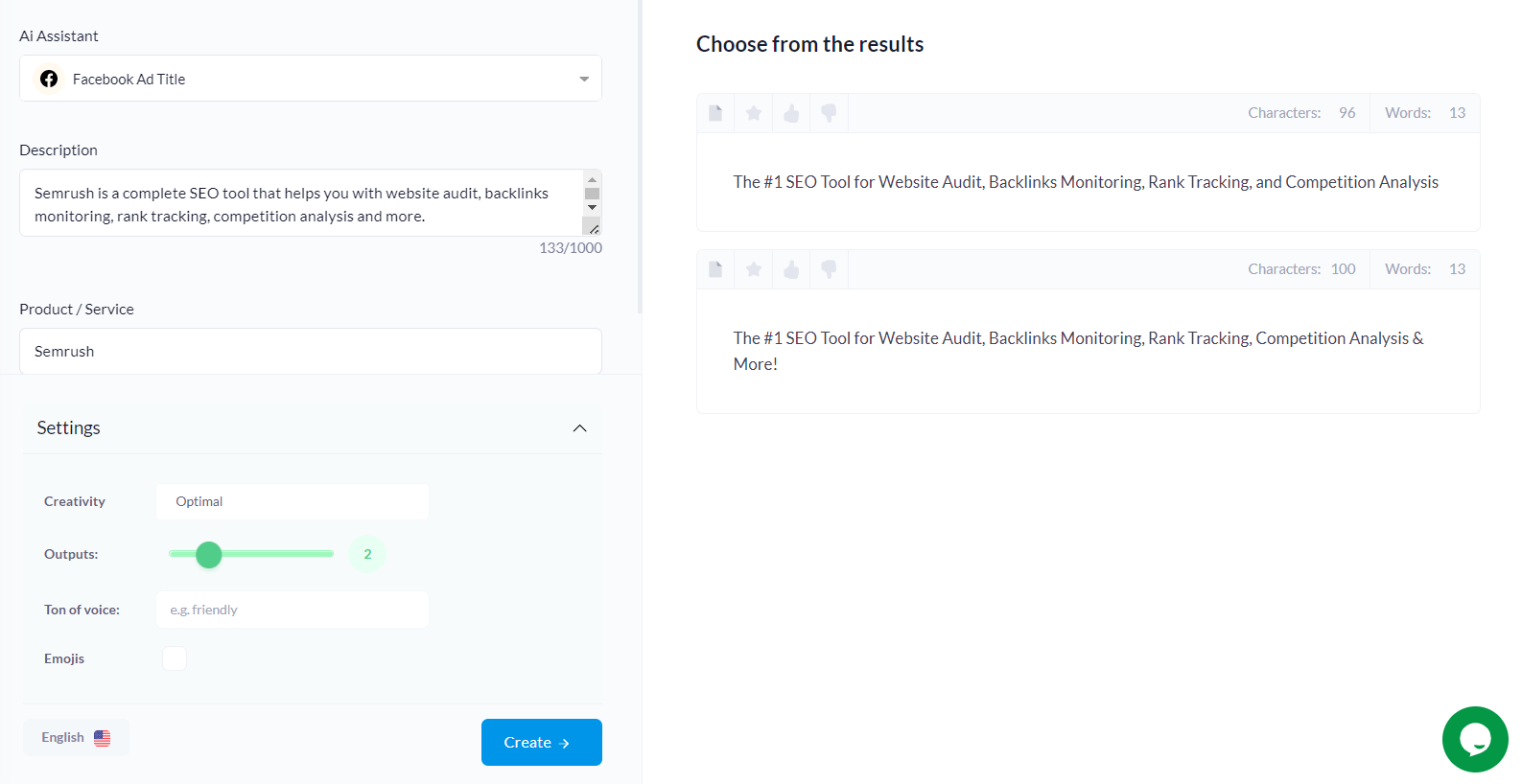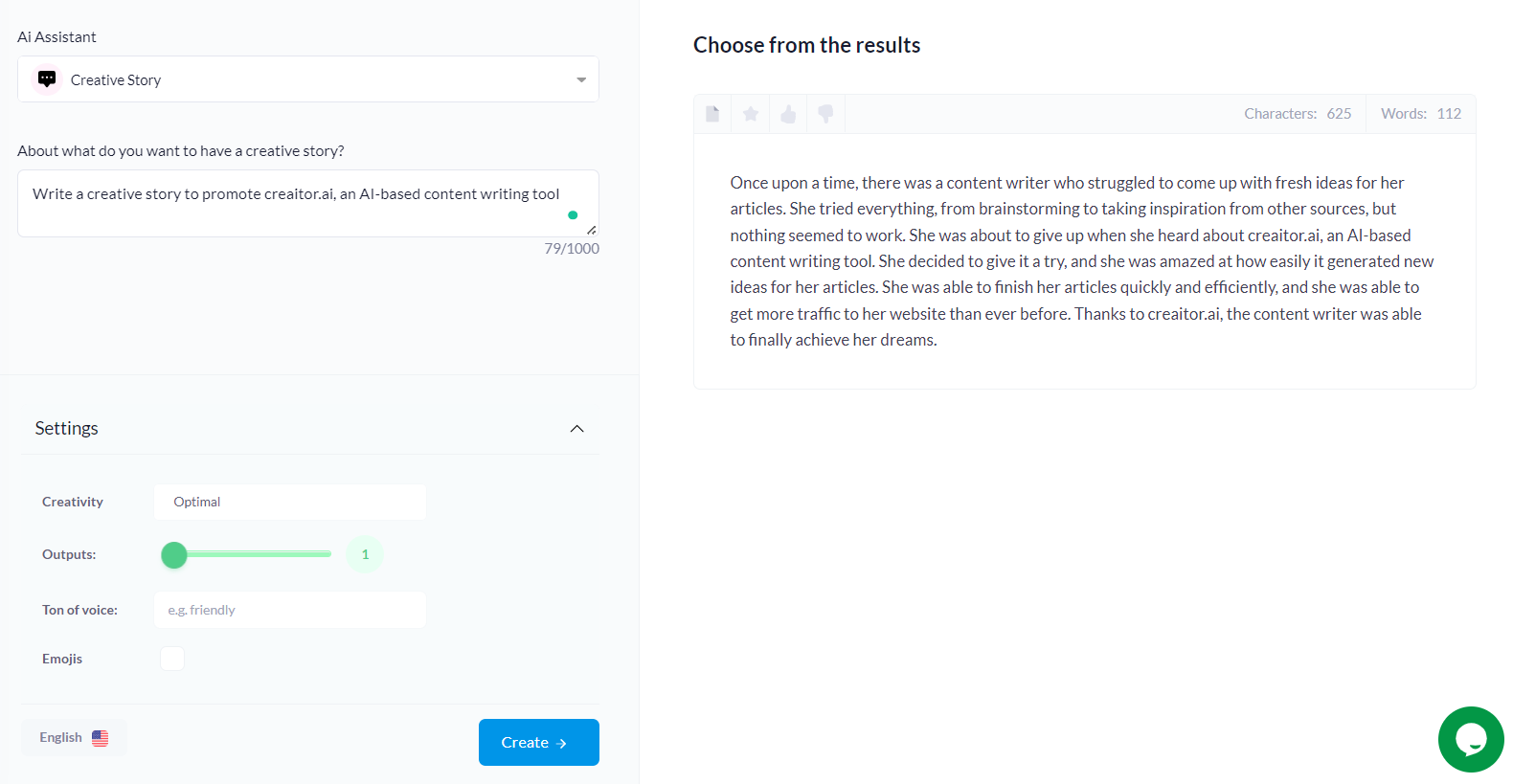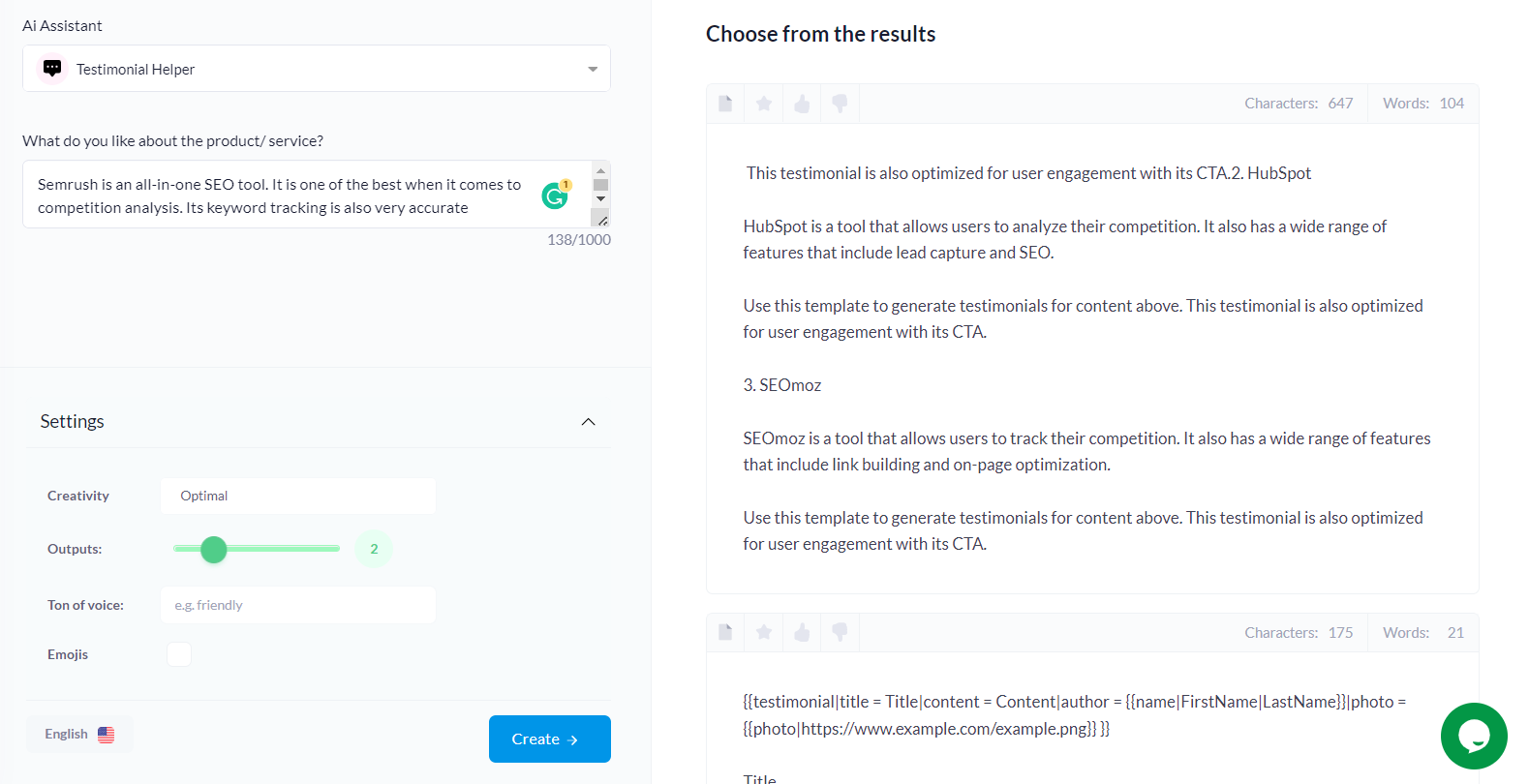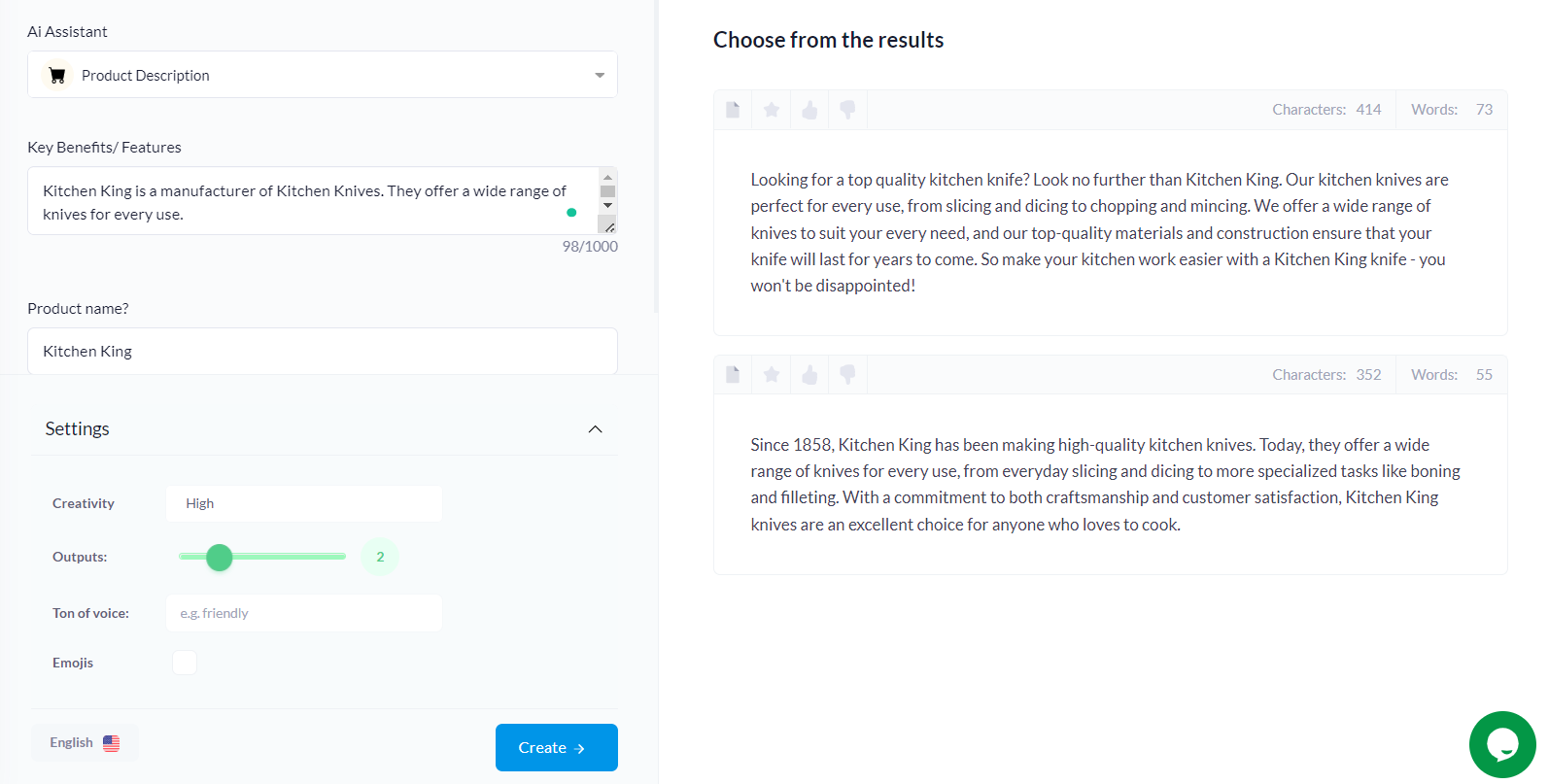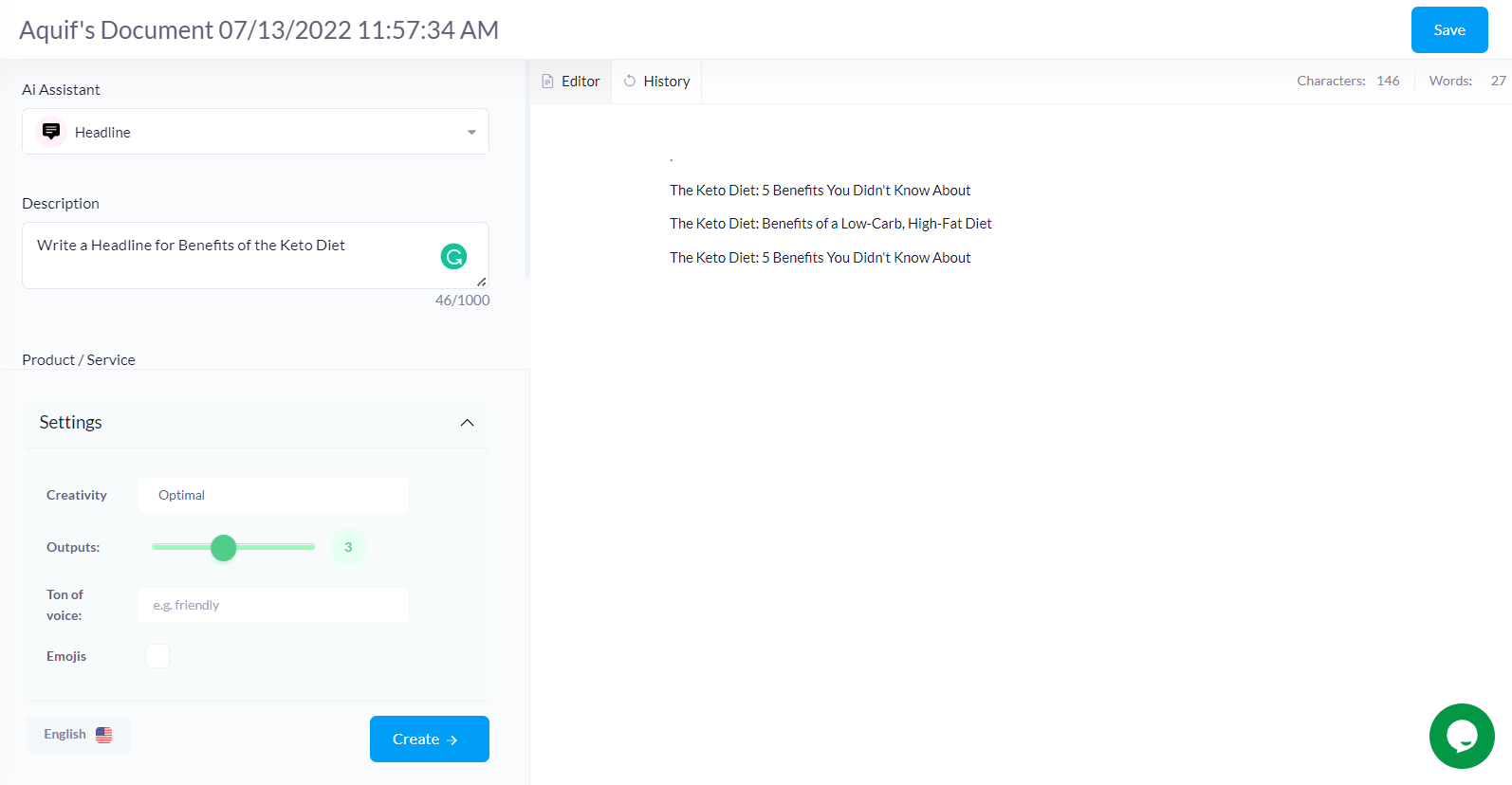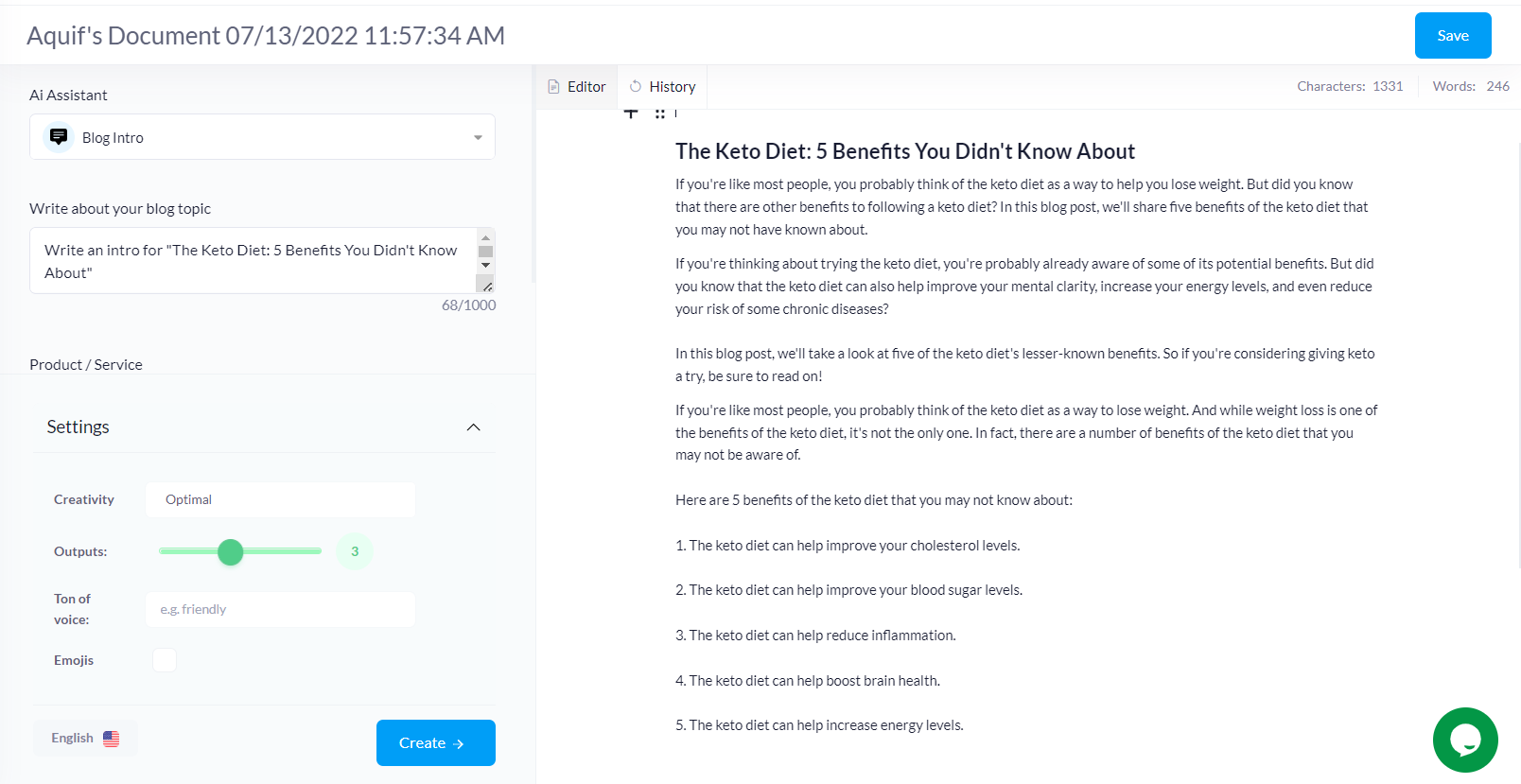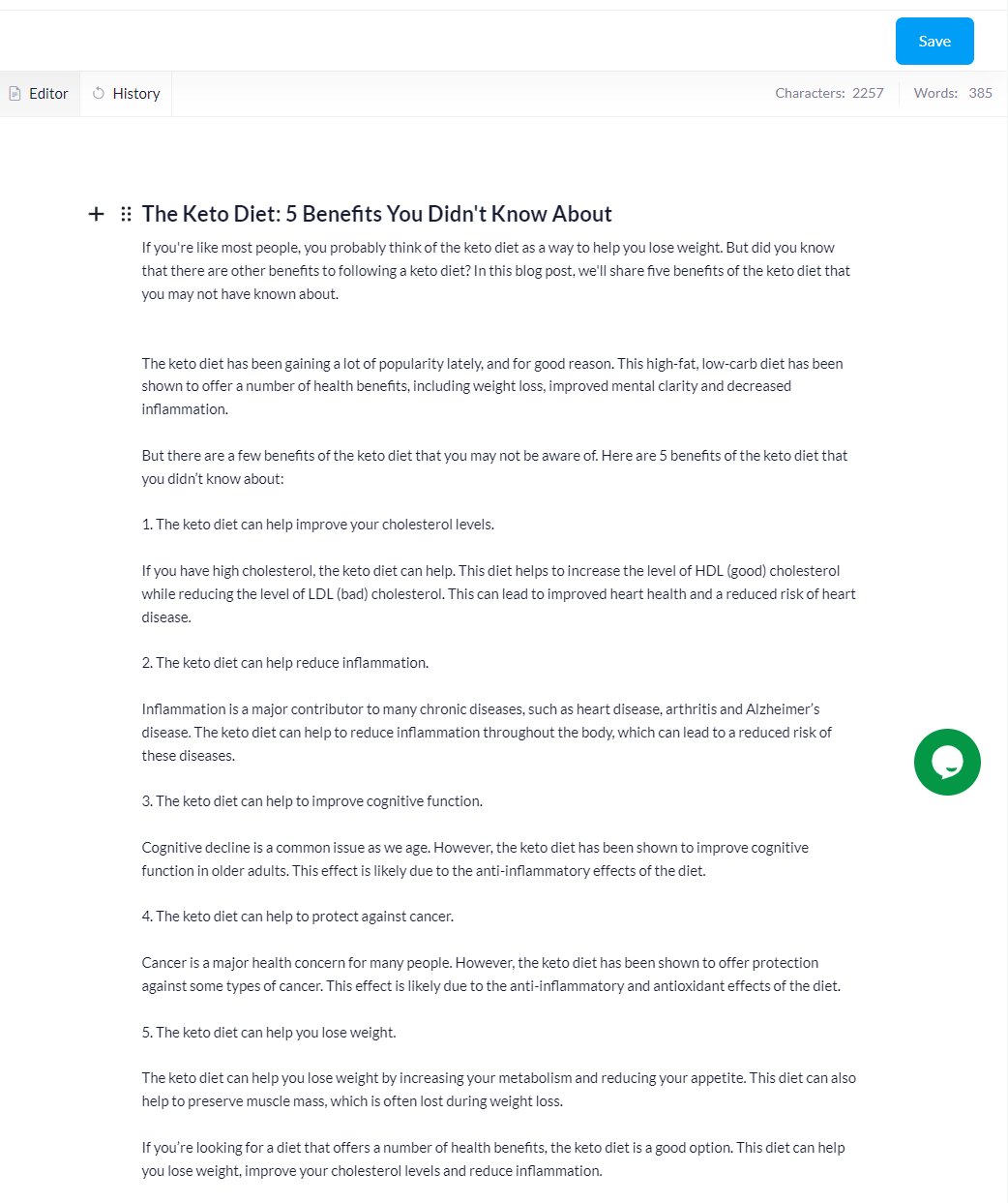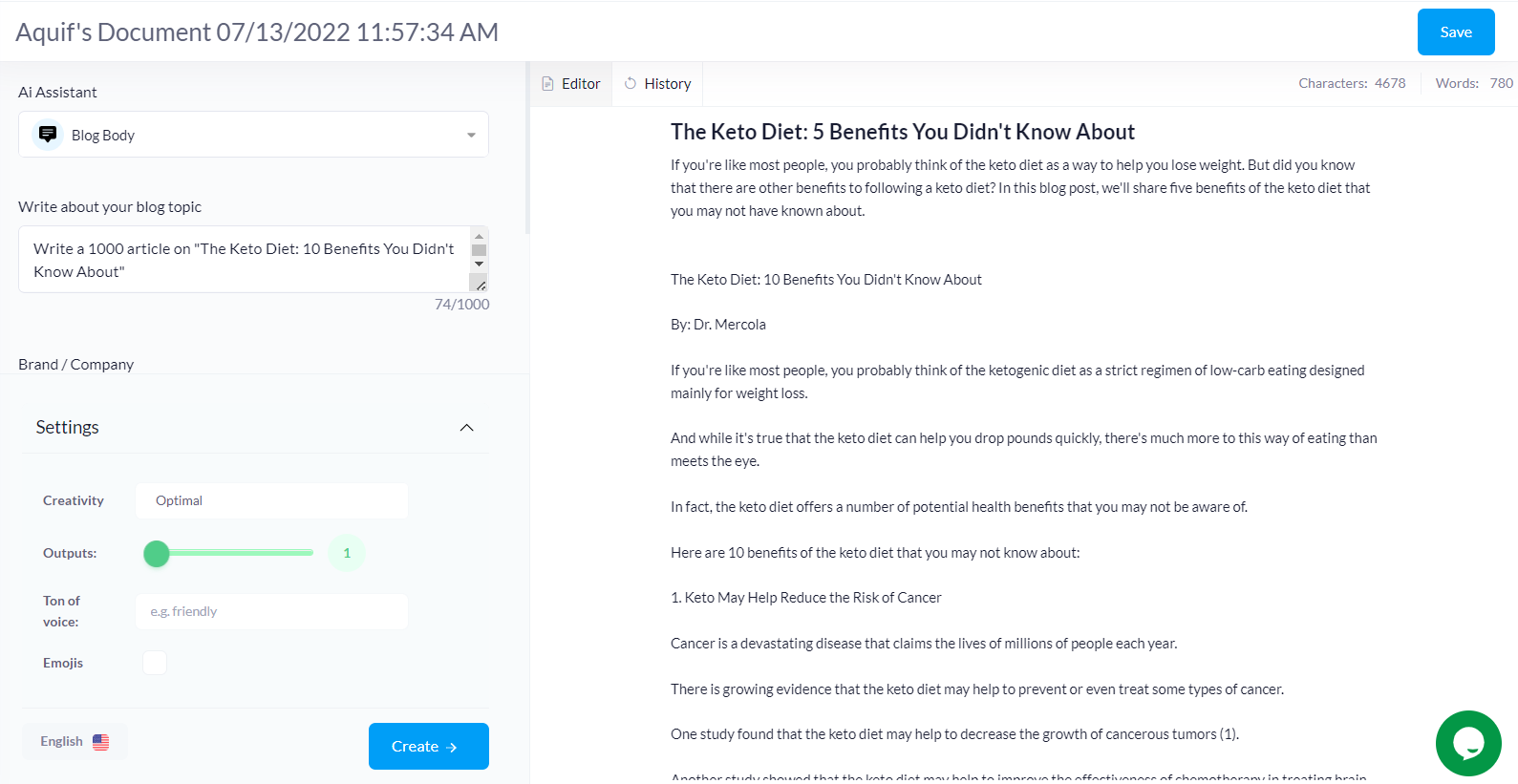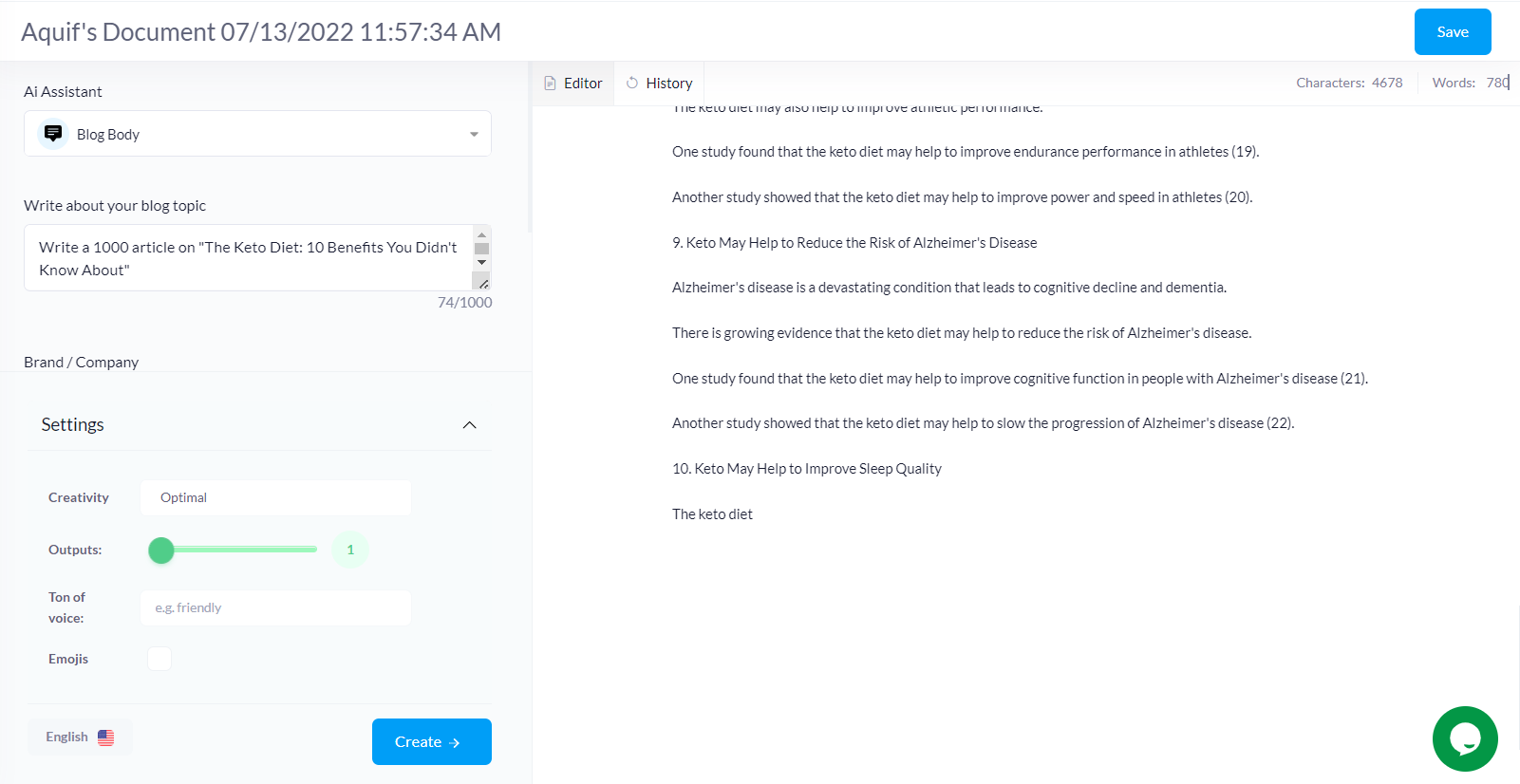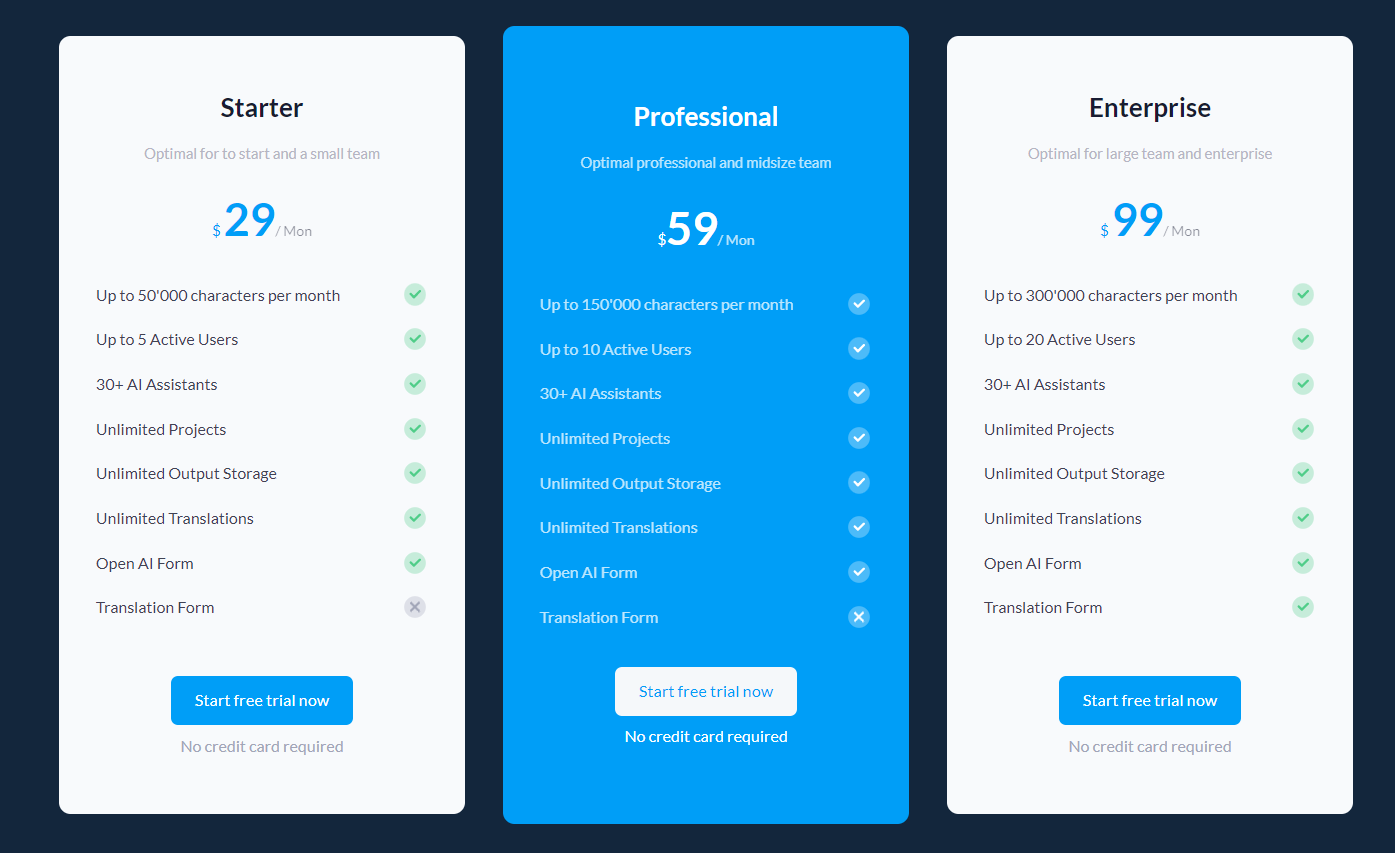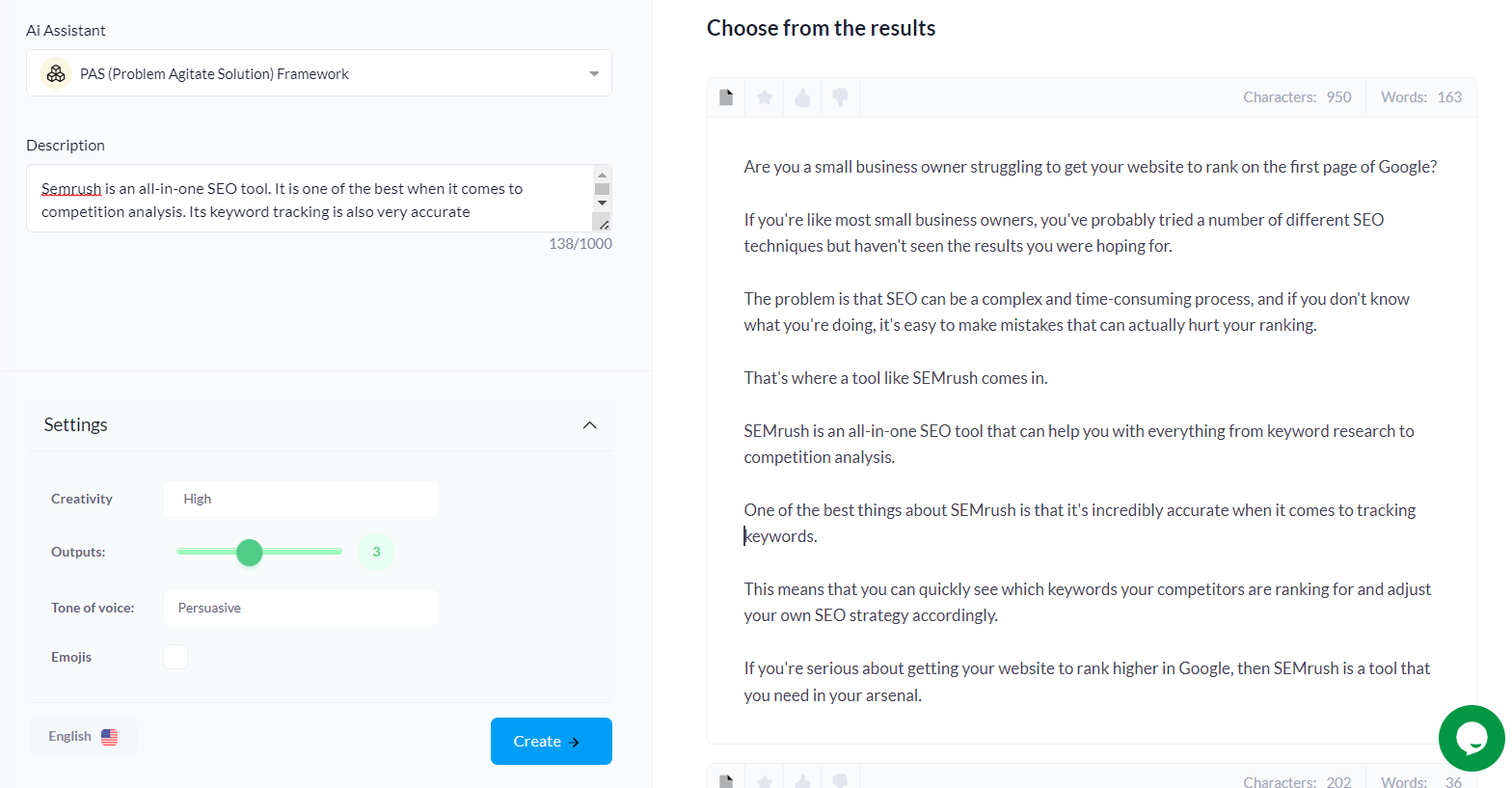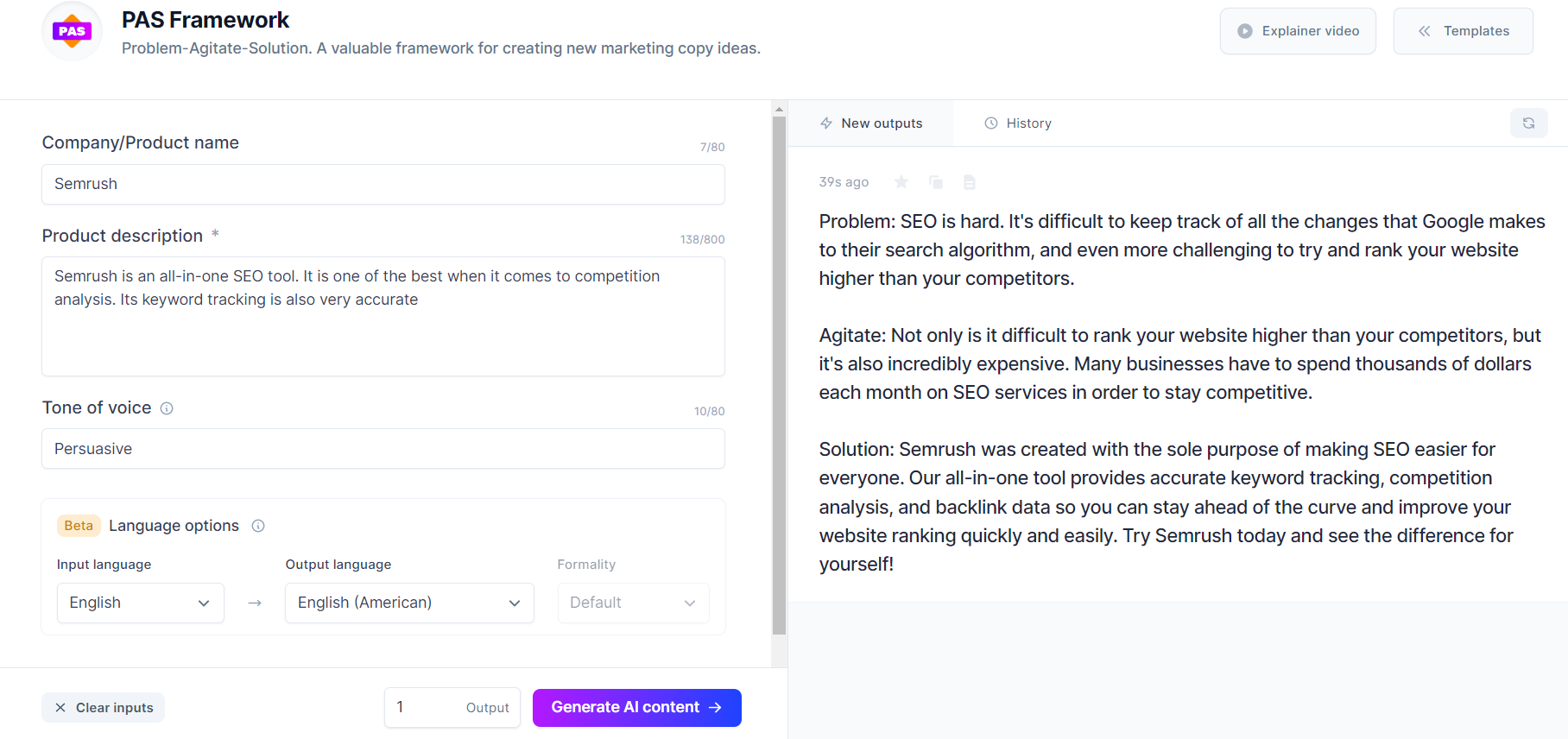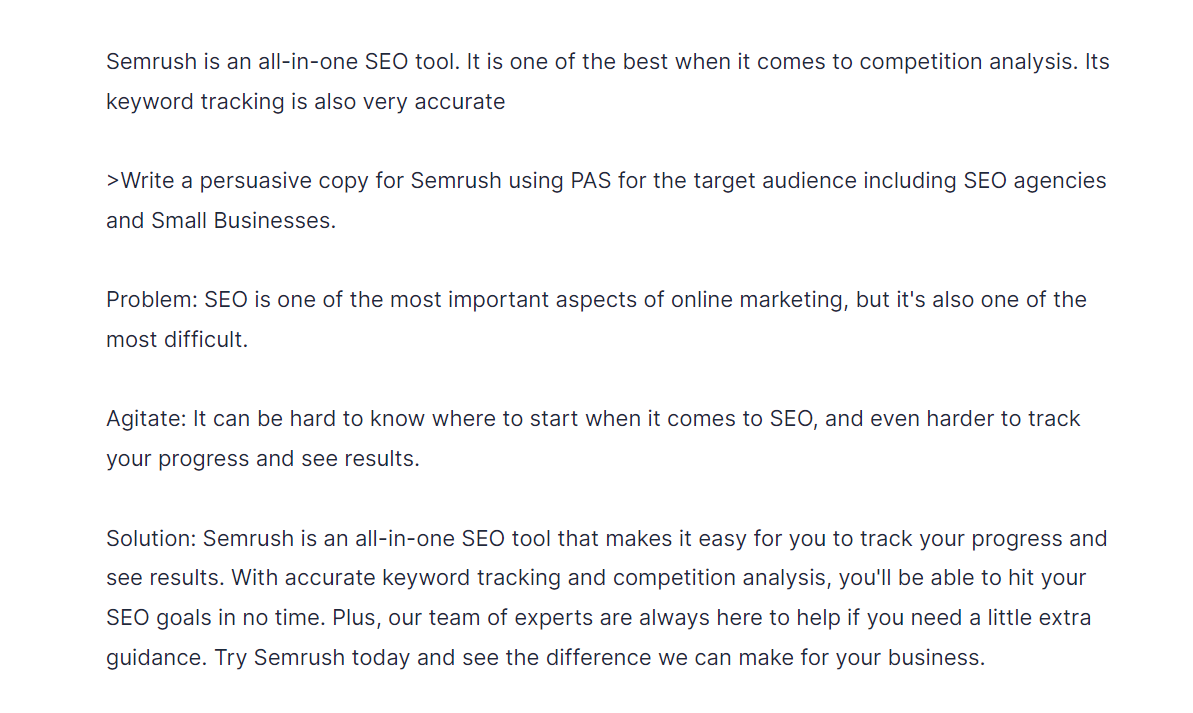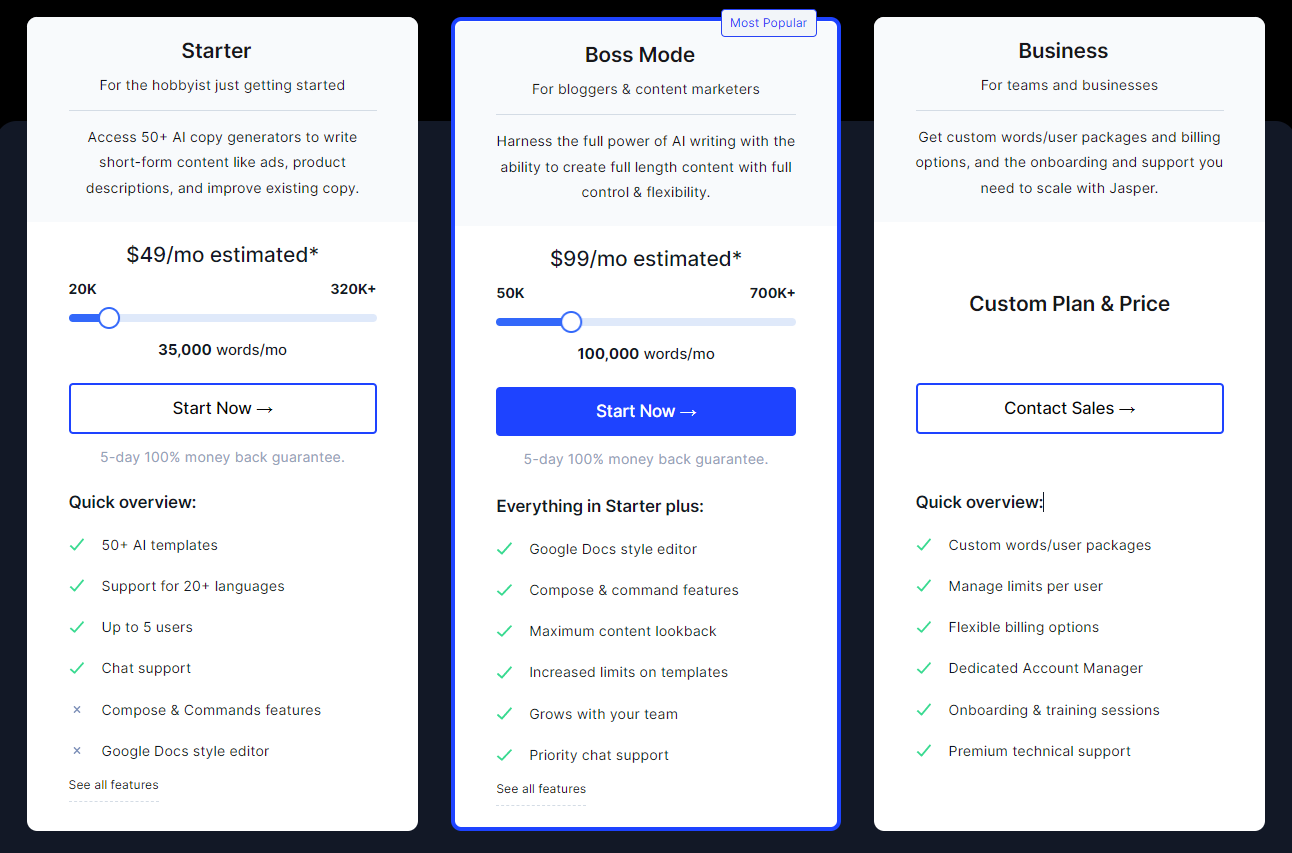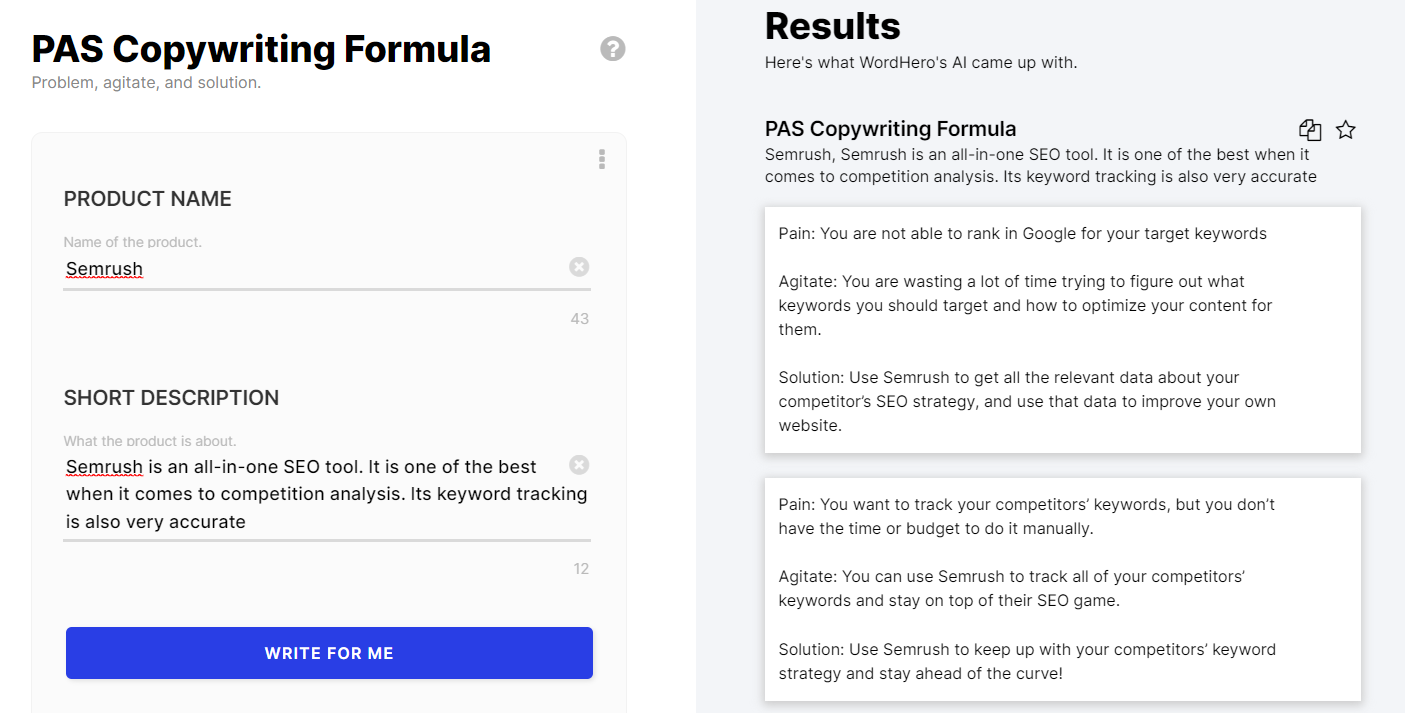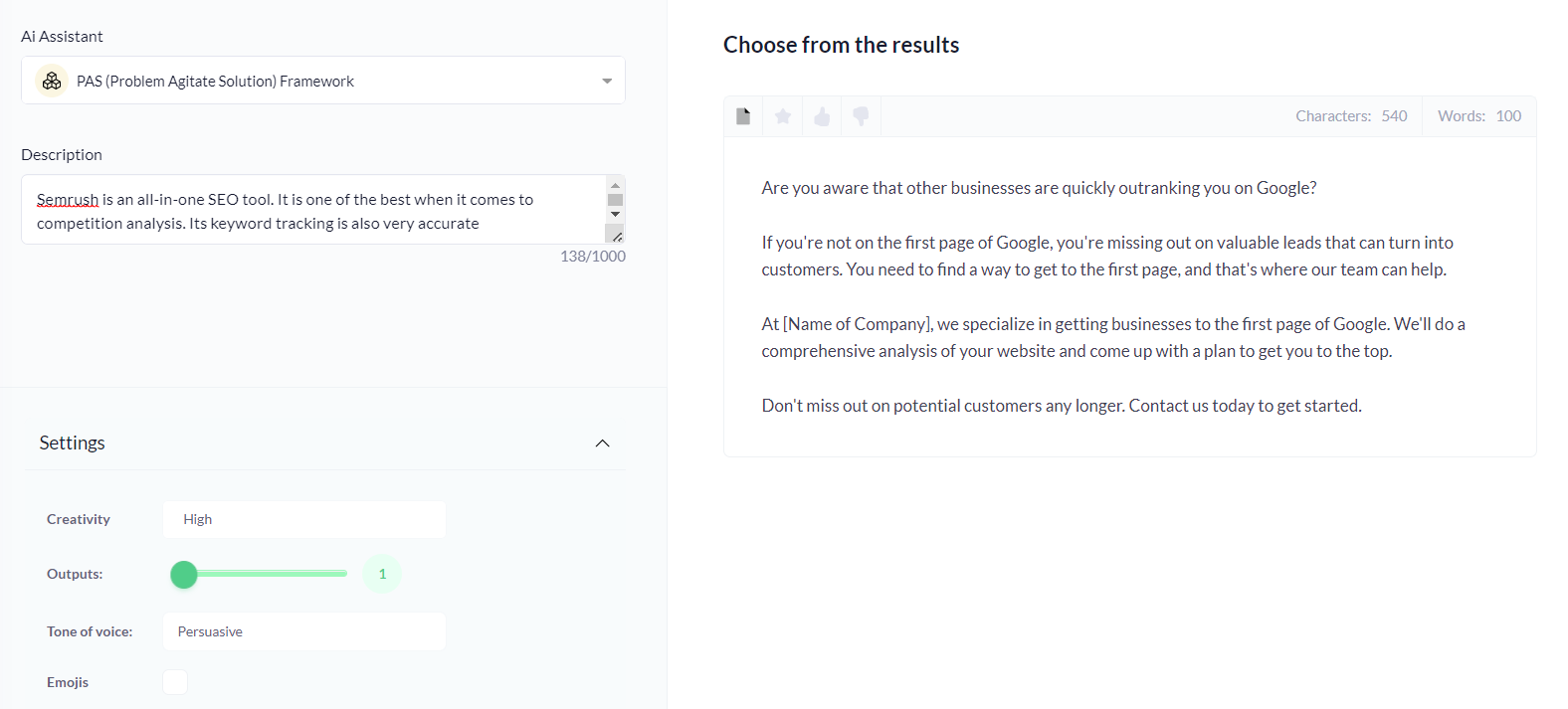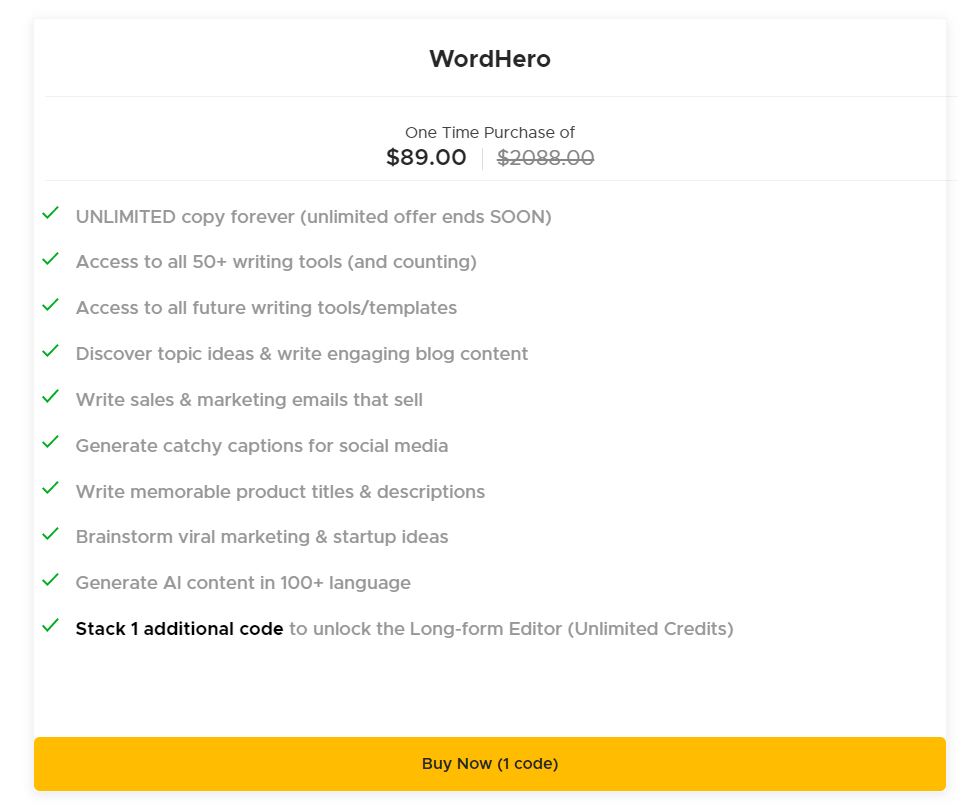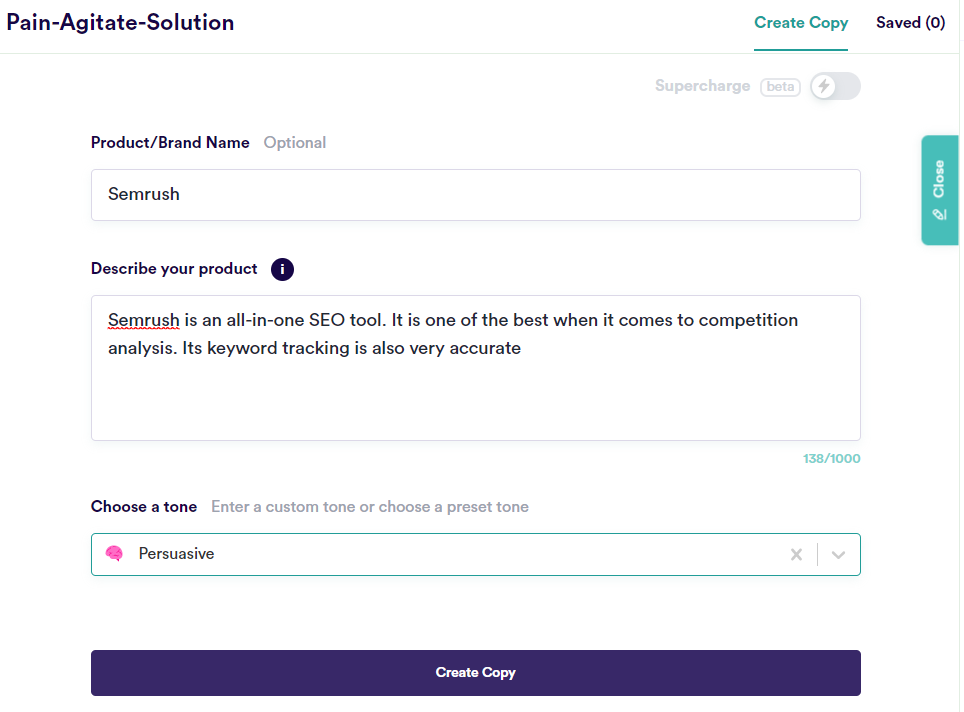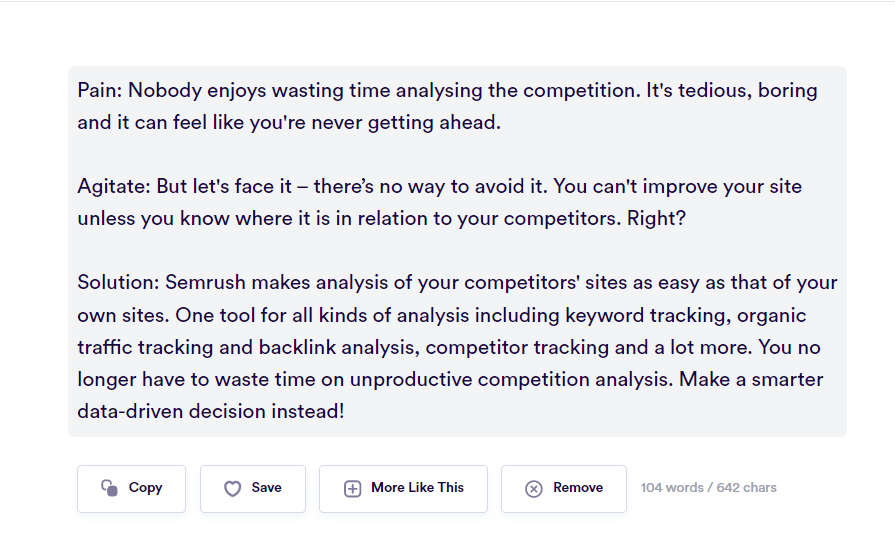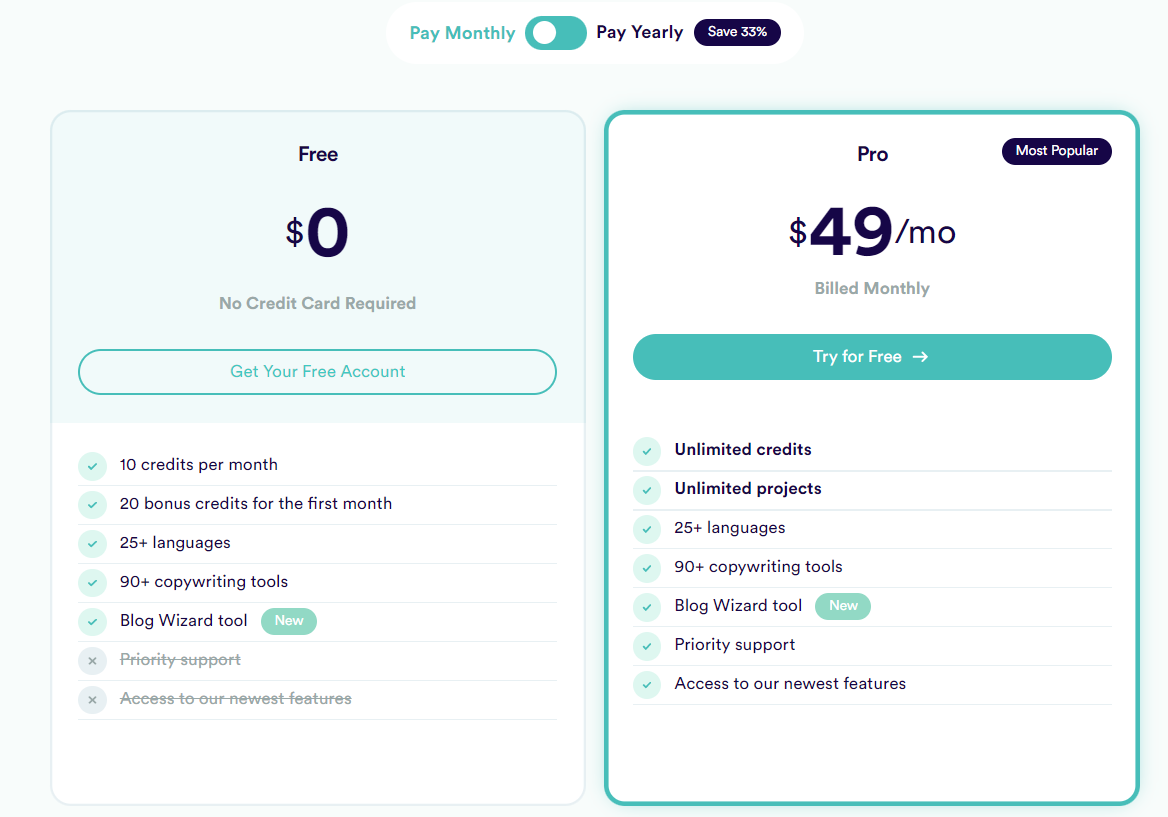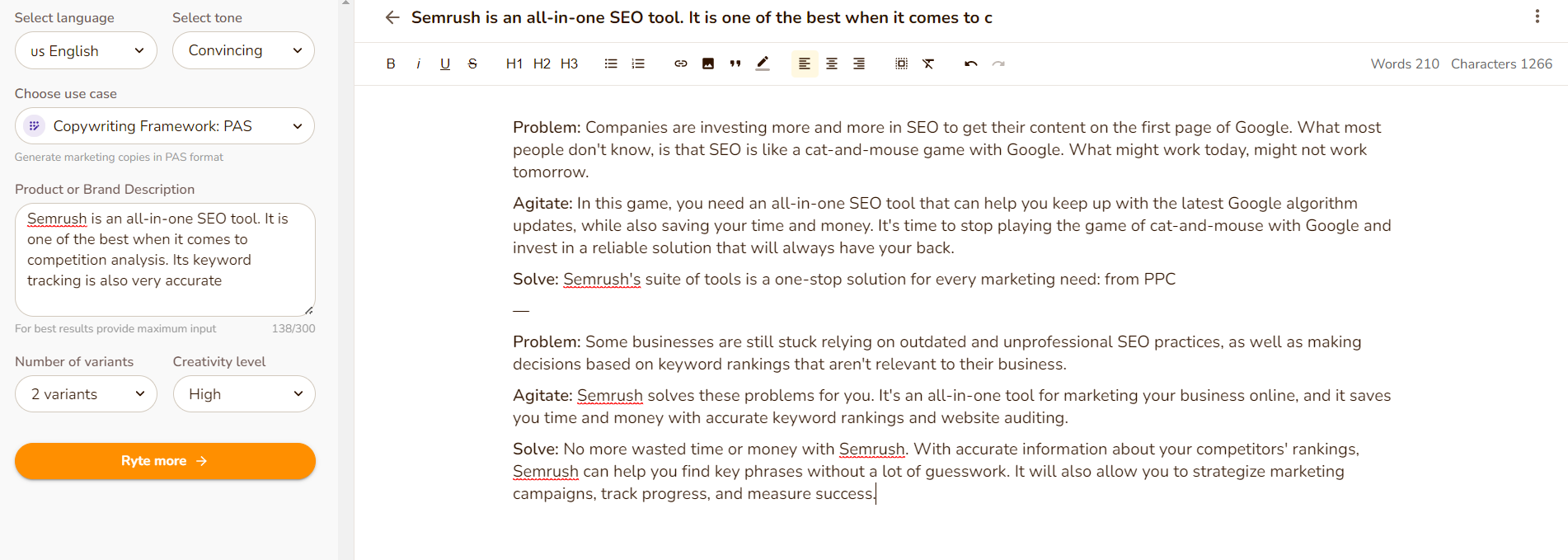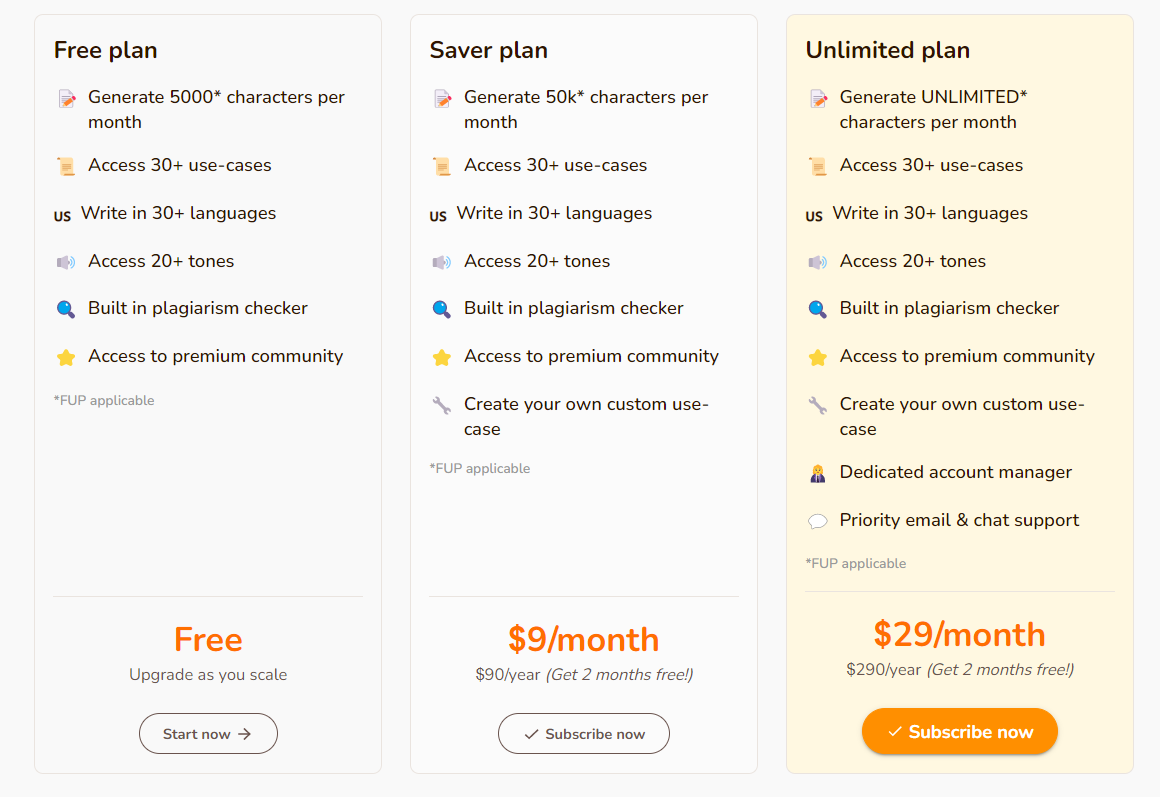Creaitor AI is one of the newest entrants to the list of AI Writing Tools. It claims to help you write content in a powerful and emotionally expressive way. But does it succeed?
Well, I have been using Creaitor.ai since its early days when it was launched. So, I know all the pros and cons of Creaitor.ai tool.
So, without further ado, let's find out if this AI Writing tool is worth it in this Creaitor.ai Review for 2023.
Creaitor AI Review 2023
Output Quality
The output quality of Creaitor.ai is a mixed bag. Sometimes it creates nice output and other times you get totally junk output
Content Templates
Creaitor.ai provides over 30 content templates or as they call AI Writing Assistants. This is much lesser than its competitors like WordHero.
Pricing
Creaitor.ai is currently offering a lifetime deal for unlimited content for just $89. This is a steal deal if you want to invest in AI Writer.
Summary: Creaitor.ai seems to be still in its beta or maybe even alpha. However, some of the outputs created by the tool were great.
In its current form, the tool won't be of much help to you. However, given the Lifetime Deal with unlimited words and the potential of the tool to grow big, you can invest in the tool with future prospects in mind.
However, if you are looking for a comparatively more mature too, you can go with WordHero as it too offers unlimited words for short-form content template. But most of its content templates work great.
As for the SERP Beater feature, I found it to be absolutely useless. Neuron Writer does a much better job. So, if at all you are looking for NLP-based tools, go with the Lifetime Deal Of Neuron Writer as it will even save you $20.
Pros Of Creaitor AI
Cons Of Creaitor AI
Overall Rating For Creaitor.ai
Creaitor.ai Review 2023
Let us find out what Creaitor AI is and how it can help you write better
What Is Creaitor.ai?
Creaitor.ai is an AI-powered content writing tool that helps you write better and faster.
The main purpose of Creaitor.ai is to save you time by automating the content writing process. It does so by leveraging Artificial Intelligence to understand your input and then generating the output as per your needs.
In other words, you can consider Creaitor.ai as your own personal content writing assistant.
How To Use Creaitor.ai?
To use Creaitor AI, you must first register with them. Creaitor.AI is currently offering a Lifetime Deal for unlimited content creation on AppSumo for just $89. You can grab the deal by clicking the below button.
Using Creaitor.ai Content Templates
Once you register and login into your Dashboard you will see a list of pre-designed content templates as shown in the image below. You can also access it by selecting the AI Assistant option on the left-hand side menu.
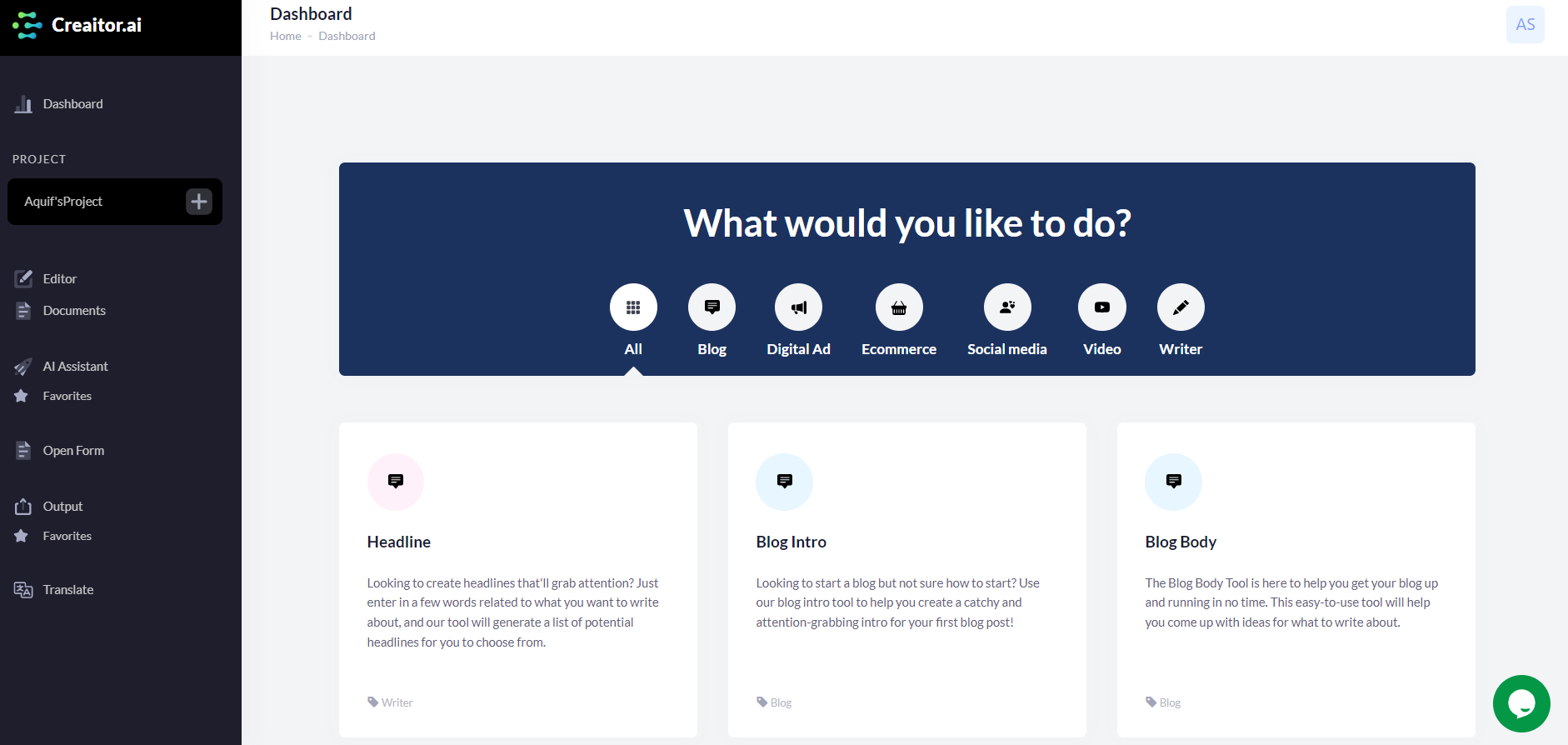
You can filter the content templates based on category. However, the search option only appears if you use the AI Assistant option.
In any case, you can click on any template of your choice to open it. For our example, I'll be using Blog Intro Template. Upon clicking on it, the below page opens
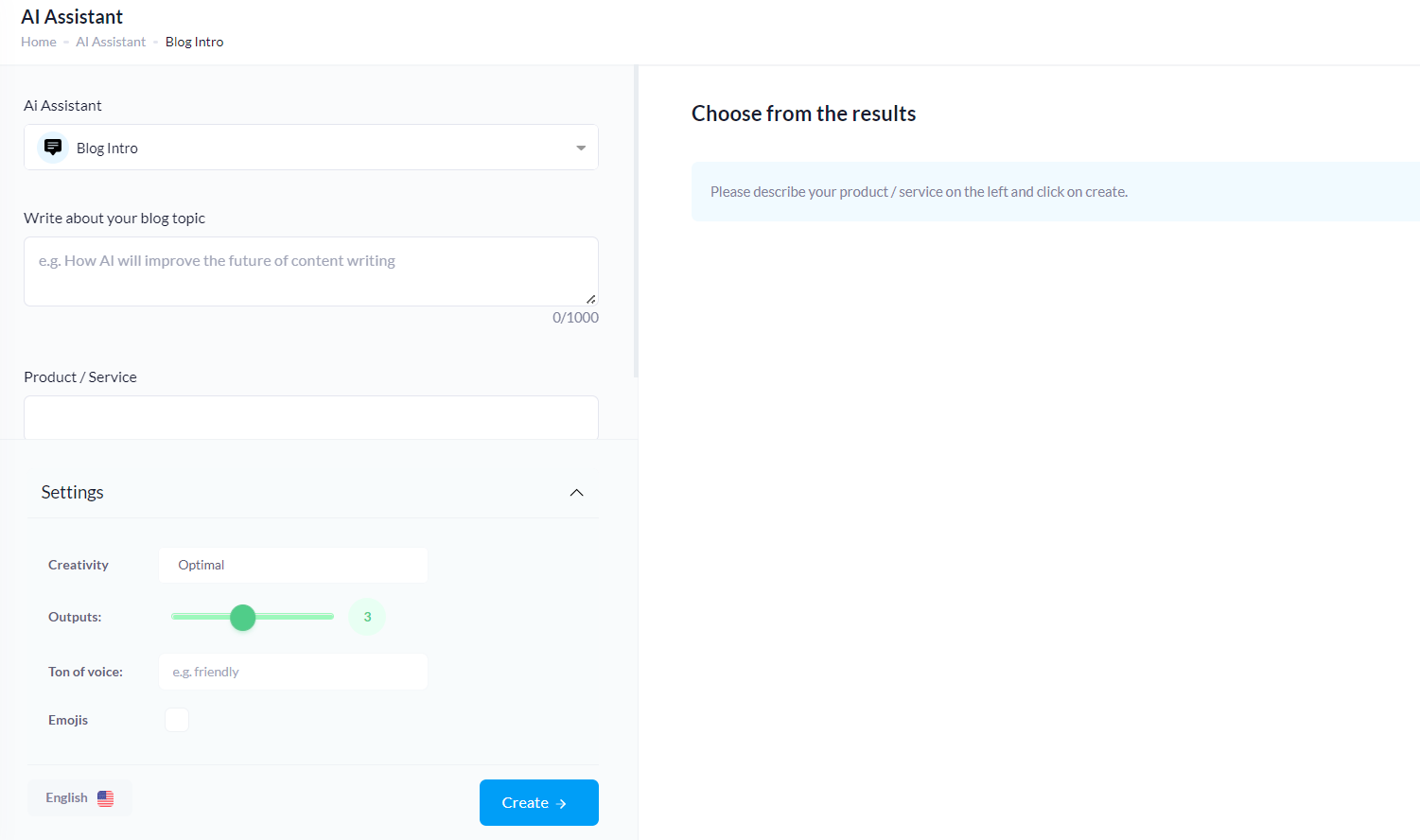
As you can see, here you can enter the blog topic as well as the name of the Product or Service. One good thing about Creaitor.ai is that it allows you to input text up to 1000 characters. So, you can better guide the AI to write content for you.
You can also select the number of outputs, tone of voice, and creativity level for the output. Another interesting option here is to include emojis in your content.
Once you fill in the input, you can click on the Create button to generate the output. The output from the tool will show up on the right-hand side as shown in the image below.
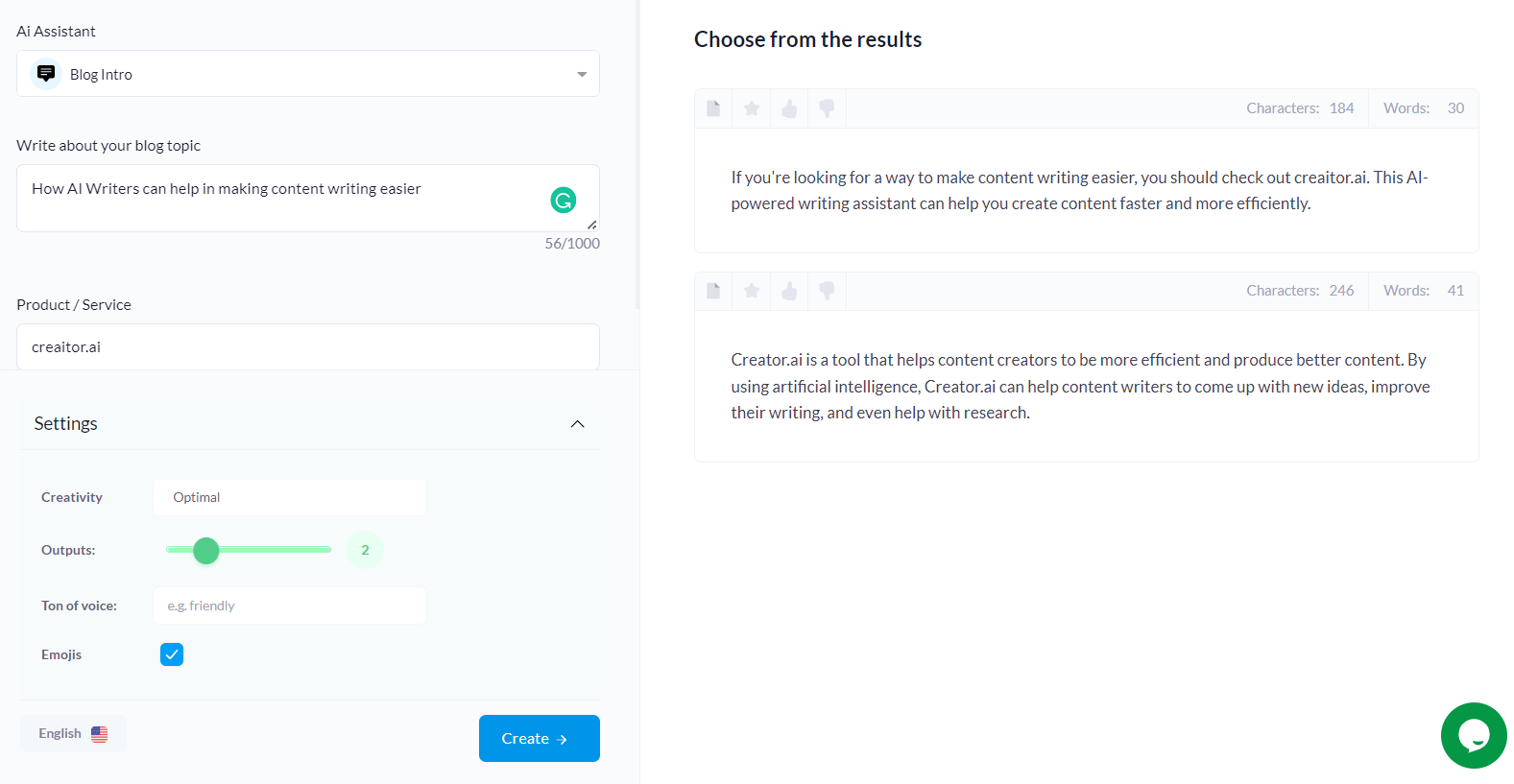
We'll talk about the quality of content later in this Creaitor AI Review.
Using Creaitor.ai Editor
To access the Creaitor AI editor, you can select the Editor option on the left-hand menu. The Editor looks very similar to the content templates interface.
From the drop-down menu, you can select the content template you want to use, and just like you'd use content templates, you can fill in all the details. Upon clicking the Create button the output of the template will be written on the right-hand side editor.
However, it seems the AI relies more on your input than the content template you are using. For example, in the image below I instructed the Blog Intro template to write an article on Keto Diet with 5 points. To my surprise, the AI skipped writing the intro and instead wrote the article with 5 points.
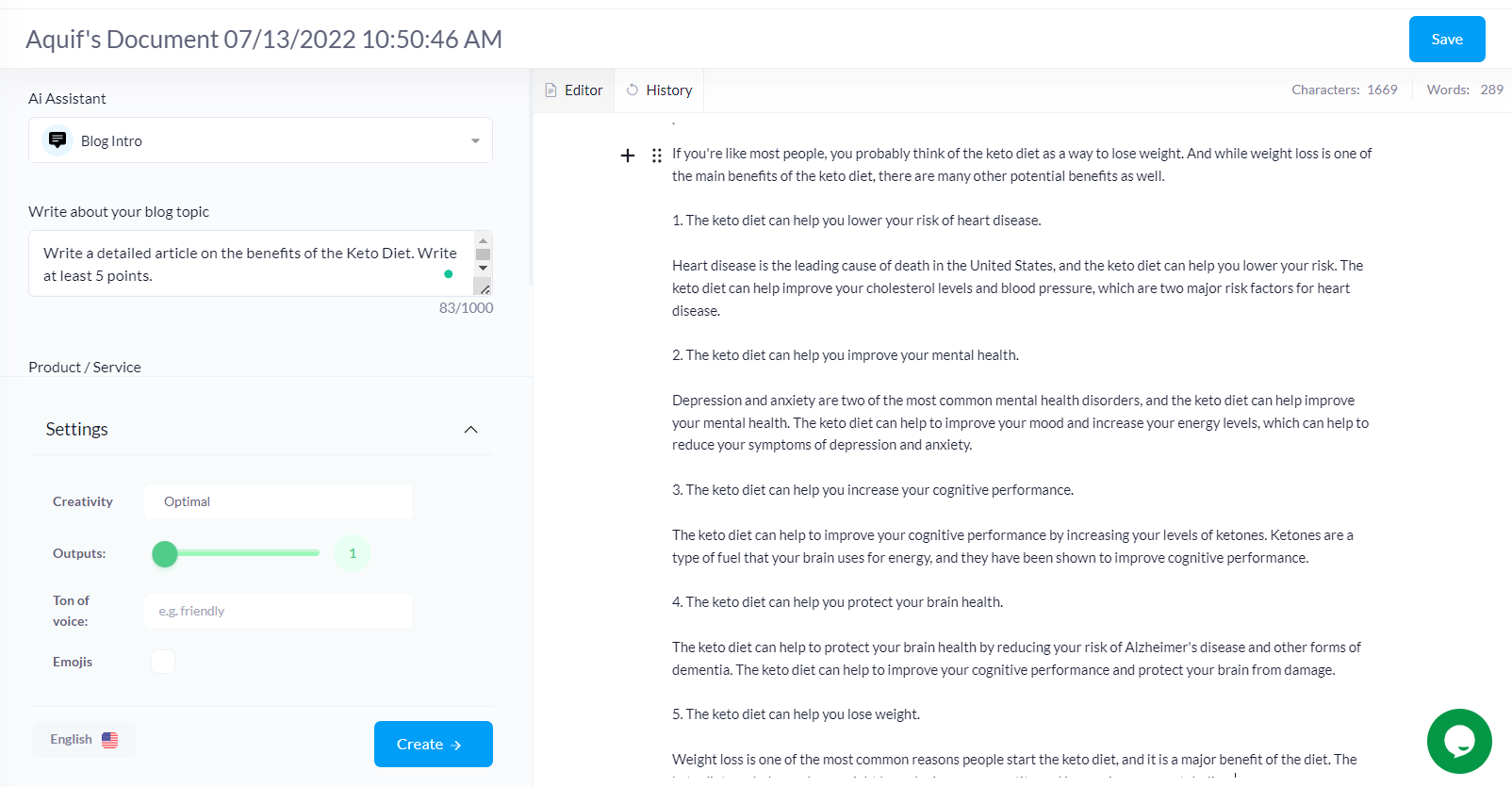
Unlike most AI Writers, there are no in-editor functions like Write More or Write Paragraph in Creaitor.ai.
Quality Of Creaitor.ai Content Templates
We'll be checking the quality of a few content templates as well as the quality of the editor for long-from content. Let us start with the content templates
1. PAS Content Template
PAS is a very commonly used copywriting framework. So we'll start our quality test with it. In the image below you can find the input to the tool on the left-hand side. The output is on the right-hand side.
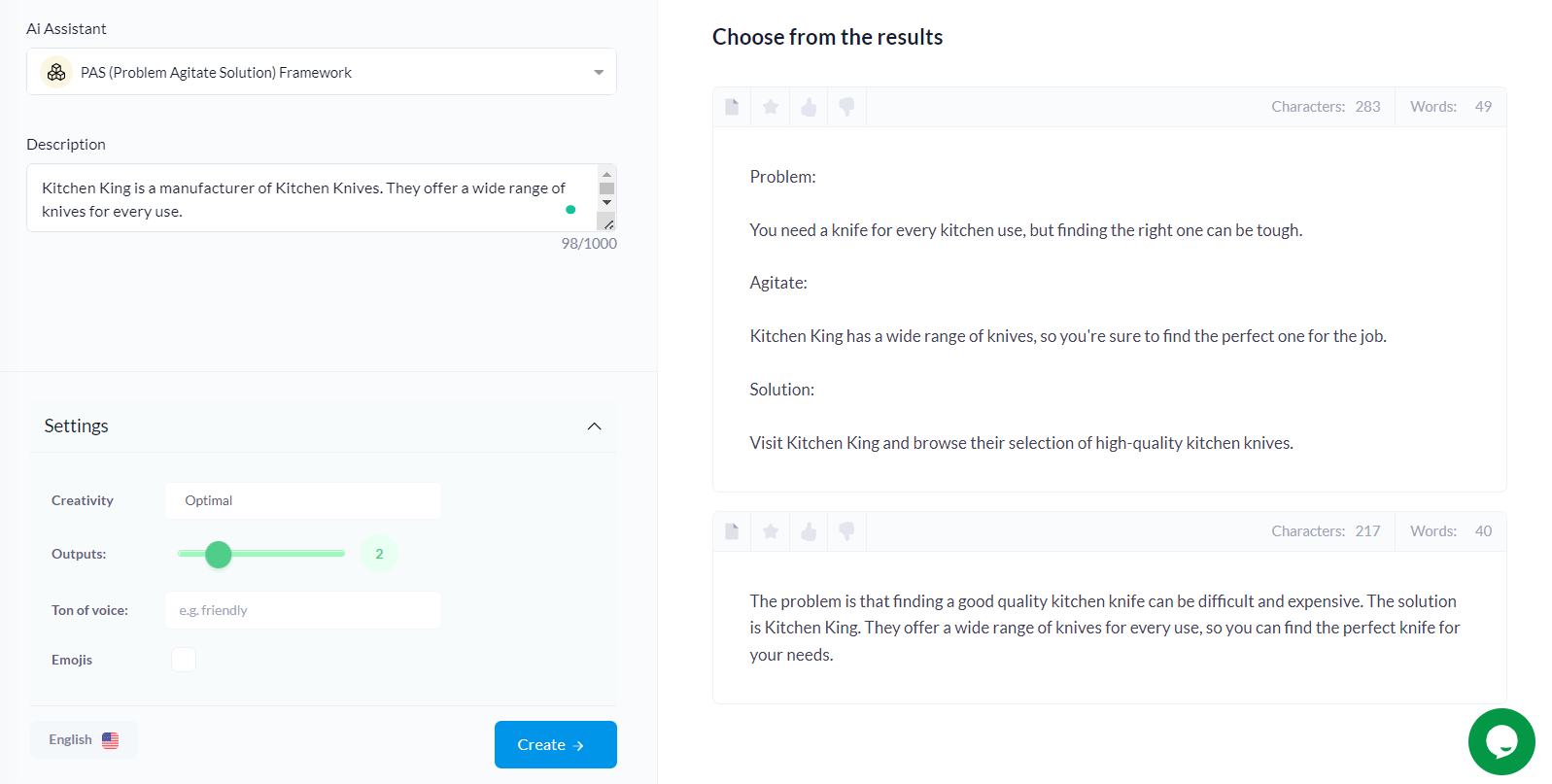
As you can see, the first output wasn't great and it was basic copywriting. However, the second output was absolute rubbish. It seems the AI is not properly trained yet.
After comparing creaitor.ai heads on with Jasper AI and other tools where it did a fantastic job, I thought of again checking the output from the tool with the same input as earlier. Below is the output
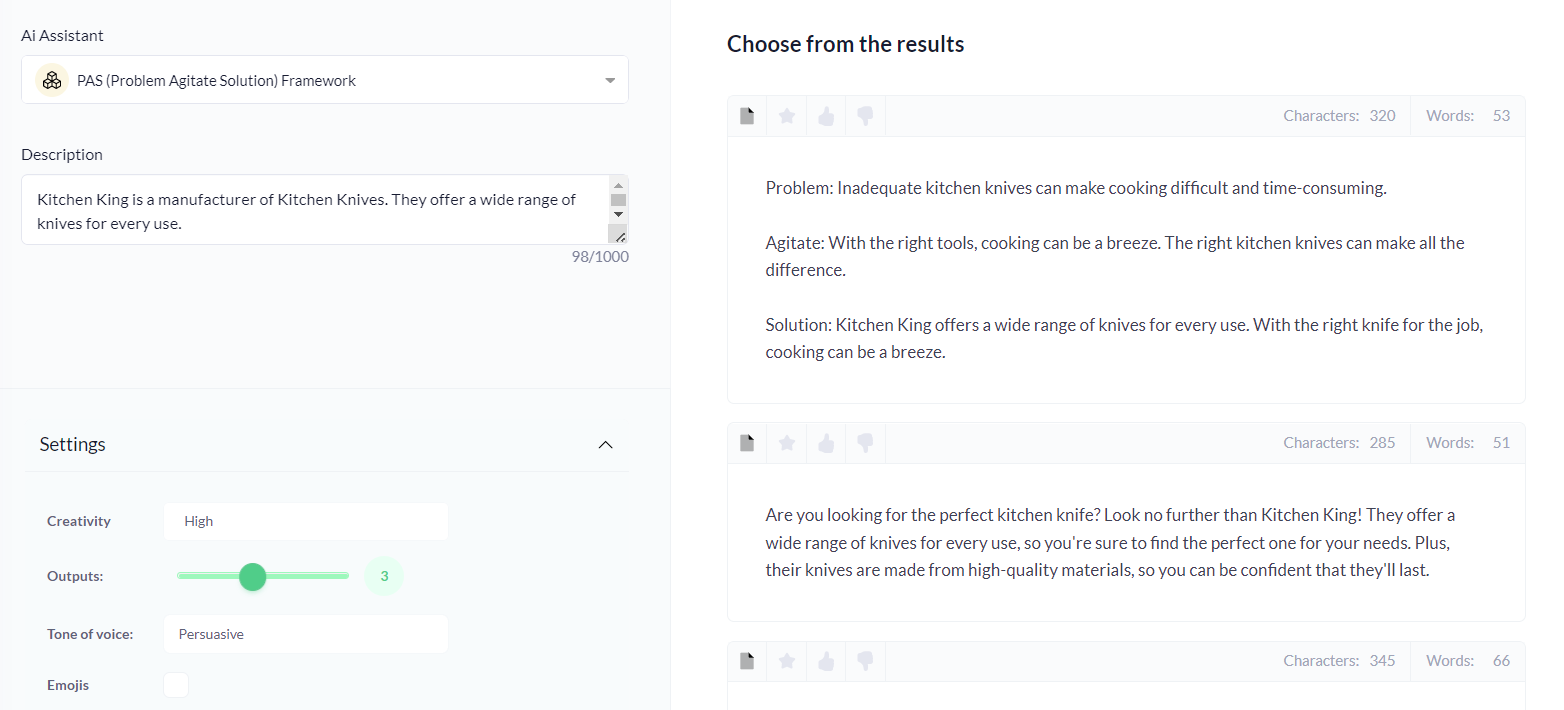
As you can see, although not great, but Creaitor AI did a decent job here. Both the outputs were above average. This shows that the output from Creaitor.ai is a mixed bag which makes me feel it's still in its Beta.
2. Blog Intro
Next, I tried the Blog Intro template with different input. The below image shows input as well as output from the tool.
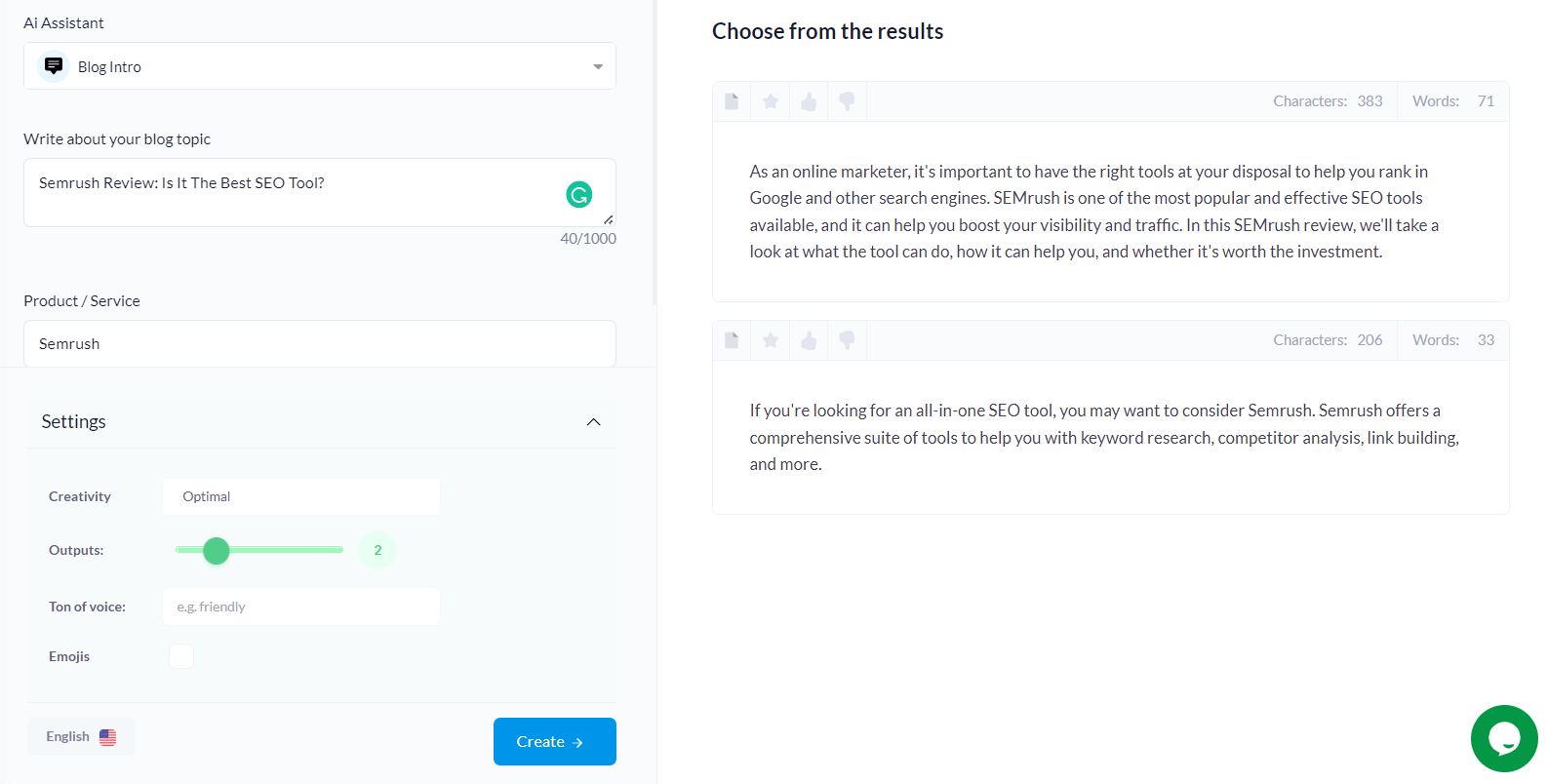
This time, Creaitor.ai did a decent job. The output wasn't great, but not bad at all.
3. Email Text
Next, I asked Creaitor.ai to write a cold email promoting itself. Let's see how it fared this time.
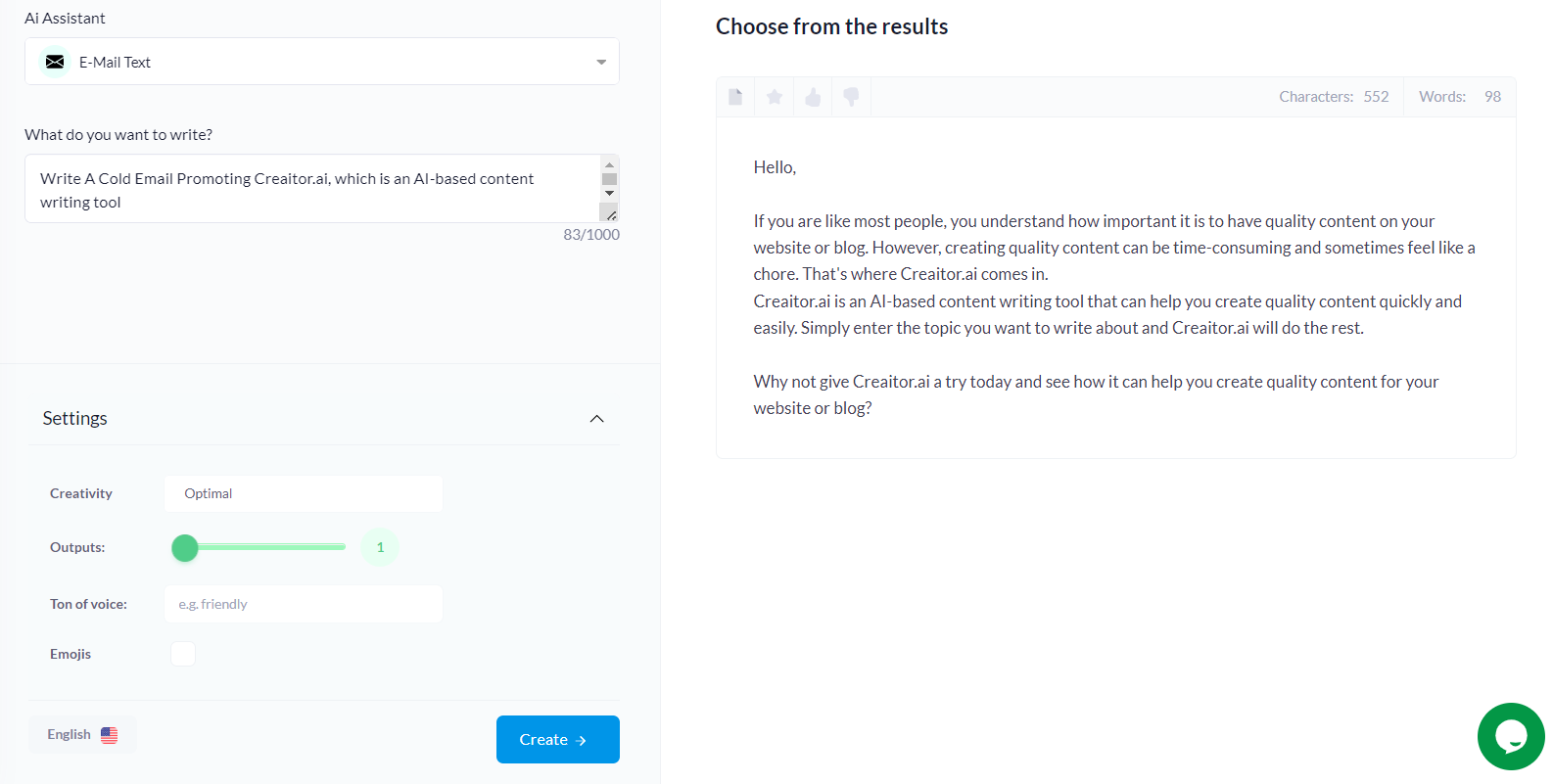
The output from the tool was good. However, I would have loved a bit more personalization than directly jumping with the typical marketing lines.
4. Facebook Ad Title
Next on our list is the Facebook Ad title where I asked Creaitor.ai to write a catchy headline for Semrush. Below are the input and output for the tool
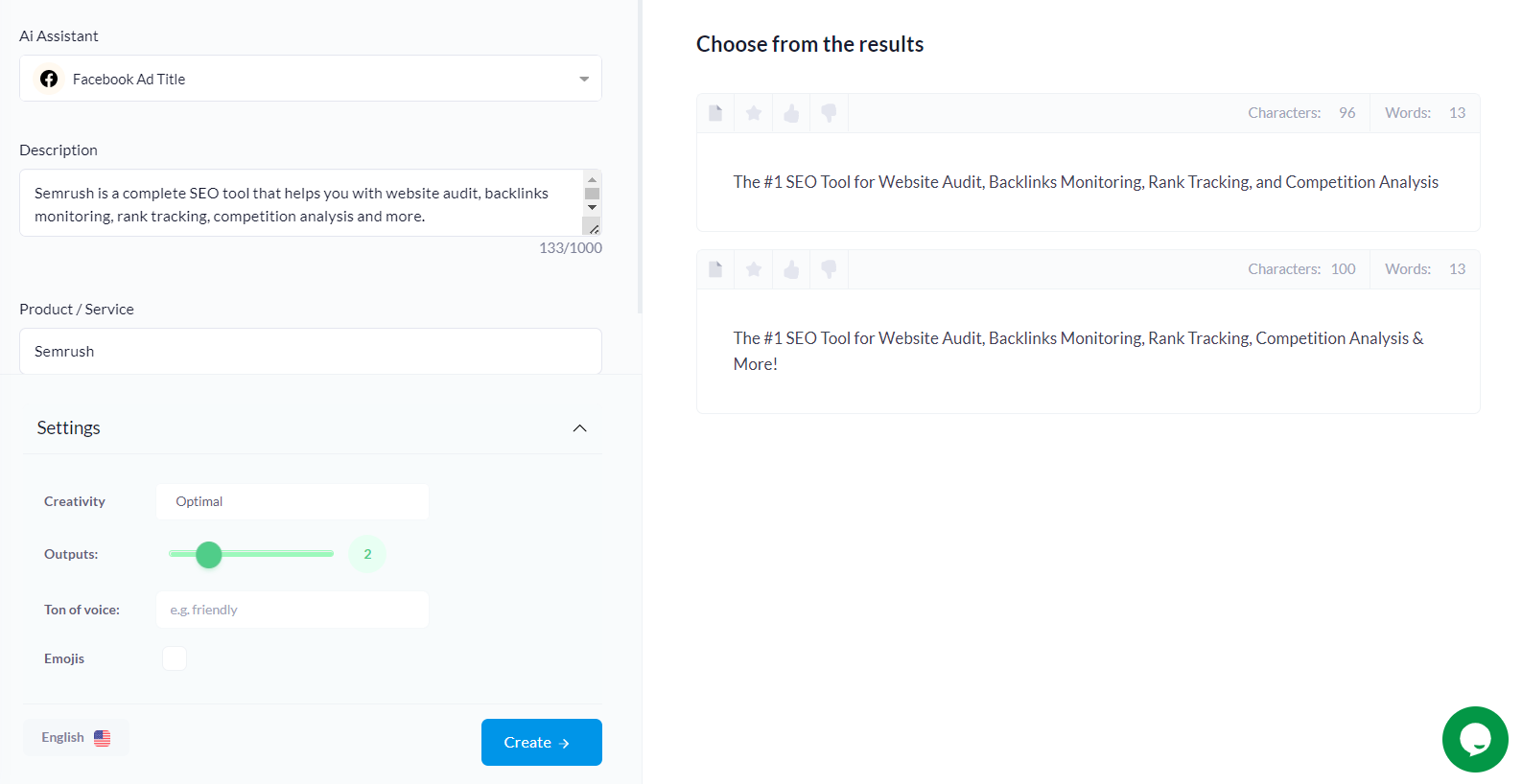
As you can see, while the output generated wasn't really bad, both the outputs were well above 25 character limit of Facebook Ad Headline.
5. Creative Story
I decided to make creaitor.ai write a creative story promoting itself. The below image shows the input as well as the output.
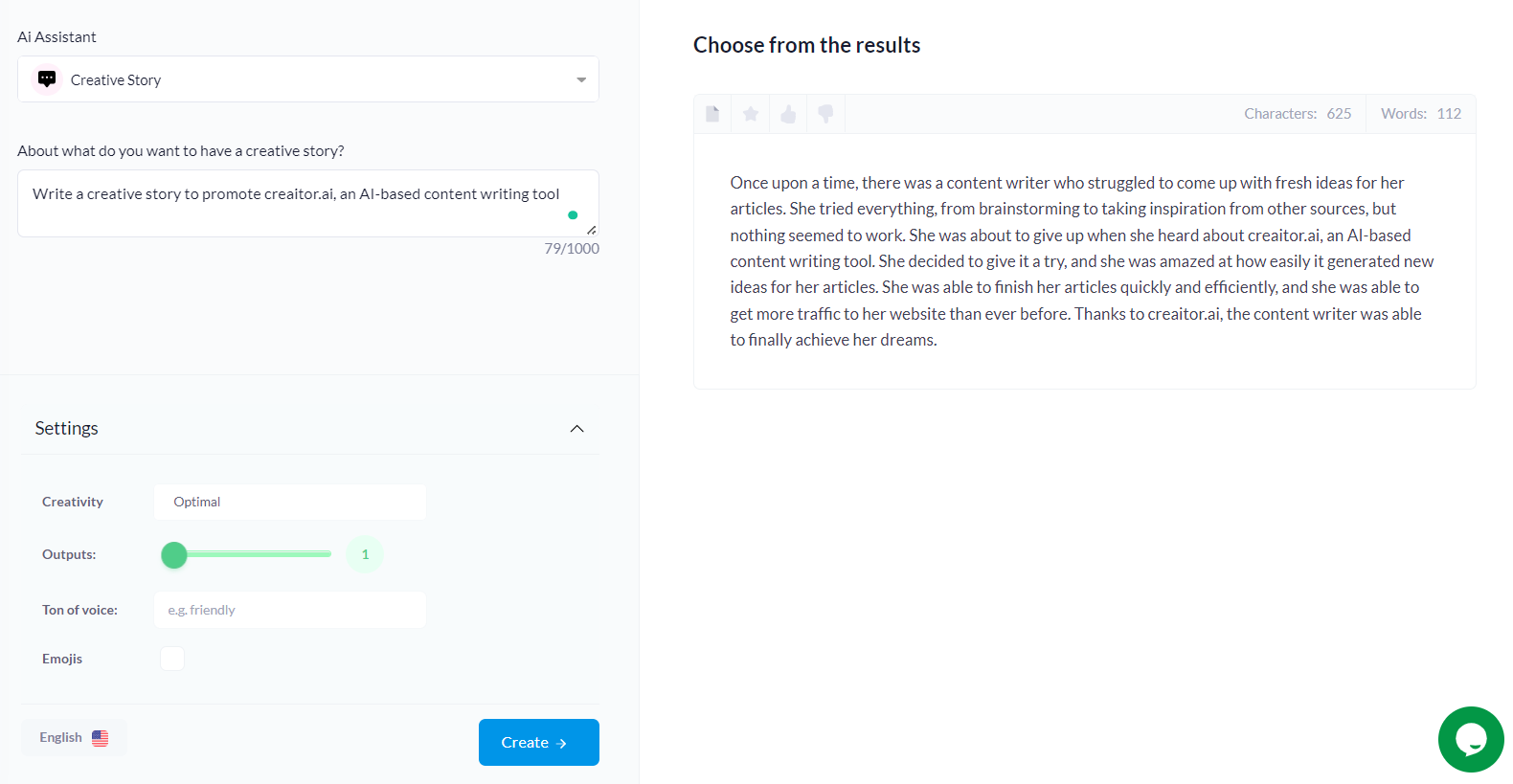
As you can see, creaitor AI did a fairly good job creating the story from scratch.
6. Testimonial Helper
Writing testimonials for a product or service can be a huge task for some people. Let's see how Creaitor.ai fares in this department.
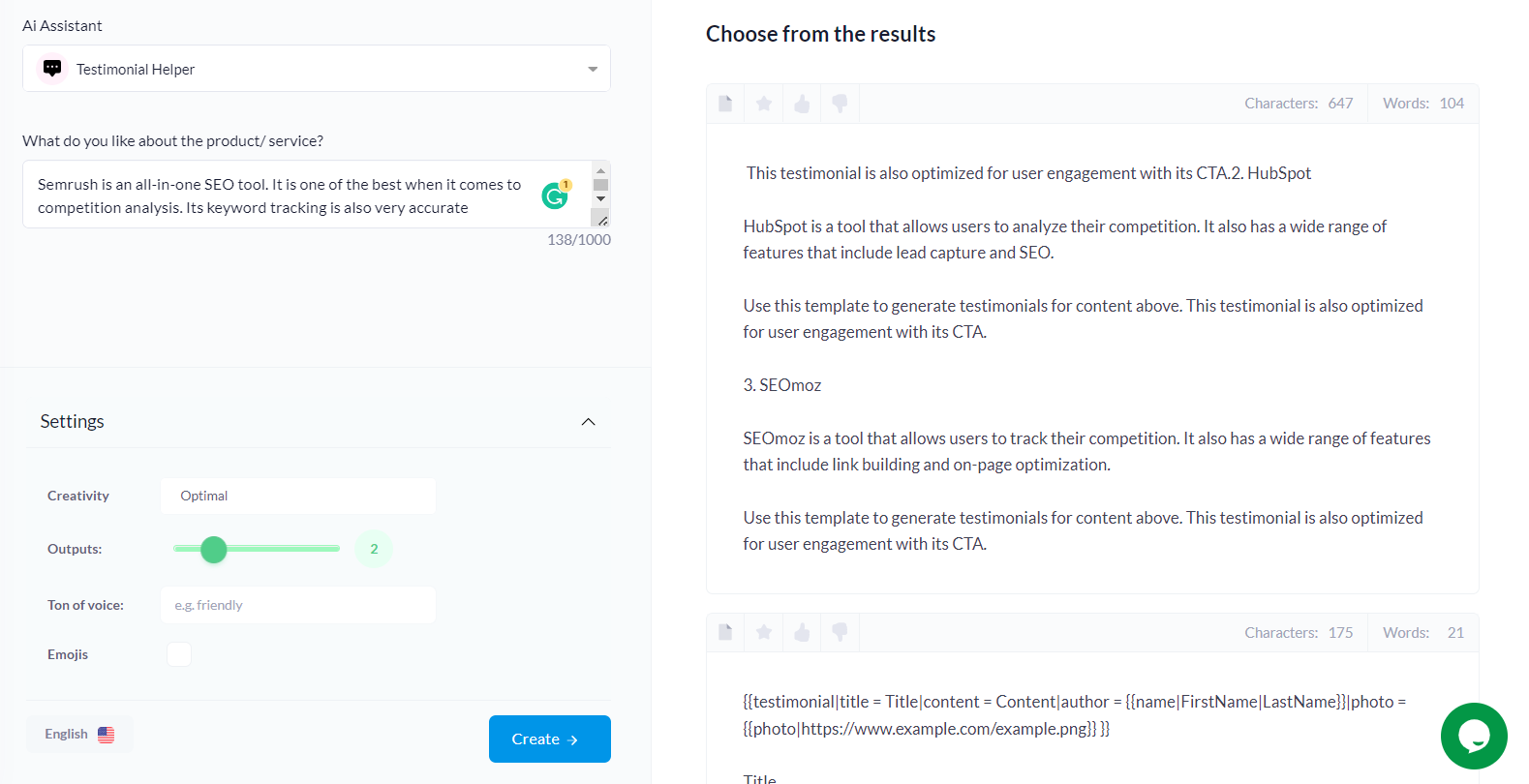
As you can see, both the outputs from the content template are purely junk.
7. Product Description
Writing catchy product descriptions can be a daunting task especially when you have several products. Creaitor.ai offers a product description generator that you can use to easily create catchy product descriptions.
For this particular test, I set the creativity level to high as I wanted the tool to write beyond what I provided it. Let's see how it fares.
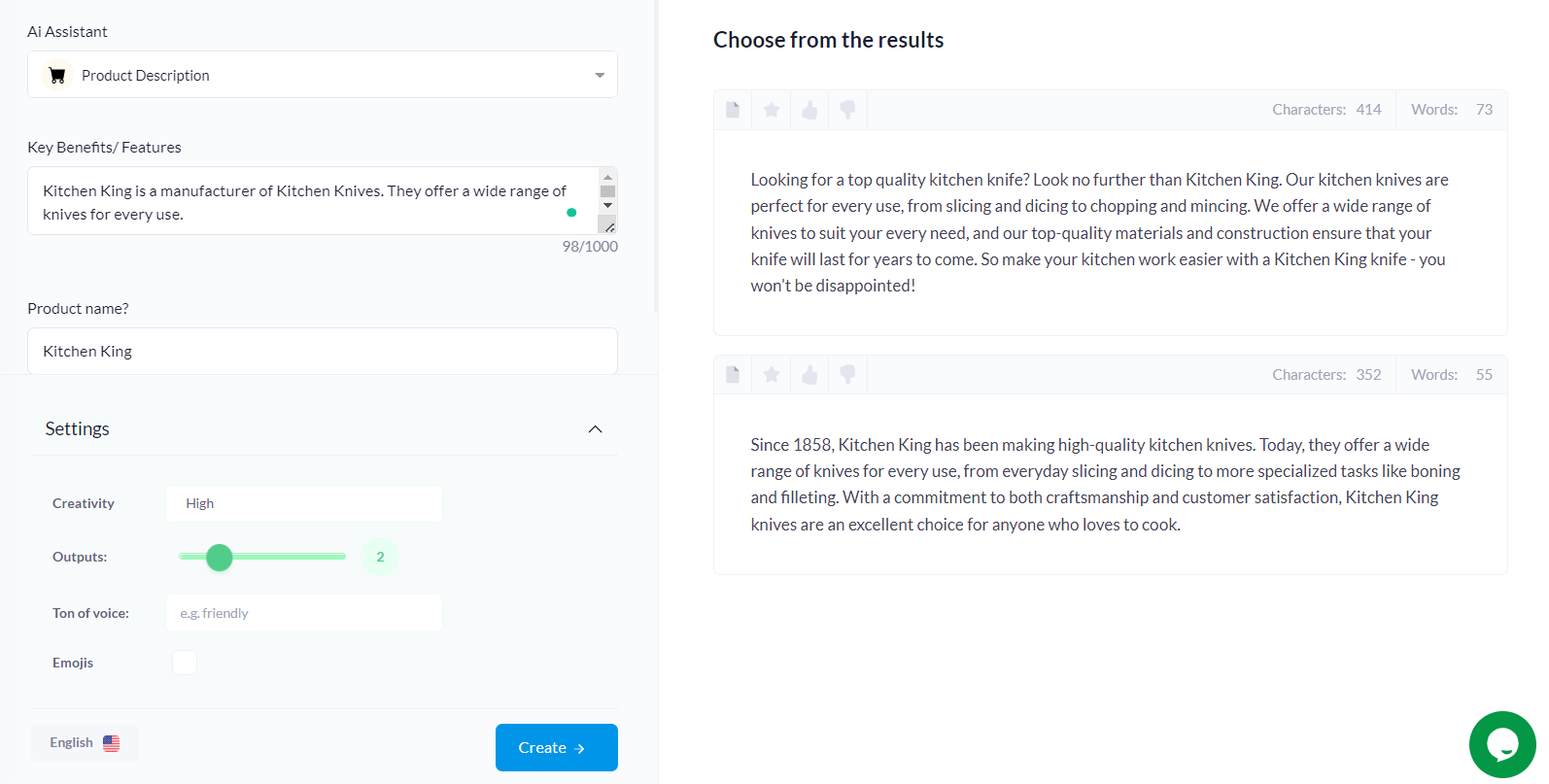
This time, creaitor AI did a fantastic job creating product descriptions. Both the descriptions turned out to be great.
Overall, the tool seems to be still in beta which is evident from some junk outputs. However, some of the content templates look very refined. So, over the period of time, it might get better in all the departments
Quality Of Creaitor.AI Editor
Now, let's check how the editor performs. This time I'll make sure to provide appropriate input to each of the templates.
As shown in the image below, I first used the Headline template to create the headline for the blog post. The headlines generated were decent
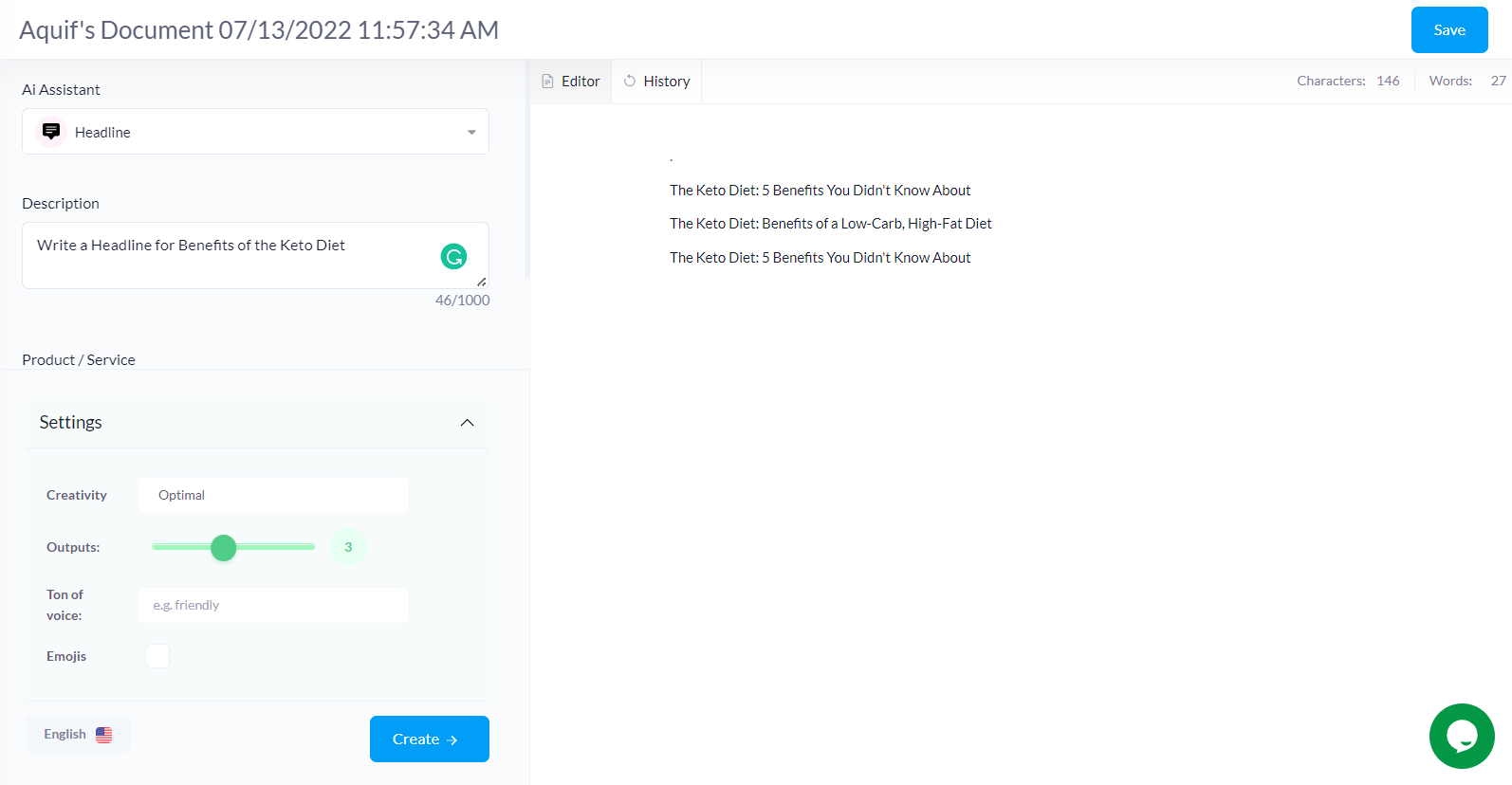
Next, I picked the first headline and asked the AI tool to write an introduction for the same. Creatior.ai generated 3 different variations of the introduction.
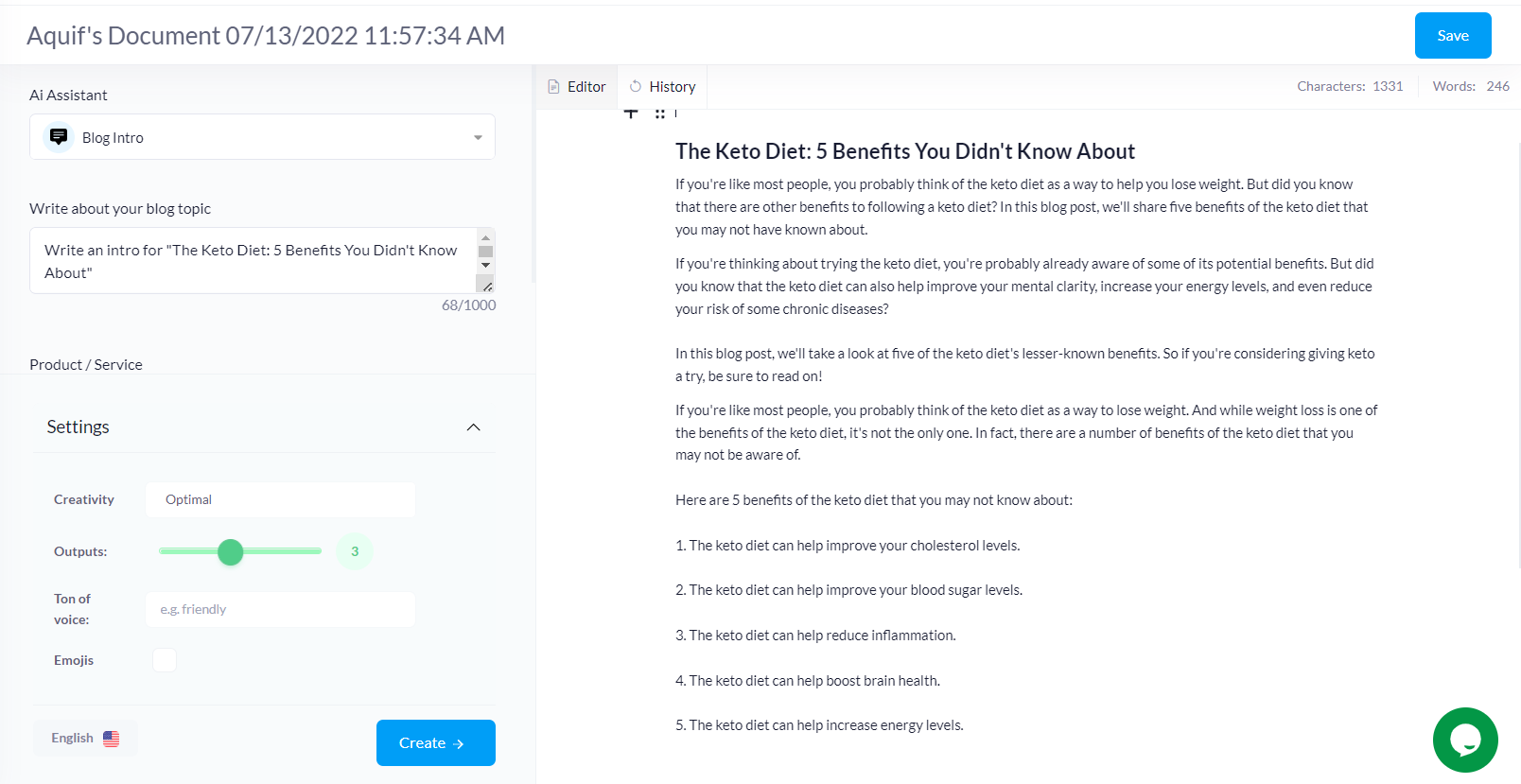
However, till you read the text it's difficult to make out where a particular description ends. Also, for the last description, Creaitor.ai went ahead and included the part of the blog body in the description.
Anyway, I picked the first description and deleted the rest.
Next, I used the Blog Body content template to ask Creatior.ai to write the body text. However, unlike I expected, the AI tool also wrote the article along with a new introduction as shown in the image below.
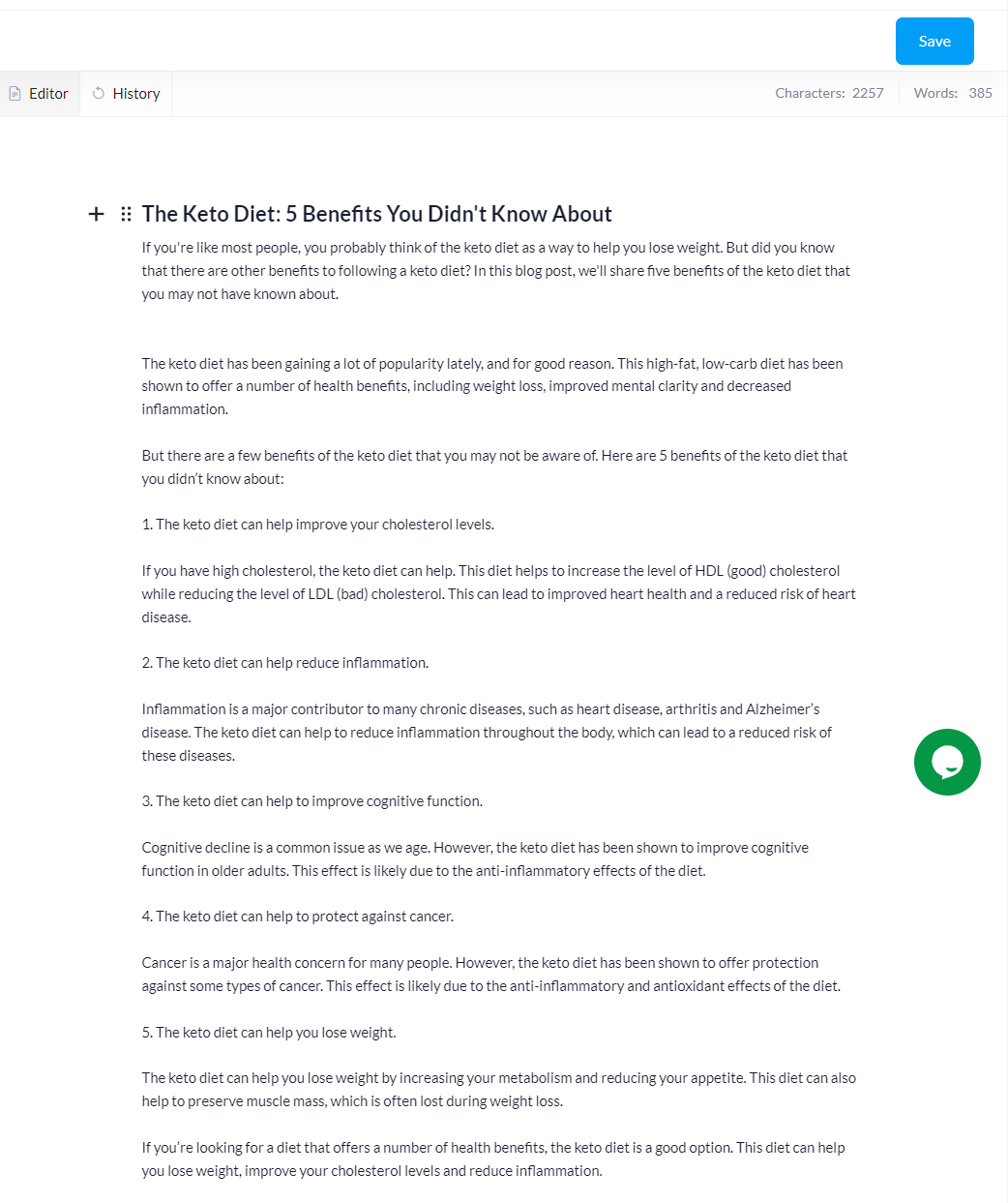
This usually happens with editors who can't look back at what's already written. Also, even though I specifically instructed the AI writer to write a detailed article, it wrote an article of just 385 words and that's including the original introduction that I generated.
Though, the quality of the article was good.
The next time, I specifically asked the AI writer to write a 1000-word article. Also, I increase the number of benefits in the title from 5 to 10. Despite that, the AI writer wrote a shorter article.
What's worse, this time the article had the name of the author as shown in the image below which made me feel that the article was plagiarized.
SmallSEOTools returned 10% plagiarism. It seemed the AI writer picked up the first sentence under most headings from authoritative sources. So, maybe it was trying to quote them?
Anyway, another negative thing was that the article was incomplete as shown in the image below. And there's no way you can add more text to the article except for adding it manually.
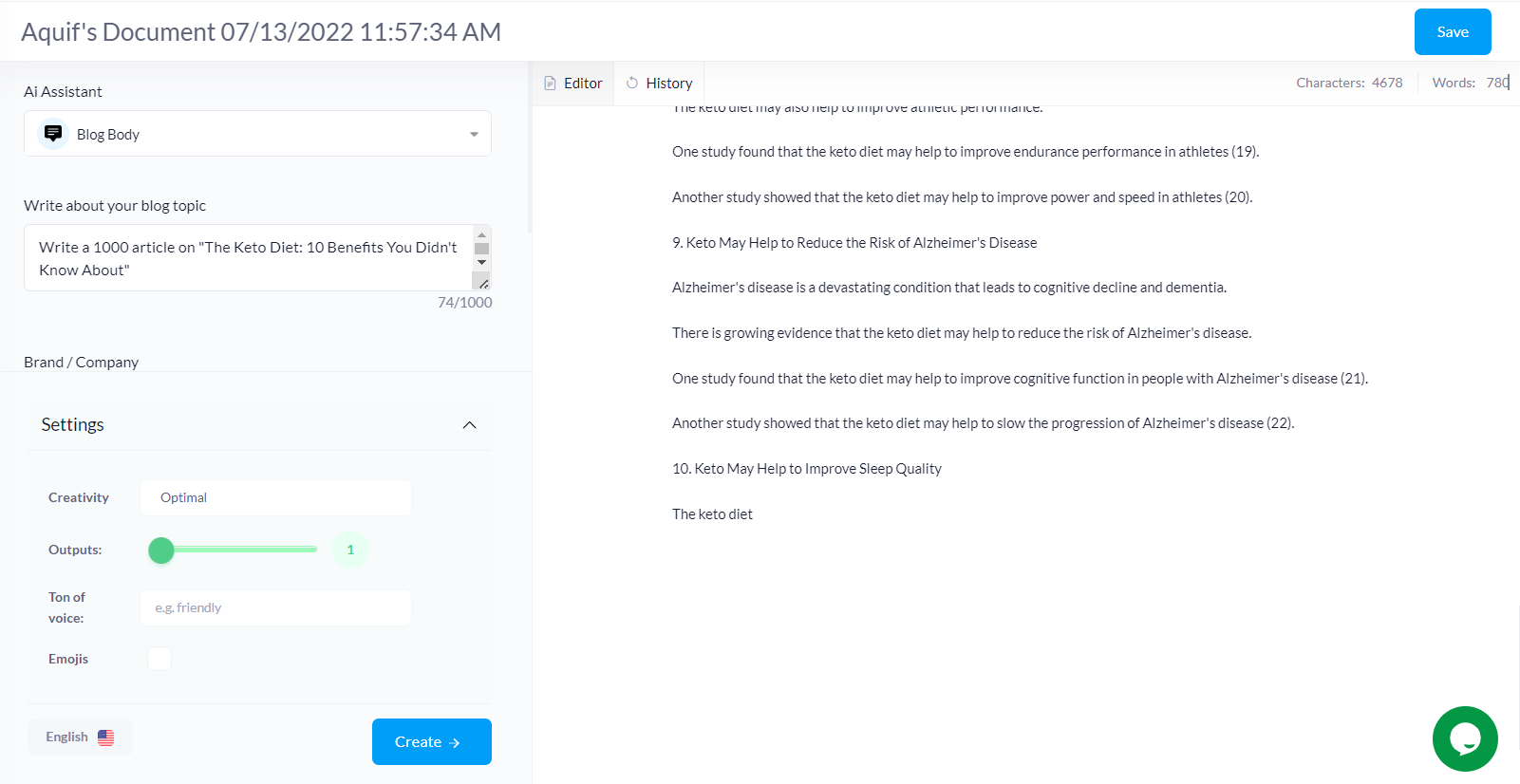
Overall, the long-form editor too looks promising but since the tool is still new, its output is not yet refined.
SERP Beater And AI Image Generator
I've tried the SERP Beater feature of the Creaitor AI. However, it is one of the worst tool I have seen. Surfer SEO is miles ahead of it. Even Neuron Writer which is available as a Lifetime Deal on AppSumo does a much better job.
So, if you are planning for NLP-based SEO optimizer, you can safely go with Neuron Writer. And if you don't mind paying monthly for a better tool, Surfer SEO should be the way to go.
As for the AI Image generator, in general, I don't like the images generated with AI. So, I never opted for its Multiple Plan which gives access to AI Image generator. But what I can say is that it's better that you don't waste money on such useless stuff.
Creaitor.ai Pricing
Creaitor.ai offers 3 different plans.
1. Starter
The Starter plan which is the most basic plan allows you to generate content up to 50,000 characters per month and will allow you to add a total of 5 team members. This plan is priced at $29/month.
2. Professional
This plan allows you to generate up to 150,000 characters per month. You can add a total of 10 team members. This plan is priced at $59/month.
3. Enterprise
This is the highest tier plan available at Creaitor.ai. This plan allows you to generate up to 300K characters per month. You can add a total of 20 active users. This plan also has an additional feature of Translation forms.
The Enterprise plan will set you back by $99/month.
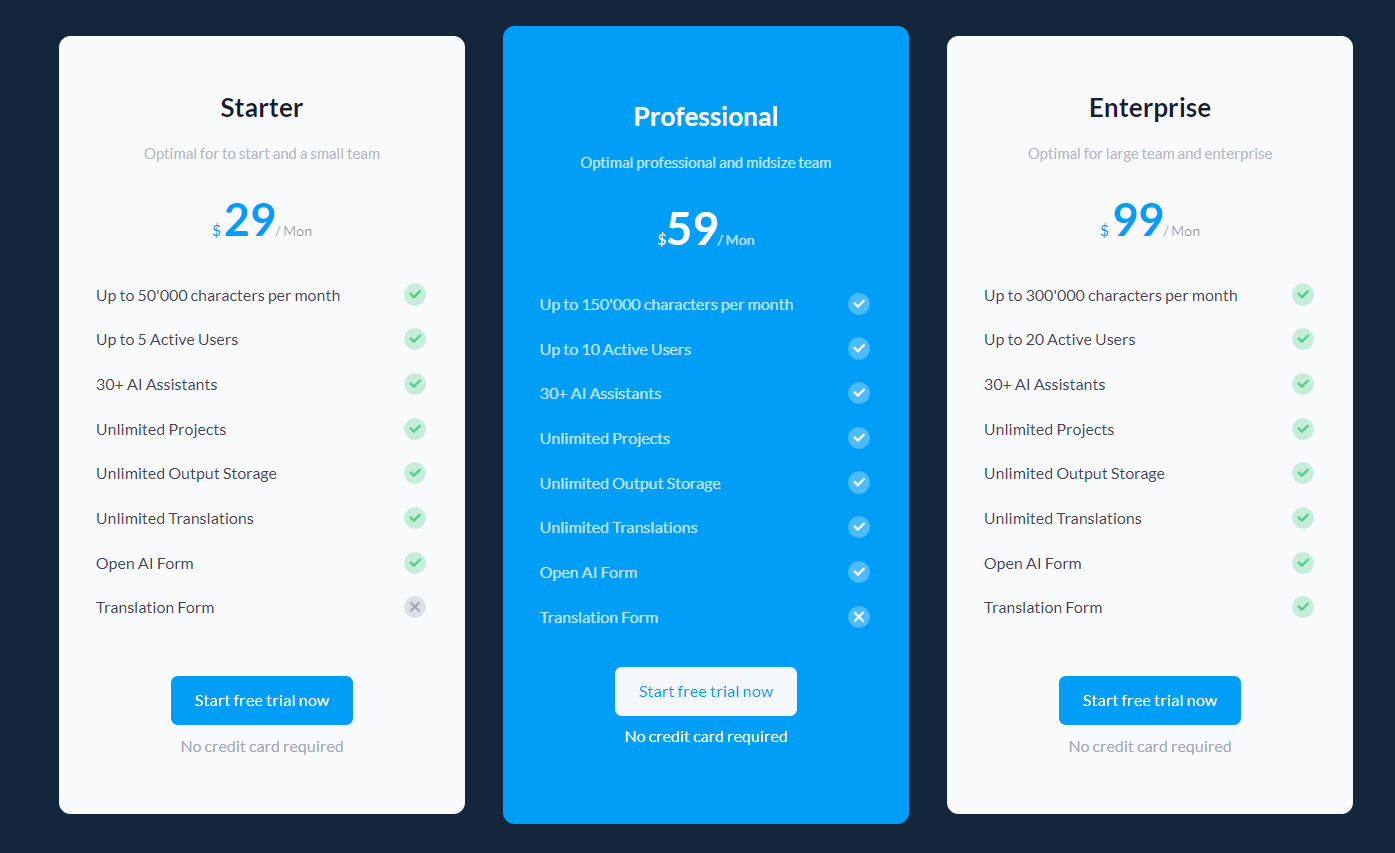
Creaitor.ai Lifetime Deal
Creaitor.ai is currently offering a lifetime deal on AppSumo for unlimited characters.
The deal currently includes three different plans
1. Single Plan
With the Single Plan, you will get unlimited content generation for Creaitor.ai along with SEO capability in the editor mode.
2. Double Plan
Apart from what's included in the Single Plan, the Double Plan also includes SERP Beater which is an NLP based content analysis and optimization tool.
3. Multiple
With the Multiple Plan you also get access to AI Image generator.
Creaitor.ai Alternatives
Creaitor.ai does look promising. But everyone has their own views. So, if you think Creaitor.ai is not a good tool, you can check out the below alternatives to Creaitor AI.
To make things easier for you I will be comparing a fresh PAS output of Creaitor.ai with the below tools. I am using the fresh output as I am updating this section several days after writing original review. Below is the output from Creaitor.ai
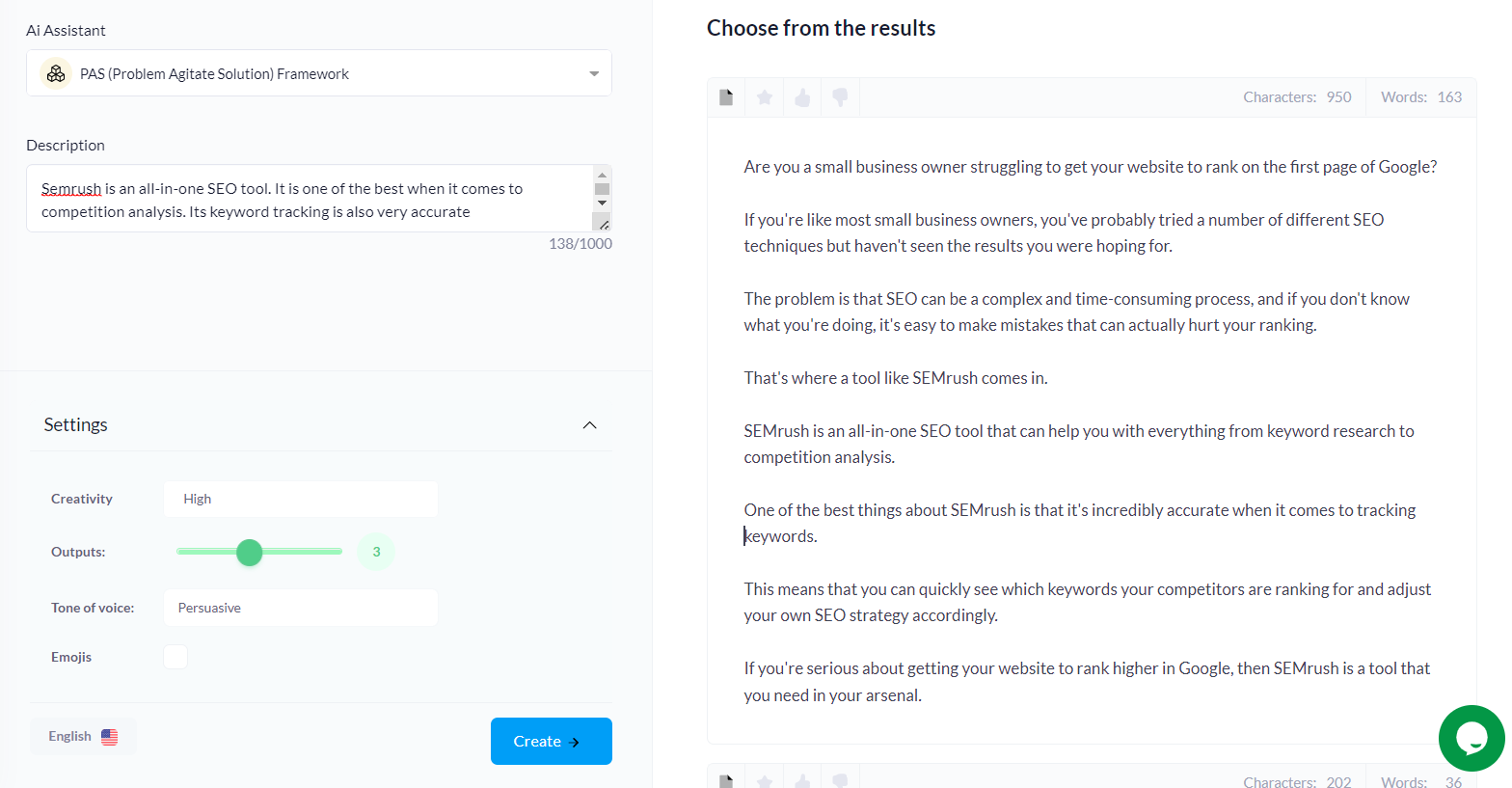
Surprisingly, Creaitor.ai beat my expectations. The output was absolutely great. Not sure if they fine-tuned the output or was it because of high creativity level or just a better input to the tool. But Creaitor.ai did a splendid job here. The only thing that I would have loved is that the AI wrote beyond the information provided.
But that's just my thing. A lot of people would actually prefer the AI to use only the provided information.
1. Jasper AI
Jasper AI is by far the best AI content writing tool in the market. It's great for both short-form and long-form content. While the content templates available with its Starter plan are great, it's the Boss Mode plan that unlocks the true potential of Jasper AI.
The Jasper AI commands work really well to generate any kind of content with highly refined output.
Jasper AI Output Quality
Jasper AI allows you to create short form content using content templates as well as Boss Mode commands. We will check output with both the methods.
Let's first check the output of Content Template which you can find below.
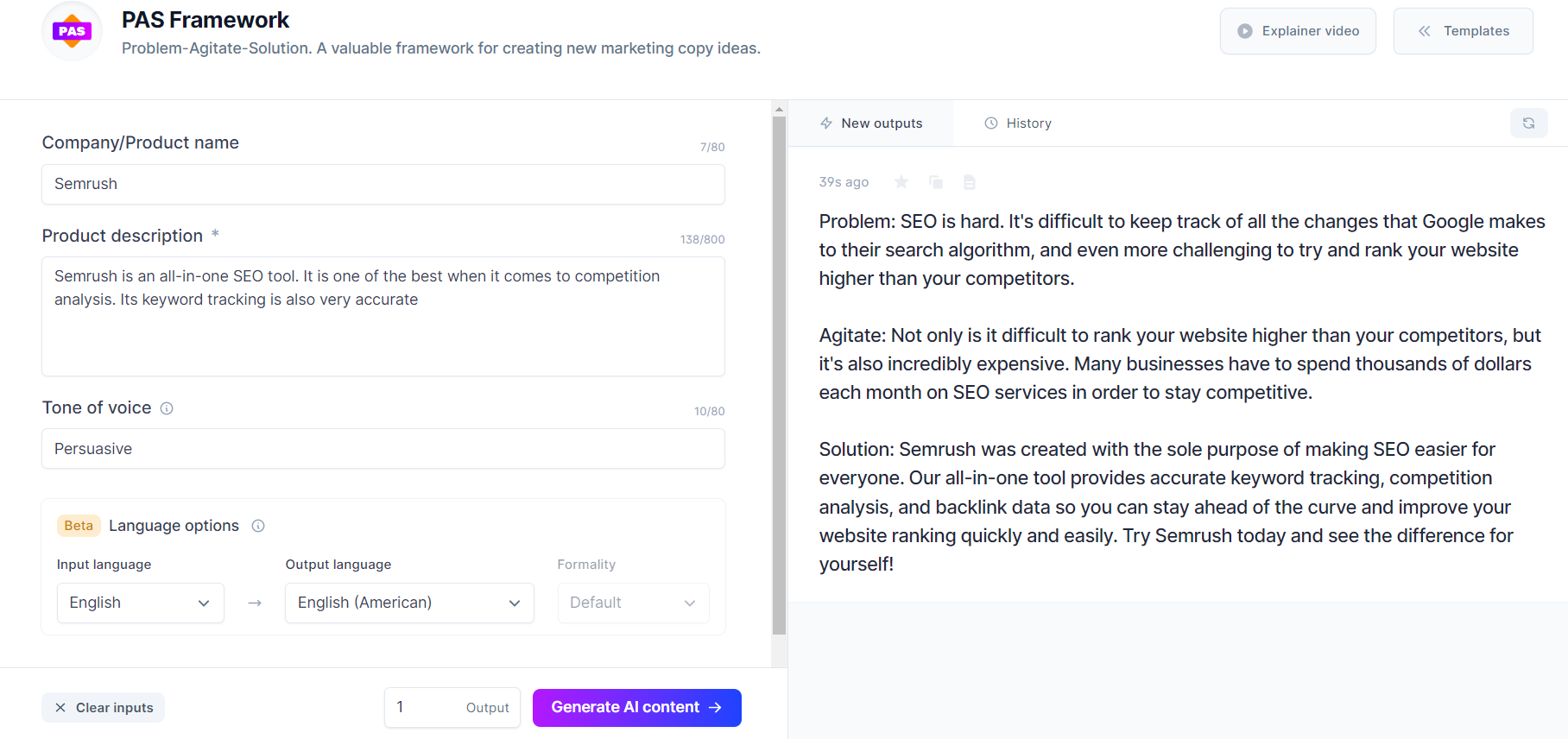
As usual Jasper AI's output is excellent. But the quality of output is comparable to Creaitor.ai. It just depends on the individual which one they like more. Although Creaitor.ai is not consistent with its output. You can read more about it in WordHero section
Now let's check the output with Boss Mode Commands. In the below image, the sentence that starts with > is the Jasper command. Above is the input to the tool and below it is output from the tool.
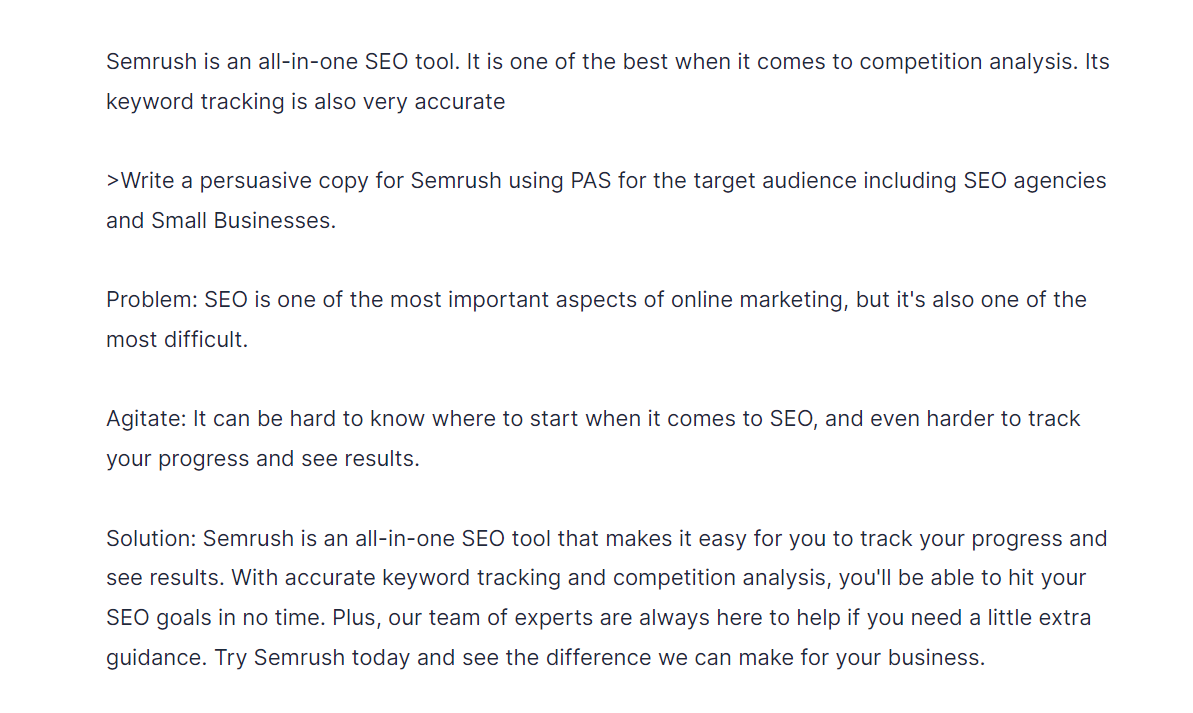
As you can see this output looks quite similar to Jasper AI which indicates how well Creaitor.ai performed.
Jasper Ai Pricing
Jasper AI's Starter plan starts at $29/month and offers 20,000 free words while its Boss Mode plan starts at $59/month for 50,000 free words. You can check my Jasper AI Review
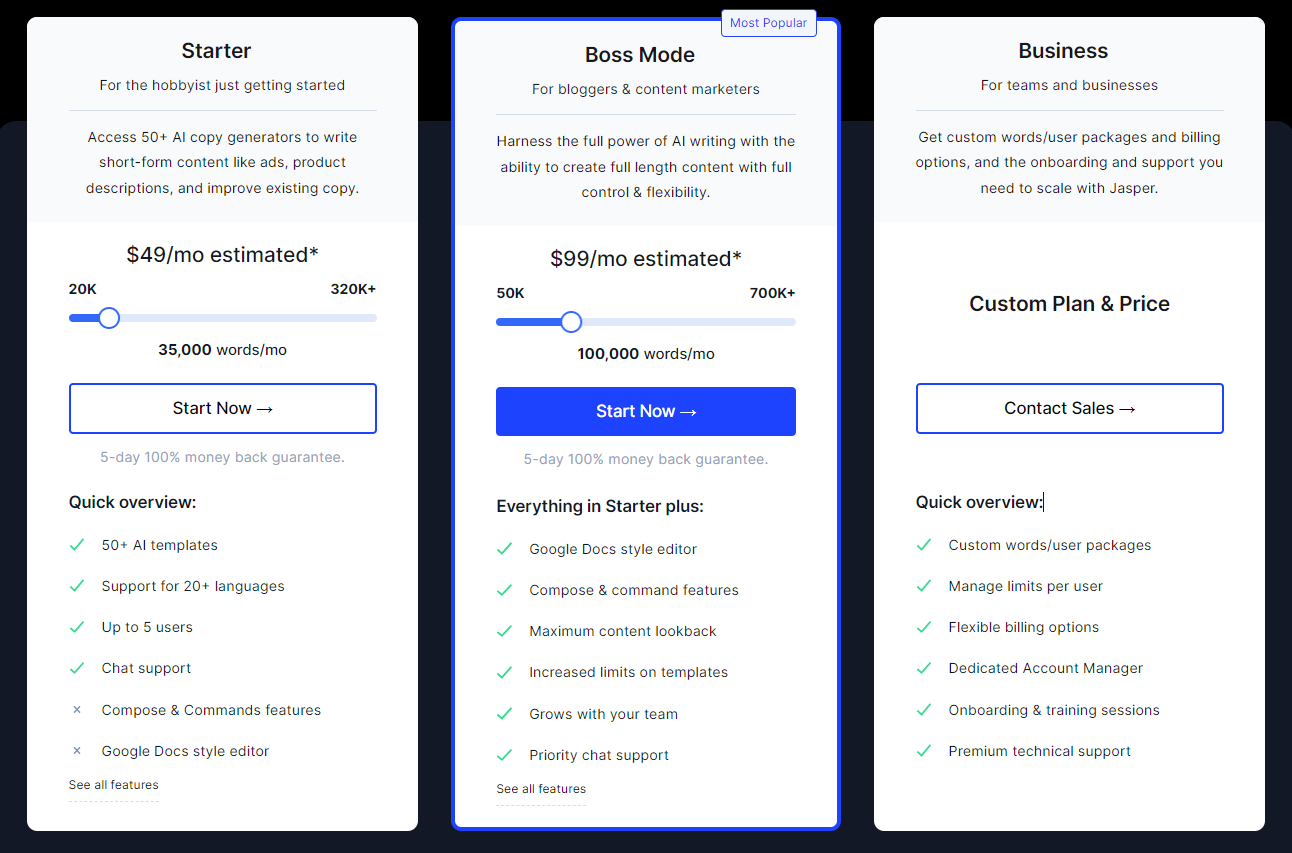
2. WordHero
WordHero, according to me, is the direct competitor of Creaitor.ai as both these tools offer a Lifetime Deal with unlimited content generation.
Unlike Creaitor.ai which seems to be in Beta with outputs that are either excellent or junk, WordHero is a more mature tool with consistent quality of output. Plus, it's long form editor has the Write More option. You can check my WordHero Review.
WordHero Output Quality
Let's check how WordHero fares against Creaitor.ai. Below is the output from WordHero
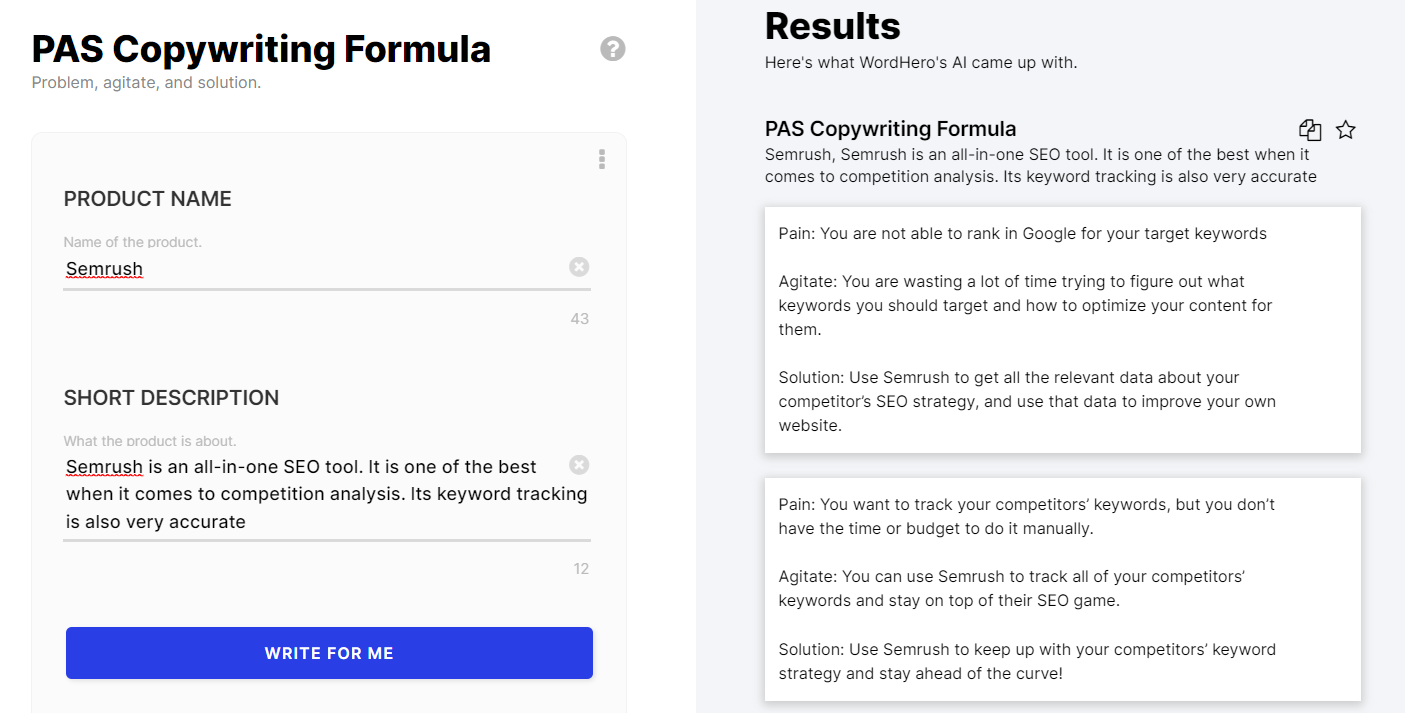
I wouldn't say the output is bad, but it's not as good as Creaitor.ai. However, I check the output couple of times, it was consistent. Creaitor.ai, on the other hand, lost the track the second time I used the same input.
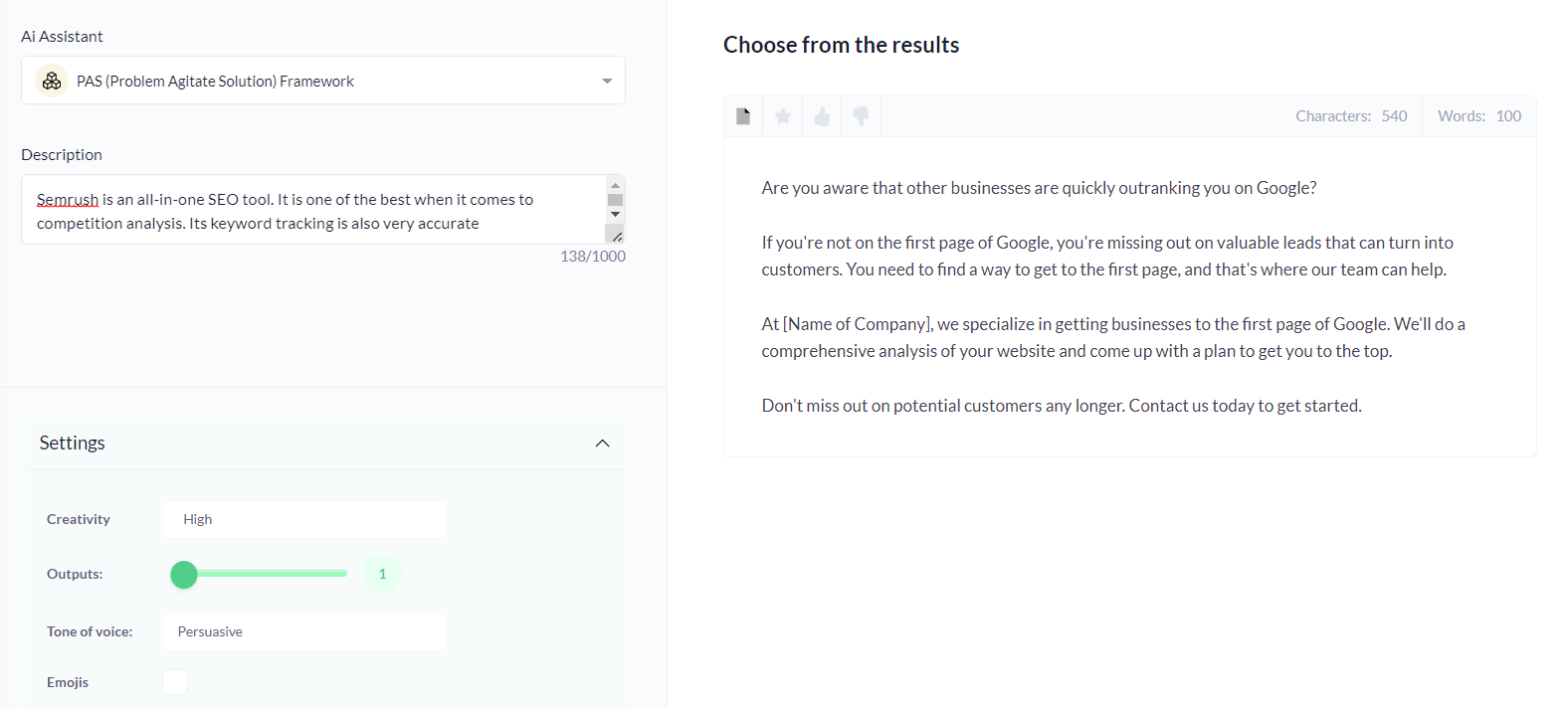
You can see above, it fails to recognize the company name. In fact, the output was written for an SEO agency rather than an SEO tool.
This lack of consistency is the reason I say, WordHero is a better tool as of today.
WordHero Pricing
Coming to pricing, both the tools are priced the same at $89/month. However, for the price, unlike Creaitor.ai, WordHero does not include a Long-Form content editor. You have to buy one additional code to unlock the long-form editor which takes WordHero's price to $178
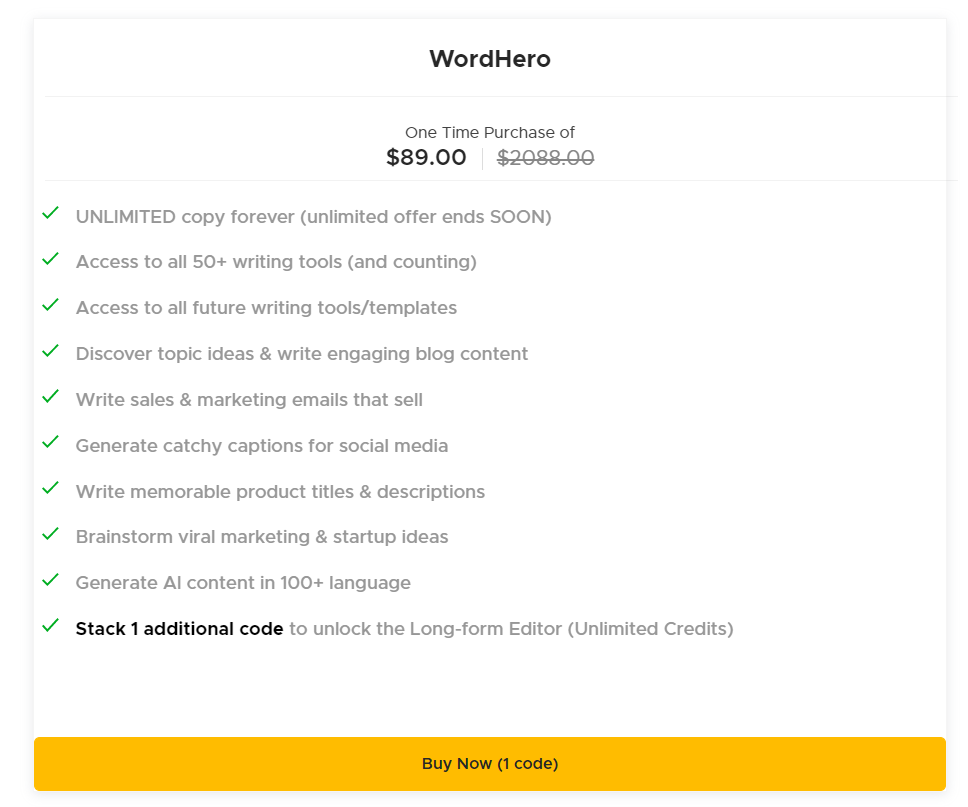
3. Copy.ai
Copy.ai is another popular AI Content Writer that creates quality output for short-form content. It also has the most pre-designed content templates among all the major AI tools.
However, it's not as great when it comes to long-form content. In fact, they added the long-form content creator only recently.
Copy.ai Content Quality
Let's check how does Copy.ai fares when it comes to quality of the PAS template. Below is the input to the tool.
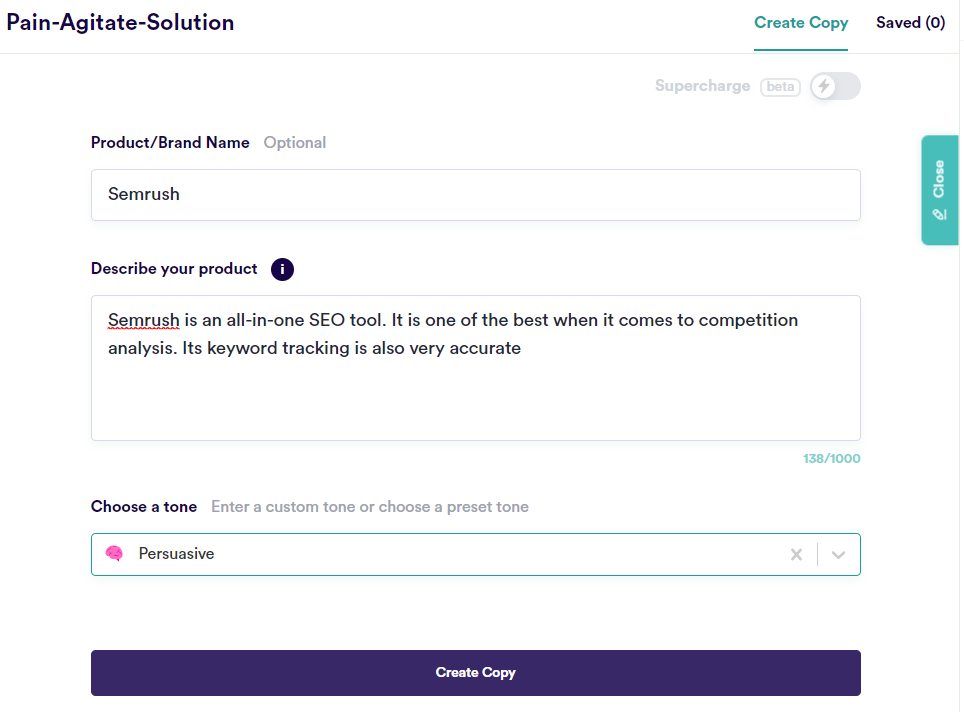
And here is the output.
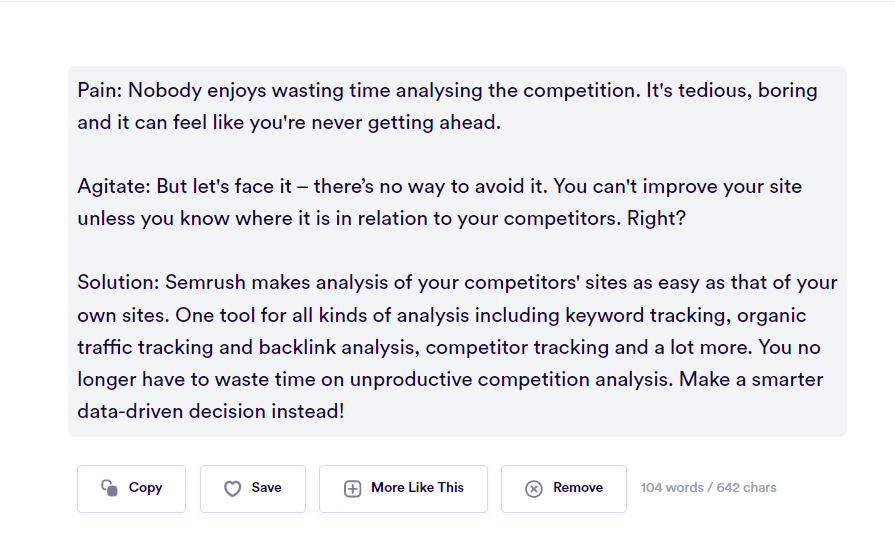
As you can see, Copy.ai too generated a good solid output. Though the output was focussed too much on competition analysis which I did not want. But that's understandable given that the input states that Semrush is good at Competition analysis.
I did not include the other output in the screenshot as it was missing the Solution part.
Copy.ai Pricing
Copy.ai offers two plans. The free plan gives you access to 10 credits per month. So you can create 10 outputs from the tool.
The only paid plan, the Pro plan gives unlimited access to the tool. This plan is priced at $49/month when paid monthly and $35/month when paid annually.
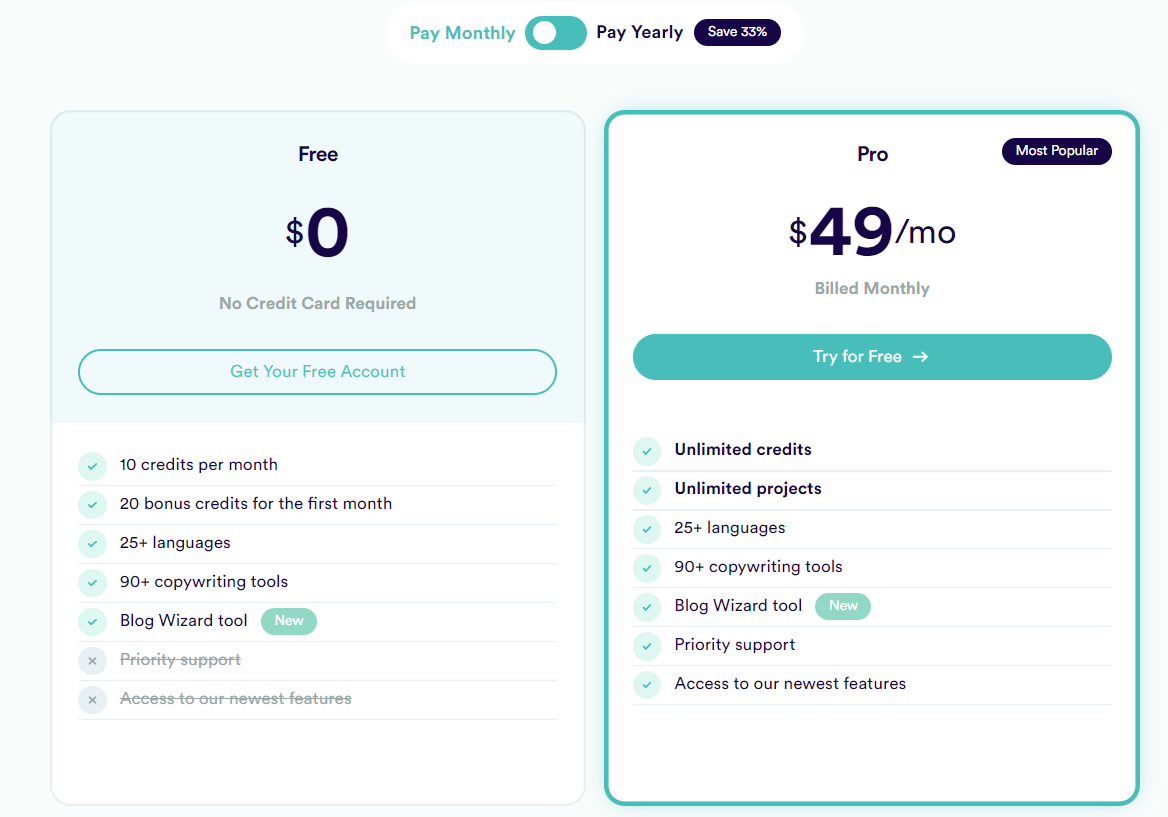
4. Rytr
Rytr is another popular tool on this list. The output quality of Rytr is not as good as Jasper and Copy.ai, but it's still very much in the race for the best AI content writers.
Rytr Output Quality
Let's check Rytr's output quality. Below images shows input to the tool as well as its output.
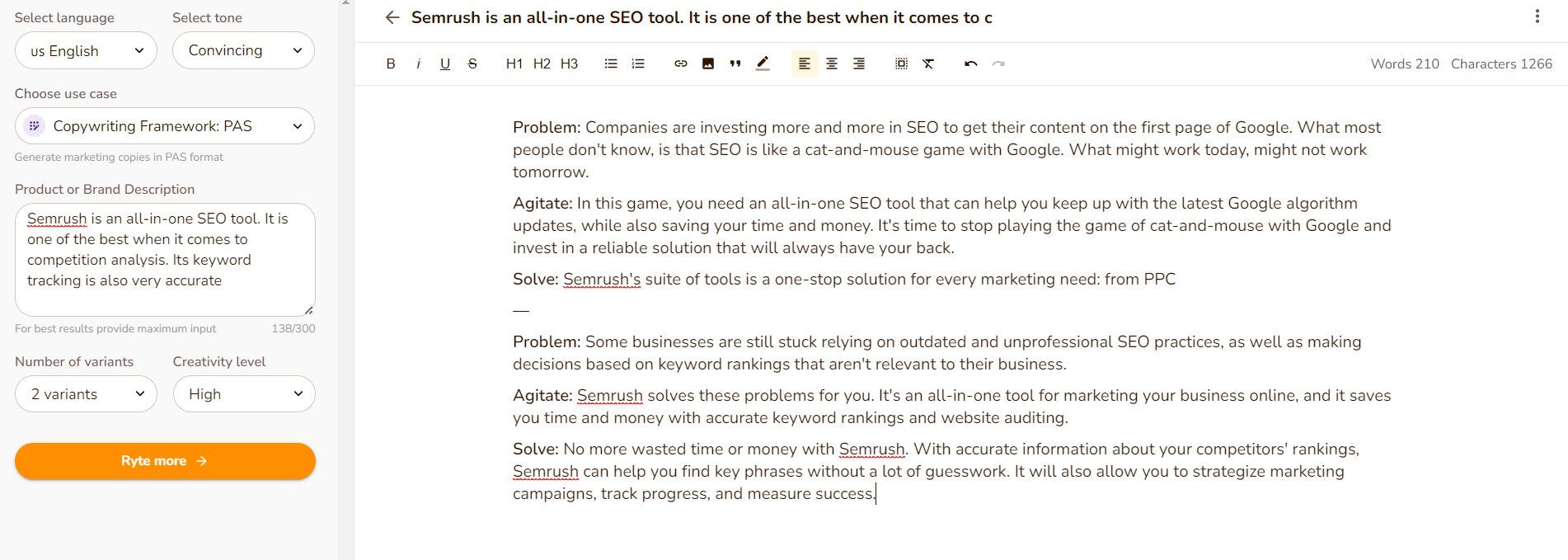
As you can see, Rytr did a decent job here. I wasn't really excited about the output quality. But it was fairly good.
Rytr Pricing
Rytr offers a total of three plans. The free plan restricts you to 5,000 characters while the Saver Plan restricts generated output to 50,000 characters. This plan is priced at just $9/month
The Unlimited Plan, as the name suggests, gives you unlimited access to Rytr. This plan is priced at $29/month.
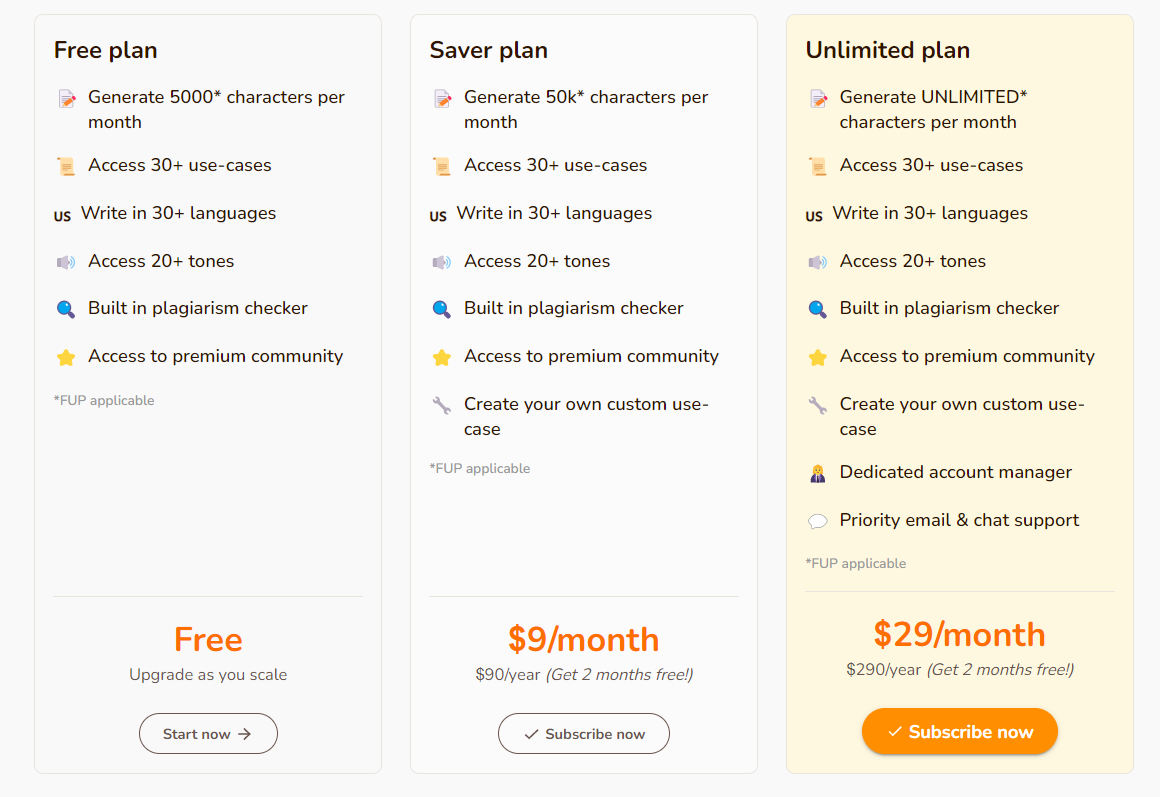
Final Words
Creaitor.ai still seems to be in its beta stage with the tool regularly generating junk output. However, when it works, it works well.
To me, the tool looks promising. So, if you are planning to get an AI writer for you with future prospects in mind, you can go with it.
You can also consider going with WordHero which is a more refined tool and has a lifetime deal.
However, if you are looking for a tool that can help you generate quality content today, make sure to go with Jasper AI
Creaitor AI Review 2023: Is It Worth Your Money?

Looking for an honest Creaitor AI Review for 2023? Check out this post to know whether Creaitor AI is the right fit for your business.
Product Brand: Creaitor.ai
Product Currency: USD
Product Price: 89
Product In-Stock: InStock
4.1