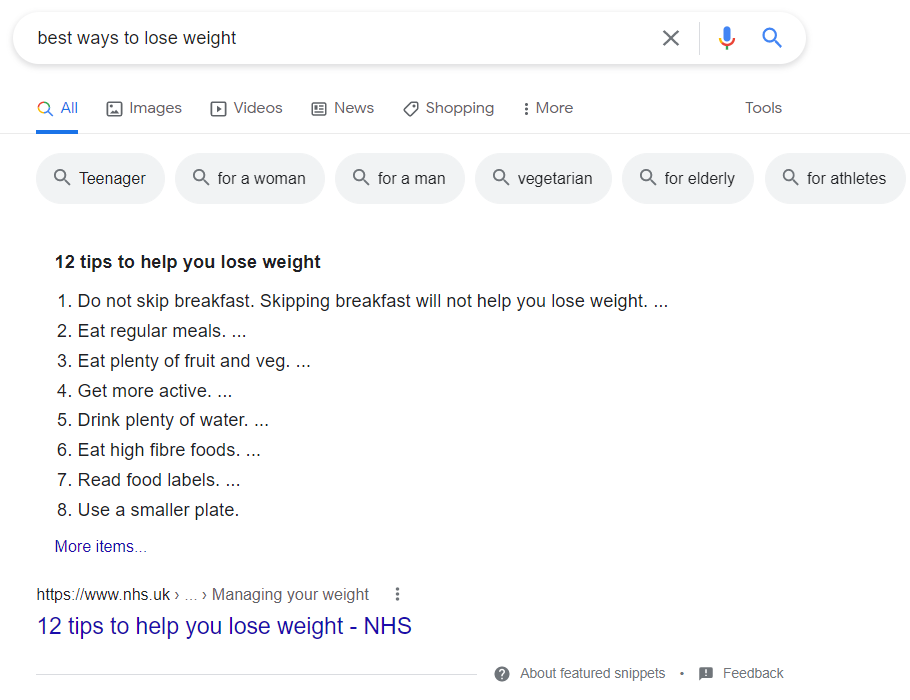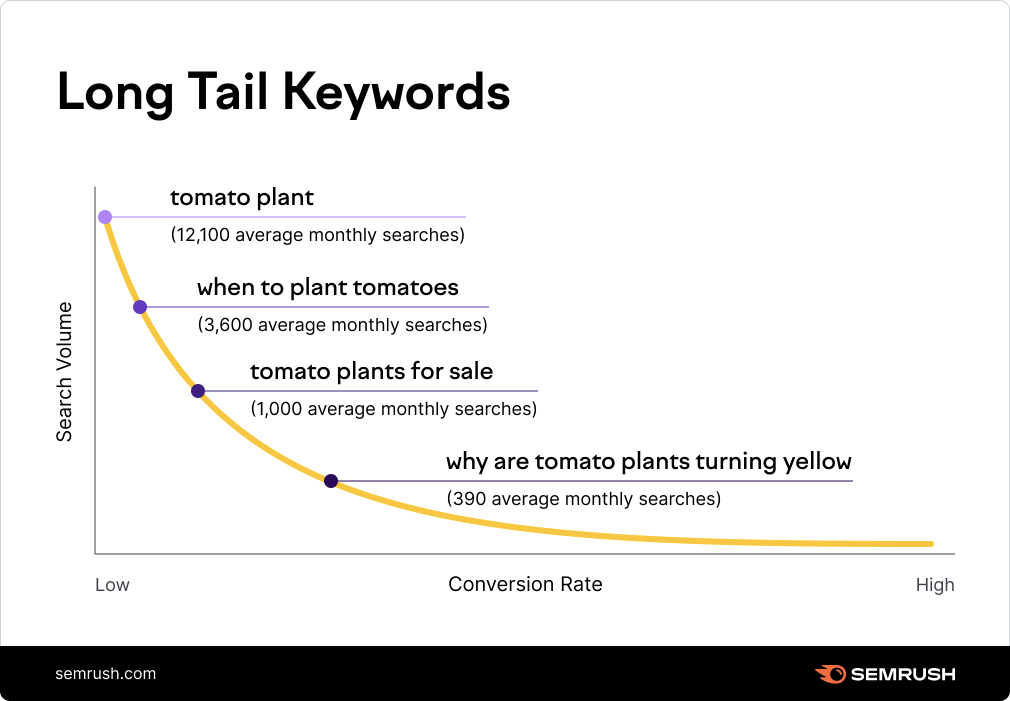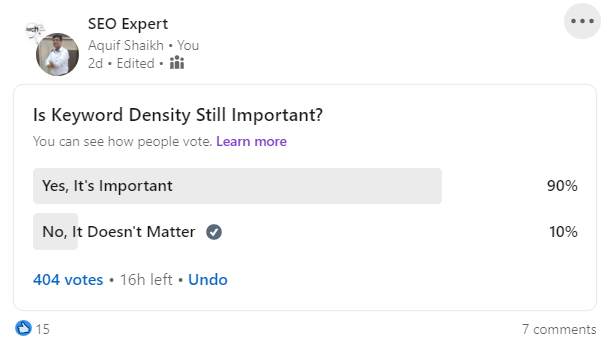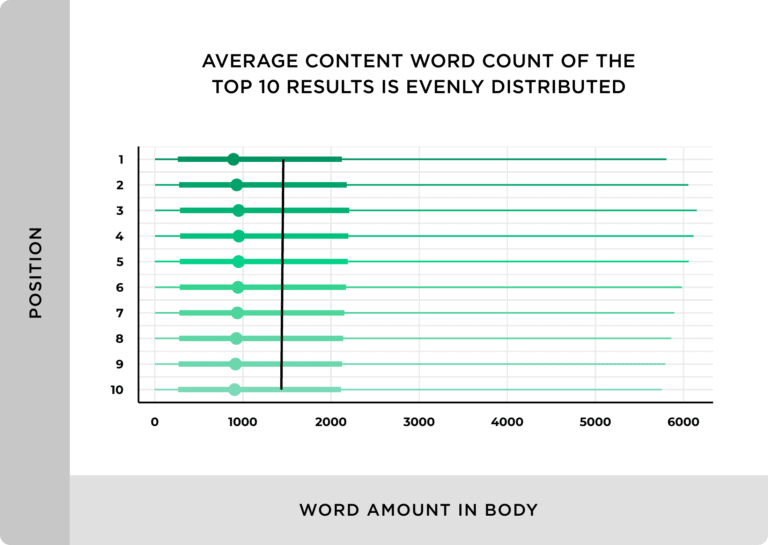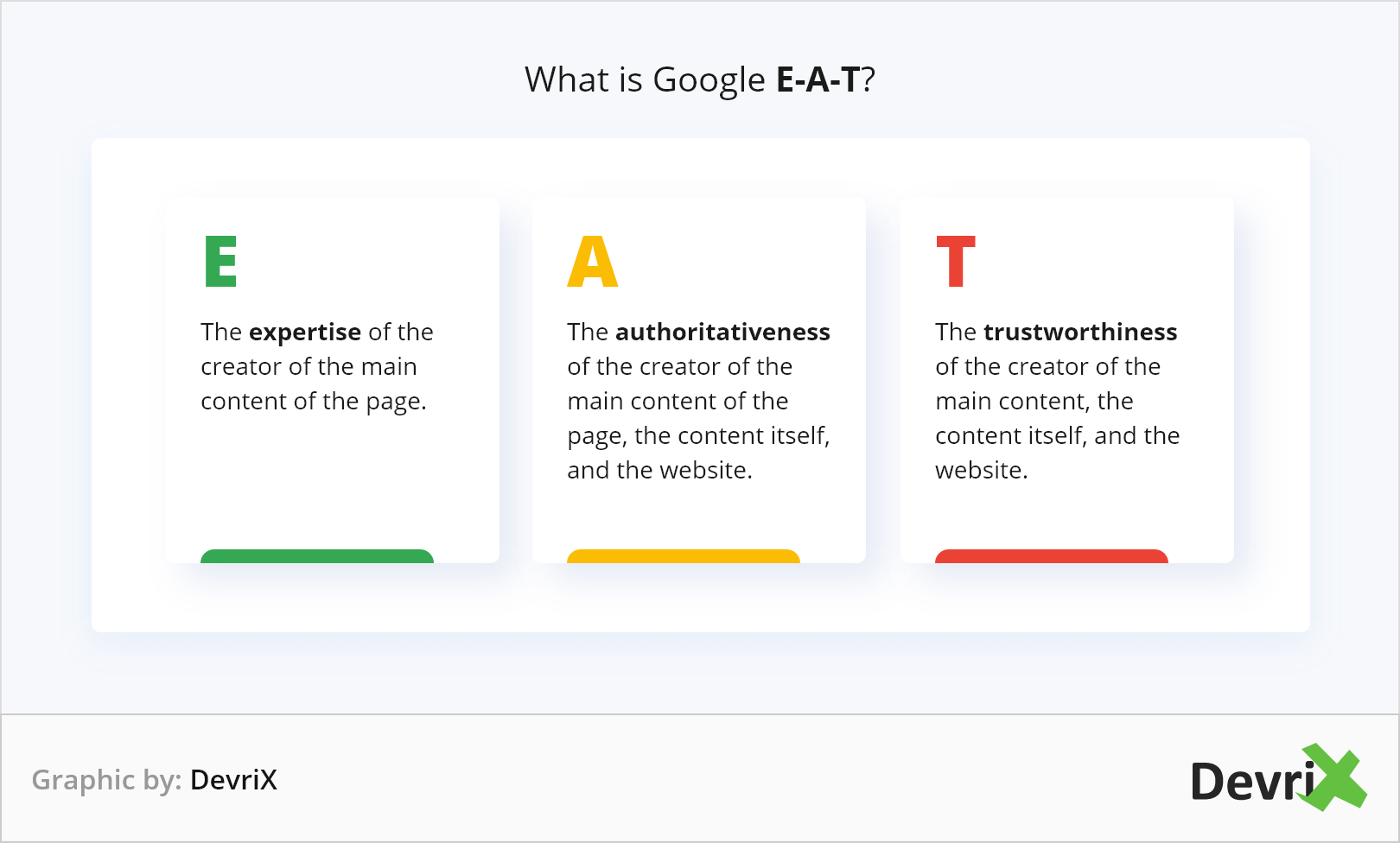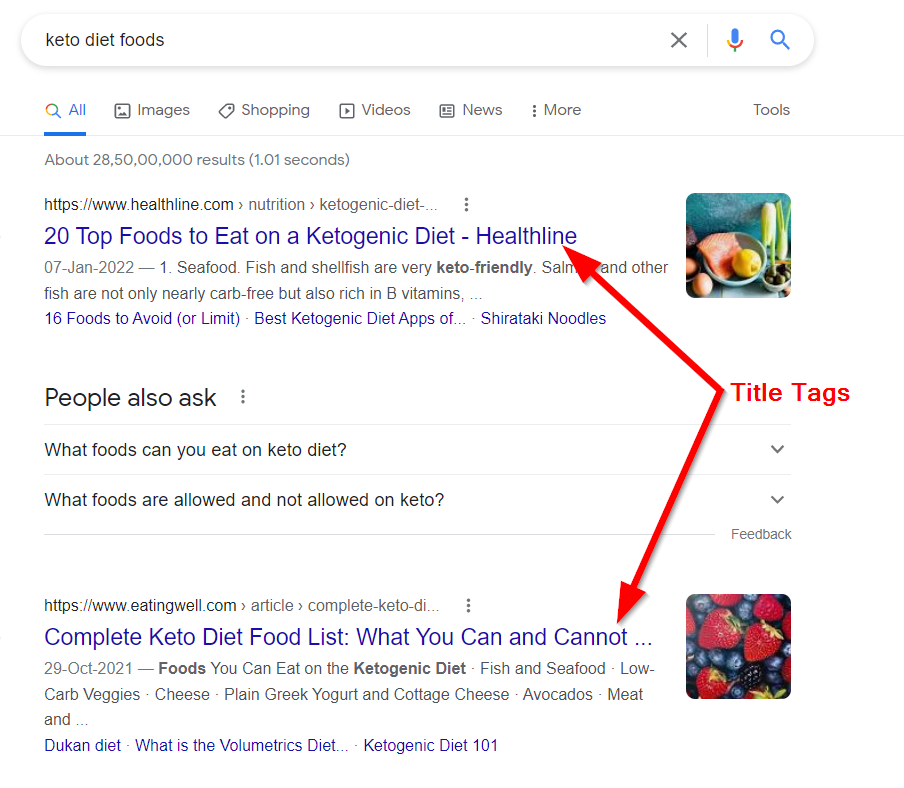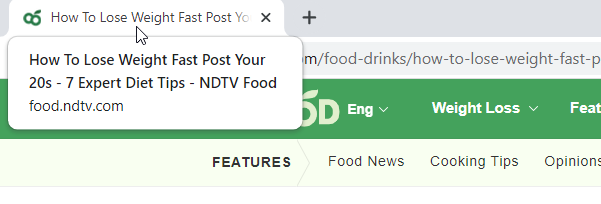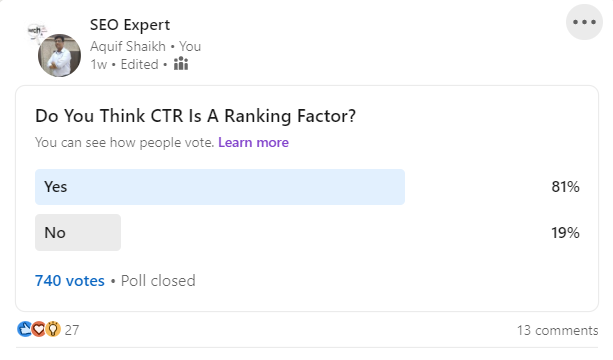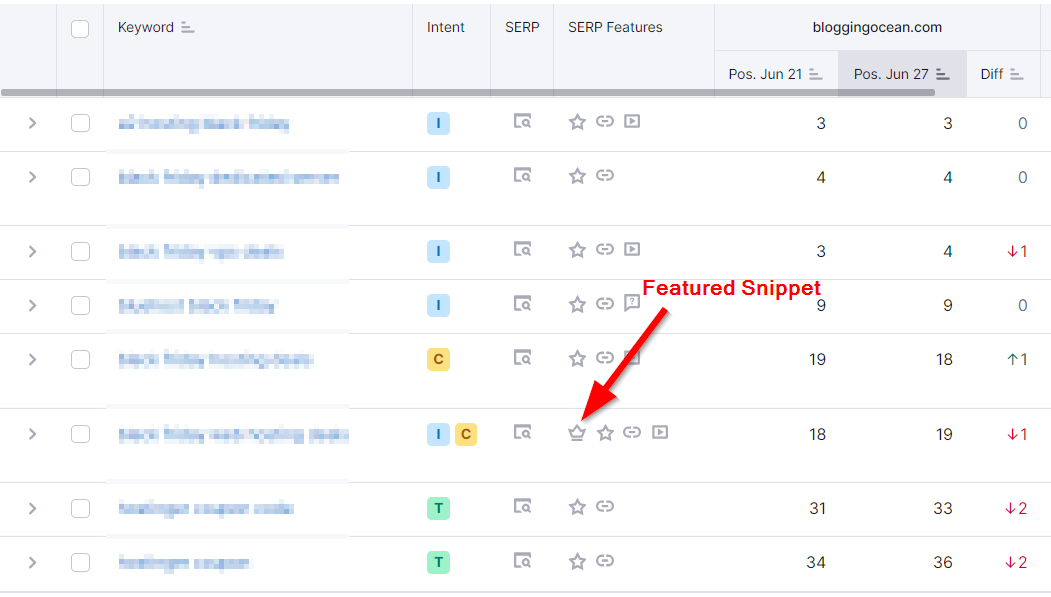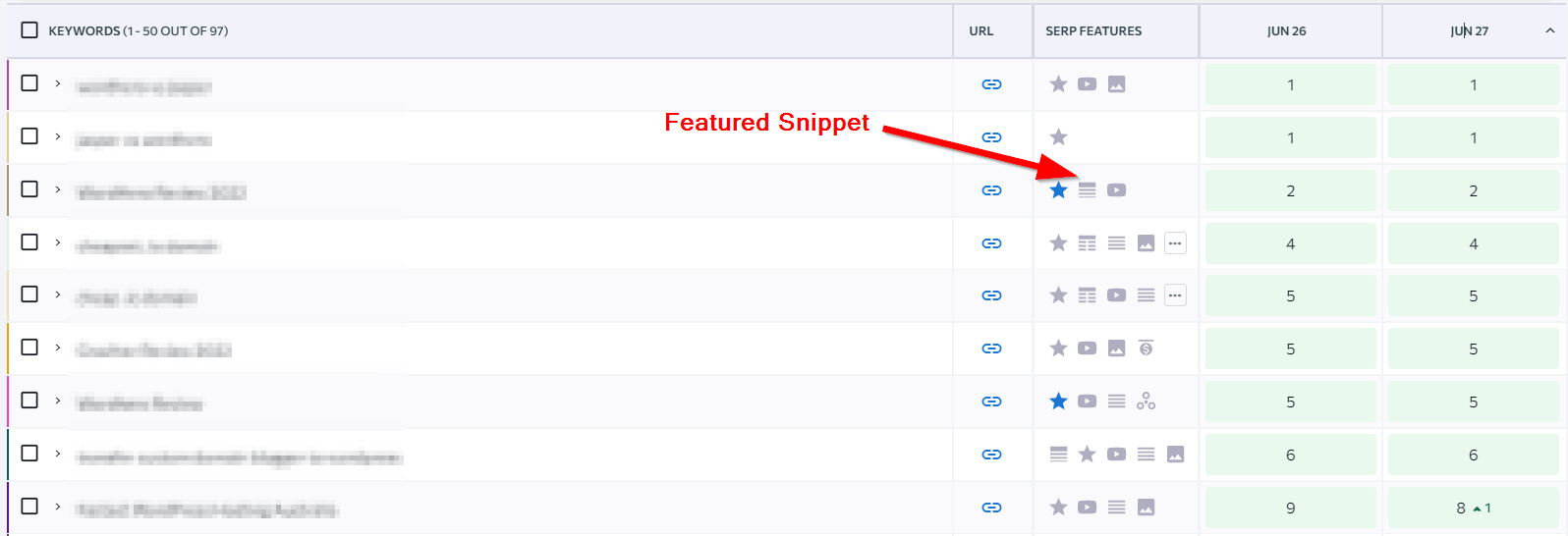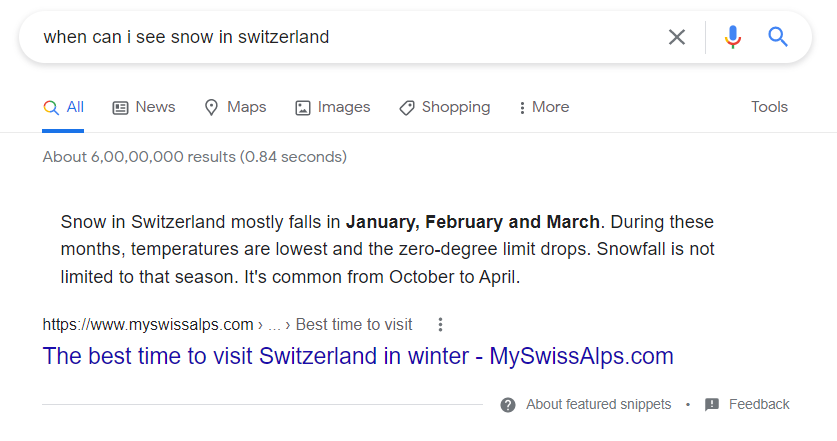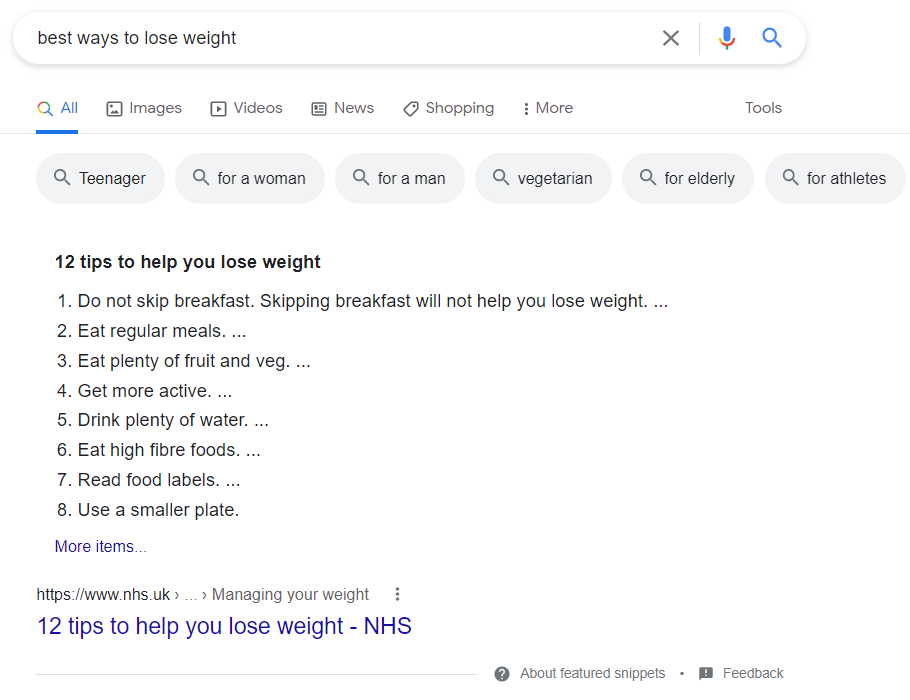Looking for On-Page SEO Tips? You have landed on the right page.
In this guide to on-page SEO, we will discuss some of the best on-page SEO techniques that you can use to improve your website’s ranking.
But before we move on ahead, let's understand the basics of On Page SEO for beginners.
What is On Page SEO?
On Page SEO is the process of optimizing your website’s pages to make them rank higher on Search Engine Results Pages (SERP). It includes optimizing your website’s title, meta tags, description, etc.
It also includes optimizing your website’s content, images, and other elements to make it more user-friendly and search engine friendly.
Why is On Page SEO Important?
Despite the advancement in the field of artificial intelligence, Google still relies on keywords to understand the context of your page. And I don't see Google finding any other way of understanding the content, at least not anytime soon.
And as long as Google continues to rely on Keywords, On Page SEO will continue to be one of the important parts of Google's Algorithm.
But it's particularly more important because, unlike Link building, On Page Optimization is within your control. And in SEO, you should not miss any opportunity to optimize your website.
Best On Page SEO Tips For Improving Your Search Rankings
Below are some of the most important on-page SEO tips that you should keep in mind while optimizing your website for on-page SEO:
Optimize Your Content For SEO
Content is the most important aspect of on-page SEO. It is what helps you to attract visitors to your website and keep them engaged.
So what exactly can be classified as quality content?
Listed below are the most important factors you must consider for writing good content from the SEO perspective
1. Use The Right Keywords
As I said earlier, Google still relies on Keywords to understand the context of the page. That's why it is important to use relevant and appropriate keywords in your content.
However, most SEOs think using keywords is all about finding keywords with optimal volume and competition and adding them to your content.
While this practice is indeed important, it's not just that. With the advancement in the AI field, google now tries to understand the context in which you are using keywords.
Google, for example, uses NLP and BERT to understand the context of your content and match it with users' search queries.
For this, it uses all the Keywords on the page to identify the context of your entire article and even parts of it.
For example, Iron could mean, Iron, the metal. It could also refer to Iron, the clothes pressing device.
So, how does Google know what Iron you are talking about?
It is the keywords that you use along with Iron that give Google a better understanding of your article.
For example, "How to remove wrinkles from clothes without an Iron?"
Here Google understands that we are talking about the clothes pressing device because of the keyword "wrinkles".
Similarly, if we use the keyword "ore", Google would understand that we are talking about Iron, the metal.
Thus, using the right keywords in your article is very important if you want Google to understand your article and match it with relevant search queries.
Tips To Find Relevant Keywords
There are a few techniques that you can use to find relevant keywords. Although Google denies using most of them, it still gives you an idea about what Keywords you should use within your article.
1. LSI Keywords
LSI or Latent Semantic Indexing keywords are the words and phrases that are semantically related to your main keyword.
For example, if we take the main keyword "SEO", some of the LSI keywords for it would be "Search Engine Optimization", "Google Ranking", "SERP", etc.
You can use these LSI keywords along with your main keyword to make your content more semantically rich and give Google a better understanding
2. TF-IDF Keywords
TF-IDF stands for Term Frequency-Inverse Document Frequency. It is a technique used to find which words in a document are most important.
The term frequency is the number of times a word appears in the document. The inverse document frequency is the number of documents in which the word appears.
For example, if the word "SEO" appears 5 times in a document and if the total number of documents is 100, then the TF-IDF score for the word "SEO" would be 5*log(100/5) = 2.32.
You can use this technique to find which words are most important in your document and use them accordingly. The TF-IDF tool by Seobility is one of the best tools for finding TF-IDF keywords.
3. Google NLP
Google NLP or Natural Language Processing is a technique used by Google to understand the context of a document.
A lot of tools like Surfer SEO use Google NLP API to give you a list of keywords you should use within an article.
2. Leverage Long Tail Keywords
Long-tail keywords are keywords that contain 3 or more words. They generally target a specific user intent and usually have a low search volume as well as low competition.
For example, Fastest WordPress Hosting In The UK is a long-tail keyword for the seed keyword or head keyword, WordPress Hosting.
While long-tail keywords may have low search volume, as I said, they are generally less competitive thereby increasing your chances of ranking for that Keyword.
And if your content ranks for the long-tail keyword and performs well, Google will automatically promote your article for other long-tail keywords as well as your seed keyword.
Also, since generally long-tail keywords target a specific user intent, they usually convert well than the short-tail keywords. You can check the below image from Semrush that explains the relationship between the length of the keyword and its conversion rate.
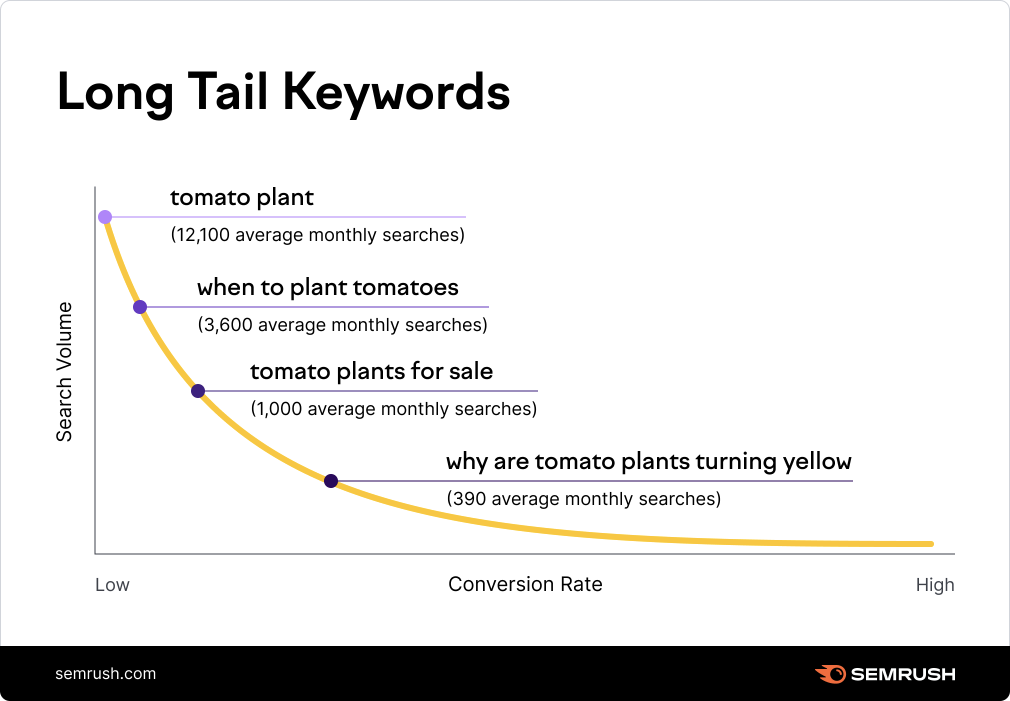
As you can see from the image, as the search volume of a long-tail keyword decreases, the conversion rate also increases.
3. Keyword Density
Most WordPress SEO plugins like RankMath or Yoast SEO will recommend you have your Keyword Density in a particular range.
SEOs too seem to favor the tools and as per a poll on LinkedIn 90% of SEOs agree that Keyword Density is still an important ranking factor.
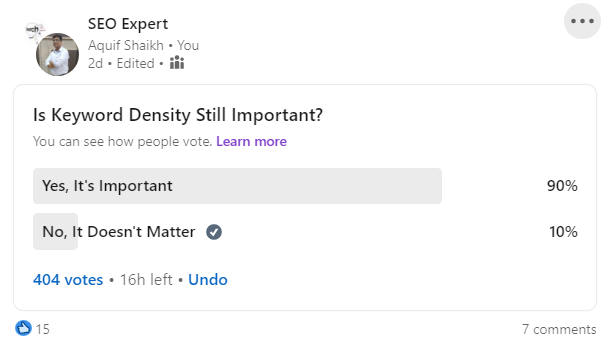
However, Google says Keyword Density is no longer a ranking factor. And to some extent, I agree with them.
Search engines have now gotten smarter and as I said earlier, they use all the keywords within the article to understand the context of the page.
But, still, imagine your article is on "AI Writers" and the keyword "AI Writers" appear just once on the page.
Would that be a good enough signal for Google to understand that your page is about AI Writers?
I don't think so.
But in most cases, when you write naturally about "AI Writers" you'll end up using the keyword several times on the page.
So, when I write an article for my blog, I don't focus much on Keyword Density. Rather I focus on making my article in-depth and covering all the possible things related to the topic.
This makes sure I use all the related keywords on the page which not only helps Google understand what my page is about, but also sends a signal to Google that my article is in-depth and thus useful for the readers.
4. Write Original Content
Google defines duplicate content as
Substantive blocks of content within or across domains that either completely match other content in the same language or are appreciably similar.
According to a Study by Raven tools, 29% of the pages they crawled had duplicate content.
While some of these duplicate content might be unintentional, there's no denying the fact that people do duplicate content.
The primary reason for this could be that Google does not penalize a website for duplicate content as it does not consider it to be spam. This makes people think that they can duplicate content and rank well on the search engines.
So, if Google does not penalize a website for duplicate content, is it worth creating it?
The answer is a big NO. Even though Google does not penalize the content, it won't rank all the 10 duplicate content in the top 10 positions.
Rather, Google ranks the original content while hiding the duplicate content from the SERP. So you won't get any benefit from posting duplicating content on your website.
That's the reason, if you want to rank on Google and other search engines, you must make sure your content is original and plagiarism free.
Having said that, it's perfectly fine to copy a snippet of text from a web page for reference. Just make sure to link back to that page to tell Google you are using it as a reference and not copying the content.
In fact, if you noticed, I too copied Google's definition of duplicate content in this very section of the article.
5. Write In-Depth Articles
When it comes to ranking on the first page of Google, most SEOs agree that writing in-depth articles help.
In fact, according to a study by Backlinko, the average word count of content on the first page of Google is 1447 words. As per the study, longer content tends to rank higher than shorter content.
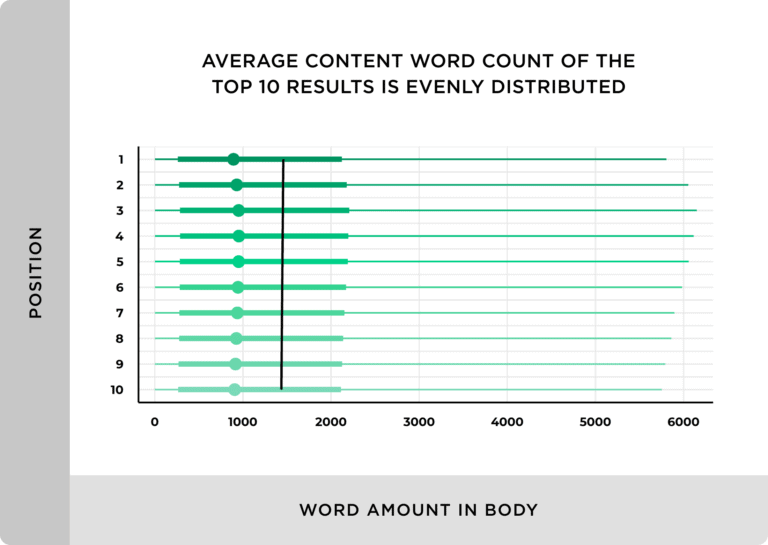
Now, don't get me wrong. The word count is not directly related to your rankings. However, it's about the depth of the articles.
In-depth articles usually satisfy the user intent and result in lower pogo-sticking and thus rank higher on the SERP.
So, you should not just focus on increasing your word count for the sake of it, but focus on making your article more detailed covering all the aspects that user might need to know.
6. Write Well-Researched Articles
According to Google Search Evaluator guidelines, websites and pages should be created to help users.
But how does Google know that a particular page is useful for the user?
Let me introduce you to E-A-T.
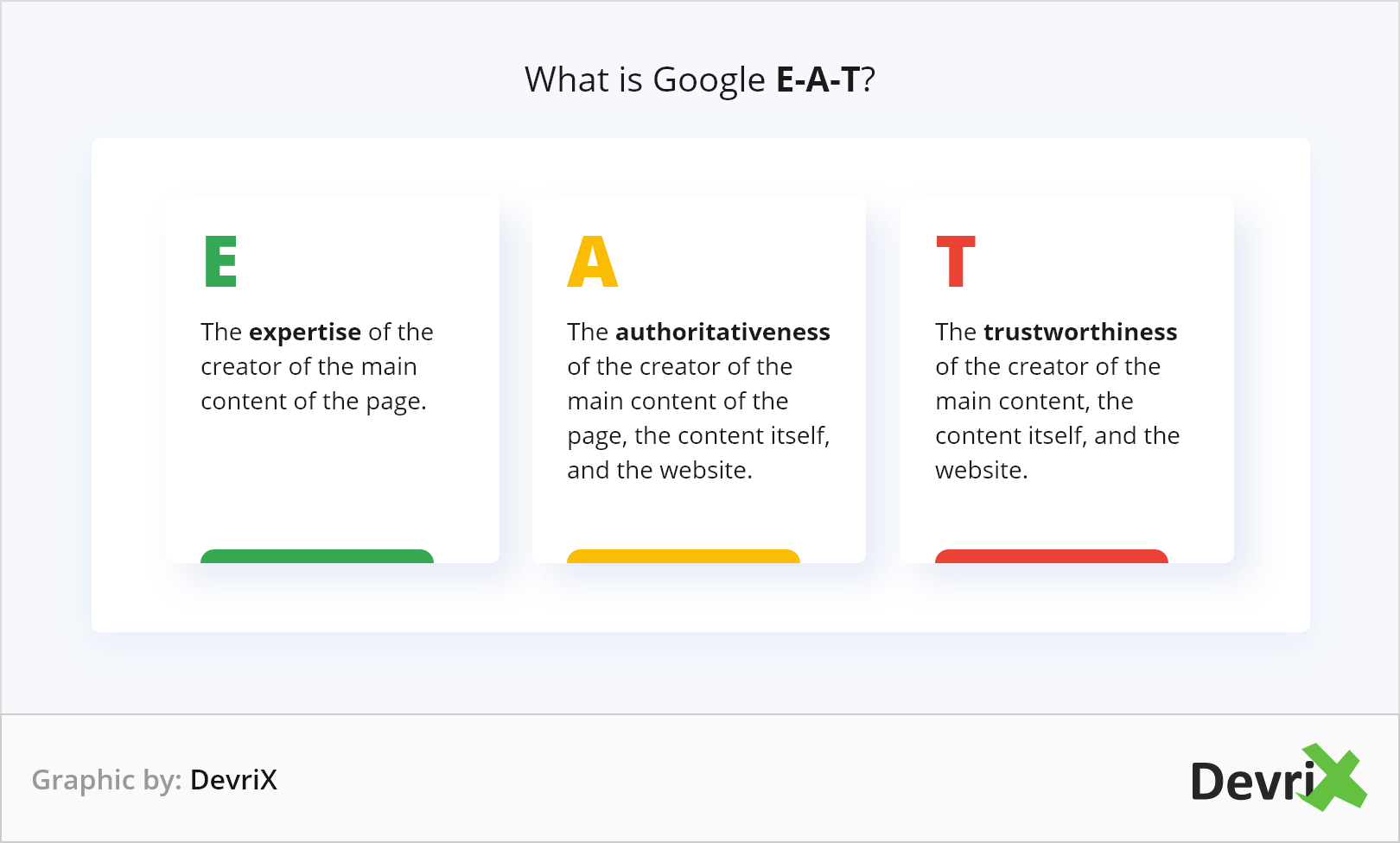
Image Source: DevriX
Expertise, Authoritativeness, and Trustworthiness (E-A-T) is one of the major ranking factors for Google for Your Money Your Life (YMYL) websites.
However, most SEOs believe that E-A-T is a ranking factor even for non-YMYL websites.
Just to clarify, E-A-T is not a special score assigned by Google to a website. Rather, Google takes into account several factors to know how reliable a domain or a piece of content is.
If you consistently publish well-researched and factually correct articles, it will send a signal to Google that you are an expert and trustworthy source of information.
Google will thus start showing your website high-up in the SERP as it will help the users get the correct information.
On the other hand, if you keep on publishing low-quality content without verifying the facts, Google will see you as an unreliable source of information and thus demote your article.
So, in order to make sure Google sees you as an authority in your niche, you should publish well-researched articles.
Optimizing Your Page Structure
A well-structured web page is important from the point of view of both users and search engines. So, let us find out how to optimize the structure of a web page.
7. Optimize Your Header Tags
Header tags, also known as headings, are HTML tags that are used to identify the title of a section on a web page. There are a total of six header tags (H1-H6) that you can use on your web page.
The H1 tag is usually used for the title of an article. Whereas, H2-H6 tags are used for the section titles within an article.
For example, this very blog post has an H1 tag as its title and I have used H2 tags for each section's main heading. I have also used H3 and H4 tags for making sure Google understands the hierarchy of my article
Header tags are important as they help both users and search engines understand the structure of your article.
Also, John Mueller has confirmed that header tags are strong SEO signals. Here's exactly what he said.
And when it comes to text on a page, a heading is a really strong signal telling us this part of the page is about this topic.
So, you must make sure to optimize your header tags.
Tips To Optimize Your Header Tags
So, here are a few things that you should keep in mind while using header tags on your page.
a. Use H1 As Your Page/Post Title
H1 is the most important header tag and it should be used for the title of your page. You must make sure your H1 tag clearly describes your article.
b. Use Only One H1 Tag
While John Mueller has confirmed you can use as many H1 tags as you want, it is still not a good practice. As such, you should use only one H1 tag on your page
c. Use H2 and H3 Tags To Break Your Text
You should use H2 and H3 tags to break your text into smaller sections. This will help your users easily skim through your content while helping search engines understand your content better.
d. Use Keywords in Your Header Tags
As header tags are given more importance by Google, it is a good idea to use your target keyword(s) in your header tags. Make sure to add the most important keyword to the H1 tag followed by H2 and H3.
However, you should make sure not to keyword stuff your header tags out of context as it will have a negative impact on your SEO.
e. Use Hierarchy While Using Header Tags
While using header tags, you must make sure to follow a proper hierarchy. For example, if you have an H2 tag on a page, make sure all the following sub-sections use the H3 tag followed by H4, and so on.
8. Use Images and Videos
Let me be clear here, Images and videos on a page are not direct ranking factors.
However, images can break down your content into small chunks of text making it easier for your users to skim through your content thereby improving the user experience and making people spend more time on your website.
Videos too are a great way to keep your readers engaged and spend more time on your website.
If a user spends more time on your website, it sends a signal to Google that your web page has useful information. Google will thus promote your website high up on the SERP.
Optimize Your Meta Tags
Meta tags are HTML tags that provide information about a web page. They do not appear on the front end of the web page and are used only in the source code.
Meta tags help the search engines understand what the page is about. The two most important types of meta tags from an SEO perspective are the Title Tag and Meta Description tag.
9. Optimize Your Title Tag
The title tag is the most important on-page SEO element as it tells search engines what your web page is about.
The contents of your title tag will appear on the SERP as your page title. Here's how it looks on the SERP
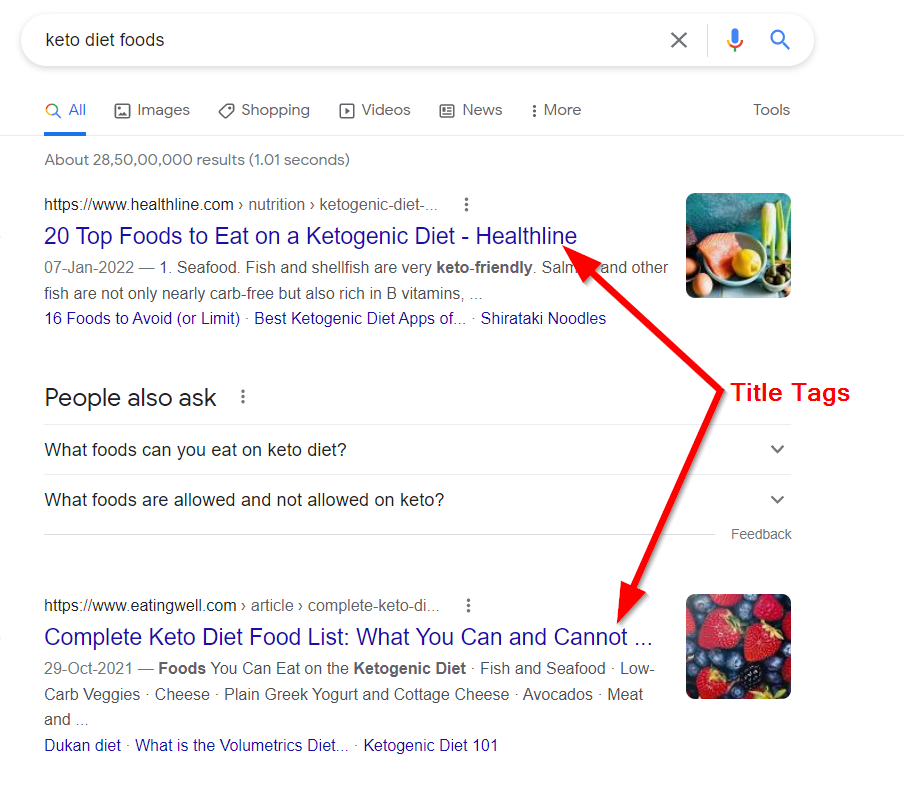
The title tags are also displayed in your browser's tab as shown in the image below.
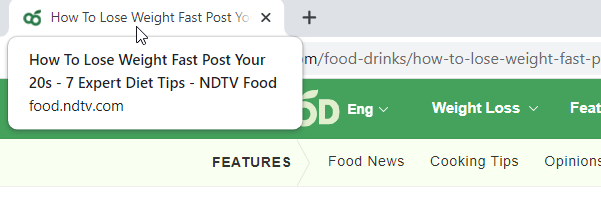
Keywords in the title tag is a confirmed Ranking factor. Though, as per John Mueller, it is not a critical ranking factor.
However, I disagree with John here. If you search for a keyword, you will mostly find the exact match keyword in the SERP.
So keyword in the Title Tag, according to me, is an important ranking factor. In fact, according to Moz, keywords towards the start of the Title Tag can also influence ranking.
Apart from that, a Title Tag can also influence the CTR to your page. Again Google denies using CTR as a ranking factor. But several SEOs including myself believe that CTR is a ranking factor.
A study by Rand Fishkin also indicated that CTR to a web page COULD be a ranking factor.
I also conducted a poll on LinkedIn asking SEO experts if CTR is a ranking factor and as you can see in the image below, 81% of SEOs think that CTR is a ranking factor.
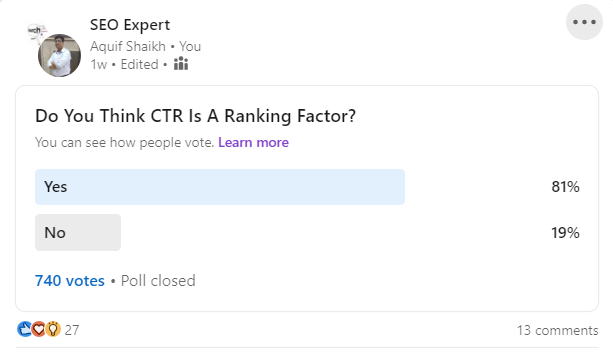
But whether or not CTR is a ranking factor, you MUST optimize your Title tags for CTR as higher CTR translates into higher traffic which in turn means more business.
Important Tip: Even if you choose a Title Tag, Google might replace it with your Page Title, your H2 heading, or even snippets from your post. Still, it's a good idea to optimize your Title Tag
Tips To Optimize Title Tag
Here are some points you can keep in mind while optimizing your Title tag.
a. Manage Your Title Length
It's usually recommended to keep the number of characters under 60. However, since some characters are wider than others, you might have to use fewer characters than 60 to fit into the 580-pixel frame.
b. Use Your Important Keywords
Make sure to use your important keywords in the page title and if possible towards the start of the title.
c. Avoid Keyword Stuffing
While using keywords is nice, overdoing it can negatively affect your ranking. So make sure you don't keyword stuff your title tag.
d. Optimize Your Title Tag For CTR
Since your title tag is the one that people see as your page title in the SERP, make sure to make it catchy by using Power Words to improve your CTR. You can check this list of Power Words by Buffer
You can also use tools like Headline Analyzer by CoSchedule to check how good or bad your selected title is.
10. Optimize Your Meta Description
A Meta Description is a short description of the contents of your web page. It is visible in the SERP and generally used to give people an overview of what they can expect to find on your page.
Meta Descriptions aren't a direct ranking factor. However, well-crafted meta-descriptions can improve CTR on your website, which, as I discussed earlier is a ranking factor according to several SEOs.
Tips To Optimize Meta Description
Below are some important points you must keep in mind while optimizing your Meta Descriptions.
1. Keep It Short And Sweet
Make sure your Meta descriptions are no longer than 155 characters, as anything beyond that will be cut off in Google search results.
2. Use Long Tail Keywords
Use keywords and key phrases that are relevant to your business and target audience, but also make sure they’re specific.
3. Focus On Relevancy
When writing your Meta descriptions, make sure they accurately reflect the topic of your page.
4. Optimize For CTR
Your Meta descriptions should be written to encourage people to click through to your website. Make sure to make it click-worthy by using catchy phrases.
Optimize Your URLs
The URL is another thing that you need to keep in mind when optimizing your website for SEO.
11. Create SEO-Friendly URLs
It's also important for you to use a proper URL structure that defines your article. Several SEOs still use URLs like the one below
https://www.example.com/articles/45435
This URL does not describe the contents of the page and is not SEO-friendly.
If you are a news website, you can use the below URL structure that contains the date as well as the post-name
http://www.example.com/2022/06/26/your-keyword/
However, the above URL structure is not suitable for evergreen content. This is because if you update the article and change its date, the URL will also change.
So, websites that post evergreen content should use the below URL format
https://www.example.com/your-keyword/
Another thing that you should keep in mind is that to separate words in the URL you should use hyphens (-) instead of underscore (_) as in the URL above.
In the above URL, since hyphens are used between the words Your and Keyword, Google will read the words Your and Keyword as two different words.
However, if you use your_keyword, then Google will treat them as one word, your_keyword, which makes no sense at all.
12. Add Keywords To The URL
URL is one of the few places on your website where you can add keywords. It is a confirmed ranking factor, although it carries less weightage as confirmed by John Mueller in the below video
By including important and relevant keywords in your URL you are improving the chances of ranking for those particular keywords.
But make sure you don't stuff the URLs with keywords and keep them short and readable.
Optimize Your Images
We've already discussed how images can help break down large chunks of text and make your content more appealing. However, images can also help bring traffic to your website through Google Image Search.
So below are a few ways you can optimize your images to get more traffic to your website.
13. Use SEO-friendly Image File Names
Here's what Google says about using SEO-friendly file names:
Google uses the URL path as well as the file name to help it understand your images. Consider organizing your image content so that URLs are constructed logically.
So make sure you use SEO-friendly file names.
14. Optimize Image ALT Text
The ALT text also knowns as alt attributes or alt descriptions is a short text used to describe the contents of an image.
The ALT text has the following three usages
From an SEO perspective, since search engines rely on the ALT text to understand what the image is about, it's imperative for you to add the ALT text for each image.
A good practice is to include your keyword in at least one image, preferably the Featured image of your page as it generally describes what your post is about.
If done right, the ALT text can help you drive a lot of traffic through Google Image Search.
15. Optimize The Image For Quick Loading
Images are generally the heaviest elements on a page and can greatly slow down your website.
To ensure that doesn't happen, you need to make sure that your images are compressed for faster loading without compromising on quality.
Below are a few things you can do to optimize your image
There are various tools like WP Smush, EWWW Image Optimizer, etc., which can help you optimize your images for faster loading on a WordPress Website.
For non-WordPress websites, you can manually optimize your image through online apps like ShortPixel
Optimize Your Linking
The links that you use within your website also affect your SEO. Let us go through a couple of points you need to remember here.
16. Optimize Internal Linking
Internal linking is one of the most important factors that is often ignored by SEOs. Internal links have the below benefits
Tips For Internal Linking
Here are some tips to make the most out of internal links
a. Optiomize Anchor Text
Make sure that the anchor text used for your internal links is descriptive and keyword-rich.
For example, if you are linking to a blog post on your website about "How to make money online" then, instead of using phrases like "click here", "read more", etc., it's better to use keywords like "make money online."
b. Link To Relevant Pages
When linking internally to another page on your website, make sure that the linked page is most relevant to the source page.
For example, if you have a blog post about "How to make money online" and you are linking to a blog post about "10 ways to be successful", it doesn't make much sense.
In this case, it's better to link to a blog post that is more relevant like "10 tips for students to make money online."
c. Link All The Pages
Make sure to have at least one link to all the pages on your website. This will improve the overall link equity of your website and will make it easier for Google and other search engines to crawl your website.
17. Use Outbound Links
Outbound links are links from your website to another website. They are generally used by content creators to add more context to their content.
But, there's a common myth that linking out to external sources with a do-follow link will pass on all the link juice to external links thus negatively affecting your SEO.
However, that is not the case. While external do-follow links do pass on some of the link juice to external pages, they in fact boost your SEO.
External links might not be a direct ranking factor. However, when you link out to related resources, it does help Google understand your content better by sending more topical signals.
Moreover, when you cite authoritative sources for any claims that you make on your website, it adds credibility to your content, boosting your EAT.
In one of the Search Explainer Videos, Google's John Mueller said
Linking to other websites is a great way to provide value to your users. Often, links help users to find out more, to check out your sources, and to better understand how your content is relevant to the questions that they have.
So Google sees outbound links on your site positively.
However, you must be cautious while linking out to external sources as linking to the wrong sources can negatively affect your SEO. These cases include
If you can take care of these, and link out to authoritative sources, external links can boost your SEO.
Advanced On Page SEO Tips
Here are a few more advanced on-page SEO tips that will help you further in your quest to rank higher on Google.
18. Optimize Your Content For Featured Snippets
A featured snippet is the summary of an answer to a user's question that appears at the top of SERP. It generally contains a title, URL, and some content from the web page.
Featured Snippet is often referred to at Zeroth position as it ranks above the number one ranking website.
For optimizing your website for featured snippets
You can easily find keywords that you are ranking for in the top 10 and that also show featured snippets using the Semrush Position Tracking tool or SE Ranking tool
Below is the screenshot of the Semrush Position Tracking tool
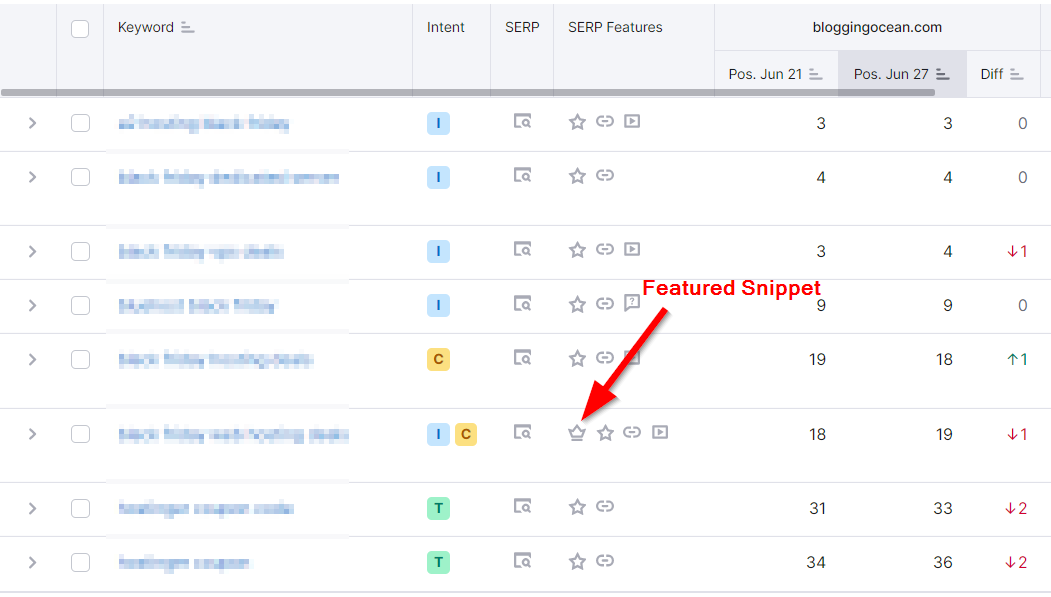
And here's the screenshot of the SE Ranking tool.
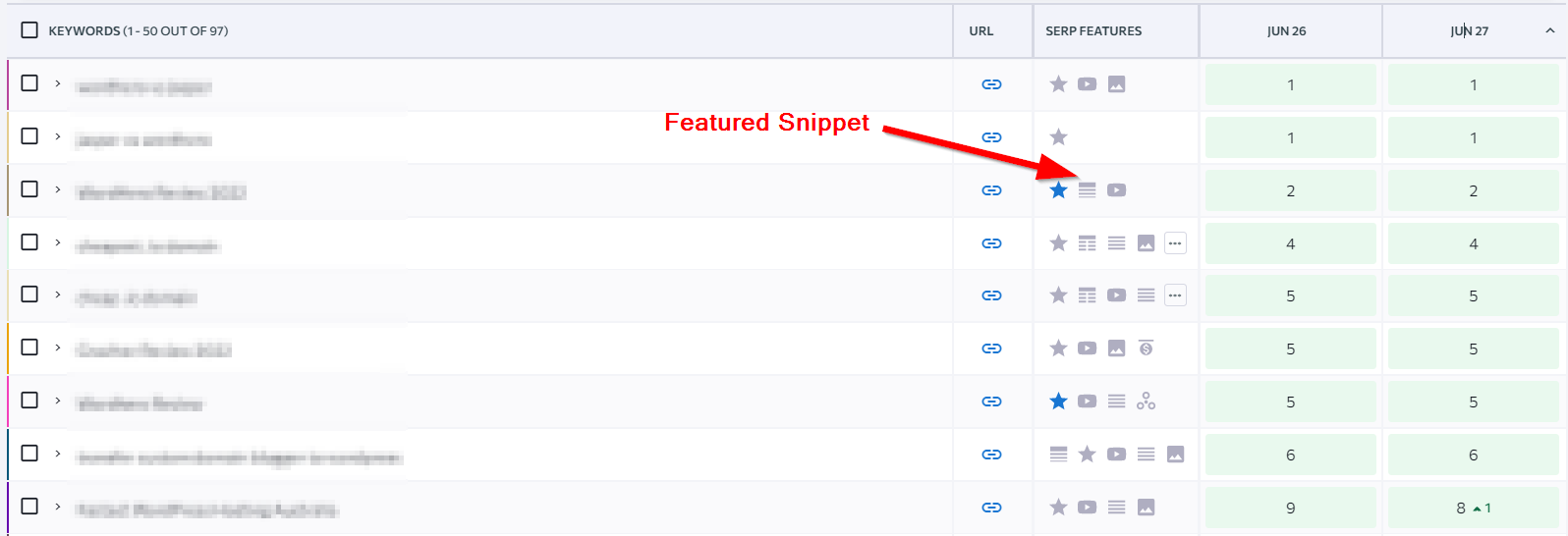
Once you find the keywords you rank for in the top 10 and that also show featured snippets, you can now find what type of featured snippet is ranking for the keyword by manually visiting the SERP.
Featured Snippets are of four types
Depending on the type of featured snippet you see in the SERP, you can reoptimize your article to get into the featured snippets
For example, when you search for "When Can You Find Snow In Switzerland", it shows a paragraph type of featured snippet as shown in the image below.
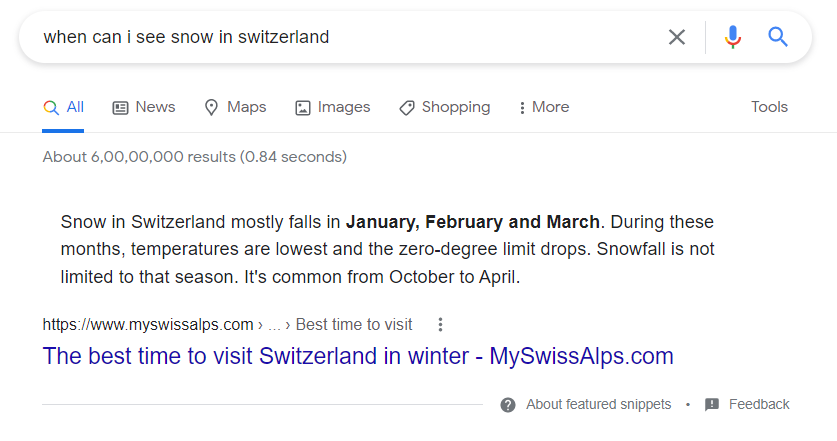
If you are ranking in the top 10 for the keyword, you can modify your article to answer this query in one or two sentences to increase your chances of getting into the featured snippets.
Likewise, if you want to appear in featured snippets for the keyword "Best Ways To Lose Weight", you will need to use a list of best ways to lose weight with proper headings and sub-headings.
19. Create Link Magnets
Link magnets are those pieces of content that attract links naturally. Creating such type of content can help you get quality backlinks and boost your SEO significantly.
Here are some examples of the link magnet content
To create a link magnet, you first need to analyze your competitor's backlinks and see why people are linking to them. You can easily do this using tools like Ahrefs and Semrush.
Once you know why other websites are linking to your competitor, you can then re-optimize your content accordingly.
20. Improve Site Load Time
With the Google Page Experience update, your website load time is one of the few ranking factors on this list that is confirmed by Google.
Although according to Google, Page Speed is a tiny ranking factor, it's still important to optimize your web pages for better UX which can lead to reduced pogo-sticking.
Tips To Improve Your Page Load Time
There are several factors that you need to consider while optimizing your page speed. Some of them are below
a. Optimize your images
Images are one of the heaviest elements of a web page. So, you must optimize your images by using the correct image format, compressing images, and using lazy loading.
b. Use a Fast Web Hosting Provider
Your web hosting plays a very important role in your website load time. So, you must choose a reliable and fast web hosting provider preferably the one that offers LiteSpeed WebServers.
c. Optimize Your CSS & JavaScript Files
You need to optimize your CSS and JS files by removing unused CSS and JS files and then minifying and combining the remaining file into as few requests as possible
d. Use a CDN
A Content Delivery Network or CDN is a system of distributed servers that deliver content based on the geographical locations of the user. Using a CDN can help you improve your website load time significantly as it will deliver content from the server closest to the user.
Tools That Will Help You With Your On Page SEO Efforts
Below are some of the tools that will help you with your on-page SEO efforts
1. Google Search Console
It is one of the best tools to keep track of your SEO efforts. GSC will give you insights into your website's performance in the SERPs, impressions, clicks, position, and much more
2. Google Analytics
Another great tool from Google that can help you track your SEO progress is GA. You can use GA to track your organic traffic, the average time spent on a page, bounce rate, and more.
3. Semrush
It is one of the best all-in-one SEO tools available. Semrush can help you with keyword research, competitor analysis, on-page optimization, rank tracking, and much more.
4. Ahrefs
Ahrefs is another great all-in-one SEO tool that offers a wide range of features like keyword research, competitor analysis, rank tracking, site audits, and more.
5. RankMath SEO
RankMath is a WordPress SEO plugin that helps you manage all your technical SEO. Apart from this, RankMath SEO also guides you to optimize your page for on-page SEO.
It also helps you create an XML sitemap as well as add Schema to your web page.
6. Surfer SEO
Surfer SEO is an AI based content optimization tool that helps you optimize your articles for Google NLP keywords. It also integrates with Jasper AI so that you can create SEO optimized content with least efforts.
7. SEO Pro Extension
SEO Pro Extension is a chrome extension that helps you quickly check the Meta Tags and Header Tags on a given page. It also lists down the internal and external links on the page.
Another feature of this extension is quickly finding the image ALT tags for the images on the page.
8. WP Rocket
WP Rocket is a caching plugin that helps you speed up your WordPress website. It also offers other features like lazy loading images, minification of CSS and JS files, and more
9. Cloudflare
Cloudflare is a content delivery network that can help you improve your website load time. It also offers other features like an SSL certificate, DDoS protection, and more.
Final Words
On-Page SEO is not as easy as it seems. However, I've tried my best to simply the on-page SEO process so that even beginners can easily grasp it.
Do make sure to follow the on-page SEO tips that I provided and see a difference in your SEO results.
Have more on-page SEO tips to share? Feel free to share it in the comments section.