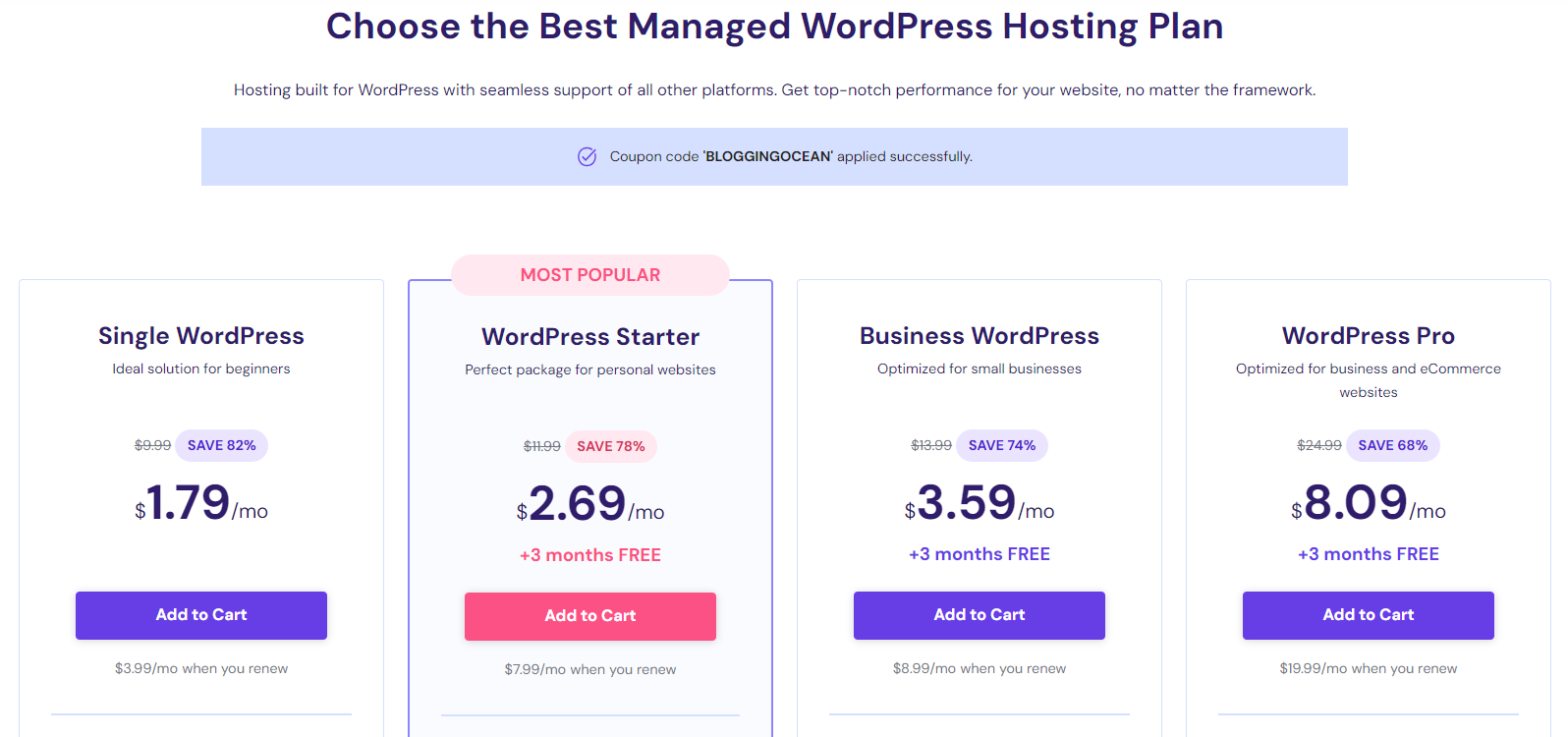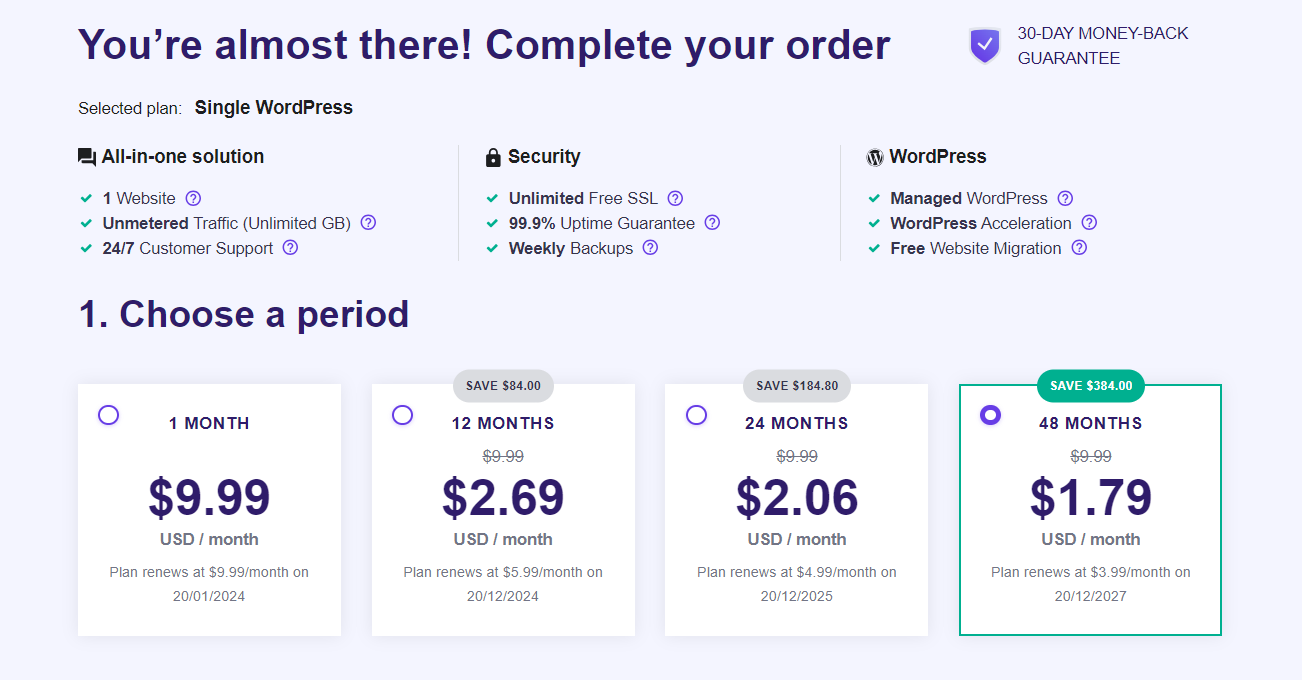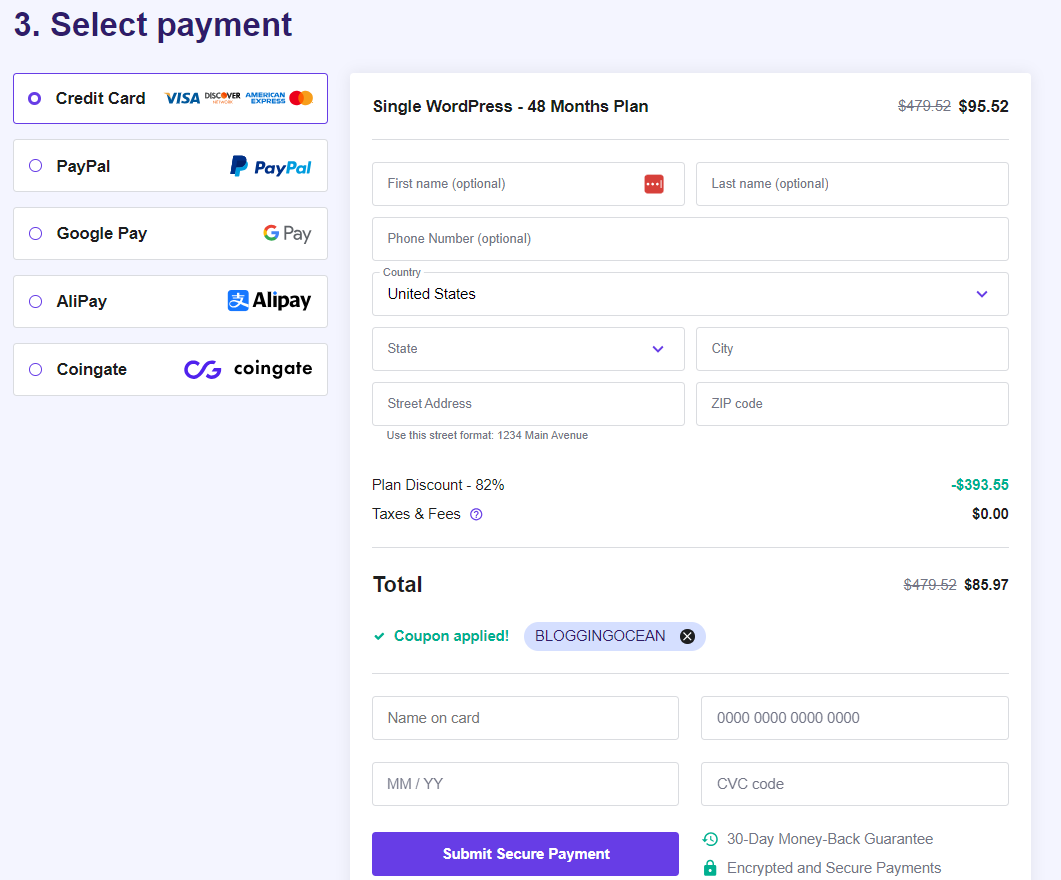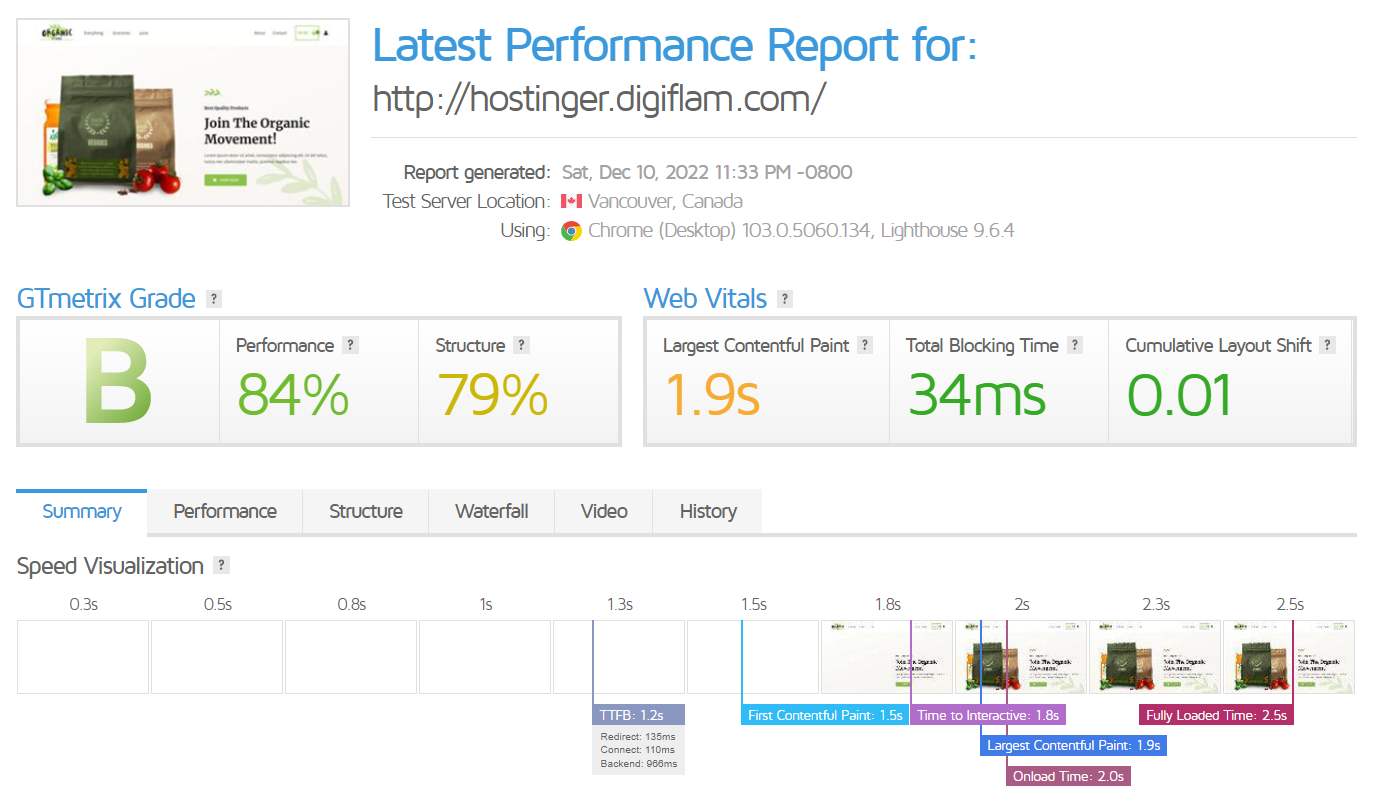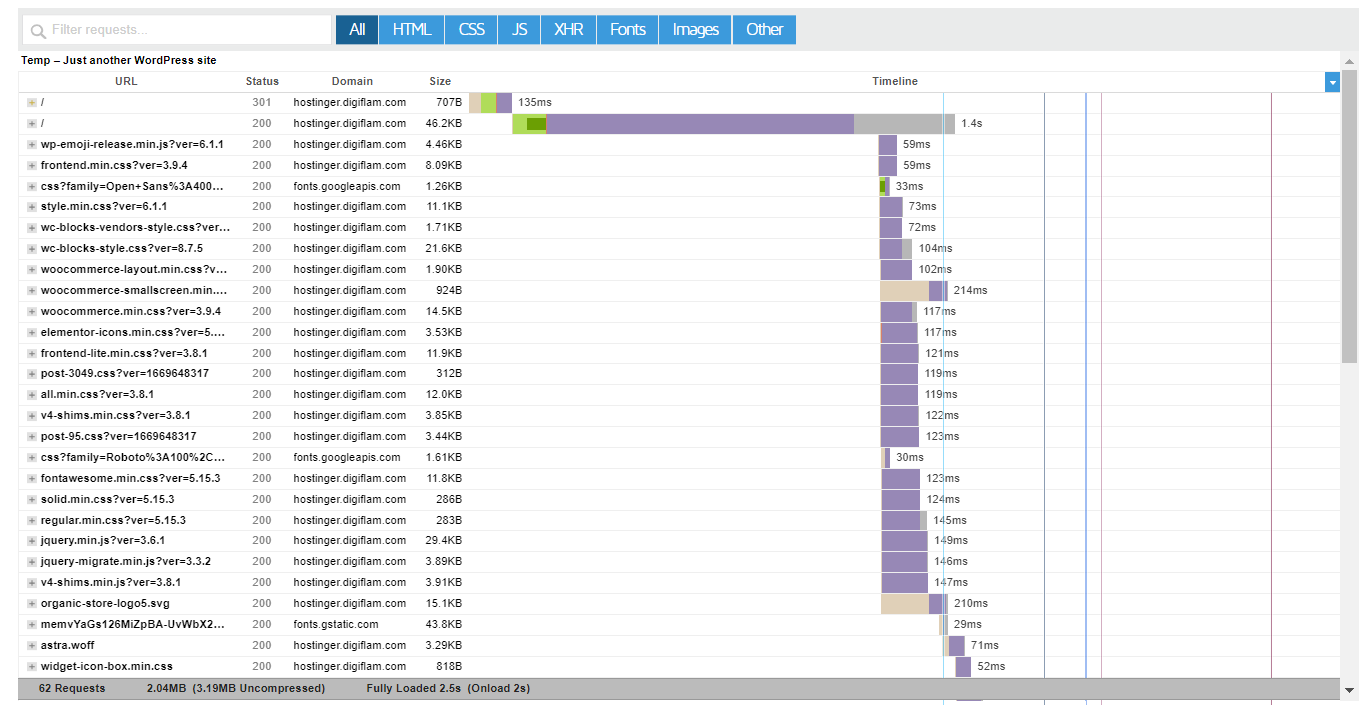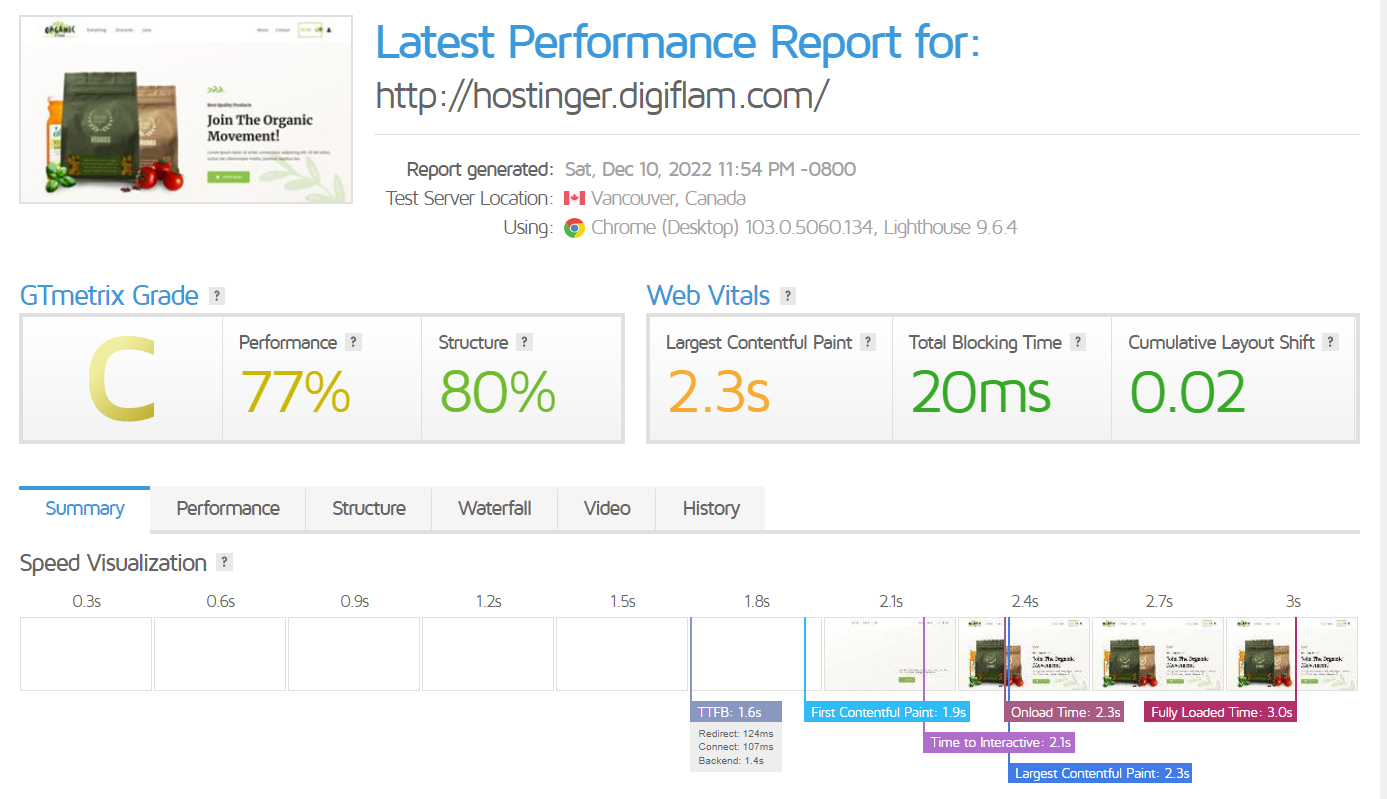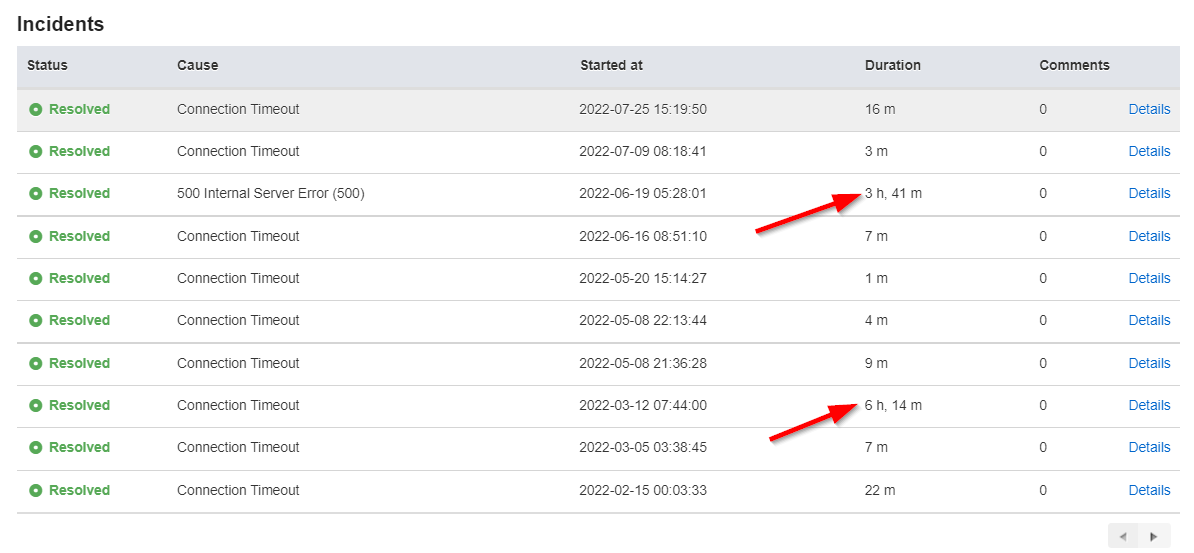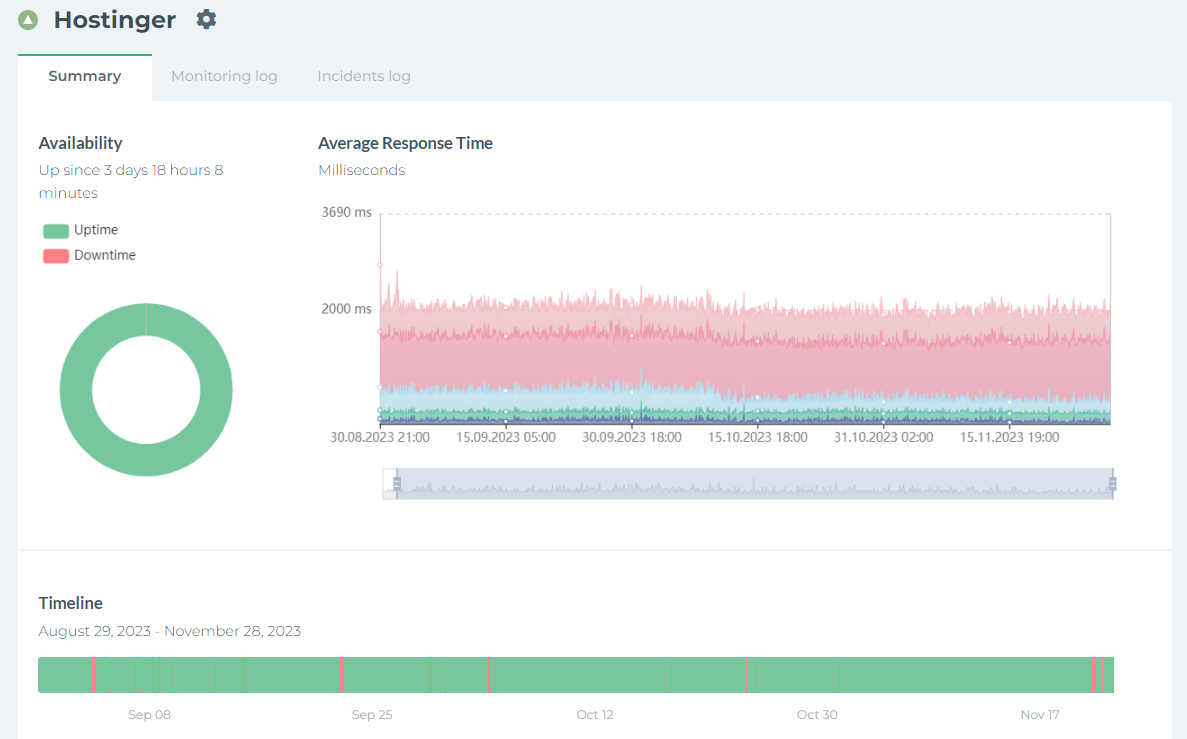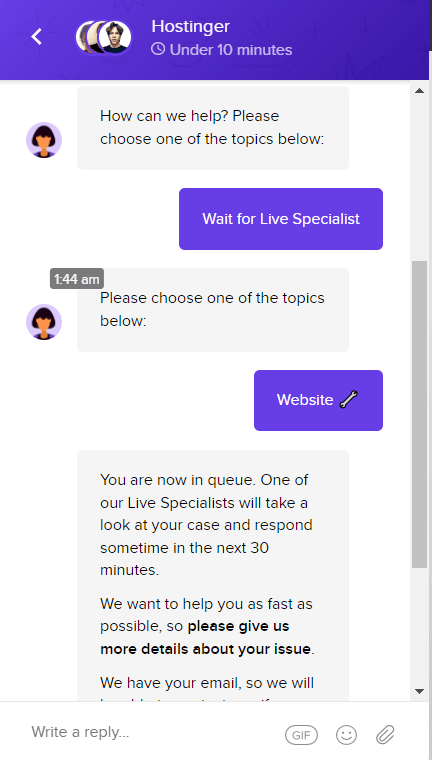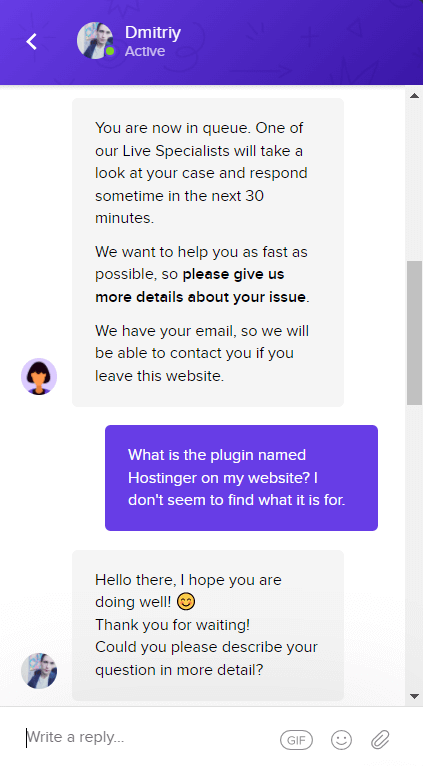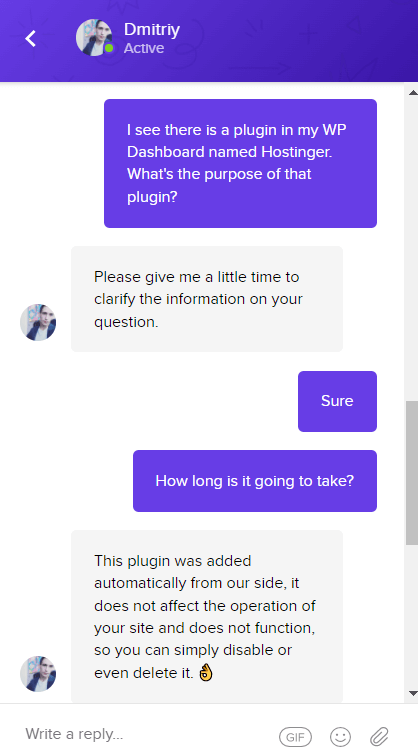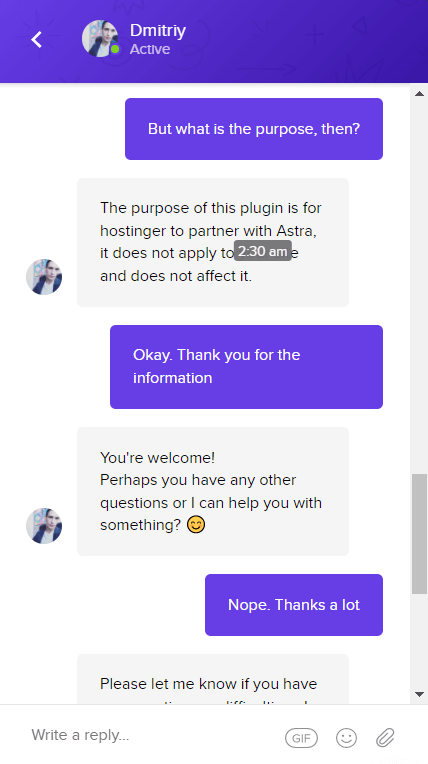Hostinger is creating a huge buzz in the web hosting industry mainly because of its affordable pricing and fast page load times. So, is Hostinger worth your money?
We'll find out the same in this detailed Hostinger Review 2024. In this review, I'll be sharing my experience of testing out Hostinger Premium Shared Hosting plan over the past several years.
You can also find the latest speed tests and uptime tests that I carried out on my test website hosted on Hostinger. So, without any further ado, let us get started with this review of Hostinger Hosting.
Hostinger Review 2024 Summary
Hostinger Overall Rating
4.2
Performance
9.5/10
Customer Support
6/10
Pricing
8/10
TL;DR Review Summary
Hostinger offers web hosting plans at very affordable pricing. Registering with Hostinger is a breeze and they offer beginner-friendly onboarding powered by the Astra Startup Templates plugin that can help a non-techie start a beautiful website in a matter of minutes.
Performance-wise too Hostinger will blow your mind as it offers Litespeed Webserver even for their basic plan. However, support is one area where Hostinger lags behind. Their uptime was initially bad but seems to have improved big time in the recent past.
If you have any queries regarding Hostinger hosting or if you need any help choosing the right hosting for your business, feel free to drop a comment below or get in touch with me on my email address.
Make sure to include information about the Type of website you want to host, type of web hosting you are seeking, maximum monthly visitors you are expecting, your budget as well as any other information that you want me to consider.
Exclusive Discount For Blogging Ocean Readers: Hostinger is offering exclusive discounts for Blogging Ocean readers. You can use our exclusive Hostinger Coupon Code to get an extra 10% off over regular discounts.
This is the highest discount you can get for Hostinger for Annual and Longer duration plans. To unlock the discount click on Show Code below
Pros Of Hostinger
Cons of Hostinger
Hostinger Review 2024: Is It A Reliable Hosting?
Is Hostinger a reliable web hosting? Does cheap pricing come with cheap quality? Let us check this out in the detail.
About Hostinger
Although Hostinger has been in the buzz in the last couple of years, Hostinger is not new in the Web Hosting Business. It was founded way back in 2004 as Hosting Media. Its two subsidiary companies 000Webhost and Hosting24 were founded in the years 2007 and 2008, respectively,
In 2011, Hosting Media rebranded itself to its current name Hostinger. Apart from 000Webhost and Hosting24, Hostinger also owns an Indonesian Web Hosting Company, Niagahoster, and a Brazilian Hosting Company, Weblink, that it launched in the years 2013 and 2014 respectively.
As of 2023, Hostinger is one of the largest hosting brands in the industry.
Hostinger Plans And Pricing
Hostinger is mostly known in the industry because of its super-affordable plans. So let's check out the various Web Hosting plans at Hostinger.
Shared Hosting Plans
Hostinger offers three Shared Hosting plans, Single Shared Hosting, Business Shared Hosting, and Premium Shared Hosting. While Hostinger does include Cloud Startup plan in the list of its Shared Hosting plans, it is part of the Cloud Shared Hosting plans.
What I like about Hostinger is that they offer LiteSpeed Webserver with each of their Shared Hosting plans. That's because most hosting companies reserve the Litespeed server for their topmost plans.
Below are the details of Hostinger's Shared Hosting Plans
Cloud Hosting Plans
Hostinger also offers Cloud Hosting plans. For technical people, the Cloud Hosting Plans offered by Hostinger do not use KVM Hypervisor. Rather they use CloudLinux to limit the server resources available to each account. So technically they are shared hosting plans using Cloud infrastructure.
There are three available plans, Cloud Startup, Cloud Professional, and Cloud Enterprise. The only difference between each of these plans is the server resources you get to use. The basic plan offers 3GB RAM and 2 CPU cores while the topmost plan offers up to 12GB RAM and 6 CPU cores.
WordPress Hosting Plan
For WordPress Users, Hostinger offers 4 WordPress Hosting plans. Single WordPress, WordPress Starter, Business WordPress, and WordPress Pro. The first 3 plans are similar to shared hosting plans. I'd say this is just a marketing technique to sell the same product for a higher price. That's the first con for Hostinger.
As for the WordPress Pro Plan, it does offer more resources as well as Jetpack Personal license. Although I am totally against Jetpack and would uninstall it straight away, it's still there for those who like using it.
cPanel Hosting
For most of its hosting plans, Hostinger provides a cPanel-like control panel called hPanel that is lightweight and easy to use. However, if you are coming from a cPanel hosting, you might not like the limited options available at hPanel.
So, for cPanel lovers, Hostinger offers two cPanel hosting plans, cPanel Hosting Silver and cPanel Hosting Gold at a premium price to compensate for the extra pricing they incur to get the cPanel license. Notably, both these plans come with a free domain name.
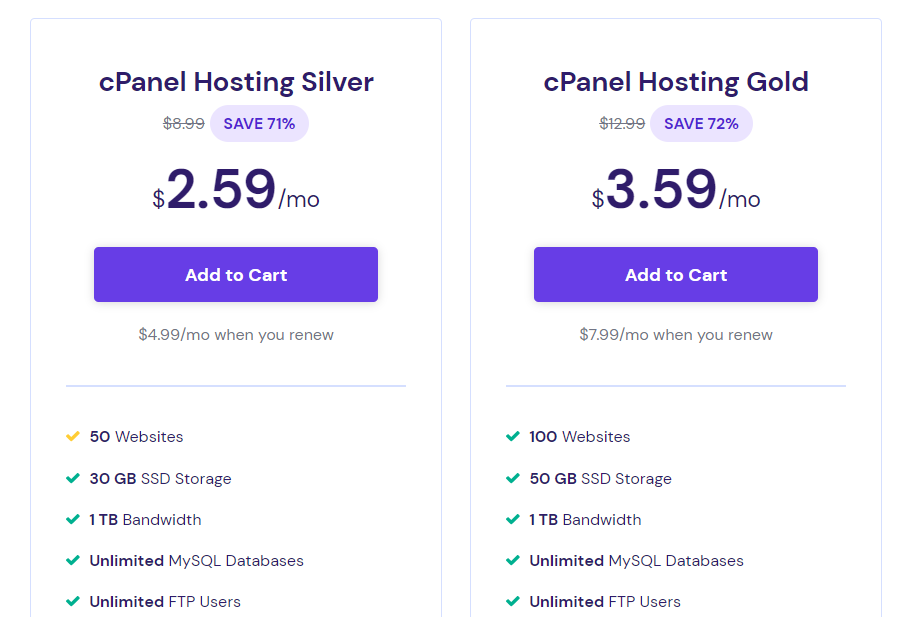
VPS Hosting
Hostinger also offers Unmanaged VPS Hosting plans starting at an extremely competitive pricing of $5.99 per month for a 4GB RAM Server. On the higher end, it offers the KVM8 plan that gives you a decent 8vCPU and 32GB RAM VPS.
The VPS Hosting comes with an AI Assistant that makes managing your VPS a breeze.
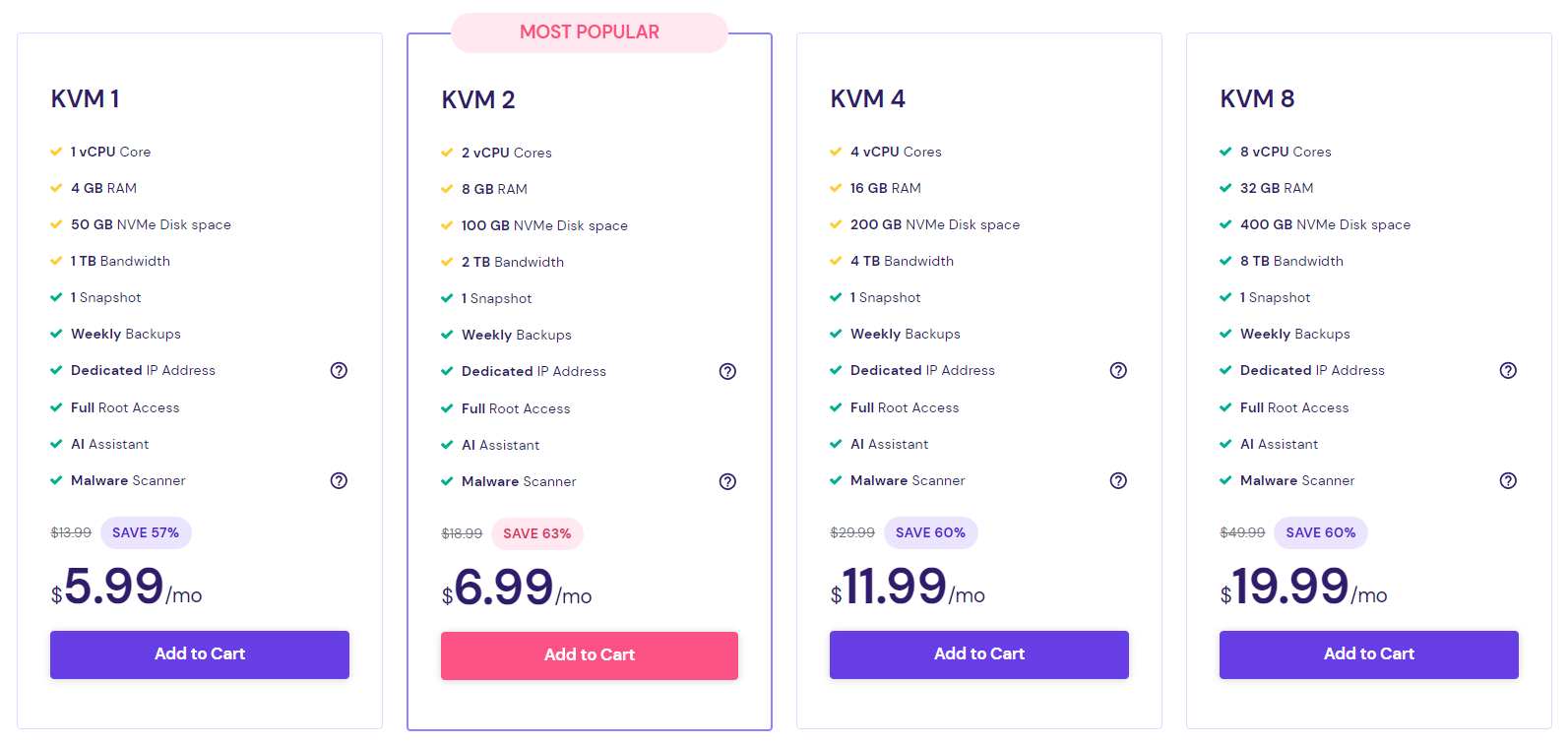
CyberPanel VPS
Their VPS is cheap, but their CyberPanel VPS is an absolute steal deal. Priced exactly the same as their VPS hosting plans, they offer a lot more to you. First, their CyberPanel VPS is powered by Litespeed WebServer. Together with LS Cache, it can make your website fly.
The VPS also comes with a one-click installer for WordPress and Github Integration. You can also back up and restore your content to Google Drive AWS, etc. Another highlight of their CyberPanel VPS is the support for HTTP/3 and QUIC.
Of course, the AI Assistant is available even with the CyberPanel VPS.
Registering With Hostinger
Hostinger has probably the most easiest and shortest registration process. Clicking on the below button will take you to the Blogging Ocean exclusive page like the one shown below. You can see a discounted pricing for Hostinger on this page which I specially negotiated with Hostinger Team for my readers.
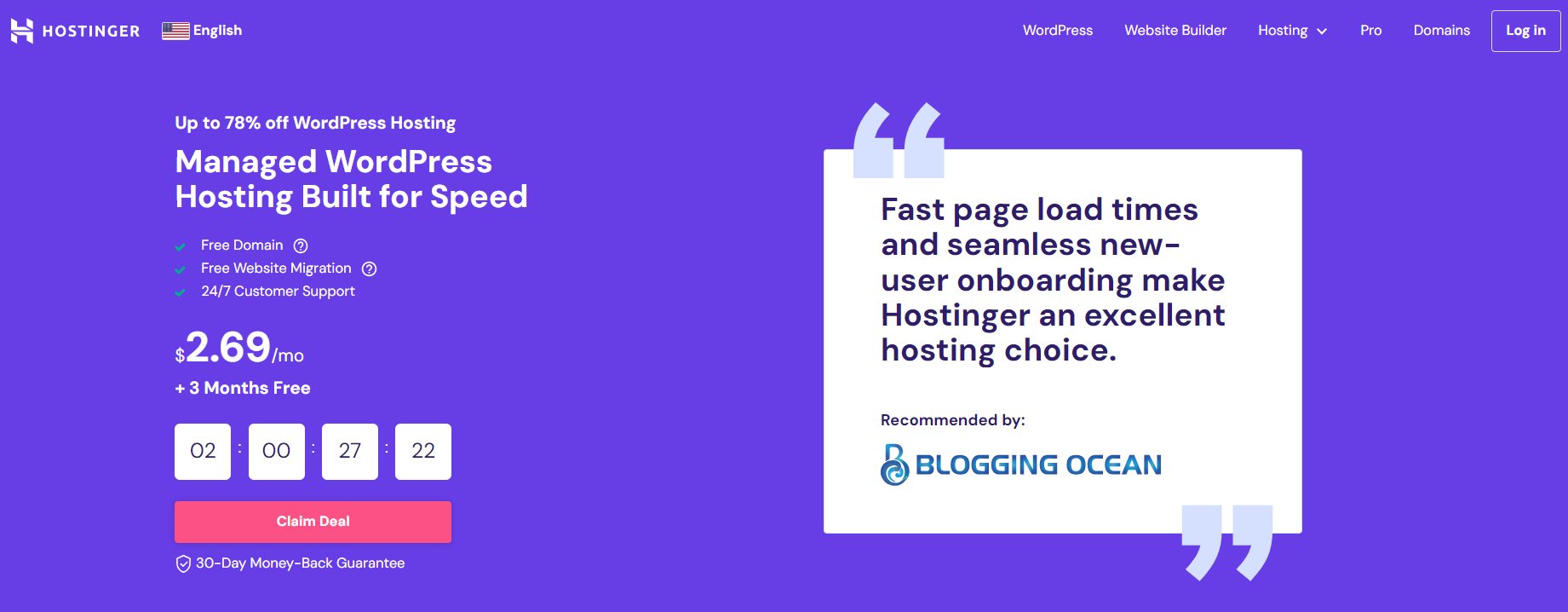
One thing that I want to note down here is that Hostinger's Page shows a countdown timer showing that the deal will expire in certain days or hours. However, that's mostly not the case.
Coming back to the registration process, you can see their Managed WordPress hosting plans by just scrolling down the home page as shown below. So that essentially eliminates one click for most users looking for shared hosting.
For people looking for other hosting plans, you can navigate to the desired page from the Hosting option in the top-right menu.
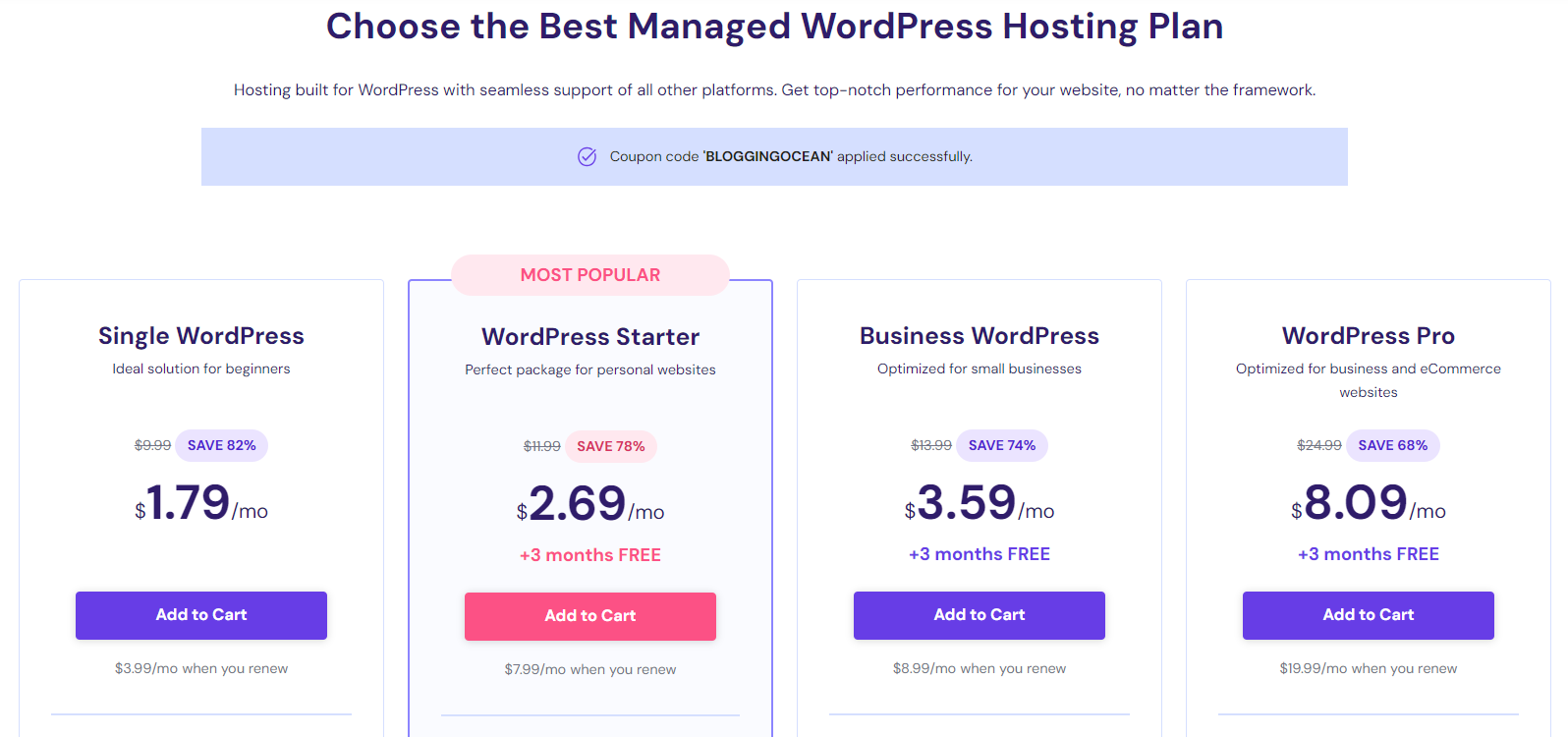
Whether you are on our exclusive Hostinger Langing page Hostinger's Home page, or any other product page, clicking on the "Add To Cart" will straight away take you to the cart, where you can adjust your plan duration and also create an account.
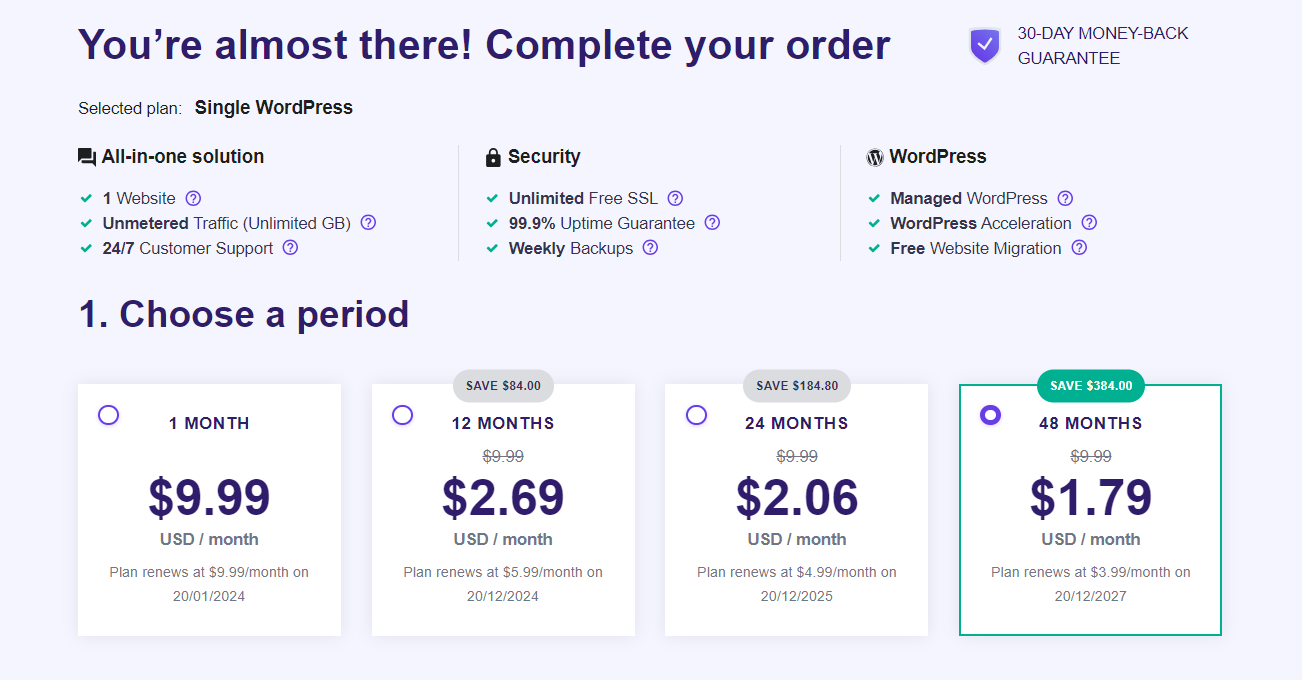
Scrolling down you can see that our exclusive Hostinger coupon code has been pre-applied as shown below.
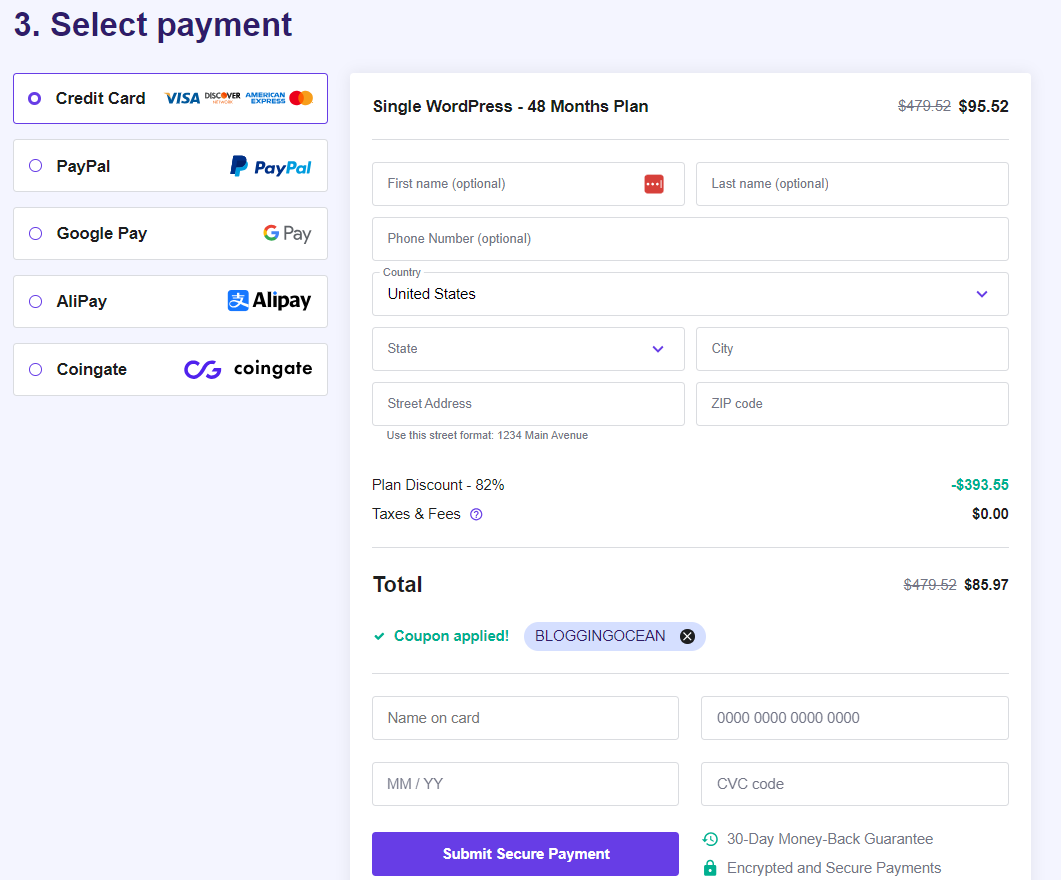
Here you can choose your payment method from various payment options that include Credit Card, PayPal, Google Pay, AliPay and Coingate.
What I like here is Hostinger has made most personal details including First Name, Last Name, and Phone Number as optional. You just need to enter your email ID and Address to create a Hostinger Account. That's really impressive and conversion-optimized.
Another thing worth noting is that there are absolutely no upsells. That's again impressive considering they are into the affordable hosting category where you can expect upsells all over.
Clicking on "Submit Secure Payment" will take you the payments page where you can make the payment to buy the hosting.
Onboarding Experience
Very few hosting companies have customized their onboarding and Hostinger is one of them. I've registered with them long back in 2018 and I guess 2019 too and I must say their on-boarding experience was pretty average. In fact, second time around, it was too confusing.
However, they have completely revamped their onboarding flow, and it is now one of the best in the industry. Once you complete your payment, you will be redirected to a Onboarding page. Clicking on the "Start Now" option on this page will take you the below page that will help you set up a website from scratch or migrate a website to Hostinger.
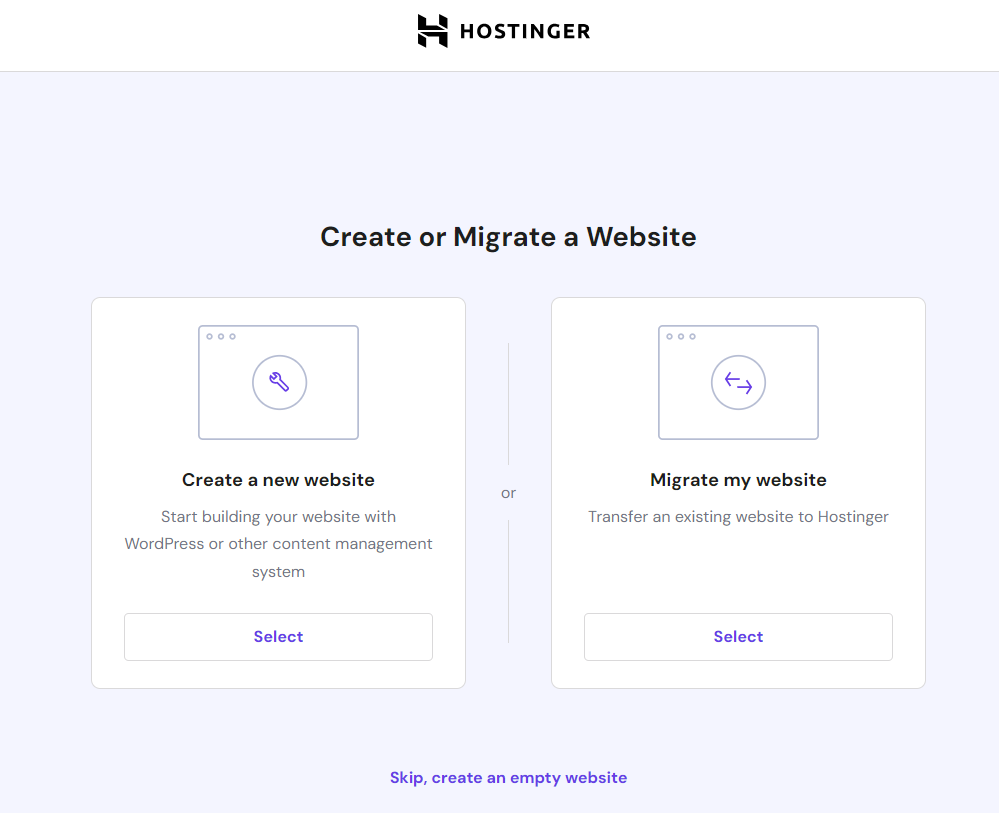
Clicking on Create A New Website option will take you to WordPress Accounts creation page where you can enter the relevant details including WordPress Language, WordPress Account Email, and Password for the same.
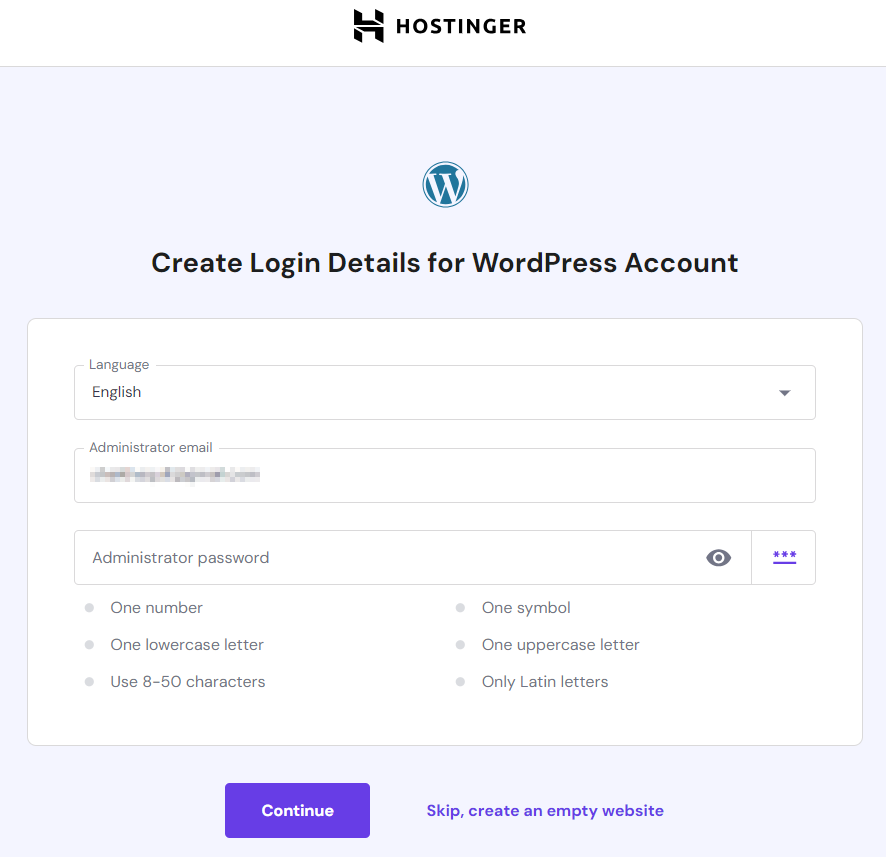
Next, Hostinger provides an option to install some commonly used plugins. I personally did not like the options offered by Hostinger, and it kind of seemed as if they have tie-ups with these companies as most of the plugins were free, but with paid plans.
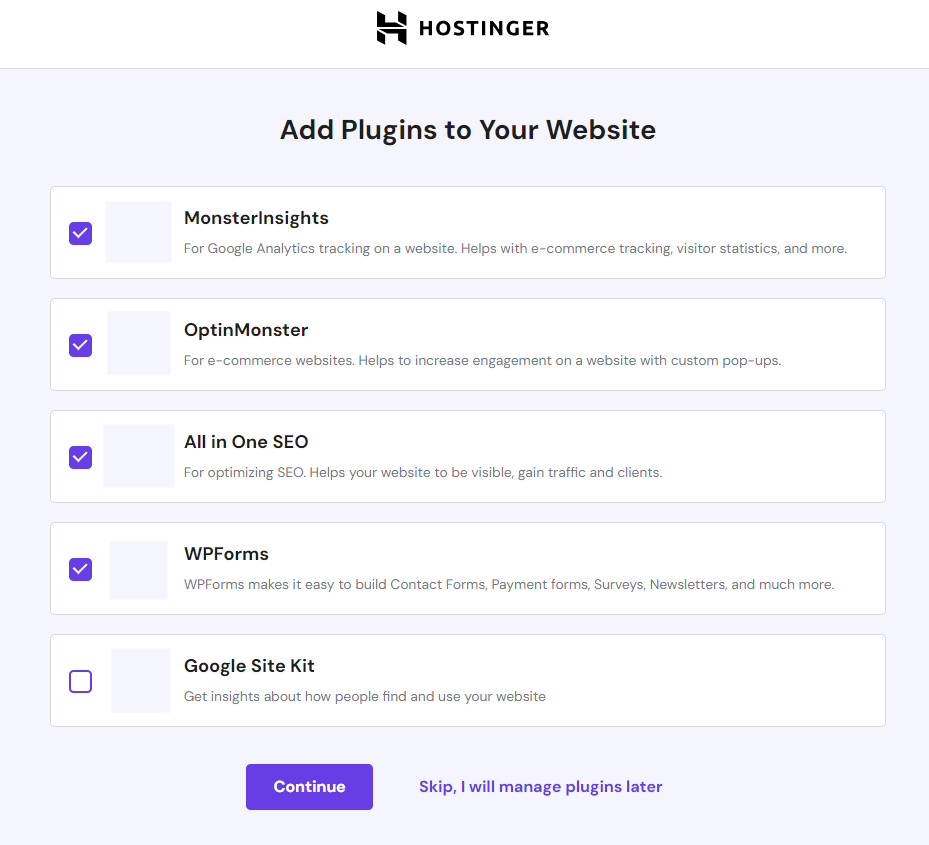
On the next page, you can choose a Theme of your choice. The theme includes GeneratePress, and Astra themes which are quite popular. You can also choose the "Hostinger Blog" theme which seems to be designed by Hostinger for their users.
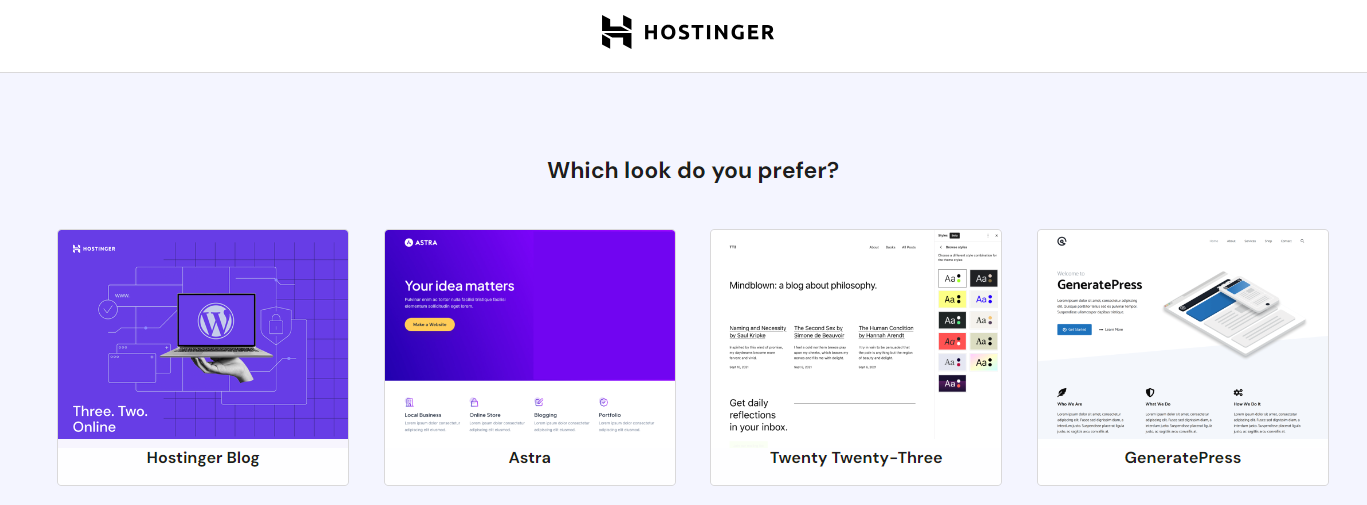
The next page is quite unique. Hostinger allows you to write content for your home page using their AI Writer. While I am not sure if the content generated would be much useful, it's still a welcome feature which might get better with improvements in the AI Content generation field.
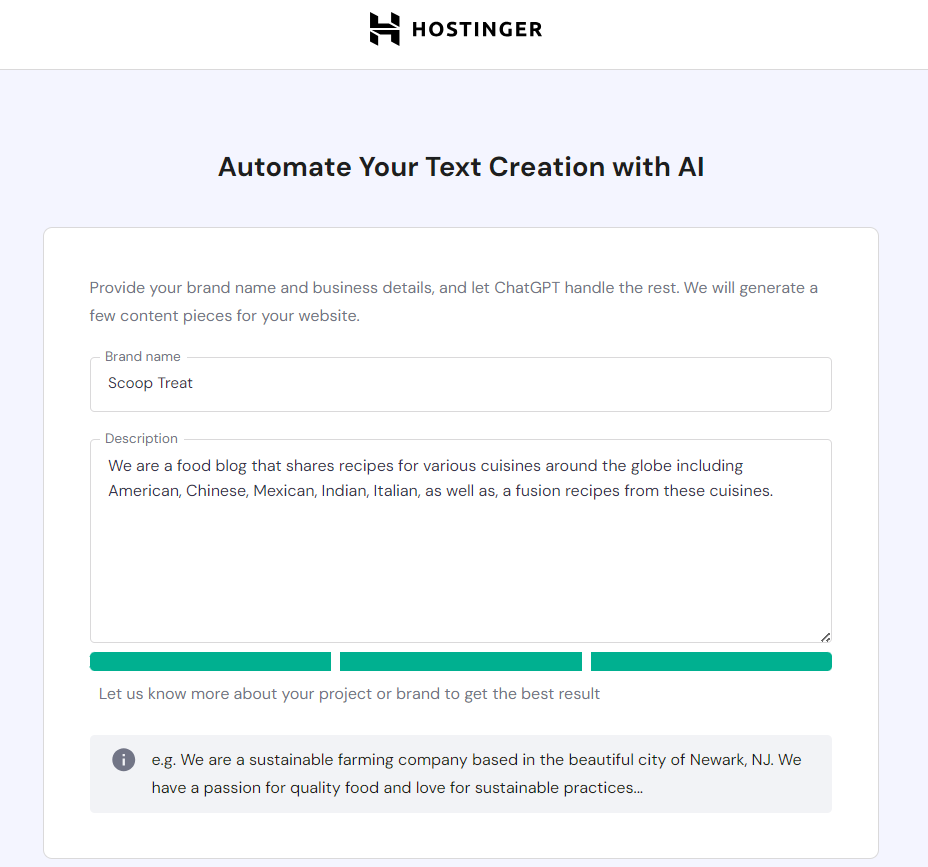
On the next page, Hostinger lets you choose between buying a New Domain, or using an Existing Domain. If you bought their Premium Or higher plans, you can also find the Claim A Free Domain option.
To find your free domain name, you can search for the desired domain name in the search box below, and select the Domain TLD (.com, .net, etc.) depending on your choice.
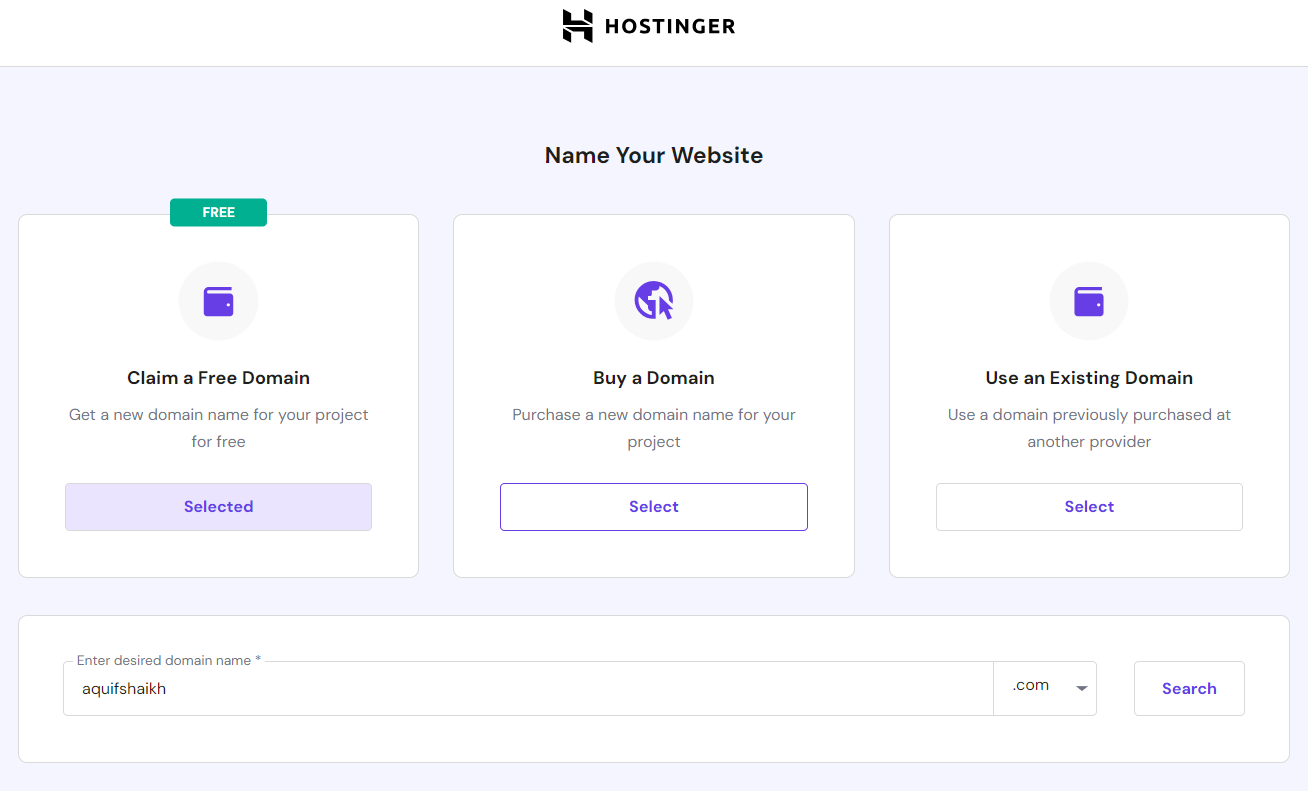
If the domain name is available, you will see the "Domain Is Available" message and you can proceed to enter the details required for registering a domain name. Once you enter the details, you will see the below page that will summarize the set-up details.
If you want to change your Server Location, you can do so from this page. If everything is right, you can click on "Finish Setup" and Hostinger will start creating your WordPress website.
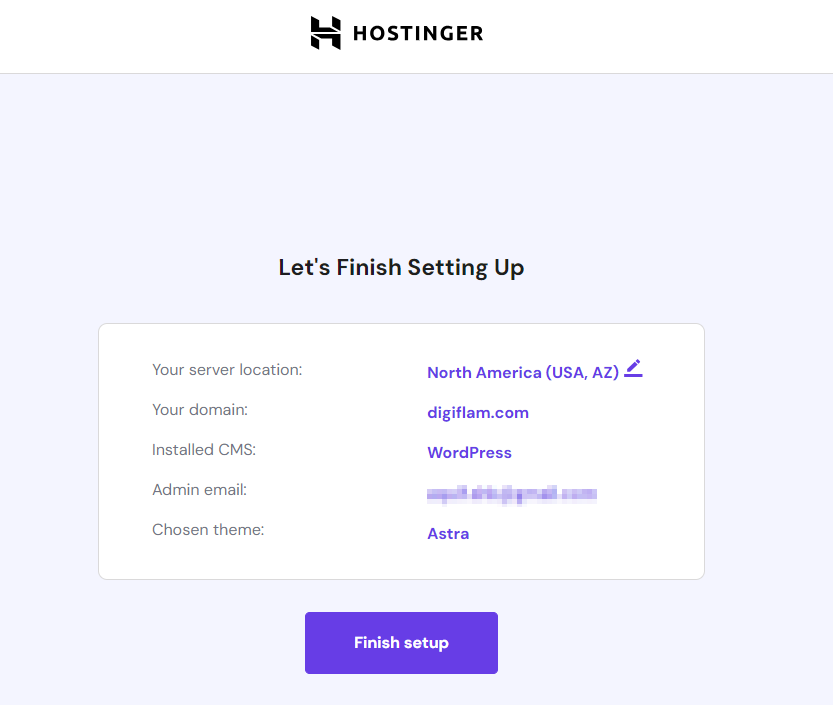
If you bought your domain name from elsewhere, Hostinger will guide you to connect your domain name with your Hostinger Hosting. This step makes life easier for newbies with minimal technical knowledge.
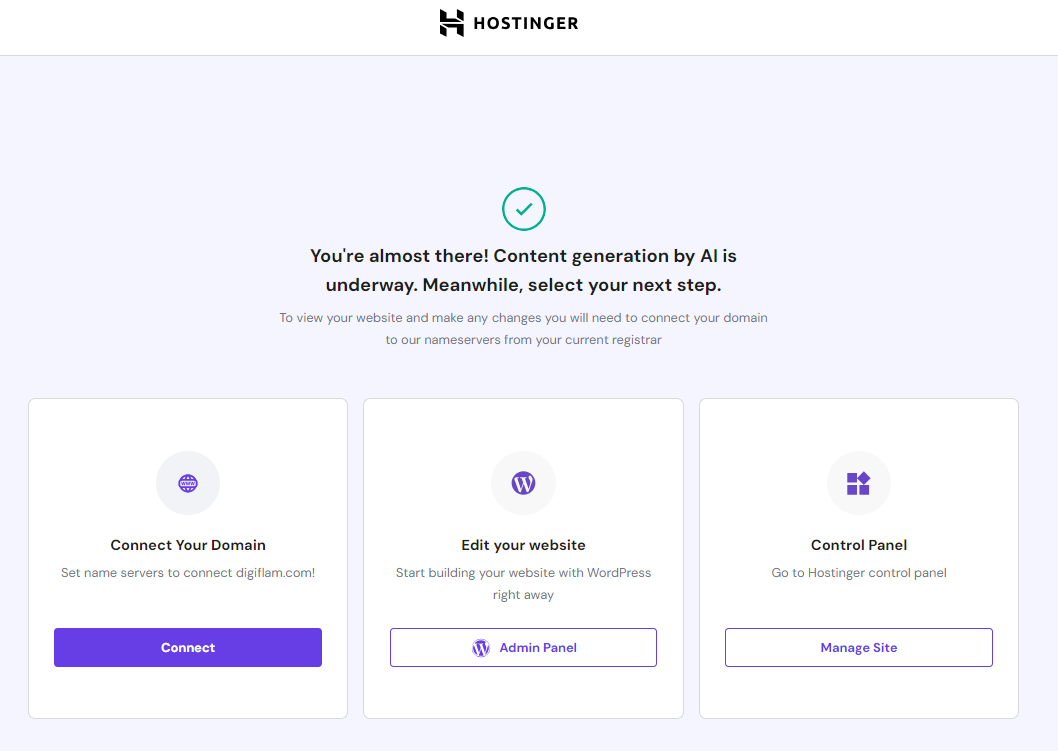
Once you follow the steps to connect your domain name, the onboarding will be complete, and you will be redirected to the Hostinger Dashboard
Hostinger Control Panel (hPanel)
Hostinger has plans for both cPanel and hPanel. However, since cPanel is very common and most users already have experience with it, I chose to go with their regular hPanel Shared Hosting plans for my test account.
To my suprise, the hPanel looks really clean and clutter-free. Although it lacks some advanced options available in cPanel, you can find most regularly-used options in the hPanel. While advanced users might miss cPanel, for beginners, hPanel looks less complicated and hence a better option.
And not just the hPanel, even the one-click app installer is customized. So, Softaculous lovers would be disappointed. Having said that, their custom one-click installer works as good. What's missing though is the ability to use the www subdomain as your default URL. Not sure why Hostinger missed out on that one here too.
Hostinger also has a Dashboard feature integrated into their hPanel that allows you to control your WordPress website without logging into your WordPress Dashboard.
From the Hostinger Dashboard, you can Force HTTPS, enable Maintenance mode, Activate/Deactivate as well as Flush Litespeed Cache. WordPress Updates and managing SSL Certificate can also be done from the Dashboard.
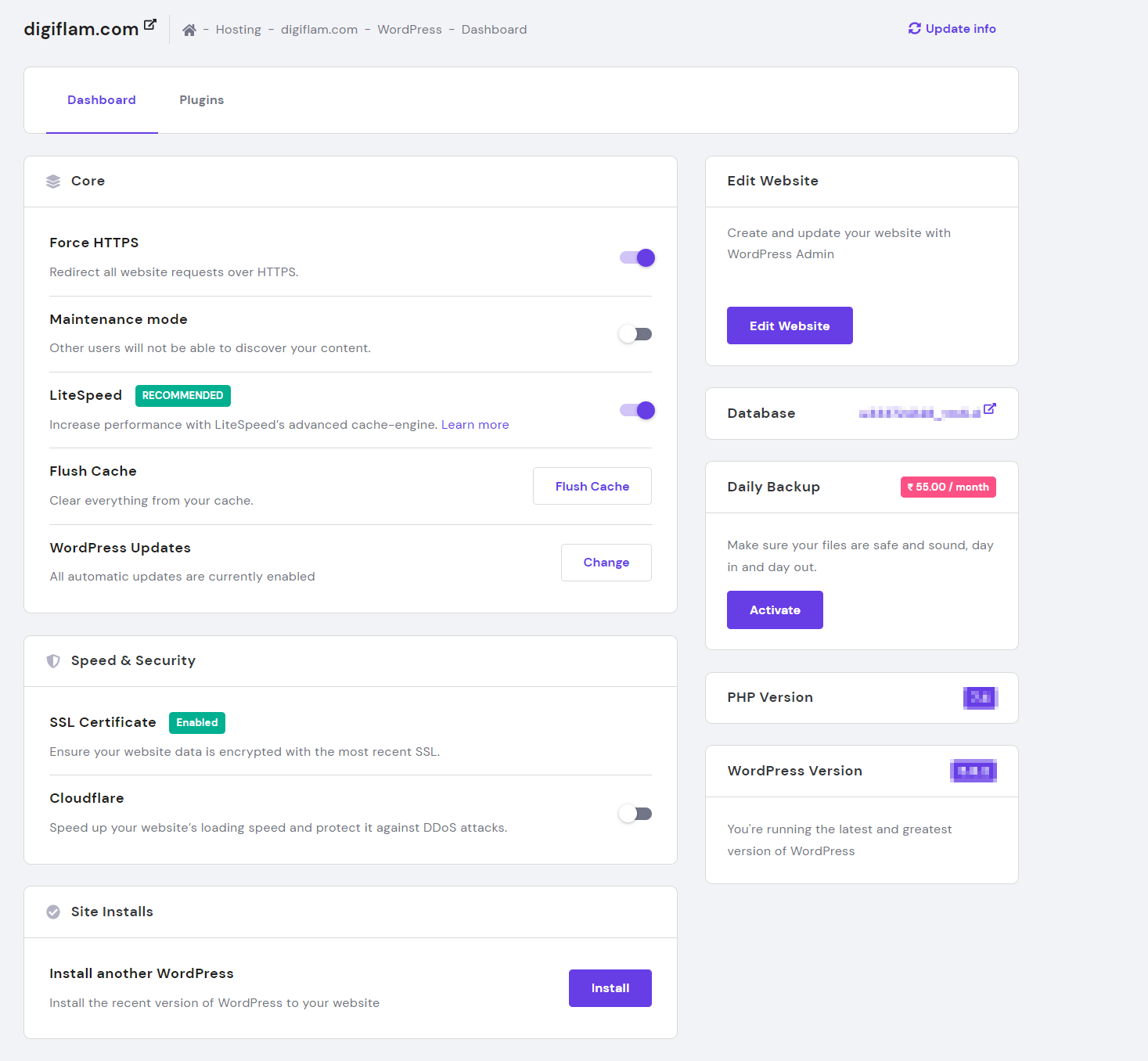
WordPress Dashboard is where you will come across Hostinger's first upsell. If you are on their Single Shared Hosting or Premium Shared Hosting Plan, you will have to pay extra for daily backups. I feel Hostinger should have included Daily backups at least with their Premium Shared Hosting plan.
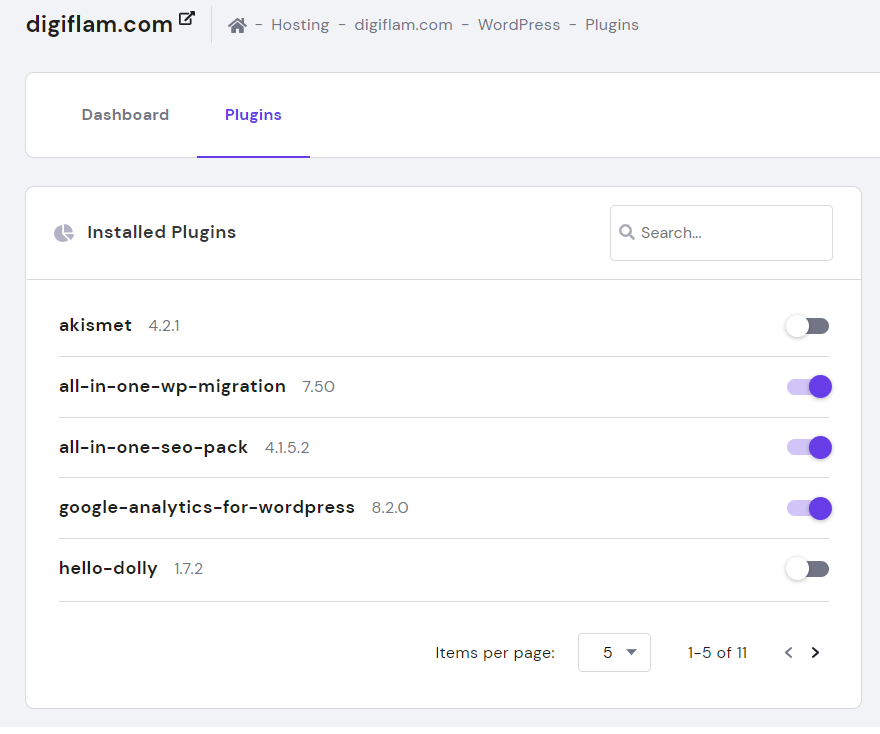
Apart from the above options, the hPanel includes all the standard options including Checking your usage history, Renewing and upgrading your plan, adding and managing email accounts, managing your domains and subdomains, Auto-installer, file manager, and more.
It seems, Hostinger is also promoting Fiverr. You can find the Fiverr option in the hPanel and Hostinger seems to be using an affiliate link for the same. Strange for a web hosting company.
Speed
Hostinger is one of the fastest hosts that I have tested thus far. What's interesting is that Hostinger is quick right out of the box.
So, even if you are a non-technical person who understands nothing about Website optimization and caching, you can still enjoy lightning-fast websites with Hostinger.
For my test website, I always use the Starter Templates plugin by Astra Themes to build an Elementor-powered WooCommerce website.
I specifically choose this combo as both Astra Themes and Elementor plugin are most commonly used in website developments. While Astra Themes is a light-weight theme, Elementor is a resource-heavy page builder that can significantly slow down your WordPress website.
The WooCommerce website that I created is 2.04 MB in size when compressed and 3.19 MB uncompressed and generates 62 requests which is quite average for WooCommerce websites.
The DNS is handled by Cloudflare, but the CDN is bypassed, and hence the website is entirely served from Hostinger hosting. This, you can confirm from the higher TTFB.
I first carried out the tests after removing the LiteSpeed Cache plugin. You can see the result below
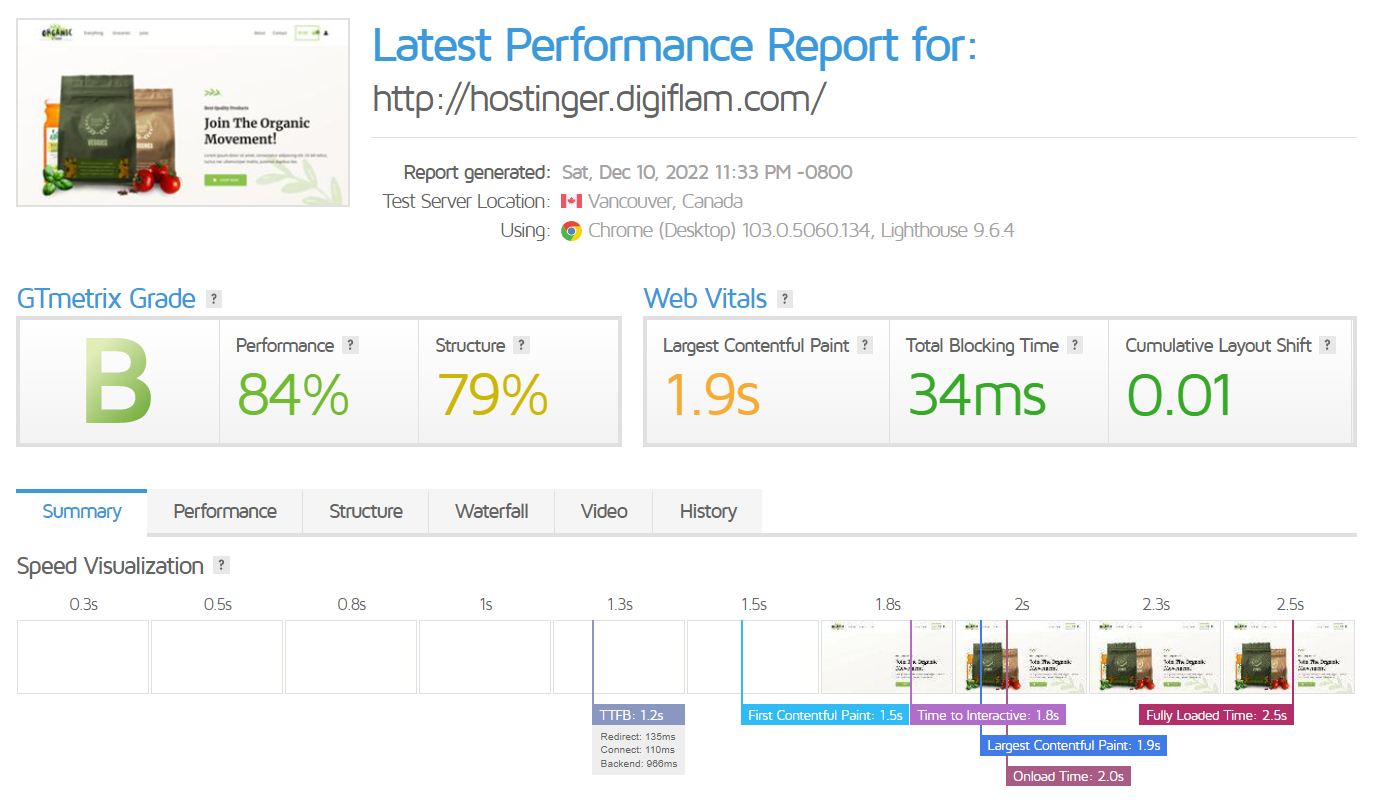
The website loaded in around 2.5 seconds with the LCP loading in 1.9 seconds which I feel is quite decent for an unoptimized elementor-powered WooCommerce website.
As you can see the major reason for the slow load time is because of slow TTFB of 1.2, which is almost half the total page load time. It takes time to compile a page with 62 requests which you can confirm from the waterfall chart below.
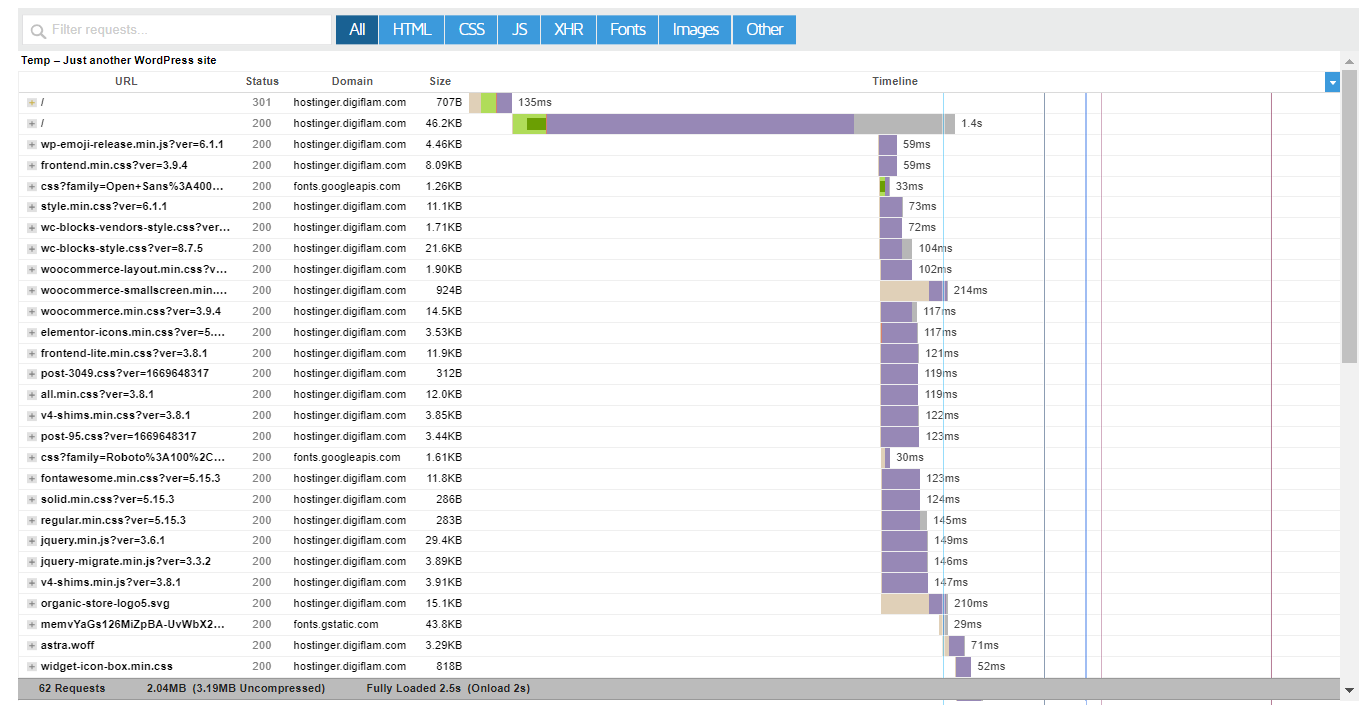
Next, I turned on the the LiteSpeed Cache plugin from the Hostinger Dashboard and then repeated the tests. Just to confirm, even though Hostinger has Page Caching enabled by default, the Browser caching is left disabled.
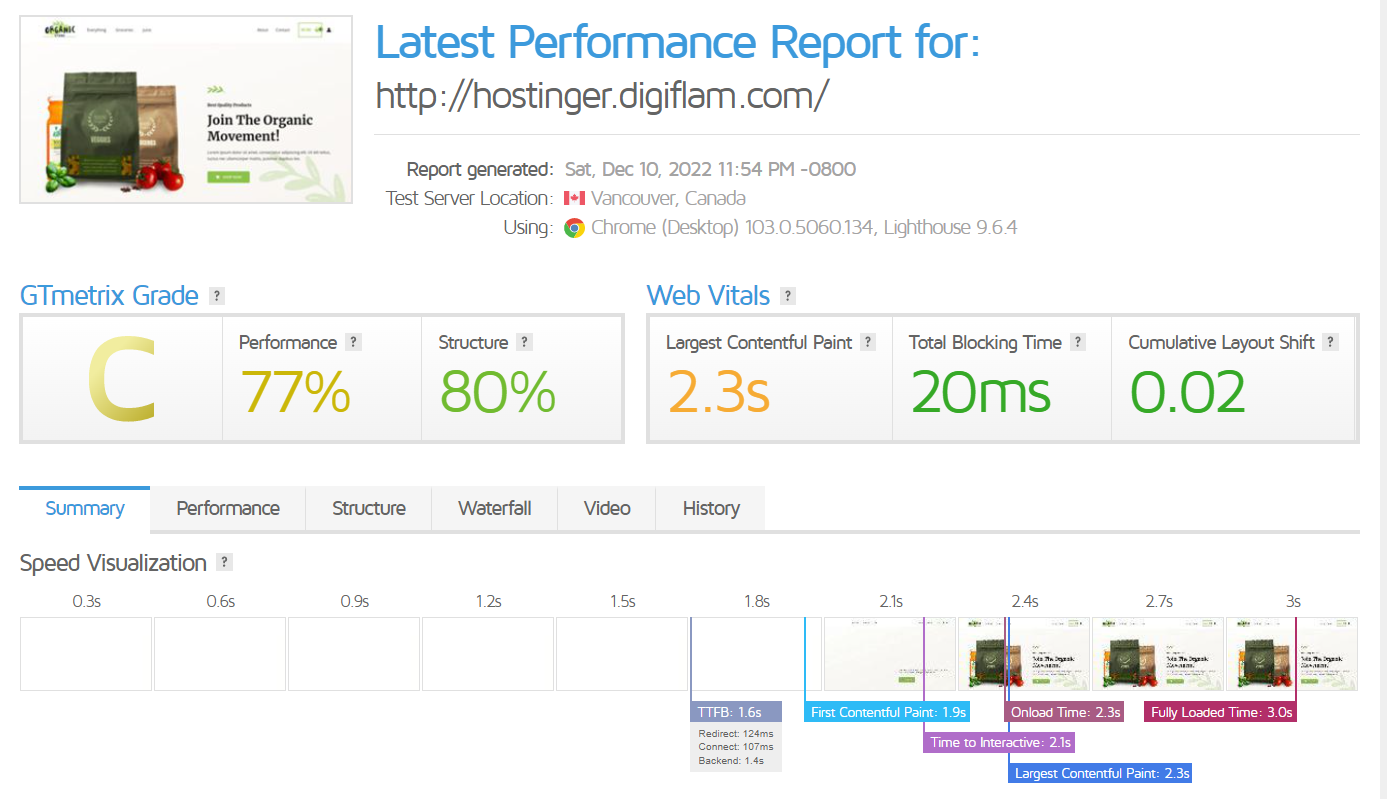
As you can see, the first run isn't any different from the test we carried out with the LiteSpeed Cache plugin disabled. This is because LiteSpeed Cache plugin starts building cache only after the first HTTP request, whether its from real user or a bot, like in our case.
However, I saw a huge dip in TTFB as well as page load time when I rechecked the page speed for the second time.
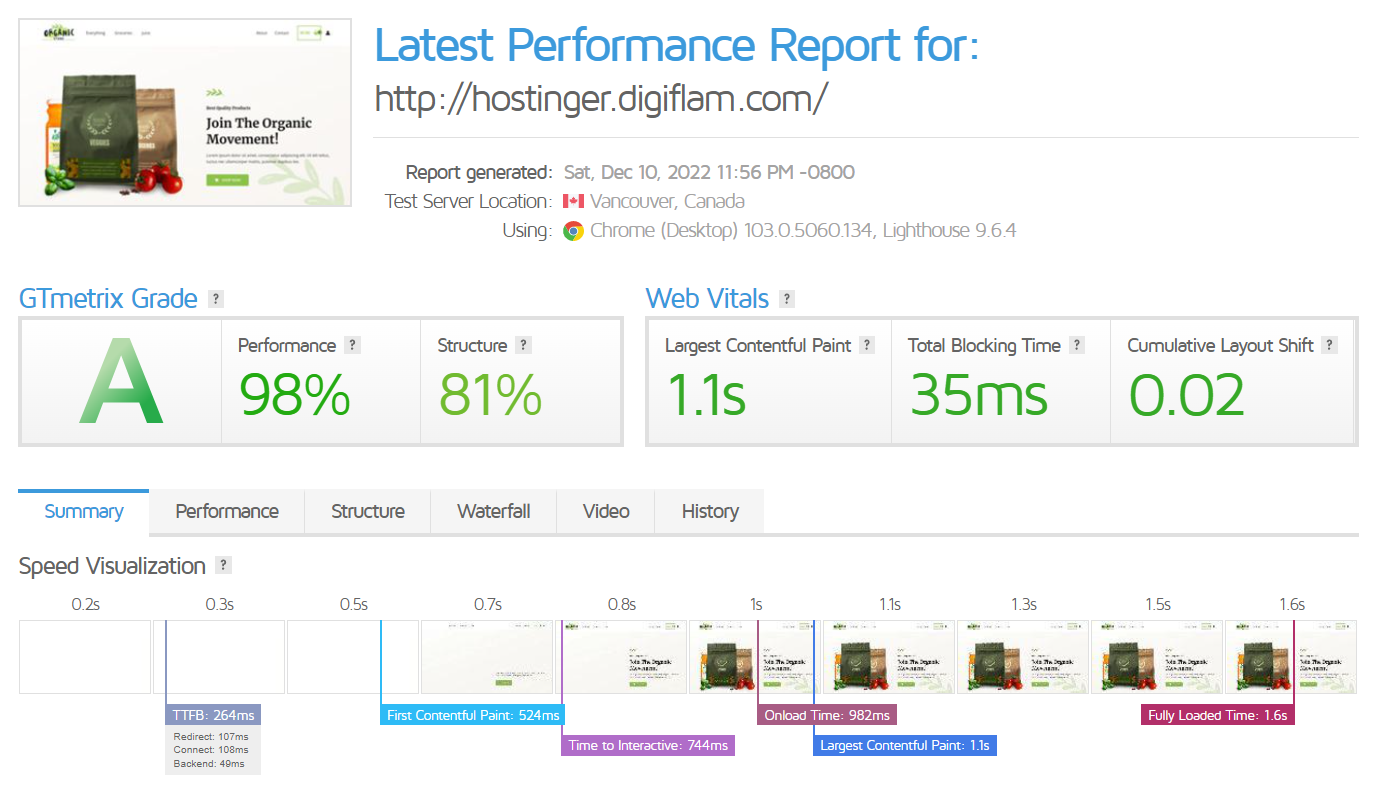
As you can see the TTFB was reduced to just 264 ms which is great given that I am not using a CDN. The LCP too improved to 1.1 second while the Fully loaded time was just 1.6 seconds.
Hostinger although not the quickest, is still among the fastest hosting that I have tested. Also, since the Hostinger 1-click WordPress installer installs and activates the LiteSpeed Cache plugin by default, Hostinger can easily beat most websites when it comes to page load times out-of-the-box.
Hostinger Uptime
Uptime of a website is to be taken with a grain of salt as it totally depends on the quality of server you are hosted on.
It's more about luck as several high-end hosting can have poor uptimes on a specific server whereas a low-quality hosting can have great uptime on others. That's the reason, I don't cut too many points or give several extra points to a hosting company based on the uptime recorded
And my experience with Hostinger over the last several years of using and monitoring their test account exactly defines the same. When I started monitoring Hostinger's uptime, I faced frequent downtimes for no reason.
And a couple of downtimes were too long for my liking measuring at 3 hours and 41 minutes and 6 hours and 14 minutes as you can see in the image below.
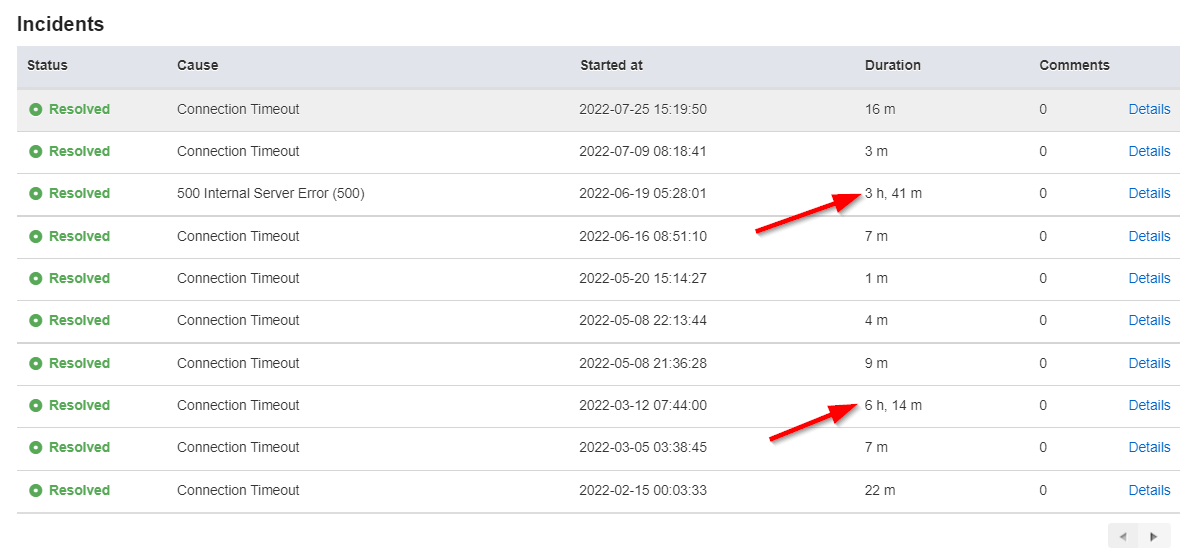
To be noted, when the Mumbai Data Center was launched, I switched to the Mumbai server to check out the same. I did not record the exact period during which I was using Mumbai Data Center, so I cannot say for sure how was the uptime during that period.
However, as far as I remember, the uptime wasn't great. I then switched back to the US data center. And ever since then, Hostinger's uptime has been brilliant.
At the time of updating this section of Hostinger Review, the uptime was 99.95% in the last 3 months. The uptime does seem to be slightly lower, but that's because the measuring frequency was set to 30 seconds instead of 5 minutes that most reviewers use, thereby recording the shortest of downtimes.
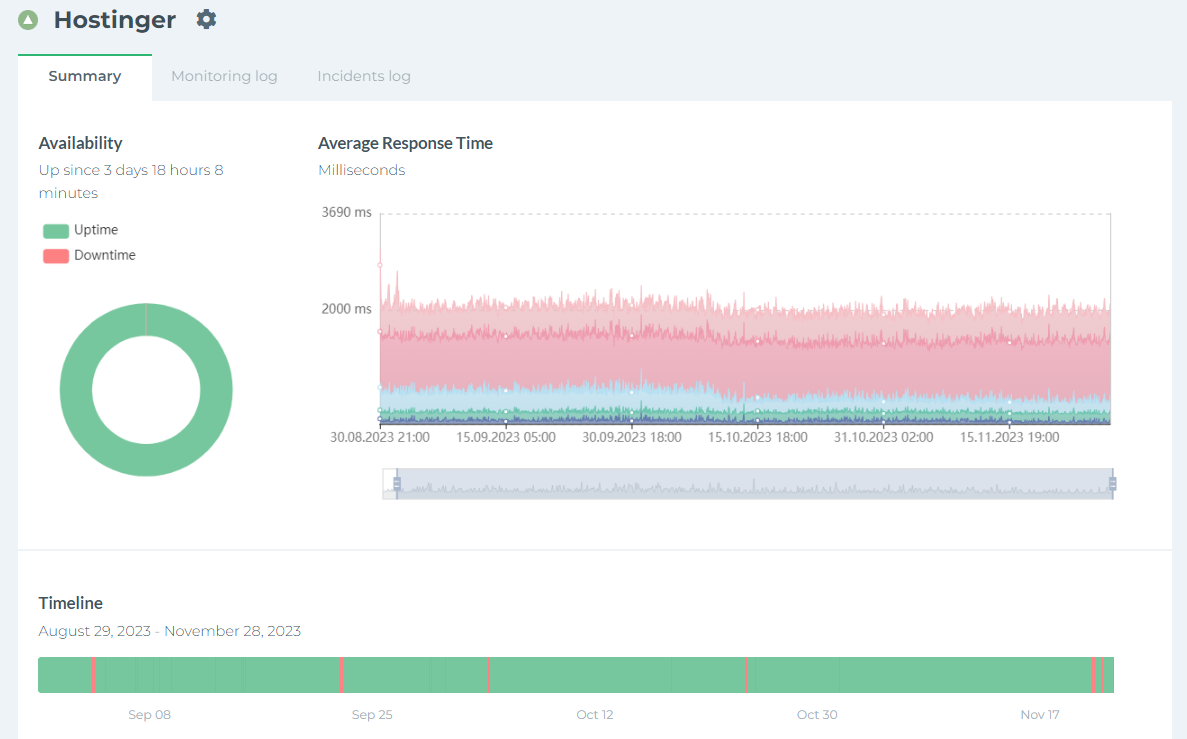
Hostinger Customer Support
Customer Support is another crucial factor to be considered before selecting a hosting company. This is one area where Hostinger has to improve considerably.
The response times are very slow. I see their chat option to be like creating a ticket and getting a response through a chat window. However, the good part is, you don't have to wait for the executive to respond. You get an email when an executive answers your query.
There's a plugin called Hostinger that comes pre-installed with WordPress. I was unsure what was the purpose of this plugin. So, I thought of reaching out to Hostinger's Customer support to enquire about the same.
At the time of sending the message, the chat window showed that the response time then was less than 10 minutes. However, the bot message indicated that it can take up to 30 minutes for live specialist to answer your query.
I received the first reply in about 15 minutes. You can check the screenshots of the reply.
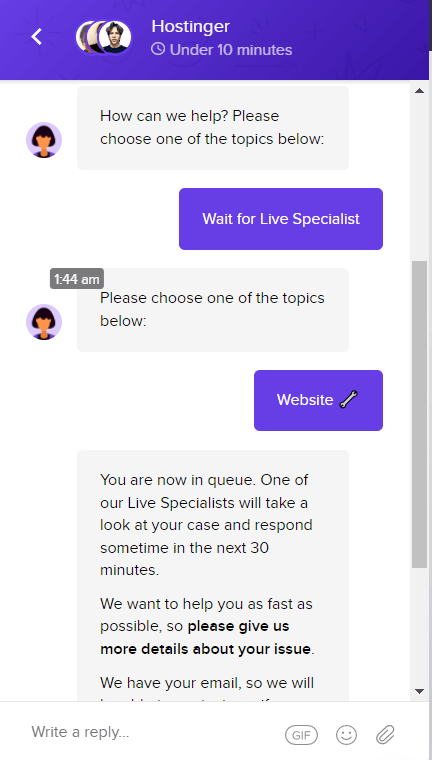
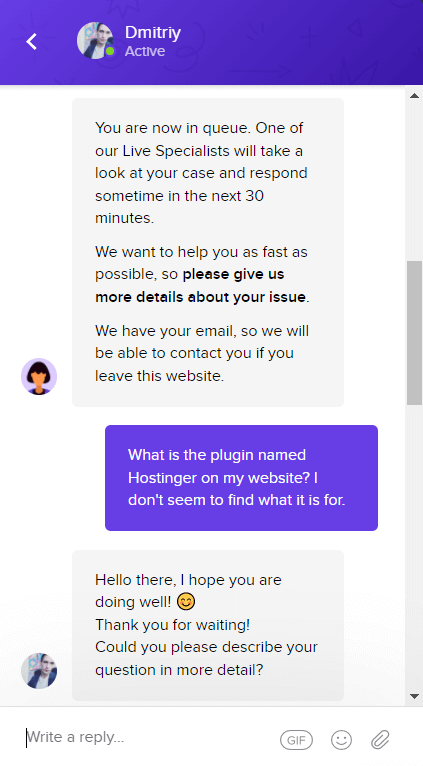
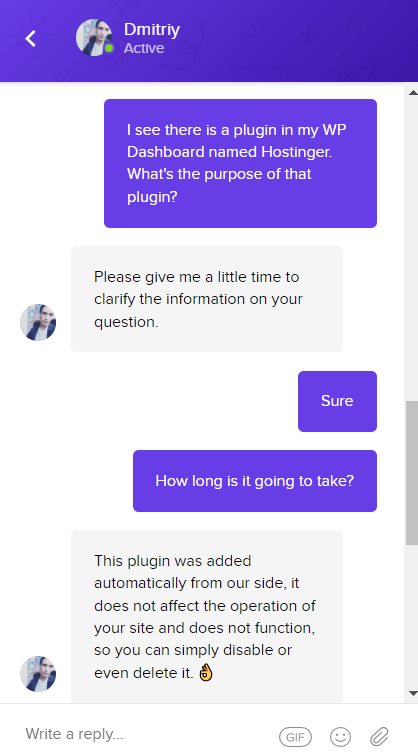
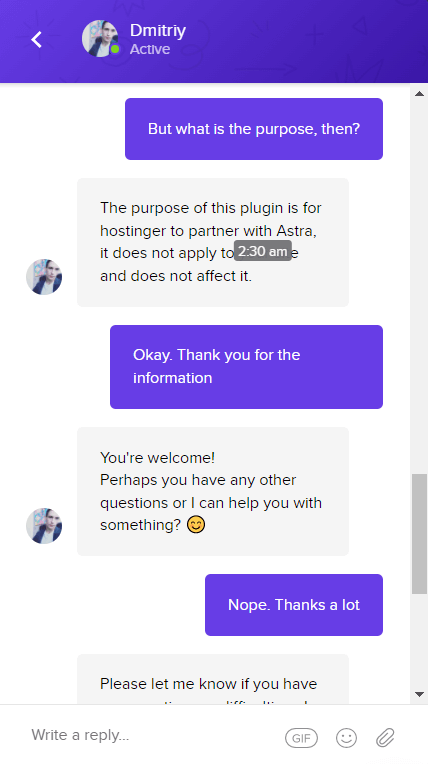
From the time seen in first and last screenshot you can verify that it took almost 45 minutes for Hostinger to answer this basic query. So, this is certainly not the quickest of customer support.
I won't mind if the response times were slow for their Single Shared Hosting Plan which is aggressively priced. However, their Premium Plan is not much cheaper than competitors who provide a much better service.
But as you see, the customer support for my Premium Shared Hosting plan was slow too. So, it's high time Hostinger should start offering Premium support to their costlier plans.
Hostinger Money-Back Guarantee
Hostinger has a 30-day money-back for its web hosting and several other products. The good thing is unlike most hosting providers, Hostinger also offers refunds on certain domain extensions if canceled within the first 96 hours.
Also, there aren't any vague statements that could be used by the company to deny you refunds which again is a great thing.
However, no refunds will be issued for products purchased using Cryptocurrencies due to it's volatile pricing which is understandable. In such cases, the refunds can be transferred to the Hostinger balance.
Also, refunds will not be applicable for the following
Again, nothing to worry here as almost all hosting companies won't refund the above products.
Overall, Hostinger has a great refund policy. So, you can buy and test their services for 30-day with a free mind.
Alternatives To Hostinger
No web hosting is perfect. So this Hostinger Review would be incomplete without providing alternatives to Hostinger. So let us find out what other web hosting you can consider.
1. A2 Hosting
A2 Hosting is one of the most popular hosting in the Web Hosting industry. Like Hostinger, it's one of the few hosting companies that's not owned by EIG or GoDaddy.
A2 Hosting is especially for their Turbo Plans that are lightning quick. And yes, A2 Hosting's Turbo Plans are capable of taking on Hostinger when it comes to speed. However, what gives A2 Hosting an edge over Hostinger is it's awesome customer support.
So, if you are looking for a web host that won't desert you and your website during outages, you can consider going with A2 Hosting. You can also check my A2 Hosting Review For 2022
2. ChemiCloud
ChemiCloud is another web hosting company that offers LIteSpeed WebServer with all their shared hosting plans. However, from pricing perspective, ChemiCloud isn't close to being as cheap as Hostinger starting at $4.48/month.
However, ChemiCloud does have several positives as compared to Hostinger. First, their base plan comes with 1GB RAM which is what you get with Hostinger Premium Plan. So, although ChemiCloud is still costlier, the price difference is not huge.
Second, they have an excellent customer support team as against the below-average support of Hostiger. And last, but not least, they have 9 data centers to choose from.
So, if you don't mind spending more for getting quality support, ChemiCloud is a great option for you to consider.
3. Cloudways
Hostinger offers unmanaged VPS as well as managed Cloud Hosting plans. However, unlike their unmanaged VPS, their Cloud Hosting plans does not allocate dedicated resources for your website. Rather, it uses CloudLinux to restrict all the accounts to a certain resource limit.
You can think of it as a Shared Hosting hosted on a Cloud. However, if you are looking for Managed Cloud VPS and have a tight budget, Cloudways would be way to go as they offer Managed Cloud VPS starting at just $10/month. They are even offering free $20 hosting credits to Blogging Ocean Readers.
Final Words
Hostinger provides one of the most affordable web hosting plans. In this review of Hostinger, I covered how despite their low pricing, Hostinger is one of the fastest hosting companies that I tested irrespective of what plan you go with.
However, their customer support is pretty average, which although acceptable for the base plan pricing, it isn't acceptable for its higher tier plans.
To sum up this Hostinger Review 2024, Hostinger is the right choice for you if you are looking fast website at affordable pricing and don't mind waiting on chat for longer periods to get your queries answered.
If you still have any questions regarding Hostinger hosting, feel free to drop a comment and I'll try my best to answer it ASAP.
Hostinger Review 2024: 7 Pros & 3 Cons + Extra 10% Off

Check this Hostinger Review 2024 to find out all the pros and cons of Hostinger and see if it's fits your budget and requirements.
Product Brand: Hostinger
Product Currency: USD
Product Price: 2.49
Product In-Stock: InStock
4.3